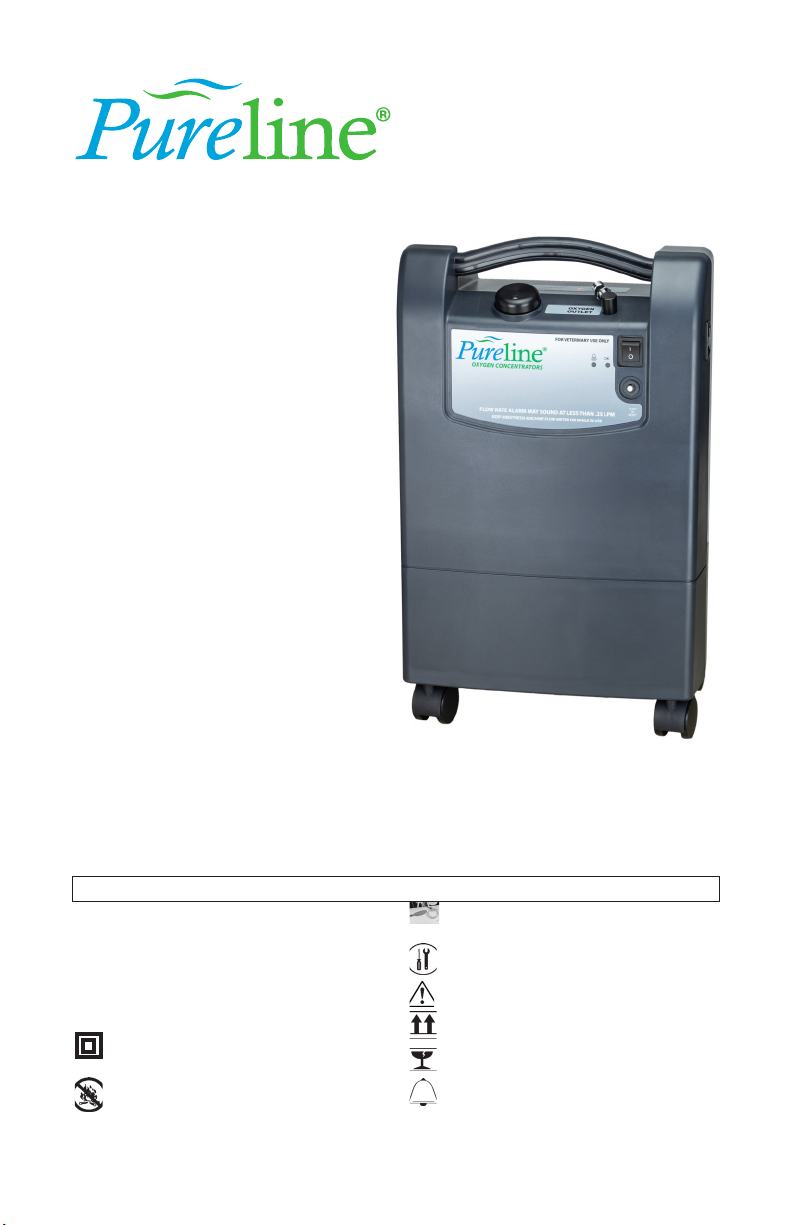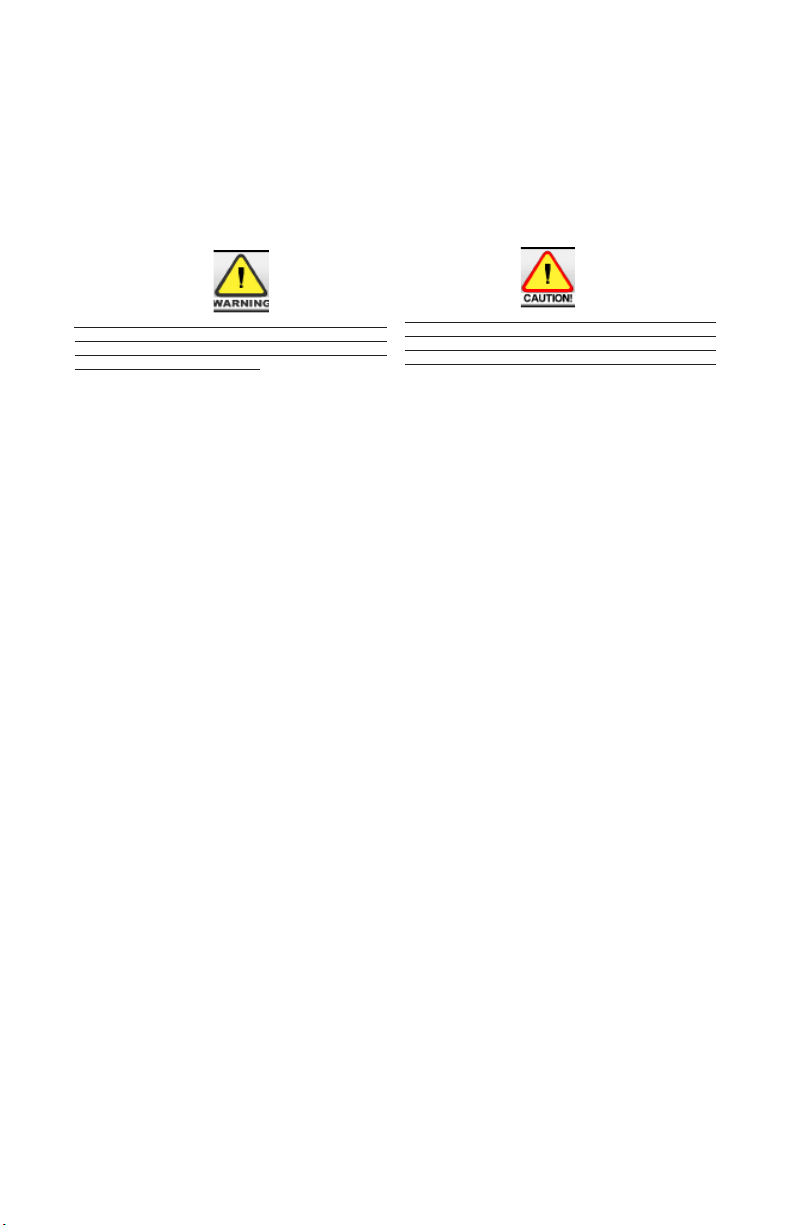.
The WARNINGS below indicate a potential
hazardous situation. If conditions are not
avoided a situation could occur that results
in serious injury or death.
• Oxygen is not a ammable gas, but
it accelerates the combustion of
materials. Do not use in explosive
atmosphere. To avoid risk of re and
explosion the concentrator should be
kept away from Flames, Heat sources,
Incandescent sources, Smoking
Materials, Matches, Oil, Grease,
Solvents, Aerosols, etc.
• Use of other accessories not
described in this User's Guide are not
recommended.
•
• No modication to the equipment is
allowed.
• Device must have power to operate.
In the event of power loss and for
continued operation a backup source
is recommended.
• DO NOT disassemble due to danger
of electrical shock. Refer servicing to
qualied service personnel.
GENERAL SAFETY GUIDELINES
Only persons who have read and understood this entire manual
should be allowed to operate the O2 concentrator
The CAUTIONS below indicate a potentially
hazardous situation. If conditions are not
avoided a situation could occur that results
in property damage or minor injury or both.
• Use the power cord provided, and
check that the electrical characteristics
of the power socket used match those
indicated on the manufacturer’s plate
on the rear panel of the device.
• We recommend against the use of
extension cords and adapters, as they
are potential sources of sparks and re.
• The concentrator has an audible alarm
to warn the user of problems. In order
that the alarm may be heard, the maxi-
mum distance that the user can move
away from it must be determined to suit
the surrounding noise level.
• Do not use in a specically magnetic
environment (MRI, X-ray, etc.). May
cause device malfunction.
• This unit may be equipped with a
polarized plug. That is one blade wider
than the other. If it does not t into the
outlet, reverse the plug. If it still does
not t, contact a qualied electrician.
Do not defeat this safety feature.