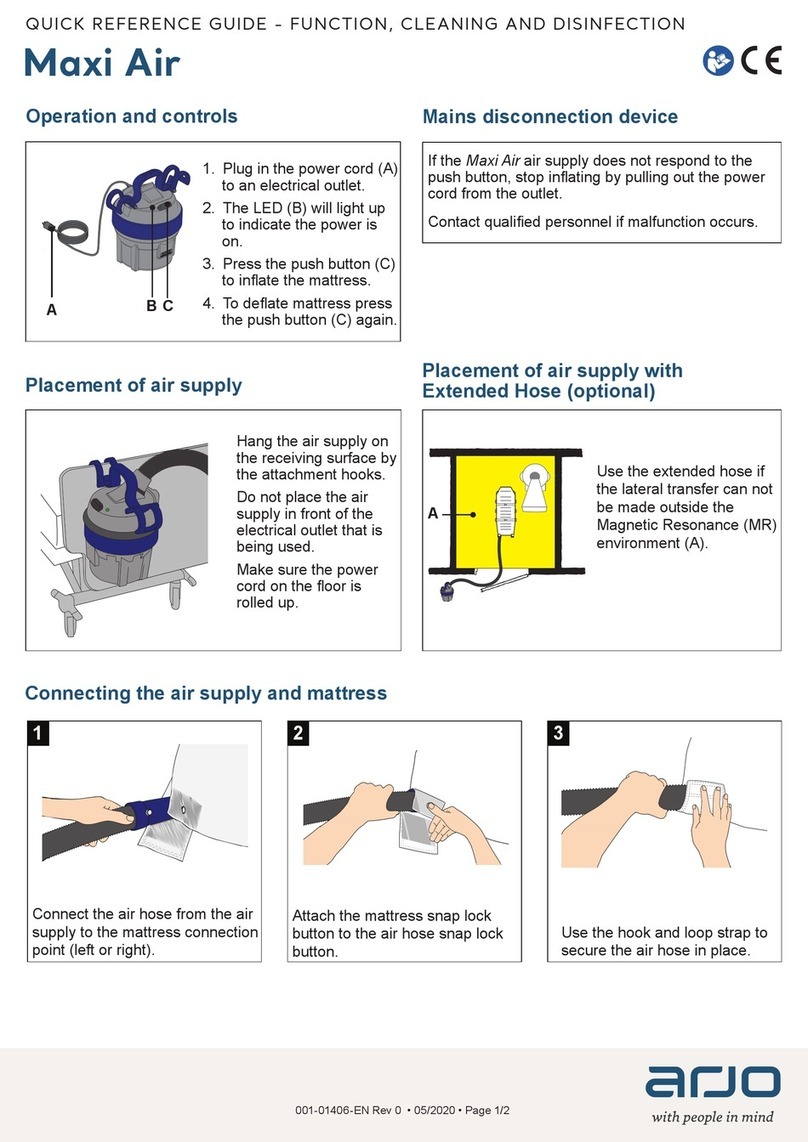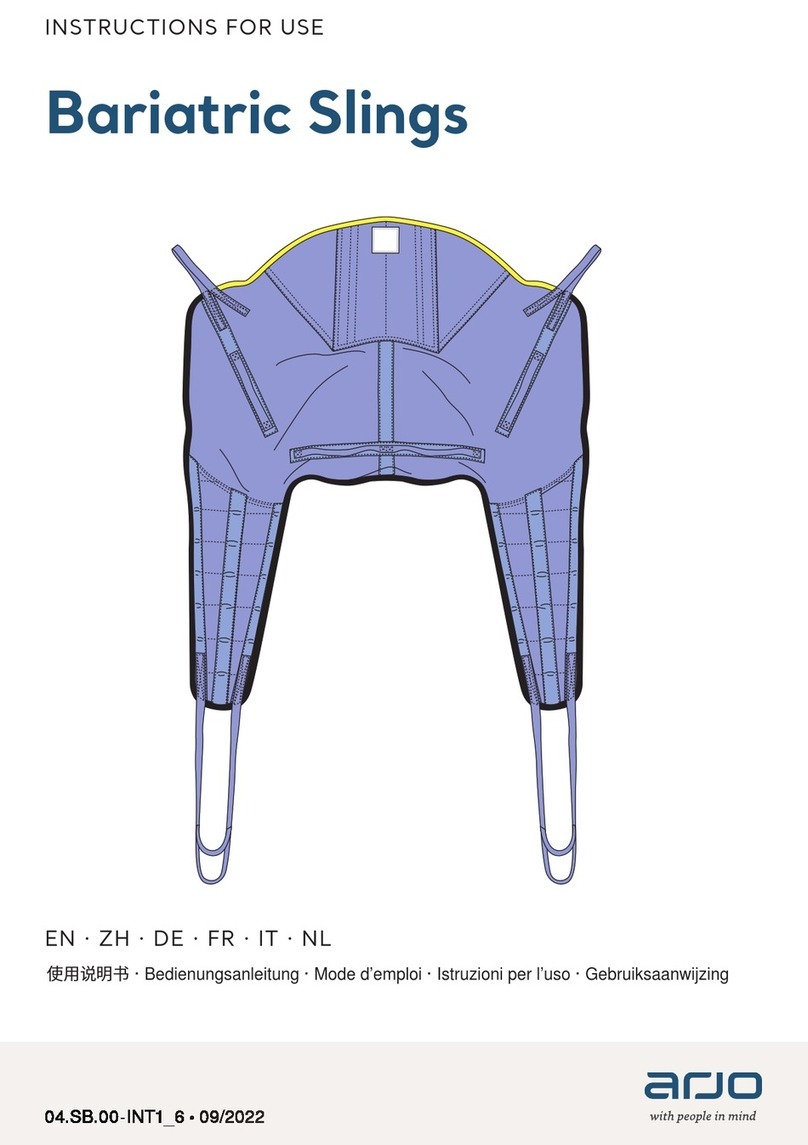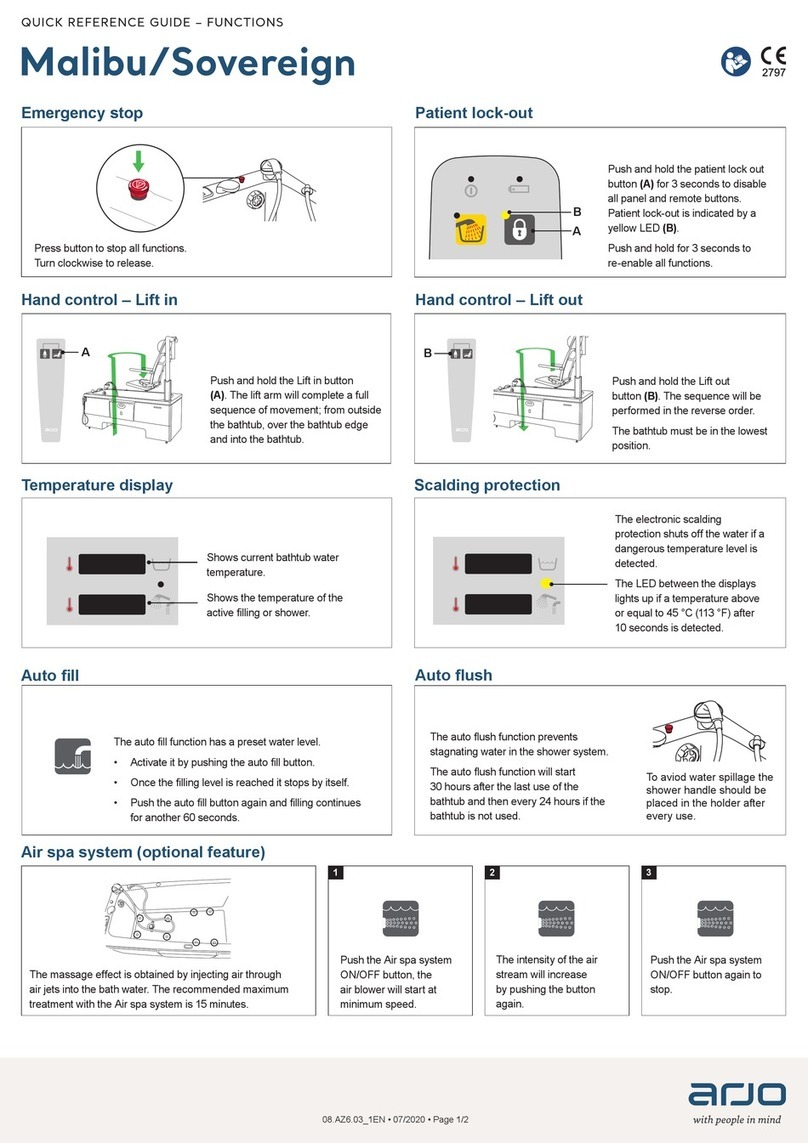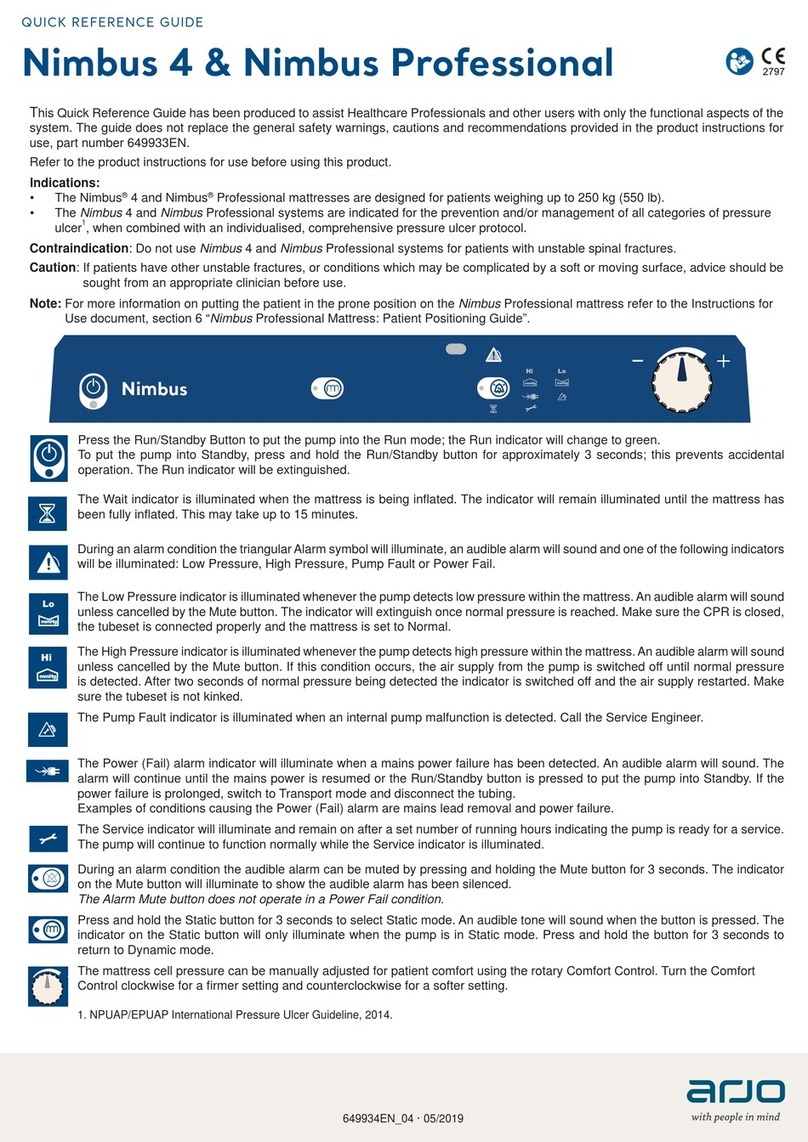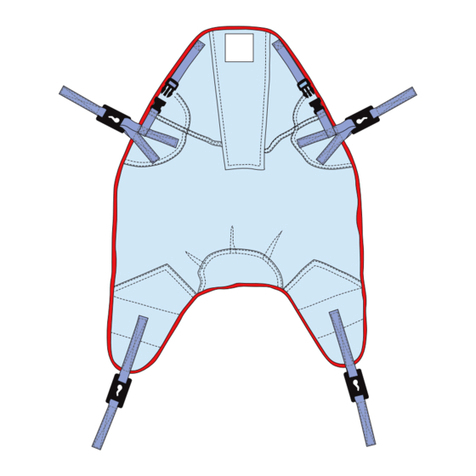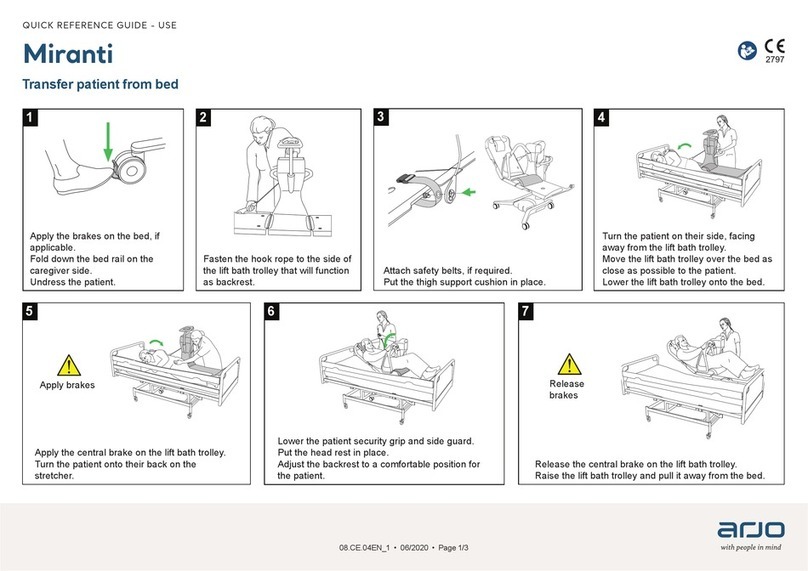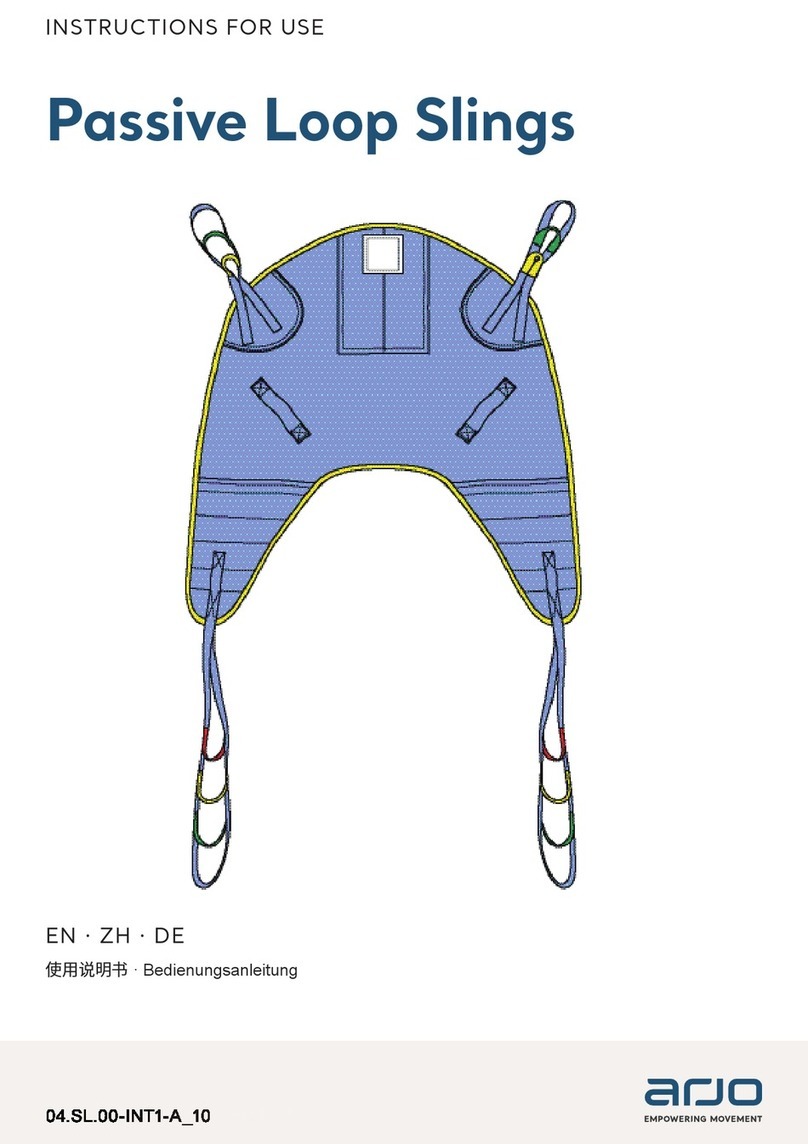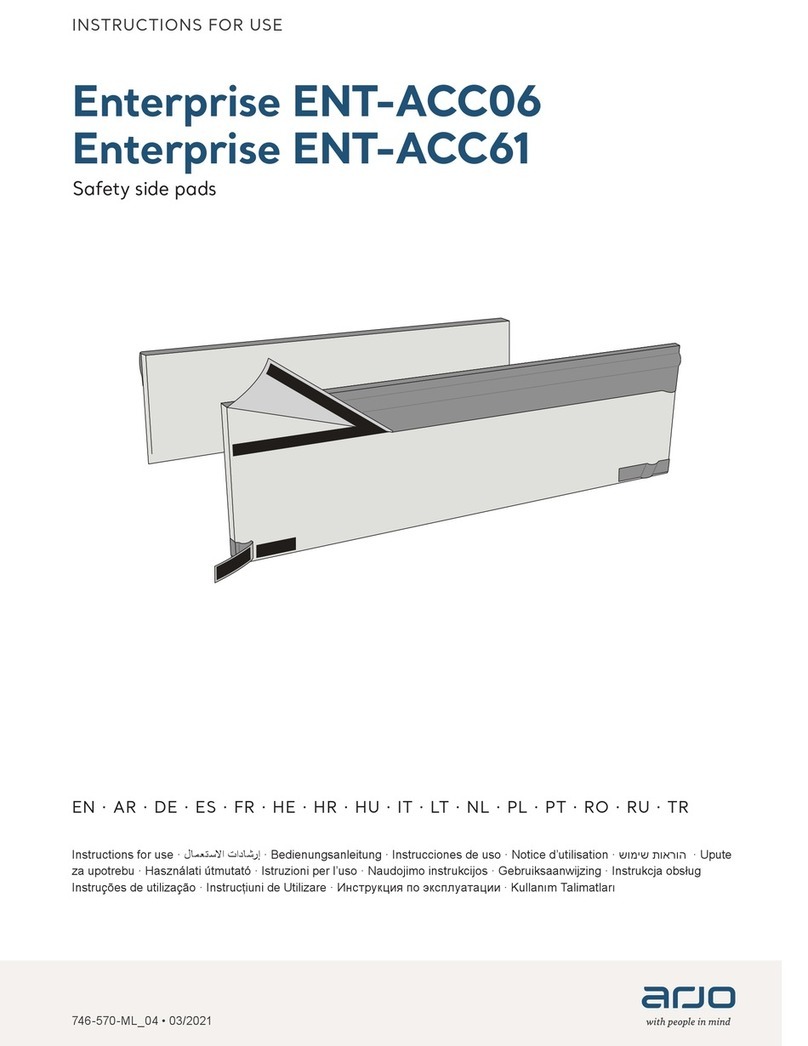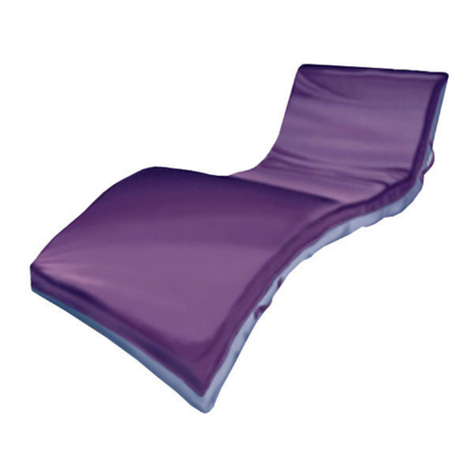Interference.................................................................................................................................................................14
General Protocols....................................................................................................................................................14
Disposal.........................................................................................................................................................................14
Preparation for Use........................................................................................................................................................................15
Check Out Procedures.....................................................................................................................................................15
Preparing the System for Use...................................................................................................................................... 15
Fitting the Mattress to the Bed.......................................................................................................................15
Fitting the Mattress Cover Sheet...................................................................................................................16
Preparing the Therapy Unit...............................................................................................................................17
Operation............................................................................................................................................................................................18
Power-Up Procedures ......................................................................................................................................................18
Initial Power-Up........................................................................................................................................................18
Power-Up After an Improper Shutdown ..................................................................................................18
Power-Down Procedure .................................................................................................................................................18
Performing CPR (Cardiopulmonary Resuscitation)........................................................................................19
Control Screen Display ....................................................................................................................................................19
Control Screens....................................................................................................................................................................20
Home Screen..............................................................................................................................................................20
Utilities Screen...........................................................................................................................................................21
About Screen .............................................................................................................................................................21
Settings Screen.........................................................................................................................................................22
Alarms Screen............................................................................................................................................................22
Language Screen.....................................................................................................................................................23
Access Code Screen...............................................................................................................................................23
Pulsation Screen....................................................................................................................................................... 24
Warming Screen.......................................................................................................................................................24
InstaFlate Screen ......................................................................................................................................................25
Firmness Screen .......................................................................................................................................................25
Presets Screen............................................................................................................................................................26
Quick Reference Guide........................................................................................................................................26
Alarms and Alerts................................................................................................................................................................27
CPR Alarm Screen....................................................................................................................................................27
System Integrity Alarm.........................................................................................................................................27
Air Pressure Alarm...................................................................................................................................................27
Over Temperature Alarm ....................................................................................................................................28
Therapy Inactive Alarm........................................................................................................................................ 28
Mattress Not Connected Alert ........................................................................................................................28
Patient Placement..........................................................................................................................................................................29
Preparing for Patient Placement................................................................................................................................29
Patient Transfer to TheraKair Visio MRS ...................................................................................................................29
Patient Specific Adjustments.......................................................................................................................................30
Foot End Interface...................................................................................................................................................30
Pulsation Adjustment ...........................................................................................................................................30