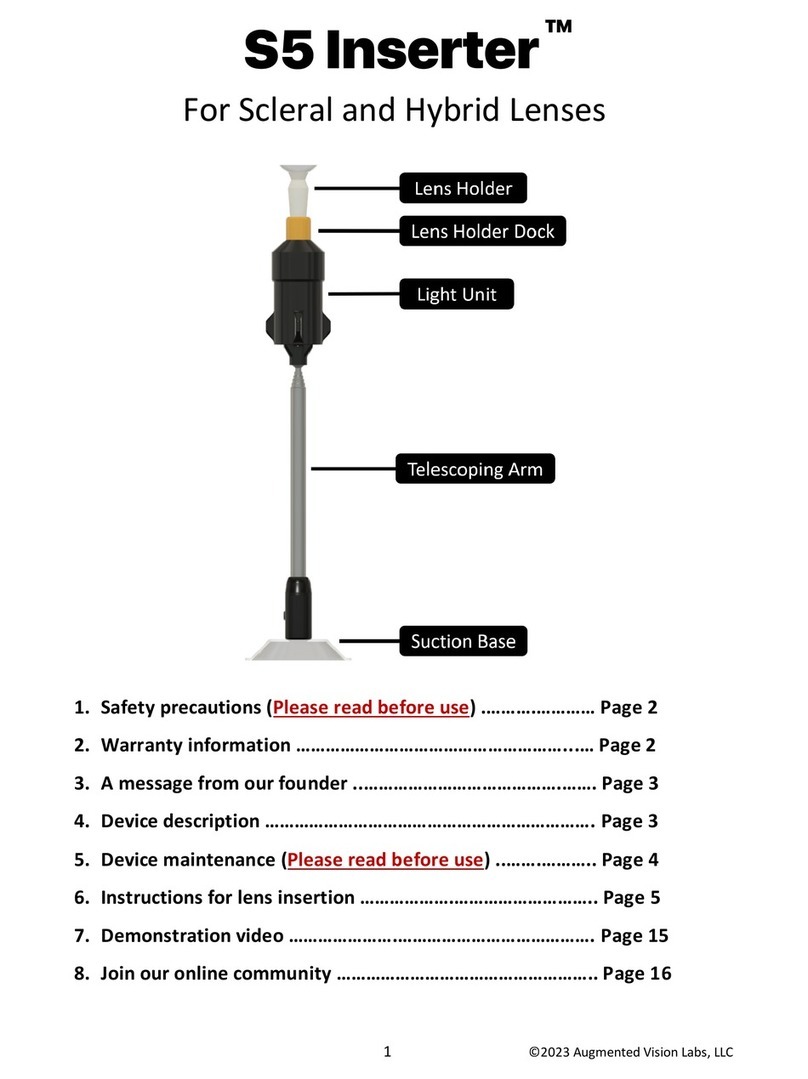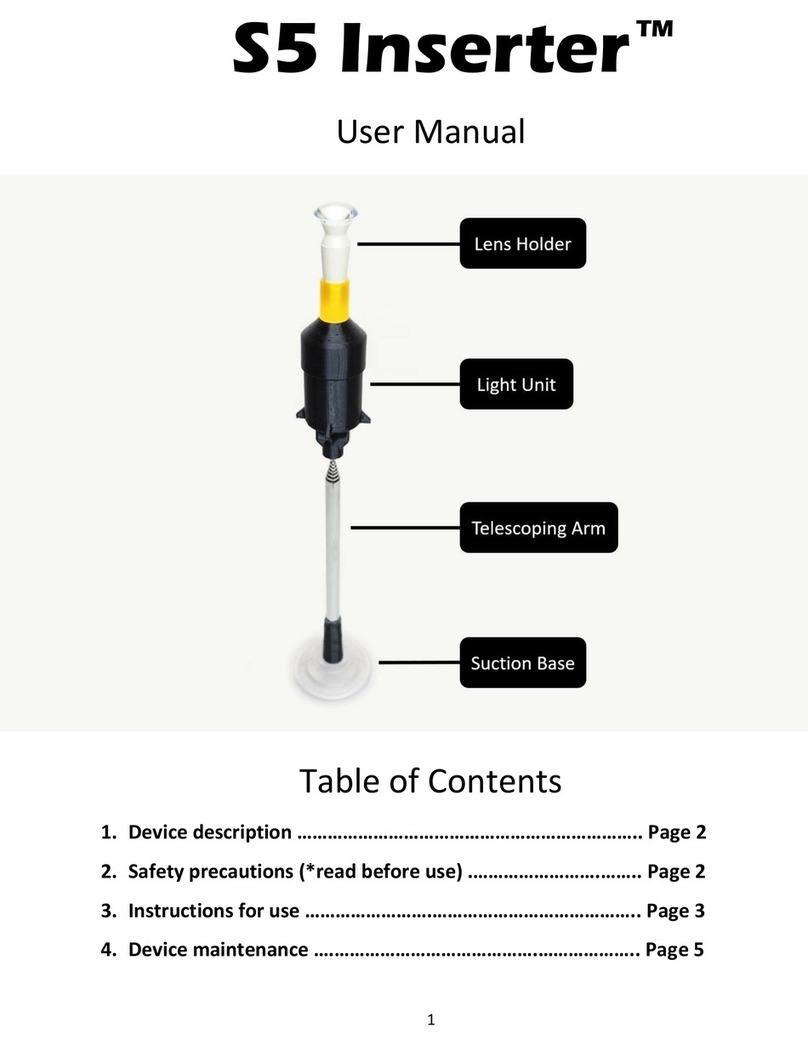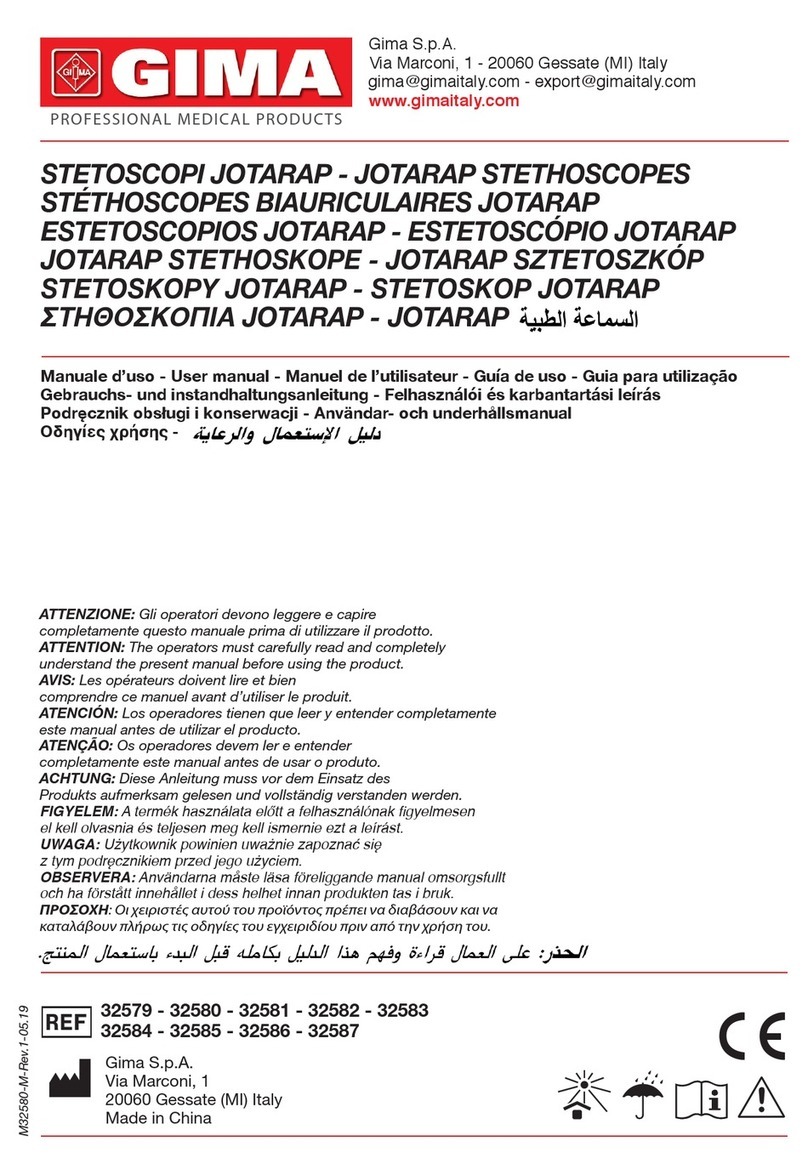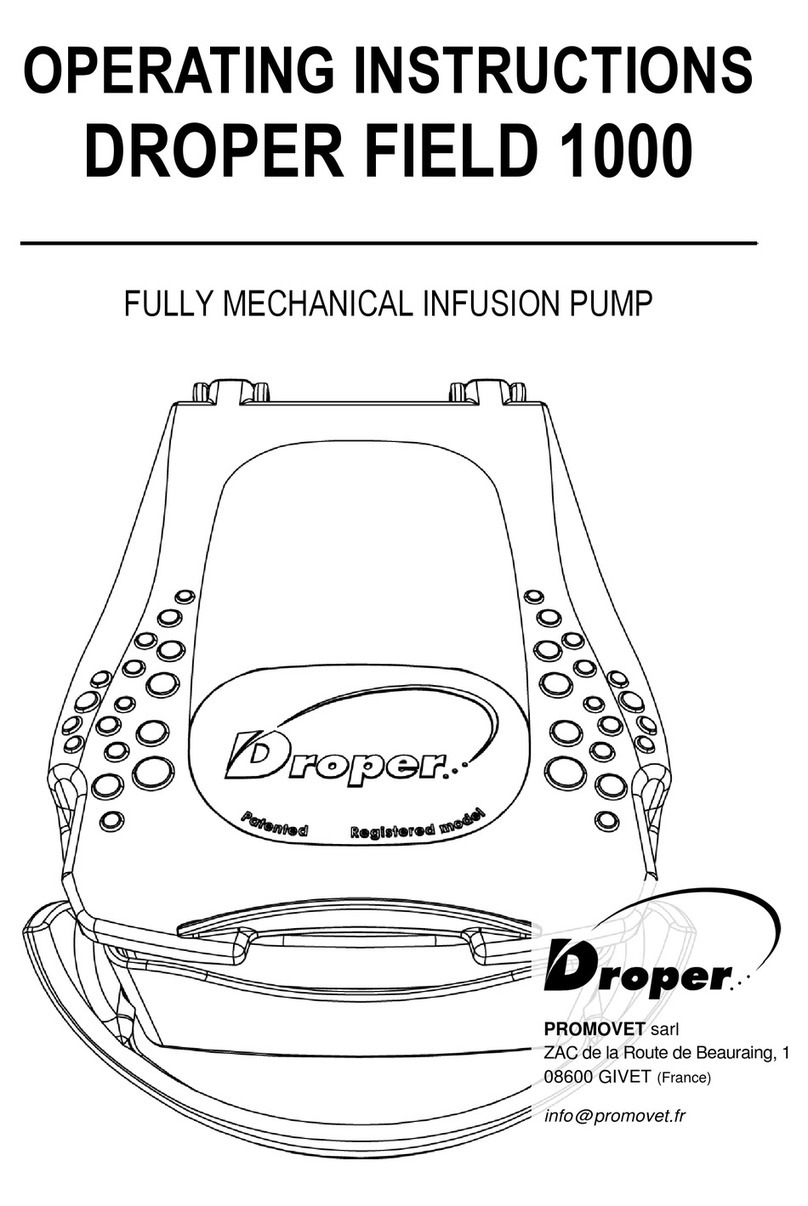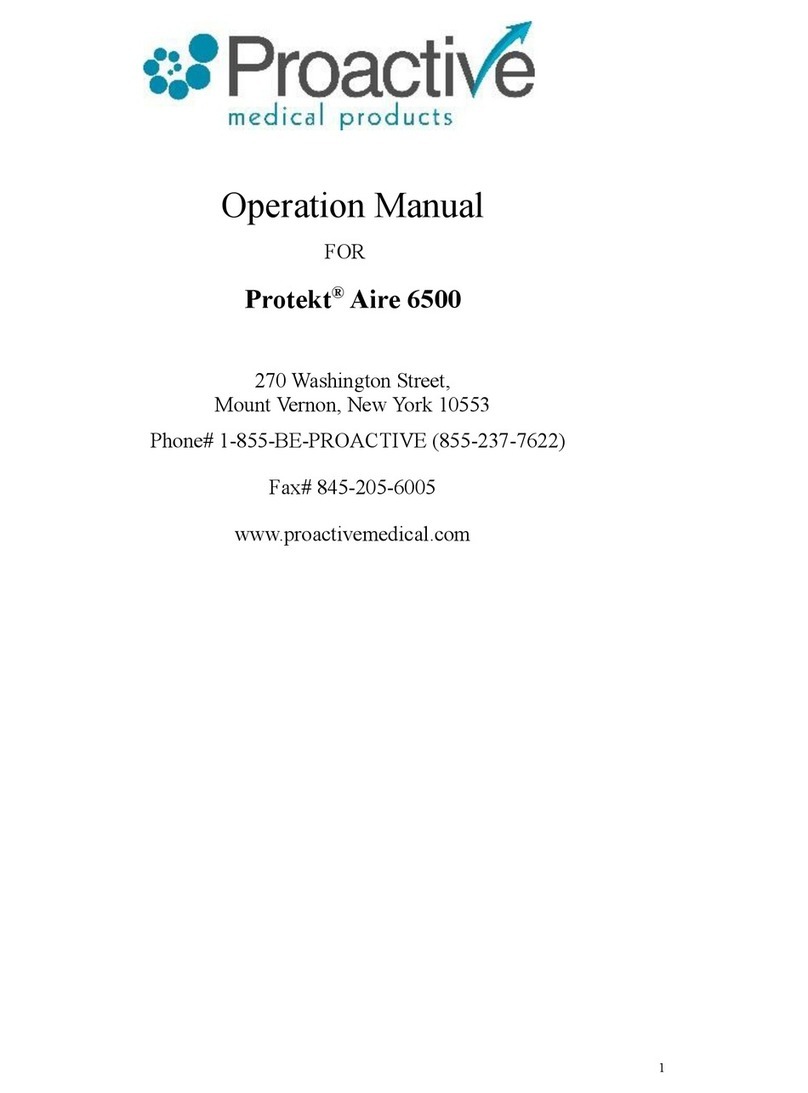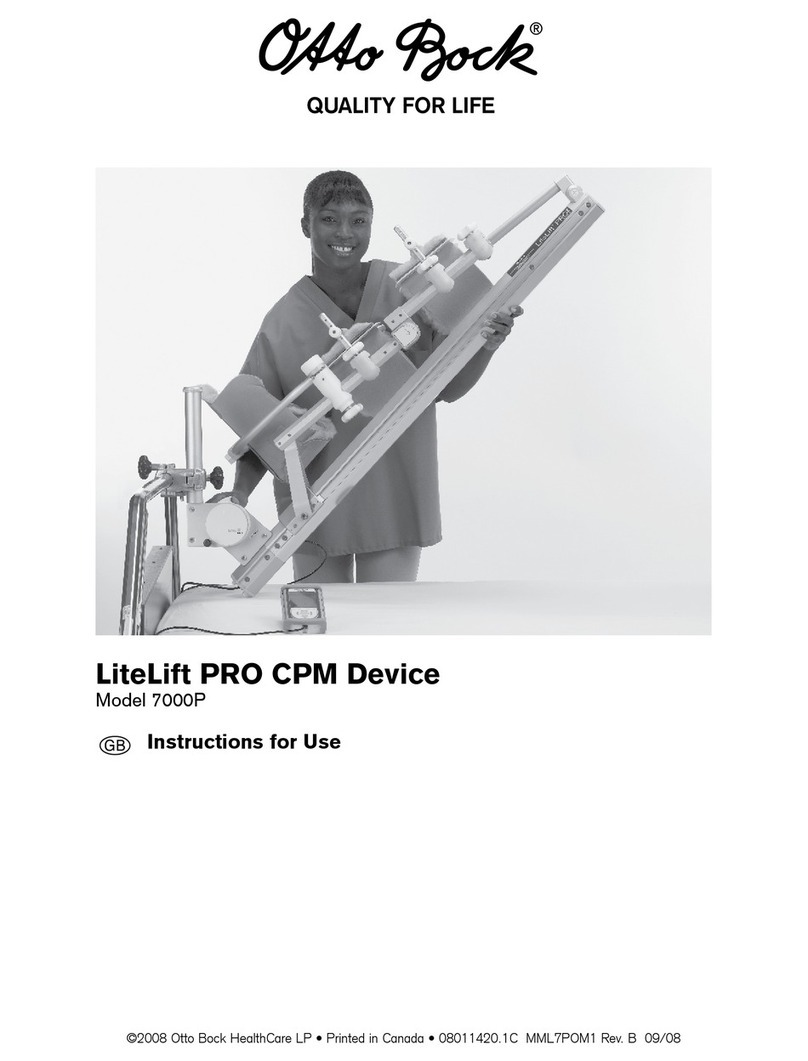Augmented Vision Labs S5 Inserter User manual

1
TM
S5 Inserter
User Manual
Table of Contents
1. Safety precautions (*read before use*) .……….………….…….. Page 2
2. Warranty information …………………………………………………….. Page 2
3. A word from our founder ..……………………………………….…….. Page 3
4. Device description ………………………………………………………….. Page 3
5. Device maintenance ….………………………………….……………….. Page 4
6. Instructions for use …………………….………………………………….. Page 5

2
Safety Precautions
1. Please consult with your eyecare provider for instructions on how to clean and
maintain your lenses. Your doctor will recommend the appropriate lens cleaning
and maintenance products that you should use with your lenses.
2. If you experience pain or a decrease in the quality of your vision after using the
S5 Inserter™ stop using the device and contact your eyecare provider
immediately.
3. Lens Holder:
a. Please read the handout provided with the lens holder before using it.
b. ALLERGY NOTICE: The lens holder provided with the S5 Inserter™ (known
as the DMV® Vented Scleral Cup™ SynergEyes® Model) contains latex.
More information is available in the handout provided with the lens
holder.
c. The lens holder provided with the S5 Inserter™ is only intended for use in
lens insertion. Do not use the provided lens holder during lens removal.
d. CHOKING HAZARD: Keep the lens holder and its case away from small
children.
Warranty Information
Your S5 Inserter™ comes with a 1 year warranty (extending 365 days from the date you
receive your device). This warranty covers the replacement of any device components
that fail to operate as expected due to a manufacture defect. The warranty includes free
shipping to any address within the United States.
*Eligibility for this warranty requires registration of your device by clicking here or by
going to http://augmentedvisionlabs.com/warranty/ and completing the warranty
registration form within 60 days of receiving your device.

3
A word from our founder
Thank you for purchasing the S5 Inserter™. I designed this device to ease the difficulties
that my patients encountered with inserting their scleral and hybrid lenses and I hope
that it will do the same for you. Please don't hesitate to reach out to me via phone, text
or email if you have any questions or if there is any way I can be of assistance to you as
you begin using your device. Included with the device is a business card with my contact
information and I’m also including that information below for your reference.
I have written this user manual with the intention of making your experience with the
S5 Inserter™ successful and enjoyable. If you have any suggestion on how to improve
this manual or the device, I would appreciate you sharing those thoughts with me. If
you’re open to sharing feedback with me about your experience with the device, I
would love to hear it.
Best wishes,
Fayiz Mahgoub, OD
Founder & CEO, Augmented Vision Labs
Email: fayizmahgoub@gmail.com
Cell: 970-402-5789
Device Description
The S5 Inserter™ was designed to eliminate many of the challenges involved in the
insertion of scleral and hybrid lenses. The device allows for hands free stabilization of
your lens which enables you to have two hands available to hold your eyelids open. This
will allow you to more effectively counter the human blink reflex which is often
triggered when the lens is on or near the eye. Lens stabilization will also help reduce the
accidental spilling of the saline solution during insertion which will reduce the chance of

4
air bubbles getting trapped under the lens. The device also features a light source to
help you align your eye with the center of the lens during insertion.
Device Maintenance
1. Please clean the rubber lens holder with alcohol before every use and allow it to
dry completely before placing a lens on it.
2. Make sure to remove any liquid that may have spilled onto the light unit,
telescoping arm or suction base after each use.
a. It’s recommended that you use an alcohol wipe to clean the outside of the
device at least once per week. After cleaning, make sure that all parts are
completely dry before storing them.
3. The bottom of the suction base should be cleaned periodically with alcohol to
ensure maximum suction.
4. Charging the light unit:
a. The light unit can be charged by plugging it directly into a USB port on a
desktop or laptop computer. An extension cable is provided to help with
charging.
b. The light unit will reach a full charge after about 45 minutes of being
plugged in.
c. *The light unit should only be charged using a desktop or laptop
computer. Avoid using power adapters and external batteries to charge
the light unit because the power output of such devices may be too high
and may lower the battery’s charging capacity over time.
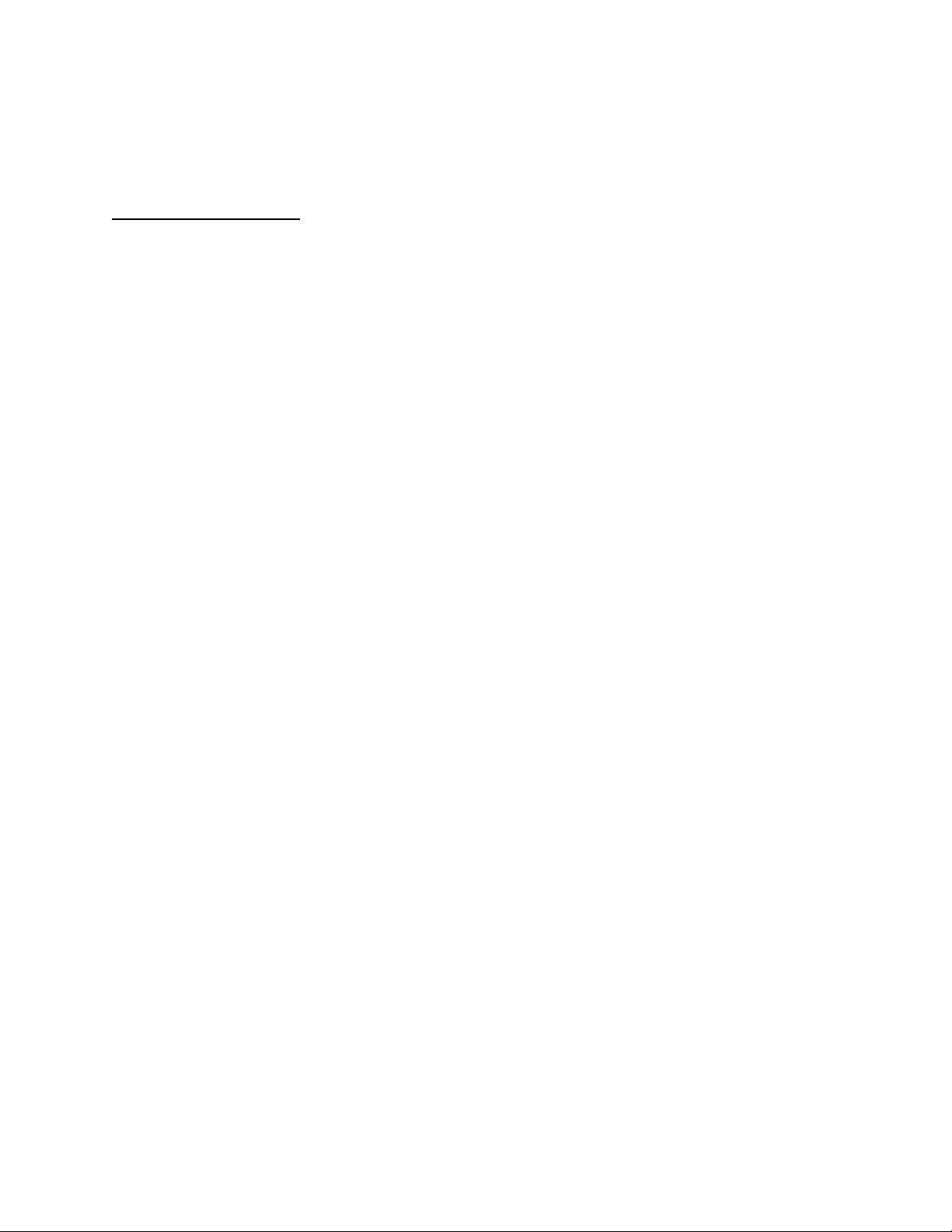
5
Instructions for use
Before lens insertion
1. Place the base on a smooth, flat surface. Ensure that both the bottom of the
suction base and the surface are clean and dry.
2. Press down on the base while pulling the metal telescoping arm upward until it
locks into place in the vertical position. This will engage the suction of the base.
3. Extend the telescoping arm to the desired height.
a. * It’s recommended that you keep the height as low as possible when
you are first learning to use the device to reduce the chance of your lens
being accidentally bumped off the lens holder and falling from a high
distance. This could cause the lens to become lost or damaged. When
you become confident in your ability to consistently insert the lens
without it falling, you can increase the height to your preferred height
for lens insertion.
4. Connect the light unit to the top of the telescoping arm.
5. Connect the rubber lens holder to the top of the light unit.
6. Wash your hands with soap for 20 seconds and dry them with a lint-free towel.
7. Clean the rubber lens holder with a disinfecting alcohol wipe.

6
a. *Allow the lens holder to dry completely before placing your contact lens
on it.
8. Clean the upper segment of the light unit (the part that twists) with a disinfecting
alcohol wipe.
a. You can use the same wipe that you previously used to clean the lens
holder.
9. Inspect your lens to make sure it is clean and free of damage then place it on the
rubber lens holder.
a. It’s recommended to rinse your lens with preservative free saline if it was
previously stored in a multi-purpose cleaning solution.
10.Fill the lens bowl with a preservative-free saline solution that is approved by your
doctor.
a. Add saline until the level rises above the edge of the lens (see the photo
on page 1 for reference).
11.Twist the top half of the light unit counterclockwise to activate the light.
Lens insertion
1. Place your head directly over the lens, making sure that it is level with the surface
that the base was placed on. Your chin should be tucked in toward your chest.
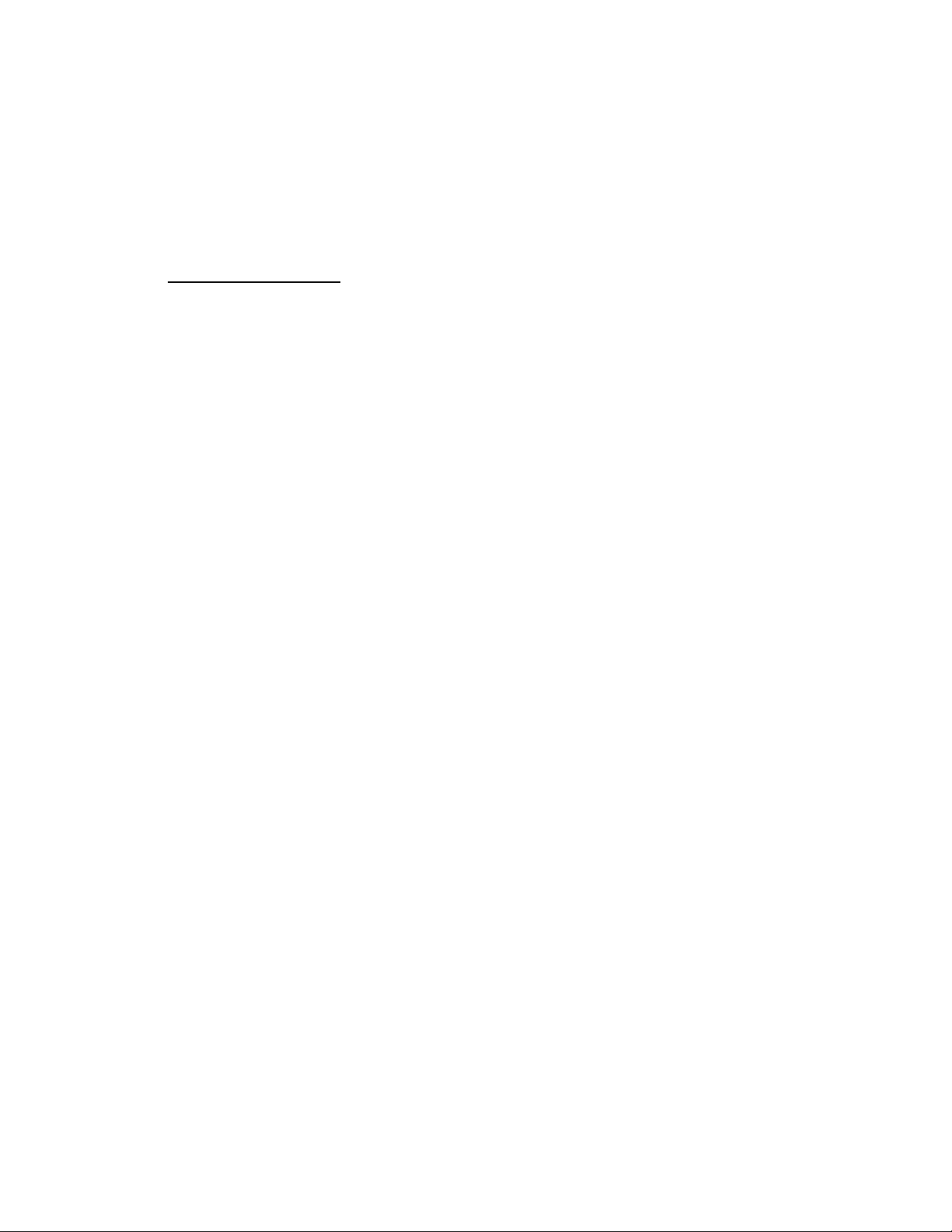
7
2. Use both hands to firmly hold your upper and lower eyelids open.
a. Tip: Placing your finger as close as possible to your eyelashes (without
holding down your eyelashes) will give you the best grip on your eyelids.
3. Keep both eyes open and slowly move your head down toward the lens until your
eye makes contact with the saline solution in lens.
a. Tip: Focus on the light as you move closer to the lens. The light will look
perfectly round if you are lined up with the center of the lens. If the light
does not look round, you need to adjust the position of your head until it
does.
4. Once you feel that the lens has made contact with your eye, move your head
back up and away from the device and slowly release your eyelids.
a. It is normal for saline to spill out of the lens bowl when your eye makes
contact with the lens.
5. Twist the top half of the light unit clockwise to turn off the light.
6. For your second eye:
a. Repeat steps 9 through 11 in the “Before Lens Insertion” section to
prepare your second lens for insertion.
b. Repeat steps 1 through 5 in the “Lens Insertion” section to insert your
second lens.
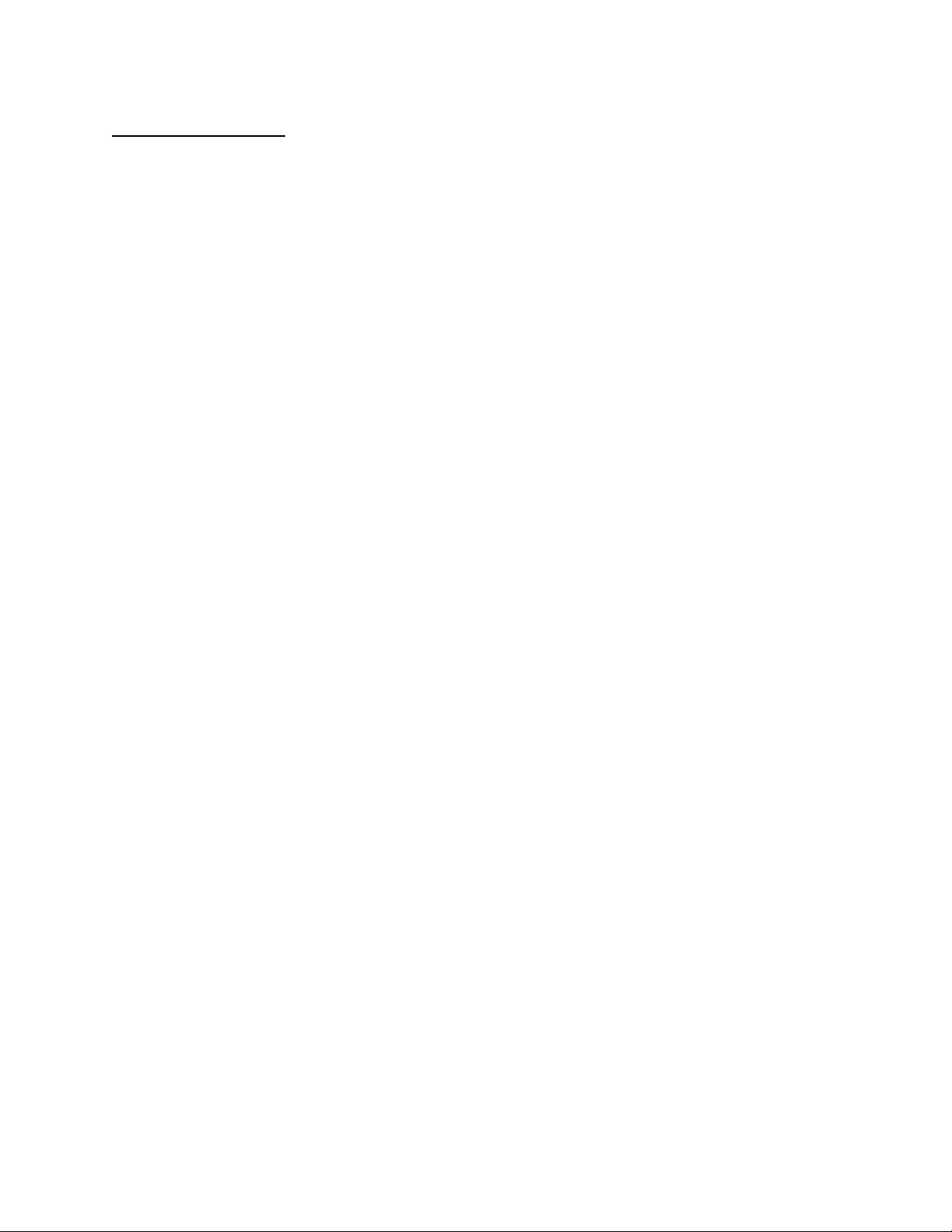
8
After lens insertion
1. Cover one eye at a time to see if you can notice any air bubbles that may be
trapped under the lens. It may be helpful to use a mirror and a flashlight to
check for air bubbles.
a. If air bubbles are seen, you must remove the lens and re-insert it.
2. To disassemble the device:
a. Remove the rubber lens holder from the light unit.
b. Remove the light unit from the telescoping arm.
c. Collapse the telescoping arm down to its shortest height.
d. Push the telescoping arm the horizontal position to break the suction
of the base.
i. If the suction doesn’t release right away, it may be necessary to
use a fingernail to separate the edge of the base from the
surface that it is suctioned to.
3. It’s important to remove any saline solution that may have spilled onto the
device during insertion. To do this:
a. Turn the telescoping arm upside down and shake well to remove any
liquid that is trapped between the segments.
b. Extend the telescoping arm to its full length and use a dry towel to
remove all remaining moisture.
c. Use a towel to dry off the light unit (especially the area near the metal
USB charging plug).

9
4. Please ensure that the storage case used to store the device is completely
dry before using it to store your device. This is important for reducing the
growth of microbes in the storage case as well as reducing the chance of
moisture causing corrosion to the metal components of your device.
a. It’s recommended that you use alcohol or another disinfecting solution
to clean the inside and outside of your storage case at least once per
week. After cleaning, make sure that the case dries completely before
using it to store your device and lens accessories.
Other manuals for S5 Inserter
3
Table of contents
Other Augmented Vision Labs Medical Equipment manuals
Popular Medical Equipment manuals by other brands

bort medical
bort medical Stabilo Series Instructions for use

Chattanooga
Chattanooga LIGHTFORCE XLi Instructions for use

bort medical
bort medical OmoFX Vario quick guide
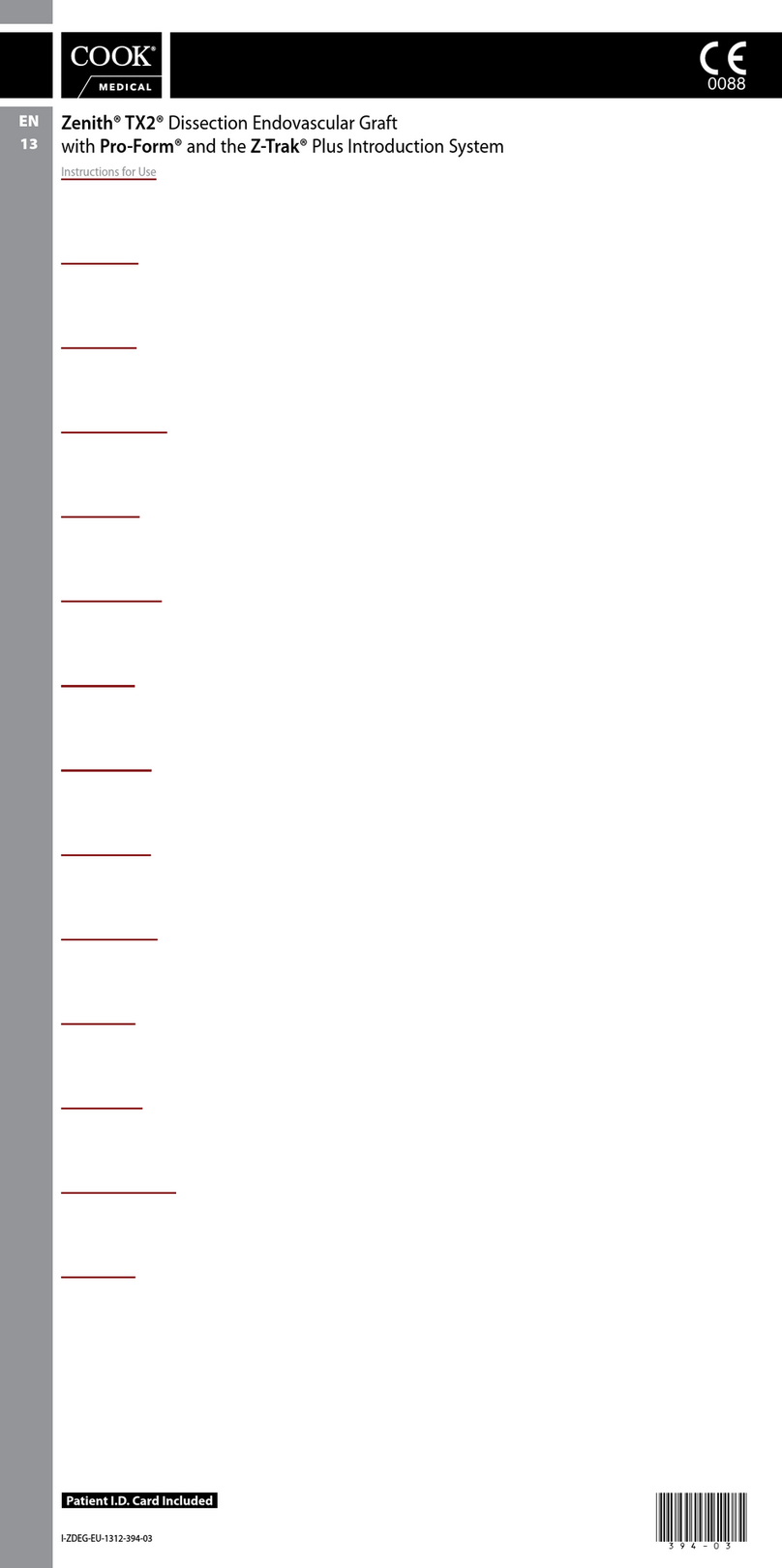
COOK Medical
COOK Medical Zenith TX2 Instructions for use
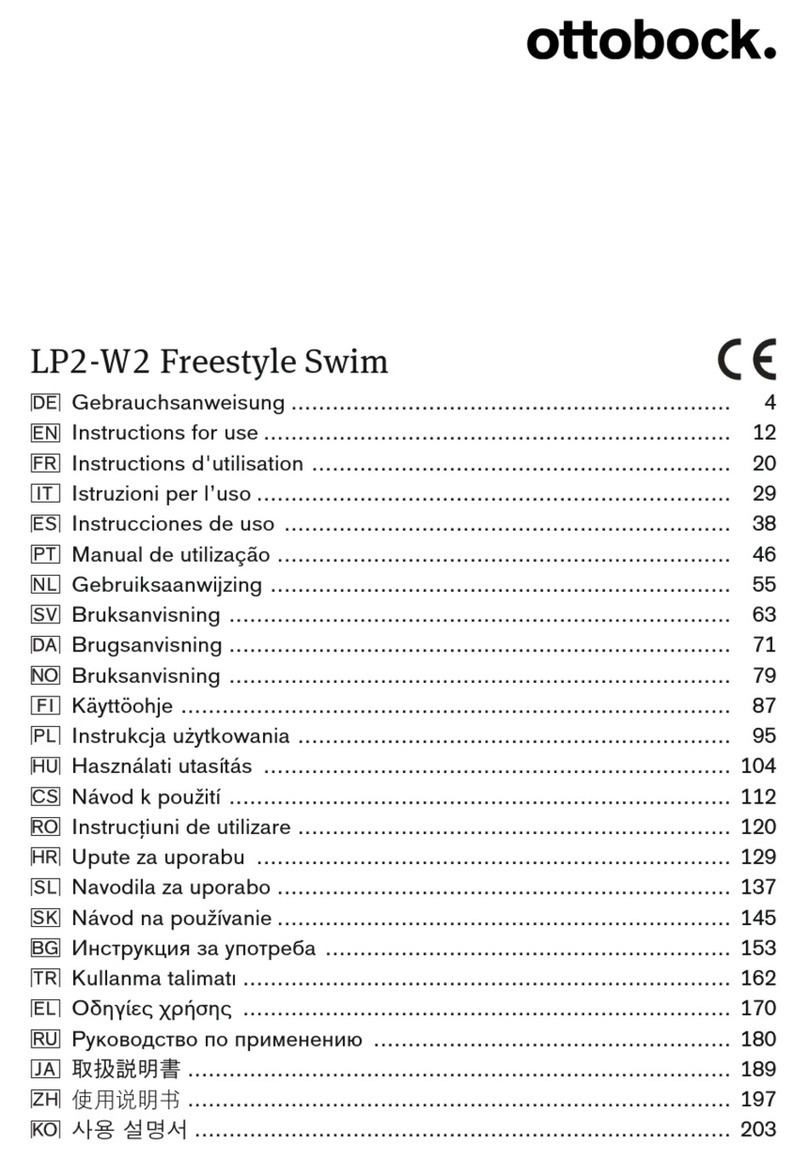
Otto Bock
Otto Bock Freestyle Swim LP2-W2 Instructions for use

miniland
miniland nasal care manual