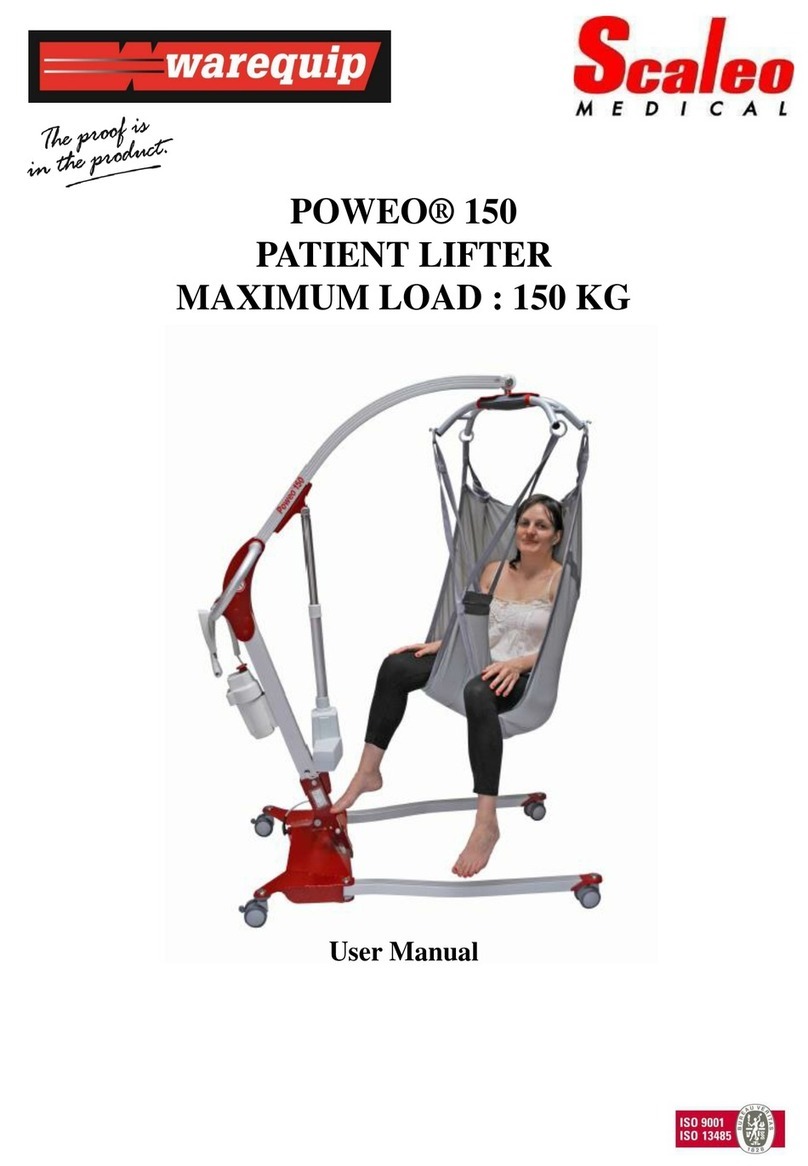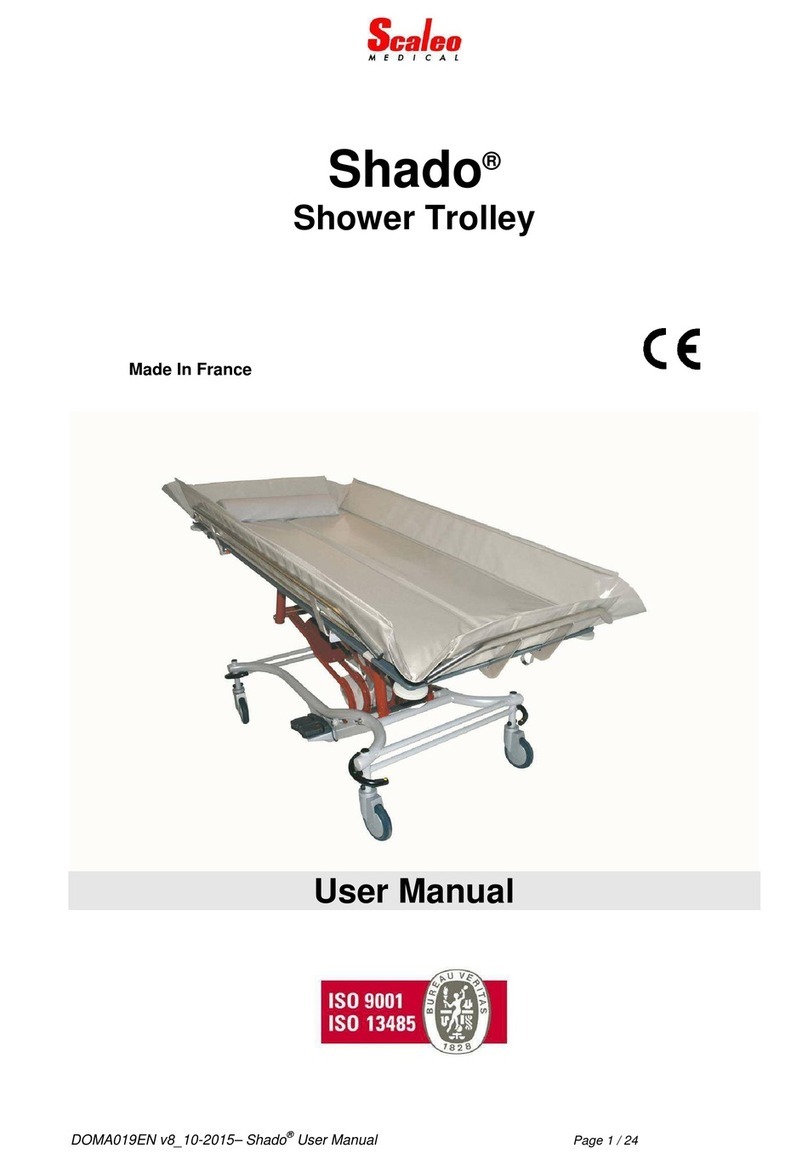DOMU098_EN_11_20220928_ Poweo® Activ’ user manual 3
Warnings and safety instructions
The Poweo® Activ’ standing aid is designed to stand up patients with a minimum of
autonomy and physical capabilities. Before use, in order to avoid any risk of falling and
serious injury, it is imperative to make sure that the patient is capable to use this device.
Poweo® Activ' should only be installed, operated and serviced by trained personnel:
please read this manual carefully. The functions should be familiar to you before using
the lifter.
The Poweo® Activ' must be serviced exclusively by authorized technicians using original
spare parts. No modification shall be made without the written consent of SCALEO
Medical, who is the manufacturer.
The Poweo® Activ' is designed and manufactured to safely stand up patients of up to 160
kg with the Poweo® Activ’ 160 and up to 200 kg with the Poweo® Activ’ 200. Beyond this
weight, do not use the Poweo® Activ': please consult SCALEO Medical for advice on the
best lifter that satisfies your transfer needs.
Poweo® Activ' is not intended for use in balneotherapy, as salty or chlorinated mists may
rapidly degrade the device, rendering it inoperative or hazardous.
The slings recommended for the Poweo® patient lifters are the SCALEO Medical slings.
They have been specifically developed for the Poweo® Activ. It is your responsibility to
ensure that the slings used are compatible with the lifter: the manufacturer of the sling
must have carried out tests according to standard EN 10535 (weight resistance,
resistance of fasteners, length of loops) ensuring the safety of the assembly and clearly
indicating the compatibility of its sling with the lifter in its documentation. If this is not
the case, do not use the sling in combination with the lifter: the patient could fall and be
seriously injured. SCALEO Medical refuses any liability in the case of an incident while
using slings other than those specifically made for their lifters.
Torn, cut, frayed or broken slings can fail, resulting in serious injury to the patient and/or
to the user. Only use slings in good condition.