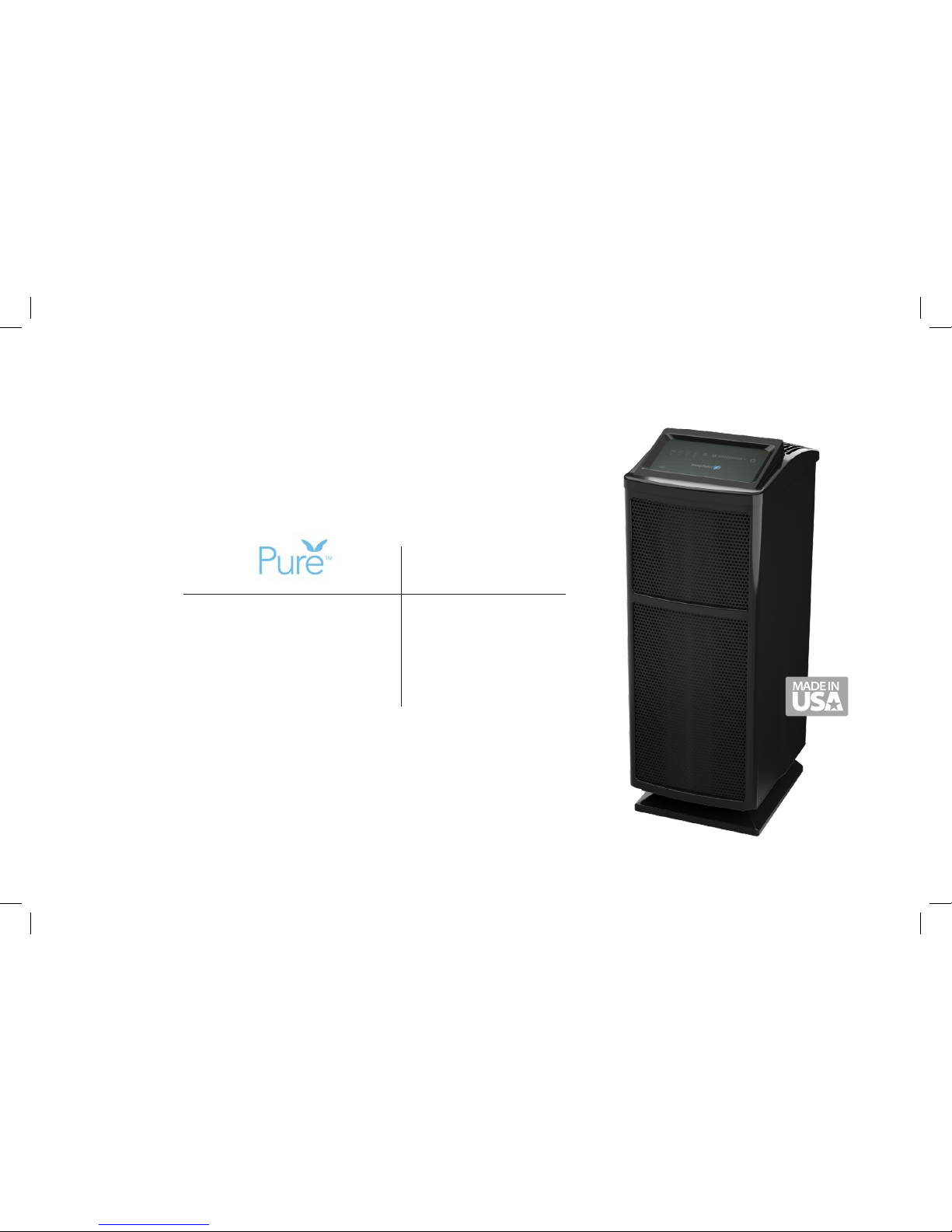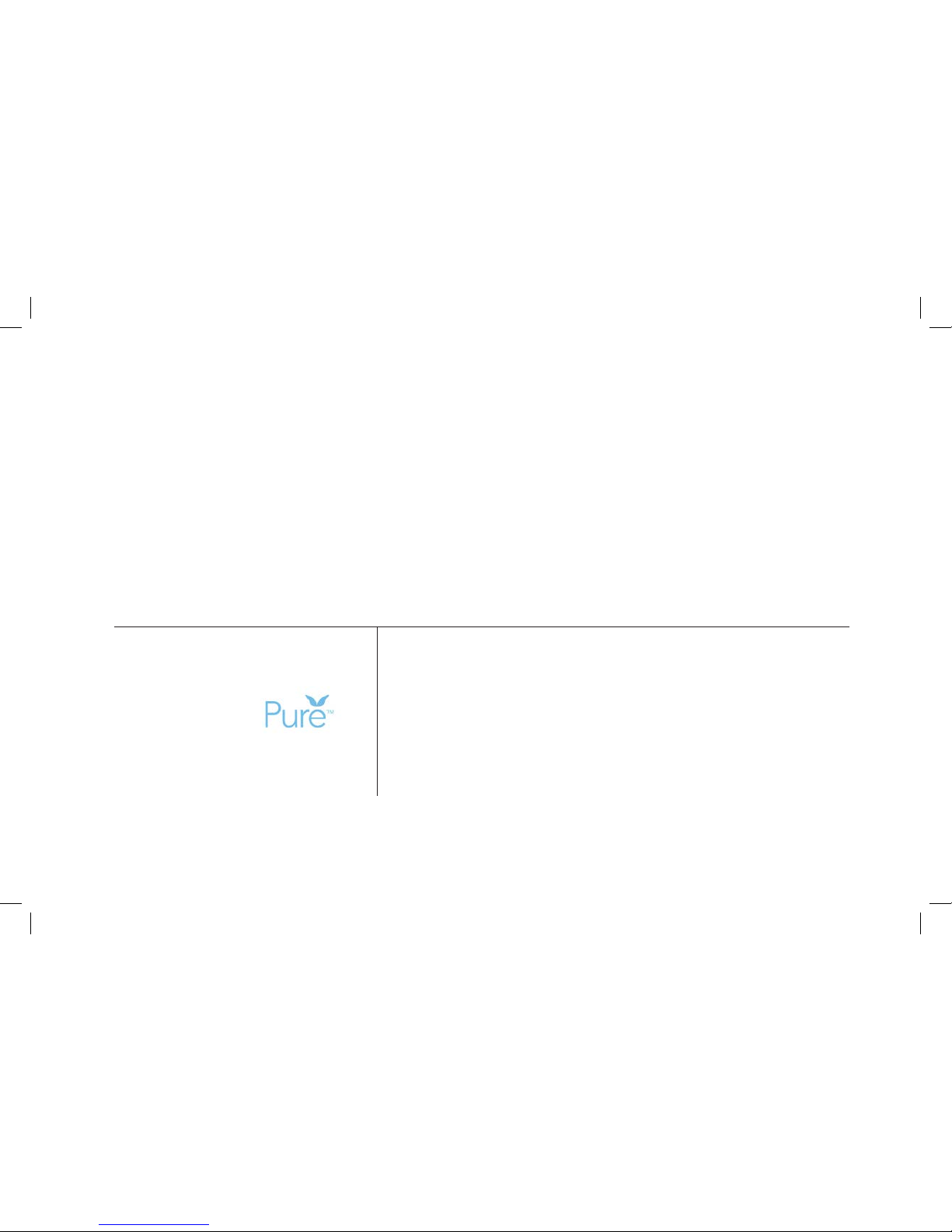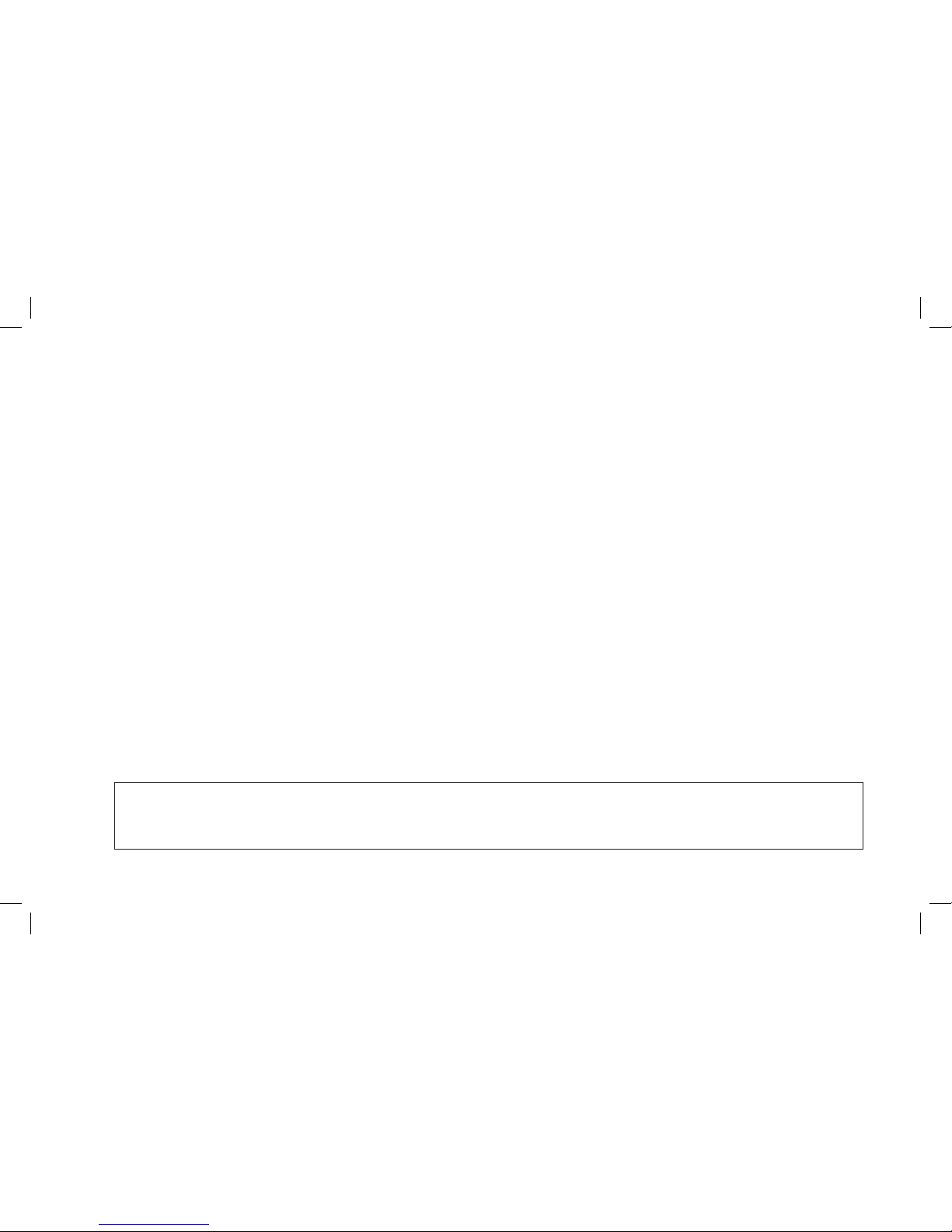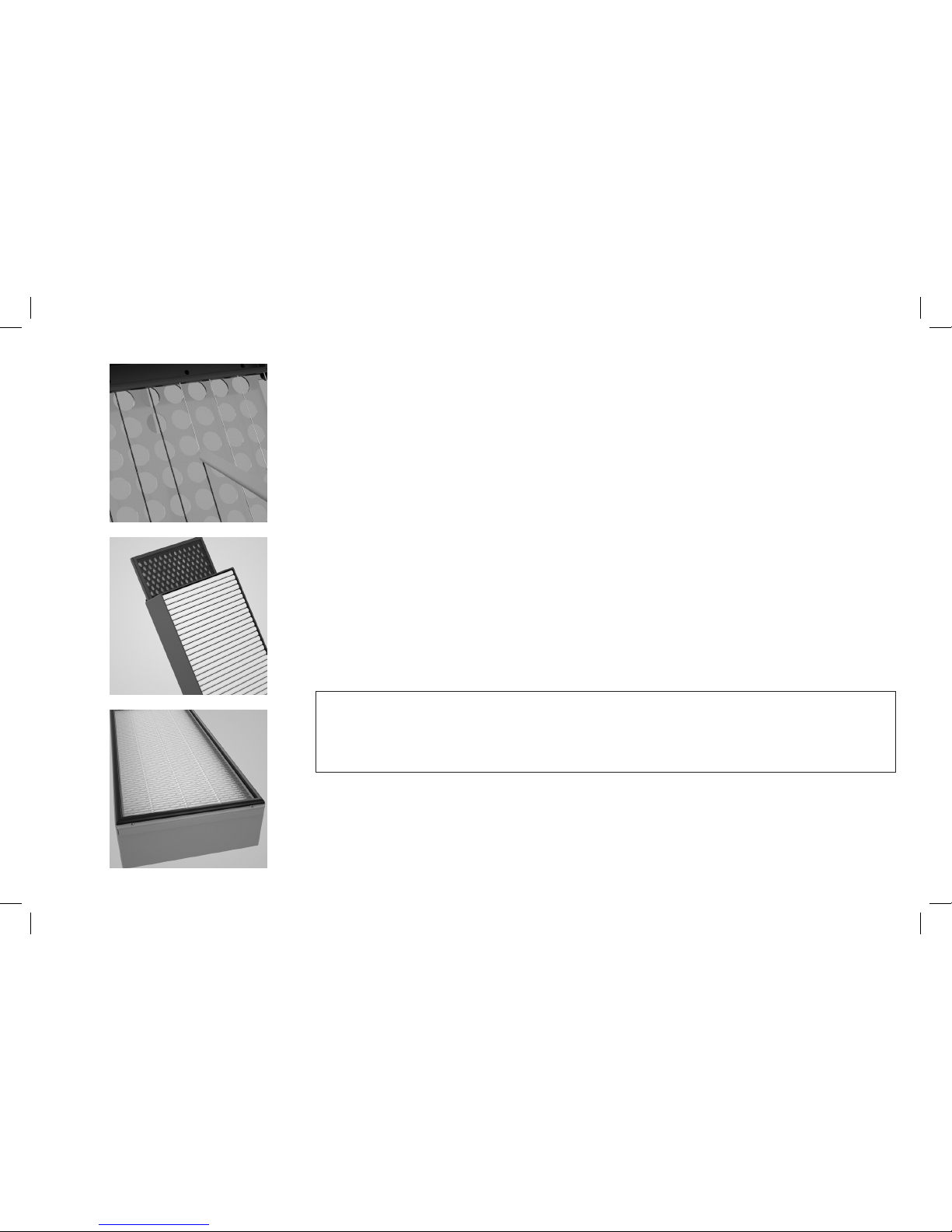5
Operation | Function Description
POWER ON/OFF
1. When unit is plugged in, control goes through self-diagnosis and then
returns to the last setting before power was lost.
2. When unit is off (and plugged in), only the power button is dimly lit.
SPEED CONTROL
1. When unit is turned on, Power Button, Speed Bar, DFS and Filter Lights
will be illuminated white.
2. Touch the fan speed bar to increase or decrease fan speed by
increments of four.
3. For fine-tuning Speed:
a. Touch the small fan symbol (button b in Fig 2) to decrease fan
speed by 2 increments.
b. Touch the large fan symbol (button d in Fig 2) to increase fan speed
by 2 increments.
SLEEP MODE
1. Adjust to desired speed for Sleep Mode and hold Sleep Mode button
to activate Sleep Mode.
2. When Sleep Mode is activated, the whole user interface will dim to
low. Only the Power Button and Sleep Mode Button are lit. The unit
will remain running at the speed set before Sleep Mode was activated.
3. To deactivate Sleep Mode, touch anywhere in the speed bar.
TURBO MODE
1. Touch Turbo Mode button to activate Turbo Mode.
2. When activated, all buttons on the UI are illuminated white.
3. To deactivate Turbo Mode, touch anywhere in the speed bar.
FILTER INDICATOR 1 / 2 / 3
1. When unit is operating properly, the filter indicators are illuminated white.
2. When filter lifespan has been reached, filter indicator goes out and
change filter indicator turns red.
3. Filter light can be reset by holding the respective filter light button
for 5 seconds. When filter indicator quickly flashes 6 times, the timer
is successfully reset.
DFS INDICATOR
1. When unit is on and DFS is operating properly, the indicator is lit.
2. When DFS needs maintenance, DFS will automatically turn off. When
DFS is turned off, indicator turns RED.
3. DFS can be activated / deactivated by touching DFS button. When
DFS is deactivated, the DFS indicator turns off and DFS deactivation
indicator turns red.
4. DFS is turned on by default.
WARNING: The cutting edge capacitance touch control technology is designed to operate under minimal pressure.
Lightly touch or slide over the buttons for an optimal user experience. Different individuals have a different level of
capacitance. Slight delay in response may occur depending on the capacitance one carries.