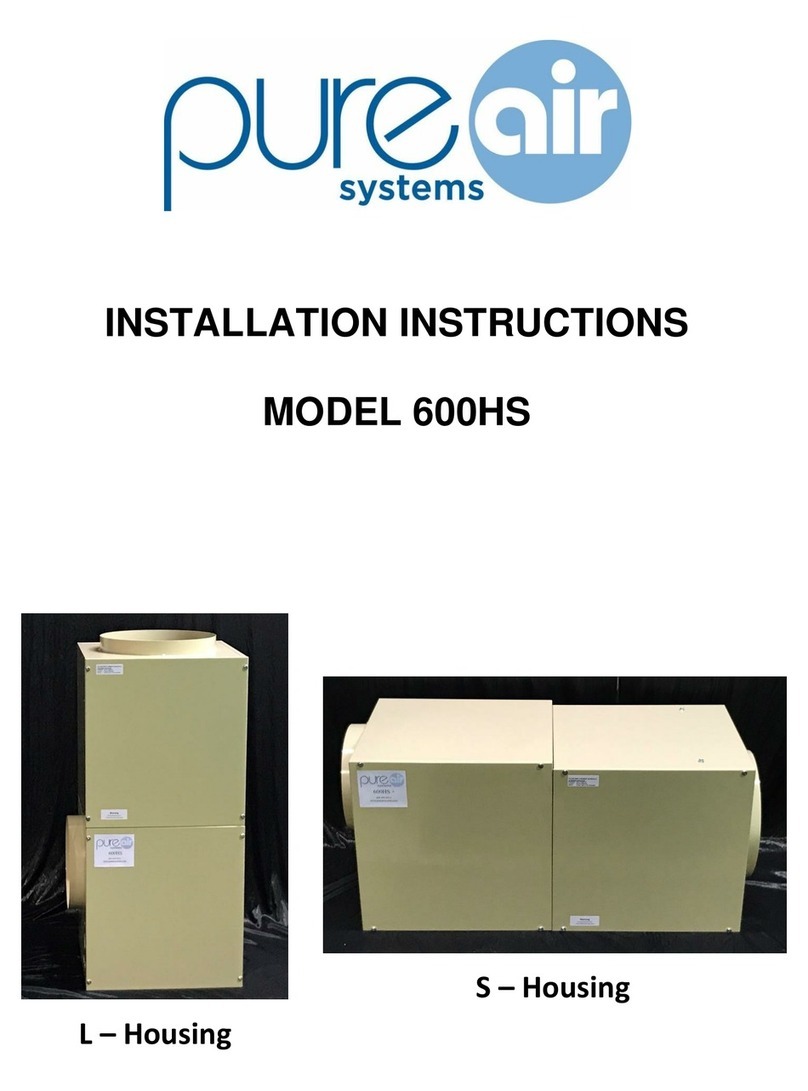Wiring Instructions
NB This appliance requires a 230-240V ac/50Hz electrical power supply.
Supplied with the appliance is an IEC ‘Free’ Socket. Connect a 3 amp 3 core mains cable, length as required, to this
socket. Removing socket cover connect:
ECOZONE CIRRUS AIR FILTER – MODEL: PA-CIR-10/20
‘Earth' core of cable to ‘Earth’ terminal.
‘Live’ core of cable to ‘Live’ terminal. A qualified engineer must install this unit
‘Neutral’ core of cable to ‘Neutral’ terminal.
The Ecozone Cirrus is designed for use in offices, small restaurants or small bar areas where space is at a premium. It is
designed for installation directly, via its mounting plate, to the ceiling in rooms in excess of 25m3 volume. Other types of
mounting options may be used, see ‘Appliance Installation’ details in this instruction sheet.
Clamp cable into socket and replace socket cover.
Free end of mains cable should be hard wired into a 2 amp fused spur or plug. A 2 amp fuse is supplied with the
appliance for this purpose.
It has an extremely efficient filter that will remove virtually all smoke and tar particles from the atmosphere. Frequency of
filter replacement will depend upon the level of activity within the area. The filter should be examined on a monthly basis
until a pattern is established. The filter pads should be exchanged when they have become clogged. If your model is
fitted with an ozone generator, inside the body of the appliance, the ozone producing ceramic plate should be carefully
wiped clean with a tissue soaked in methylated spirits. Clean ceramic plate as often as filter pads are replaced. To
access the ozone generator plate, remove the filter frame and filter tray as detailed below.
Infra Red Remote Control
Fit 9 volt high capacity battery into control unit. (If not already
fitted).
Before undertaking filter pad replacement or ceramic plate cleaning – DISCONNECT ELECTRICAL SUPPLY.
Point infrared hand control at the appliance, towards the clear
lens on the front of the appliance. After undertaking any appliance maintenance, switch ON appliance and check unit is functioning correctly.
When installing the Ecozone the unit must be firmly fixed. Horizontal or vertical movement could cause the unit
to vibrate.
Select the fan speed required.
(appliance has 3 red neons, on front edge, to indicate the fan
speed to which the appliance has been set)
If packing box or appliance show any visible signs of damage, contact your supplier immediately.
0 = Off ................ (3 red neons – All OFF) Check the following items were contained in the component bag with these instructions:
1 = Low .............. (1 red neon - ON) • Remote control handset and battery (if appliance is remote control model).
2 = Medium ........ (2 red neons - ON) • Cable socket (IEC ‘Free’ Socket).
3 = High ............. (3 red neons - ON) • 2 amp mains fuse.
Press selected button on controller.
Remember, to switch appliance OFF press ‘O’.
ECOZONE CIRRUS SPECIFICATIONS
Dimensions 475 x 475 x 180 mm (includes mounting plate)
Weight 18 kg (includes mounting plate)
Voltage Consumption
Maximum Power
230-240V ac 50Hz
180 Watt
Colours Brown/Grey
Airflow 800 m3/hour (28,270 ft3/hr) Reverse curve fan
Air cleaning capacity based on 6 air changes per hour
(see Ecozone Cirrus for smaller areas)
Heavy smoke up to 100 m3. Light smoke up to 150 m3.
For larger areas see Ecozone Cumulus
Manufactured to CE standards EN60335-1, EN60335-2-6S, EN50081 part 1, EN55014
Ecozone Cirrus – Filter Frame Removal
• Isolate appliance from mains power supply
• It is best to clean and vacuum accumulated dust from the appliance exterior before opening the appliance lid.
Due to our continued policy of research and development specifications can change without notice. • Unlock and open the appliance lid.
• It is best to clean and vacuum accumulated dust from the appliance interior as soon as appliance lid is opened.
Failure to change dirty filters may impair the Ecozone performance and invalidate the warranty. • Unplug the filter frame power lead located at frame corner, close to hinge.
• Remove filter frame by slackening both screws of the frame retaining brackets. Pivot/turn brackets to release frame.
Be careful as frame drops out. Remove filter frame.
This warranty period is one year from the date of supply or installation.
• To replace filters within the filter frame read the instructions supplied with replacement filter pads.
Consort Equipment Products Ltd • Replace the filter frame by relocating the filter frame into the filter tray, held by the frame retaining brackets. Screw
retaining brackets secure.
Thornton Industrial Estate, Milford Haven, Pembrokeshire, SA73 2RT
Tel: (+44) 01646 602172 Fax: (+44) 01646 695195 • Remember to reconnect the filter power lead. Plug lead into the socket on the filter frame.
Email:
[email protected] Web: www.consortepl.com • Close appliance lid and lock with the key. November 2000© PA990164 Issue 01