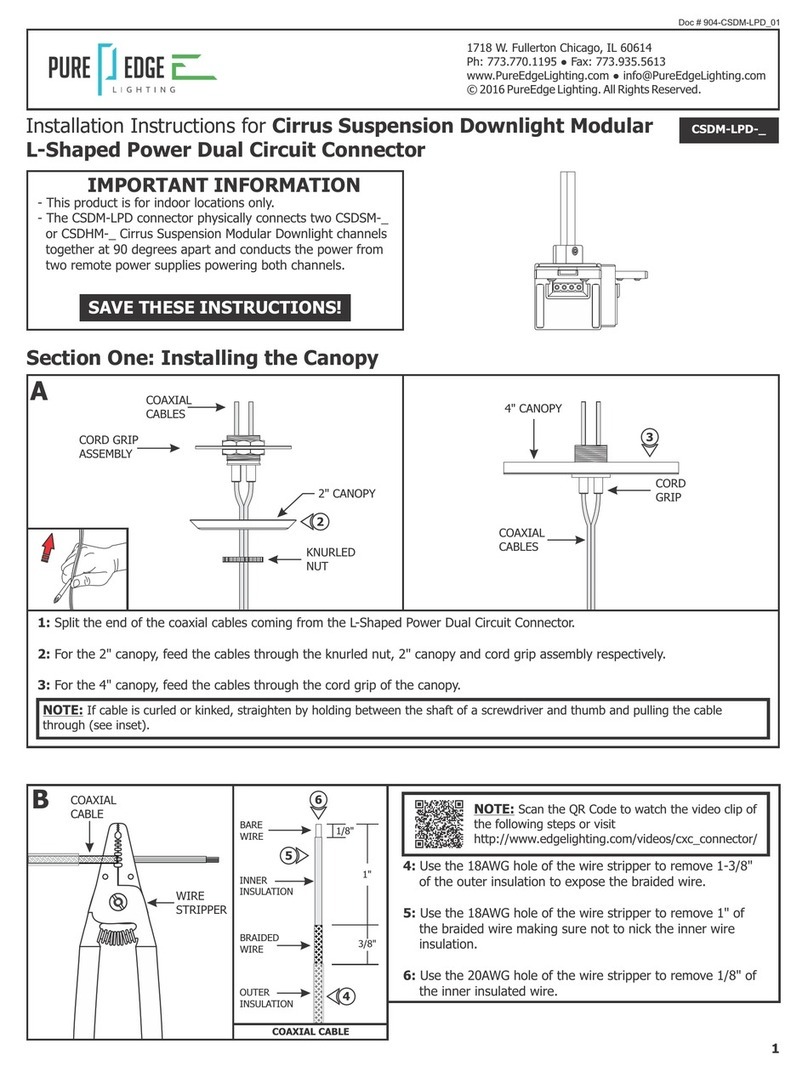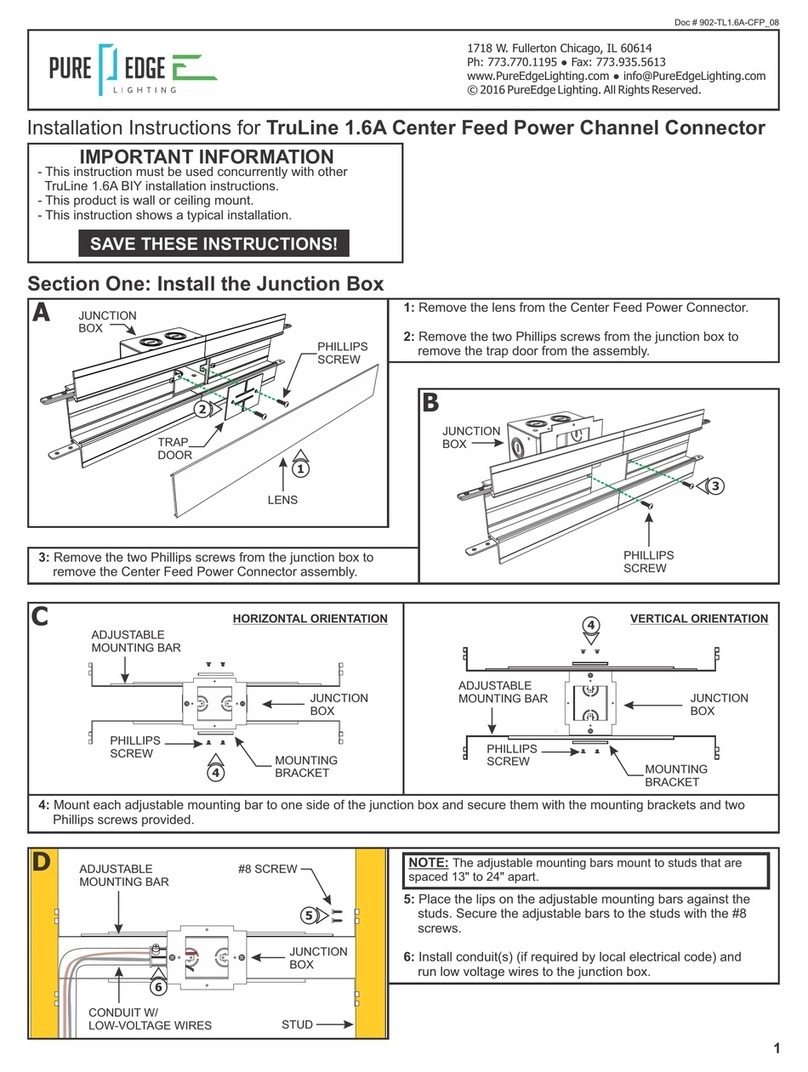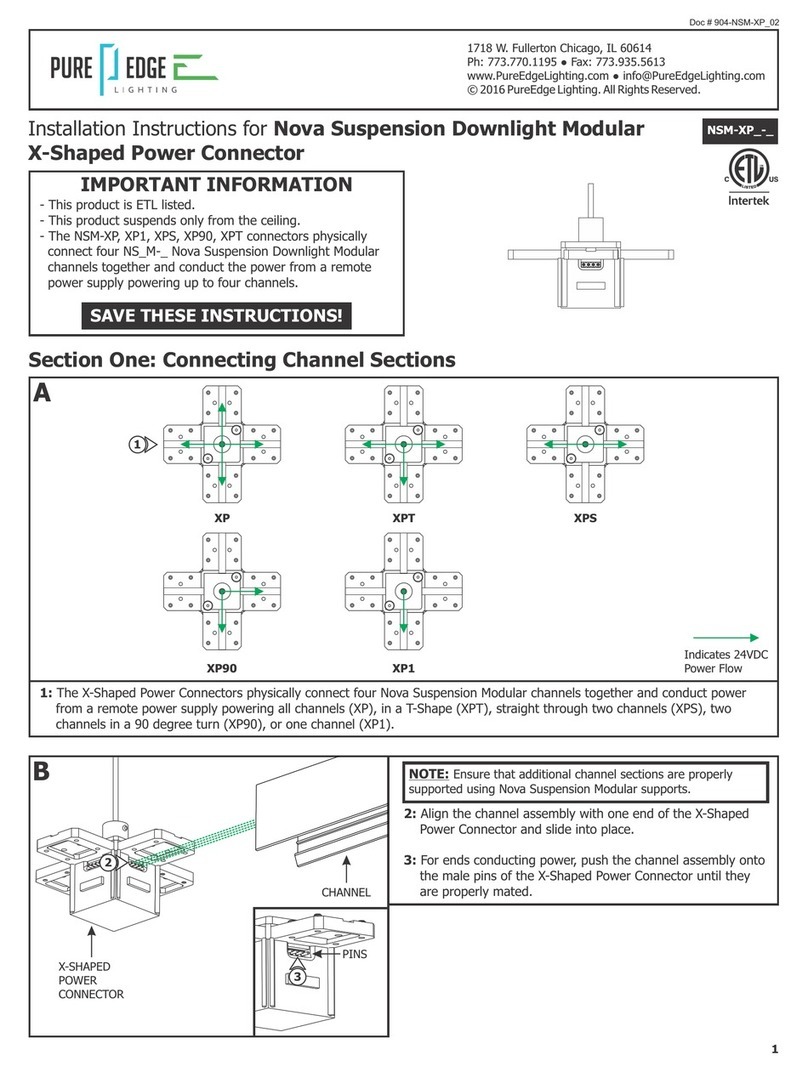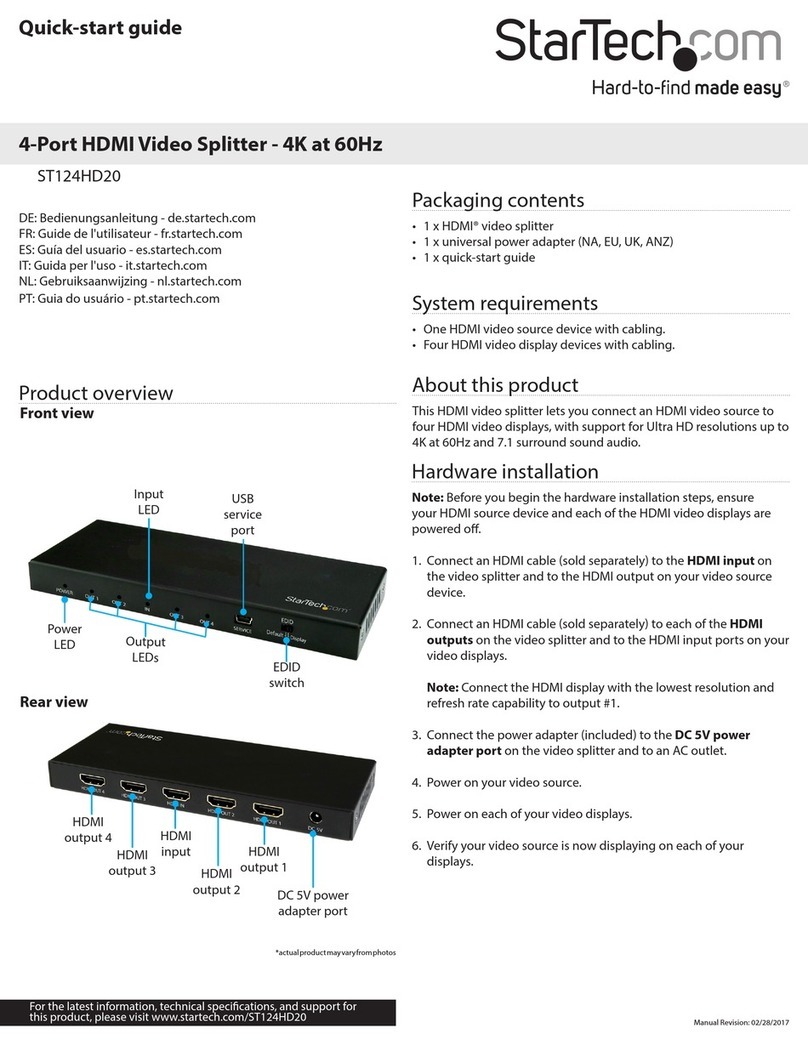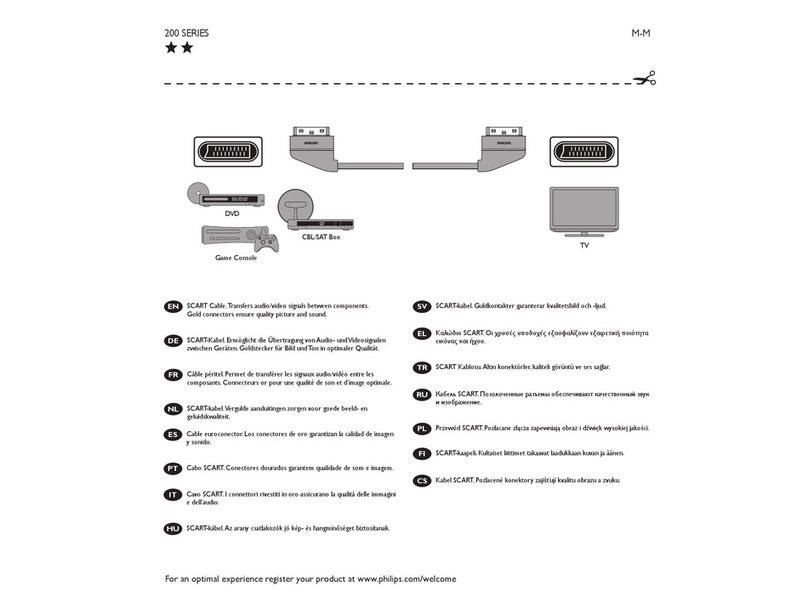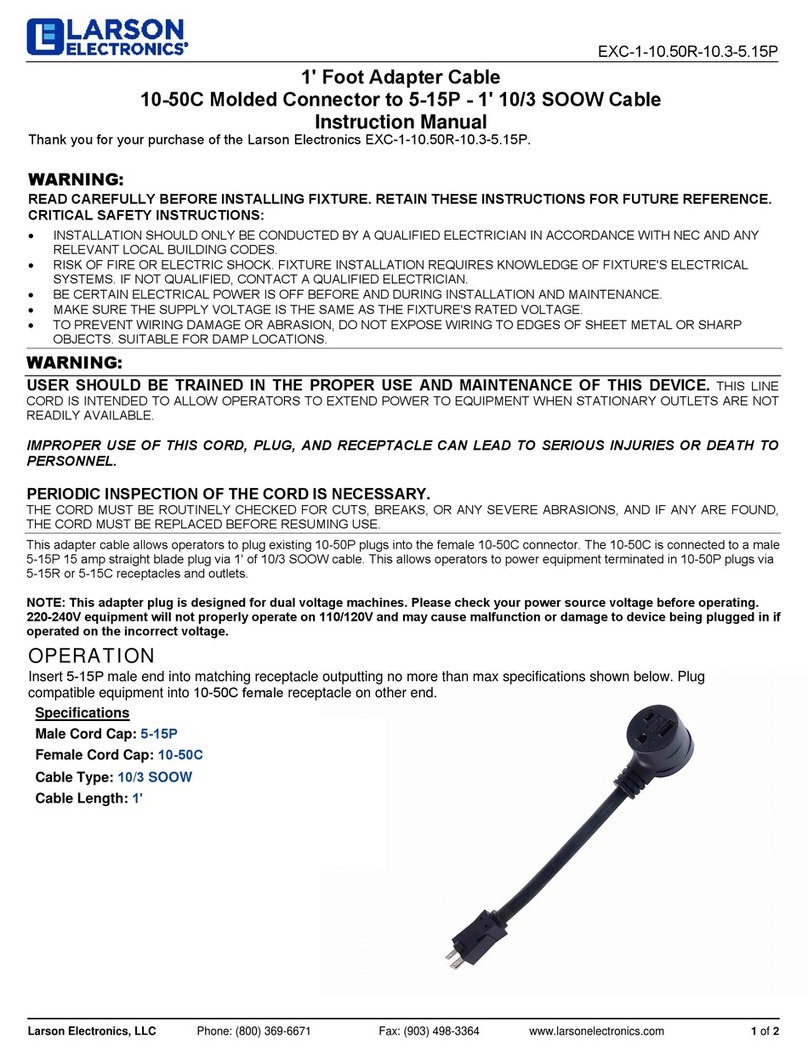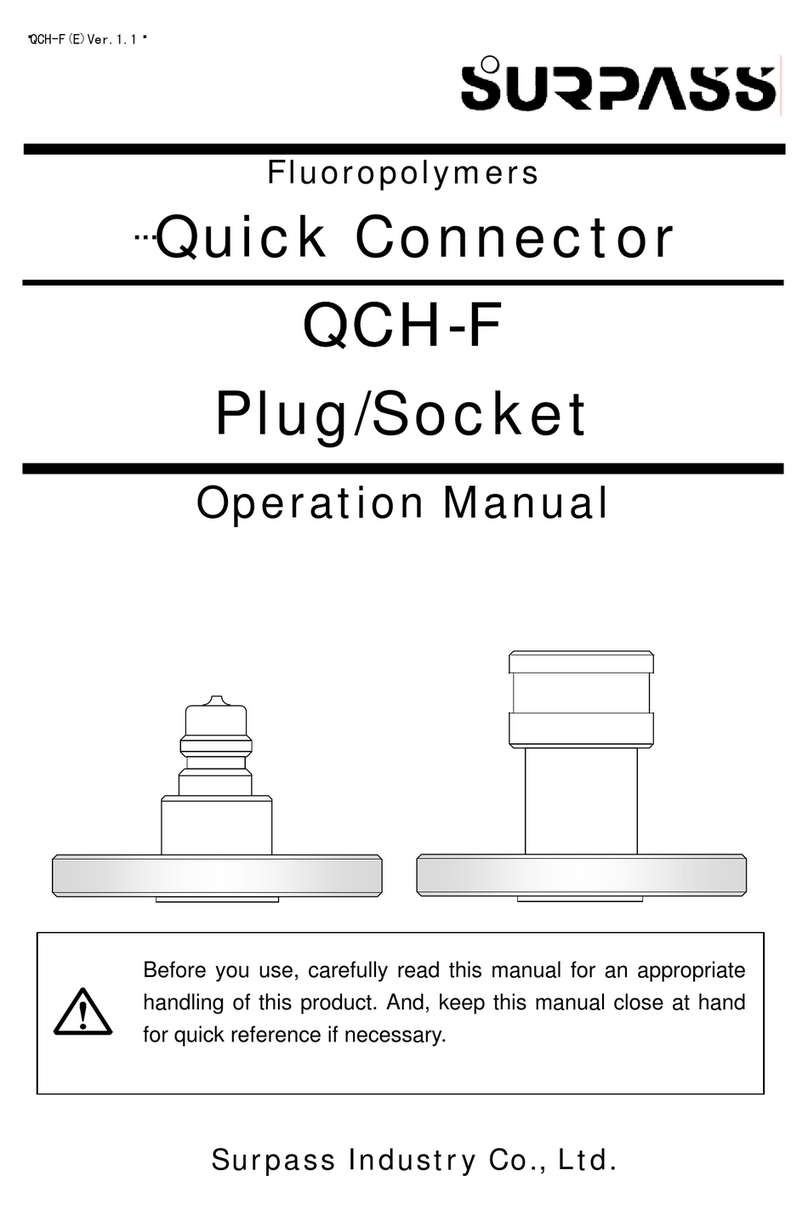C
JUNCTION
BOX
SCREW
ADJUSTABLE
MOUNTING BARS
JOIST
3
2
2: Select the location between two joists to mount the
junction box.
3: Place the lips of the adjustable mounting bars against the
joists. Secure the adjustable bars to the joists with the #8
screws.
NOTE: The adjustable mounting bars mount to joists that are
spaced 14.5"-25" apart.
NOTE: Ensure the opening of the junction box is aligned with
the center of the desired fixture location. If necessary, adjust the
junction box location by loosening the screws and sliding the
junction box to the proper location. Tighten the Phillips screws
after adjusting.
4: Remove a knockout to install a conduit into the junction box.
5: Install conduit(s) (if required by local electrical code) and
run low-voltage 24VDC power wires coming from the remote
power supply to the junction box.
NOTE: Ensure remote power supply wires are present in the
junction box. Refer to instructions provided with the power
supply.
D
CONDUIT
JUNCTION
BOX
4
5
E6: Mark a rectangle shape on the drywall where the junction
box opening will be located depending on the selected
position.
7: Cut out the marked rectangle opening, using a "Dremel
Multi-Max" with the "wood & drywall" cutting bit.
8: Install & finish drywall.
9: Complete installation by following steps in Section Three.
RECTANGLE
OPENING
DRYWALL
DREMEL
MULTI-MAX
WOOD & DRYWALL
CUTTING BIT
6
7
10: Optional: Use the Goof Plate if the junction box opening
has imperfection/ jagged edges. Install the provided
goof plate (paint to match prior) with the two screws.
F
SCREW
GOOF PLATE
(ONLY USE IF JAGGED
PLASTER EDGE,
PAINT TO MATCH)
PLASTER THE EDGE OF
THE JUNCTION BOX
JUNCTION
BOX OPENING
EDGE
10
2