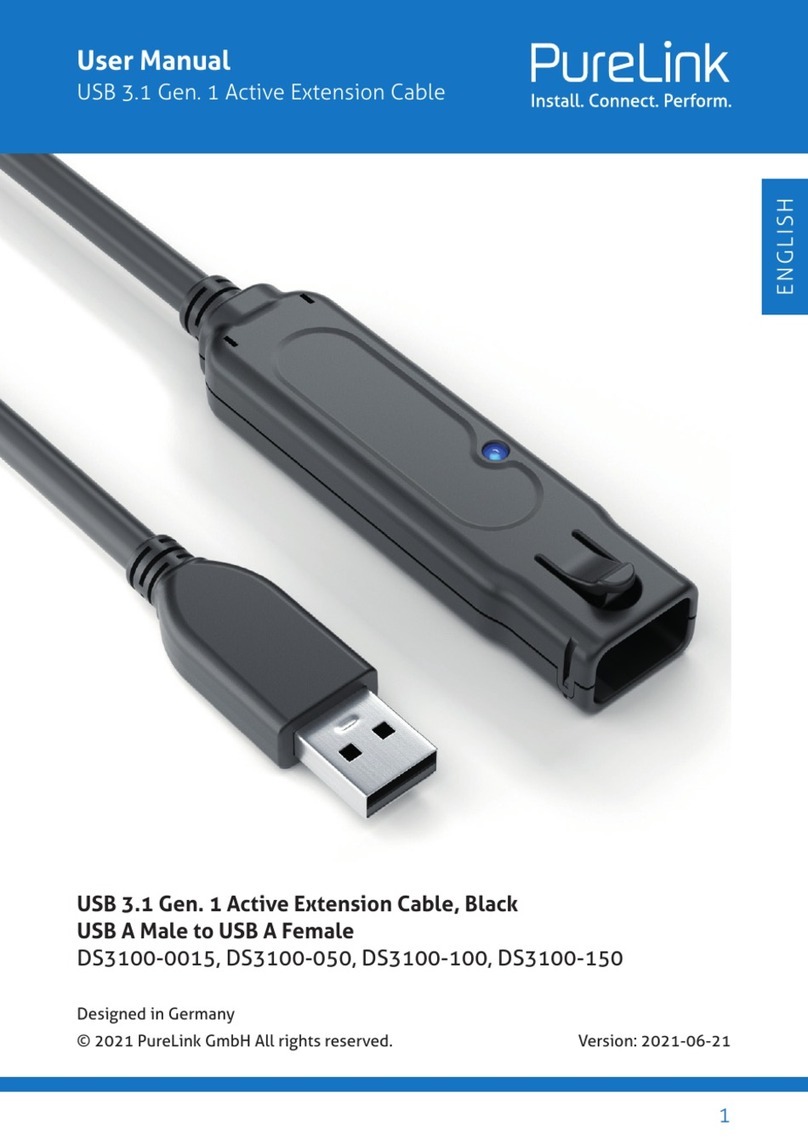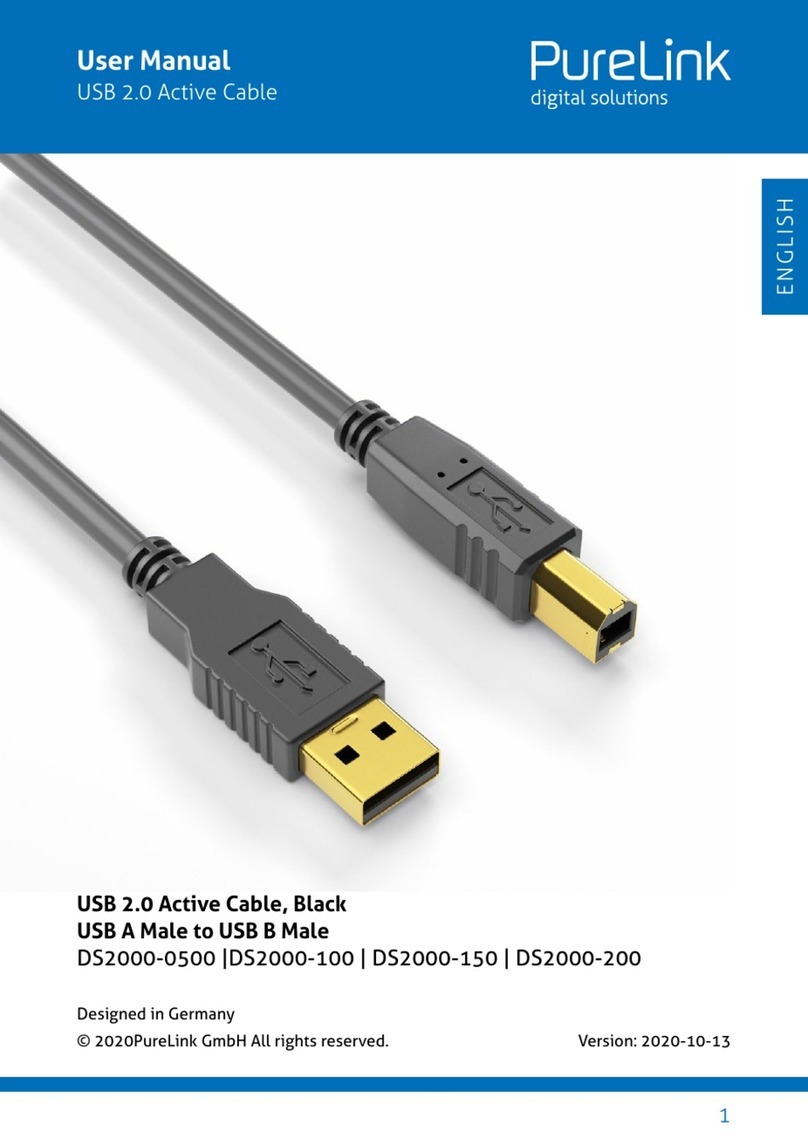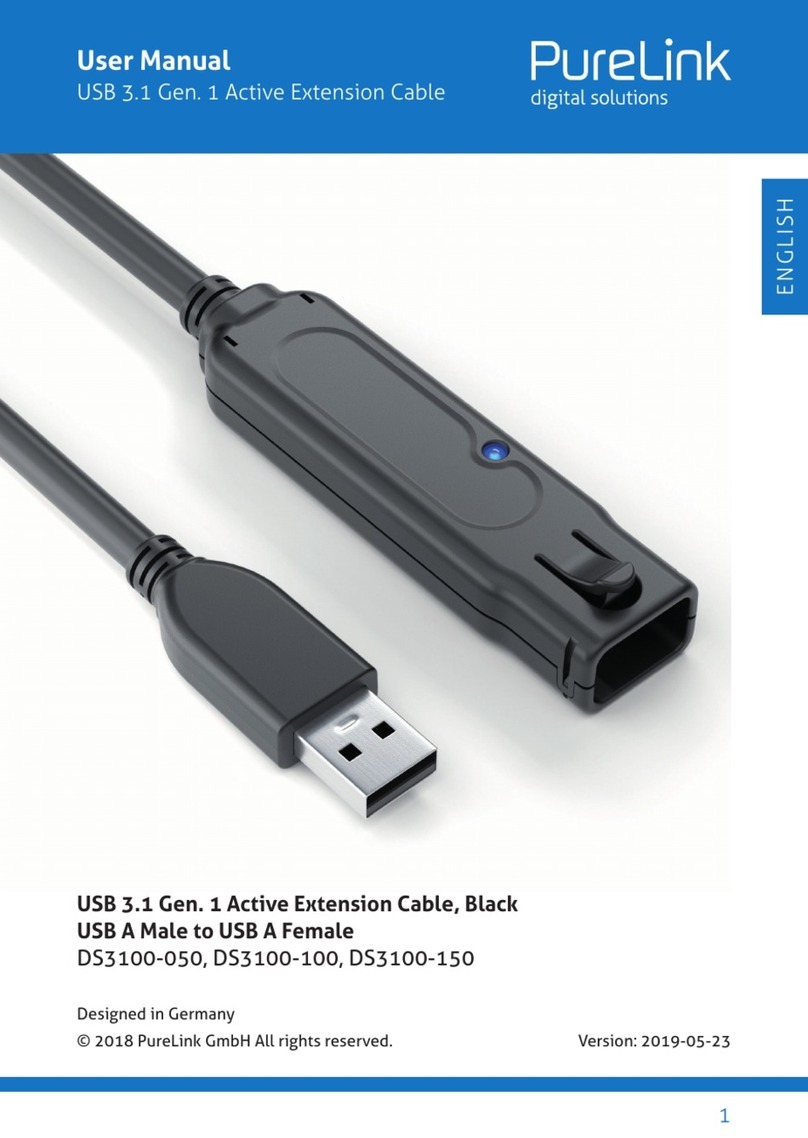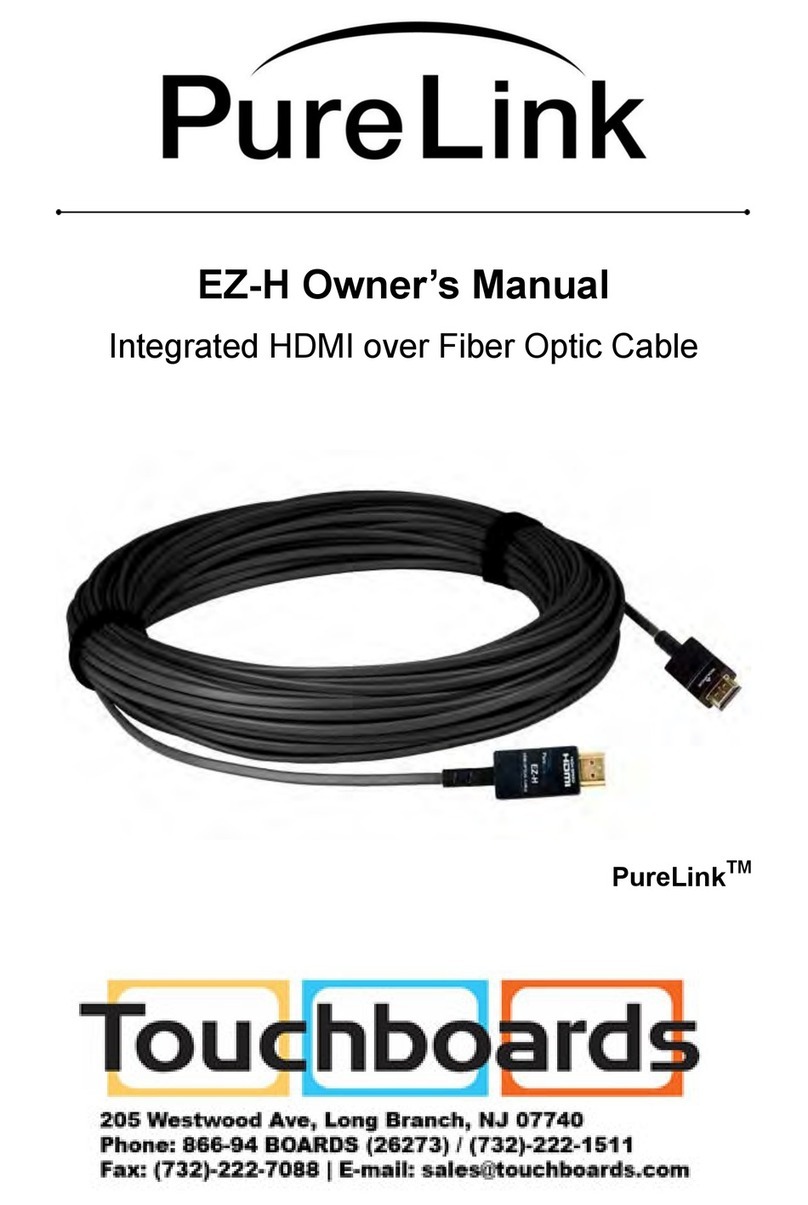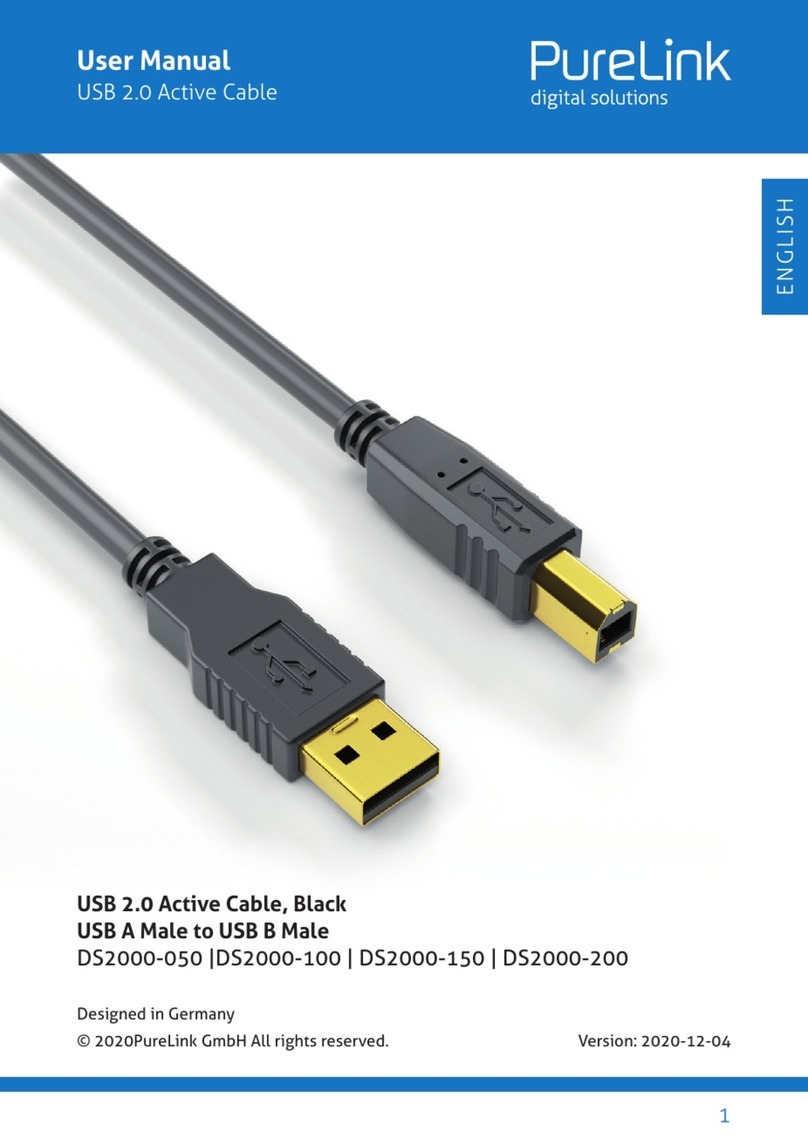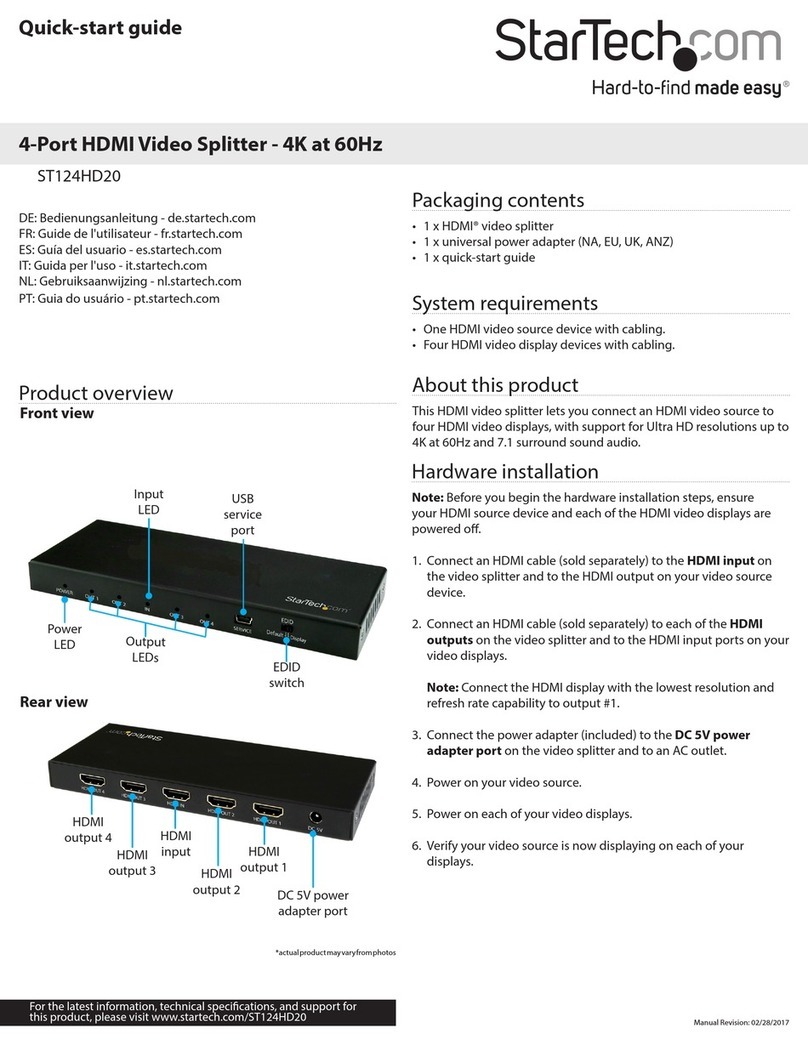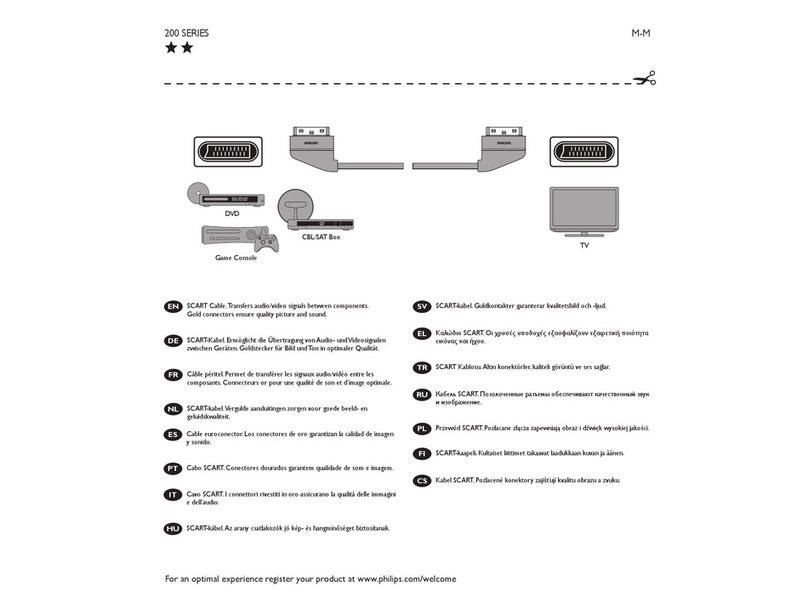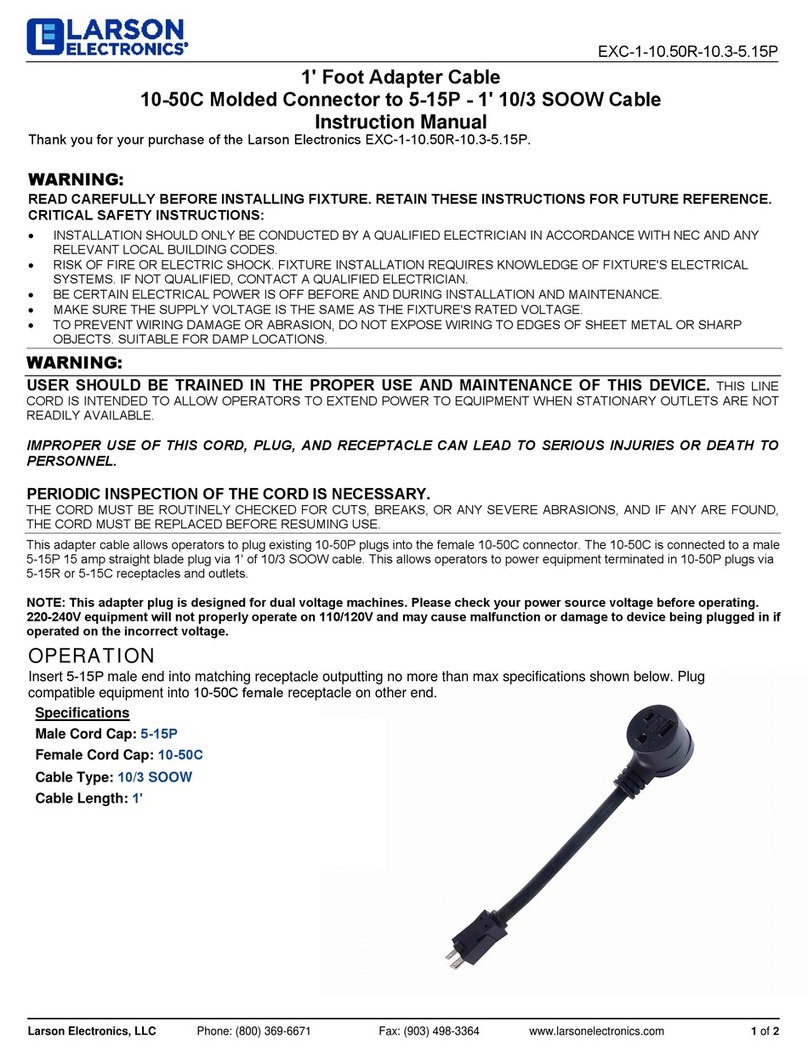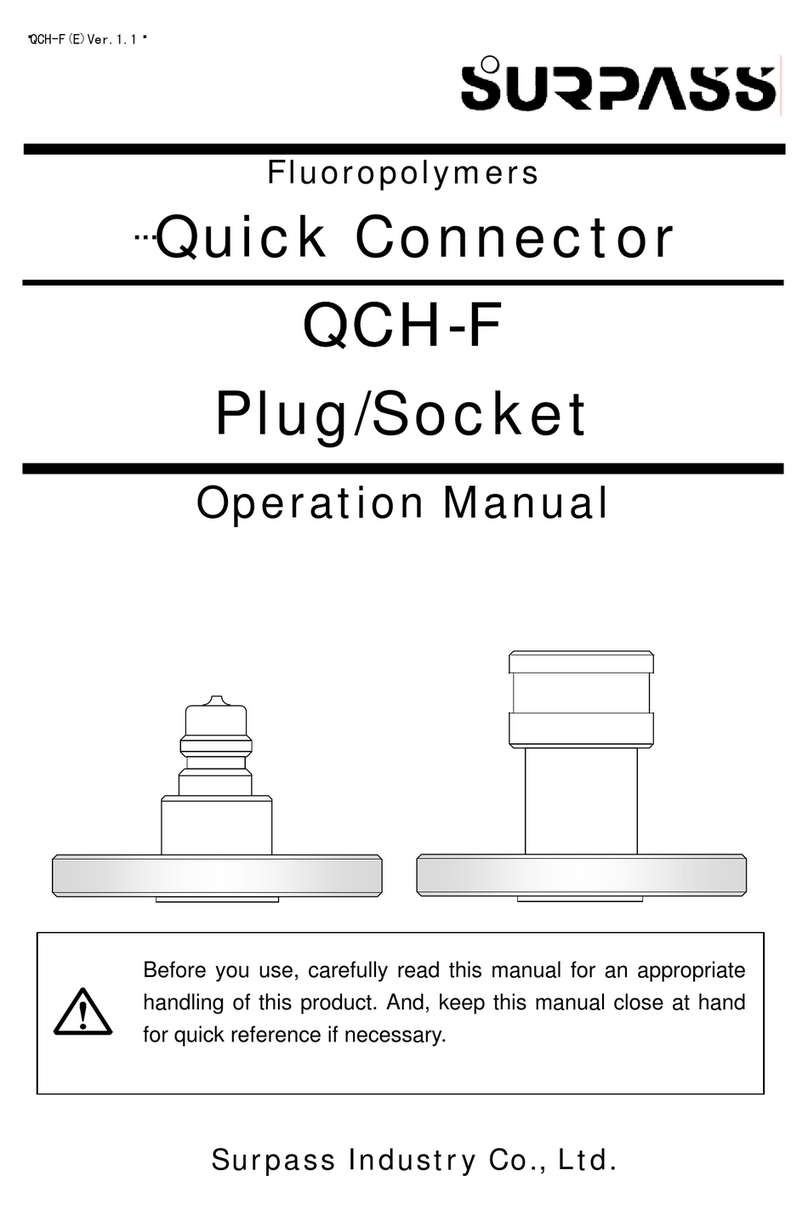All brand names, product names and trademarks are the property of their respective owners. Certain trademarks, registered trademarks, and trade names may be used to refer to
either the entities claiming the marks and names or their products. PureLink disclaims any proprietary interest in the marks and names of others. PureLink is not responsible for errors
in typography or photography. ©2016 Dtrovision LLC | PureLink
purelinkav.com
TWF2-FTT Fiber Termination Tool Adjustment Procedure
The TOTALWIRE™ TWF2 bers, with its patented integral 3M Polymer coating, is stronger and more bend insensitive than typical
glass bers. The TWF2-FTT Termination Tool comes factory adjusted to cleave TWF2 ber.
NOTE: If you are using a standard cleaver, perform the Blade UP steps listed above. To adjust your cleaver to cleave standard ber perform the
Blade DOWN adjustments listed above until the cleaver no longer cleaves standard ber, followed by the Blade UP adjustment until a successful
cleave is achieved.
Using the M2 Allen wrench included with
the cleaver, on the top right side remove
the screw that secures the ber scrap
box. Set the scrap box aside.
1.
2ea M2
Using the M2 Allen wrench remove the
two screws that secure the guide cover.
2. Set the guide cover aside.
3.
2ea T10
Loosen the two T10 guide screws with the
supplied wrench. Only approx. one turn is
required, do not loosen completely.
4.
Blade Up A
Loosen the T10 hex screw located
behind the blade looking down on the
unit, counter clockwise one full turn.
A.
Blade Up B
Turn the M2 Allen screw clockwise
2 positions. Tighten the previously
loosened T10 hex screw and the two
T10 side guide screws clockwise until
snug.
B.
Attempt to cleave TWF2 ber. If the ber
does not successfully cleave repeat Blade
UP steps A & B to increase blade height
until a successful cleave is achieved,
reassemble.
7.
Blade Down A
Loosen the T10 hex screw located
behind the blade looking down on the
unit, counter clockwise one full turn.
A.
Blade Down B
Turn the M2 Allen screw counter
clockwise 2 positions. Rotate the
previously loosened T10 hex screw and
the two T10 side guide screws clockwise
until snug.
B.