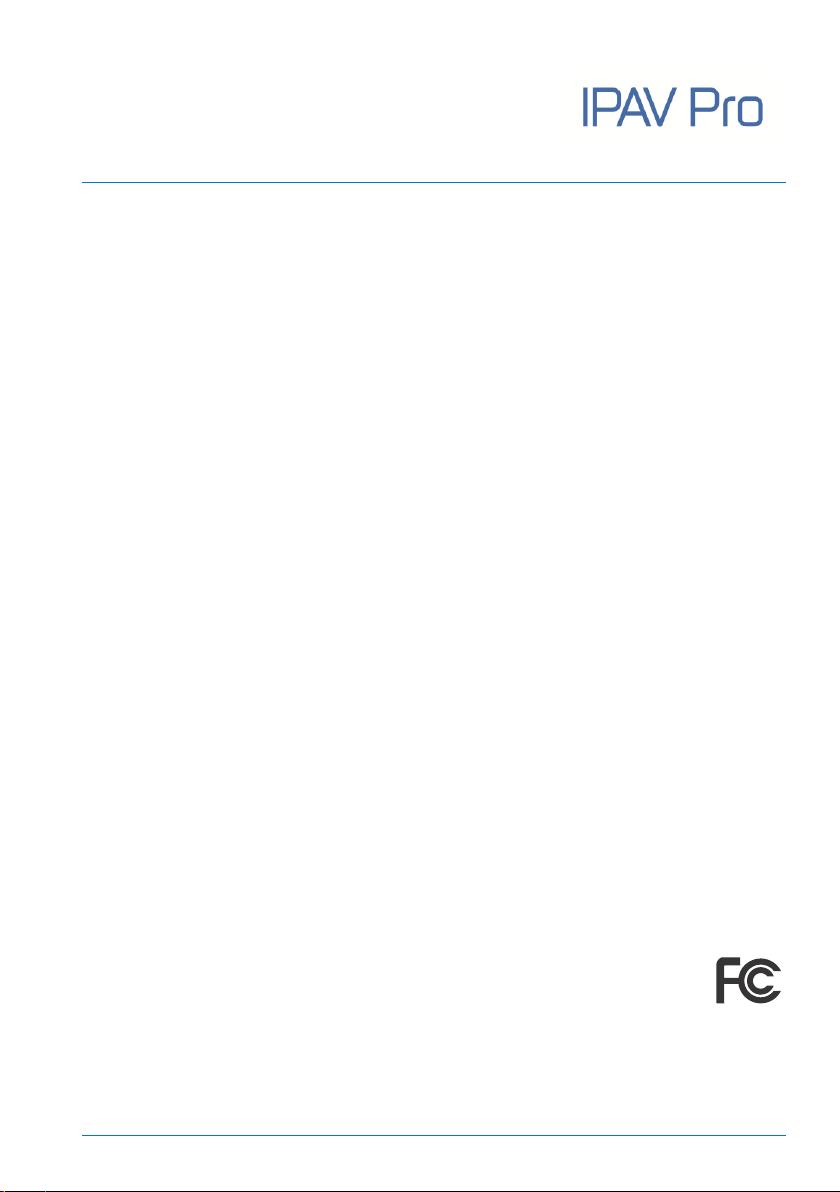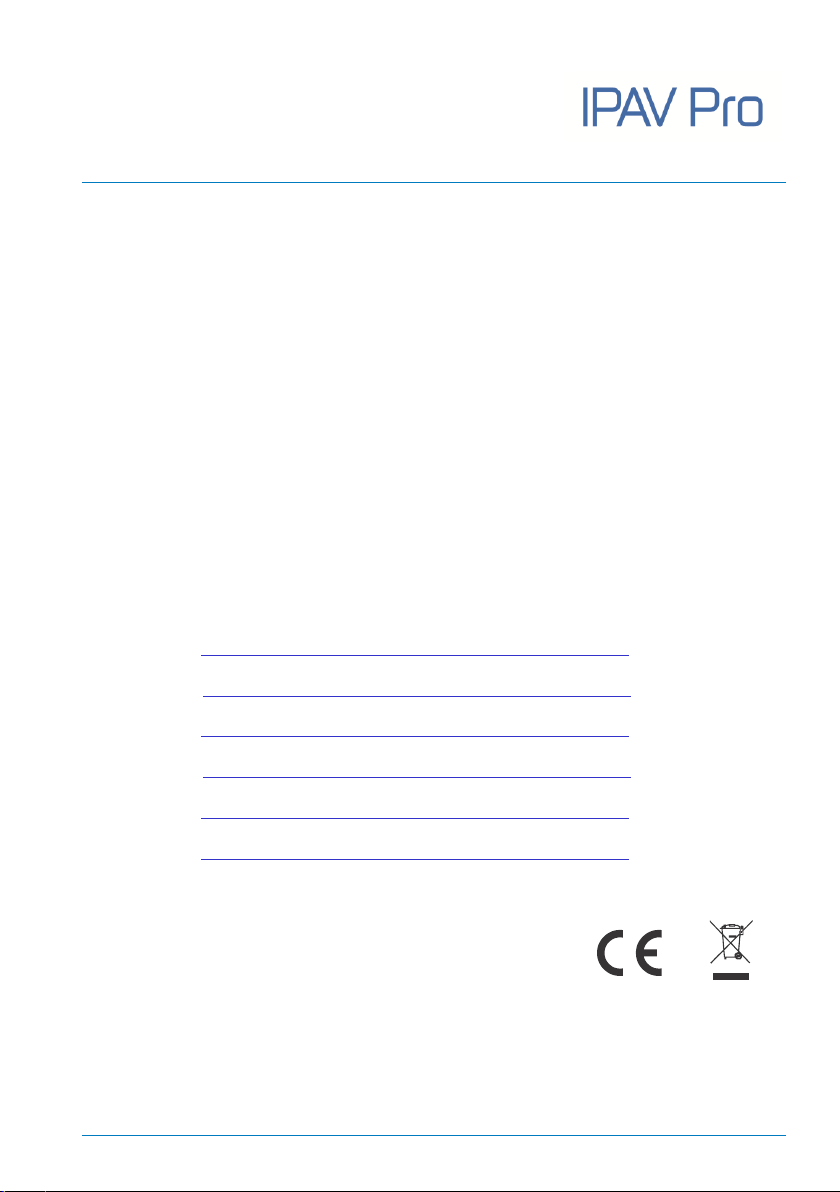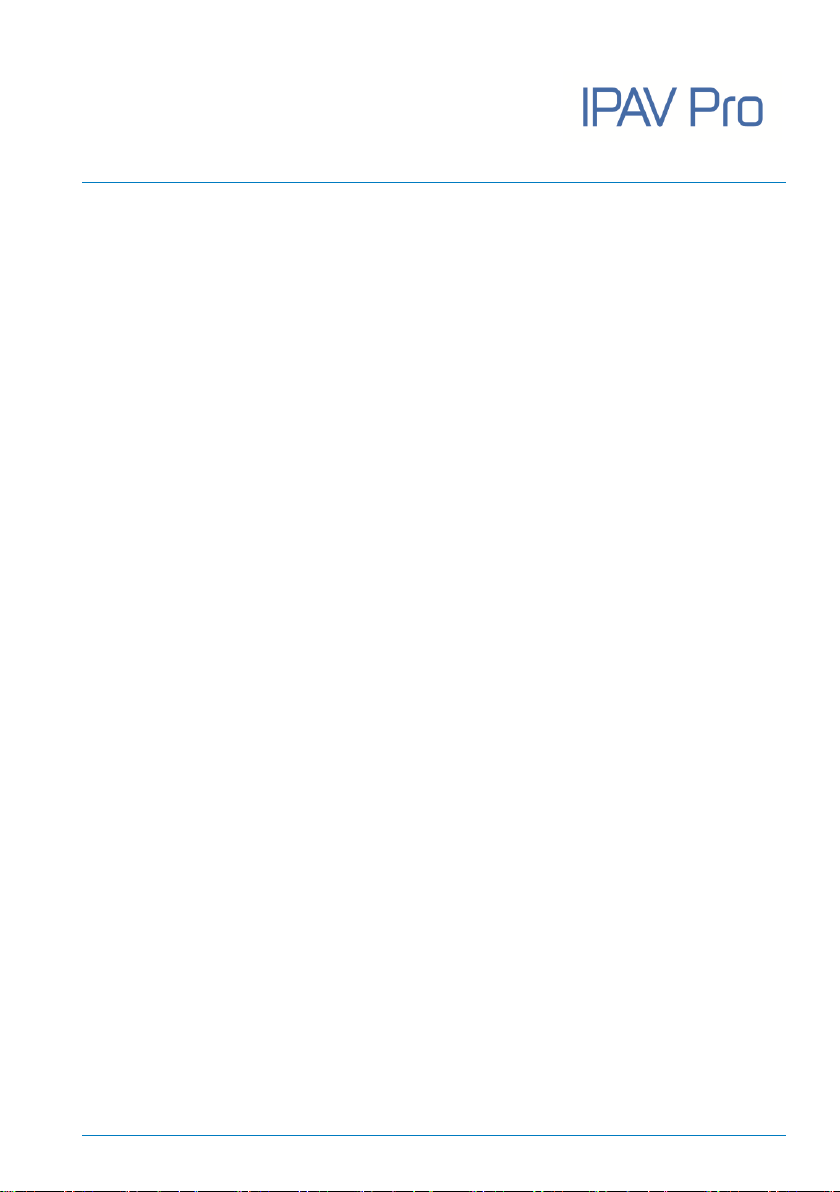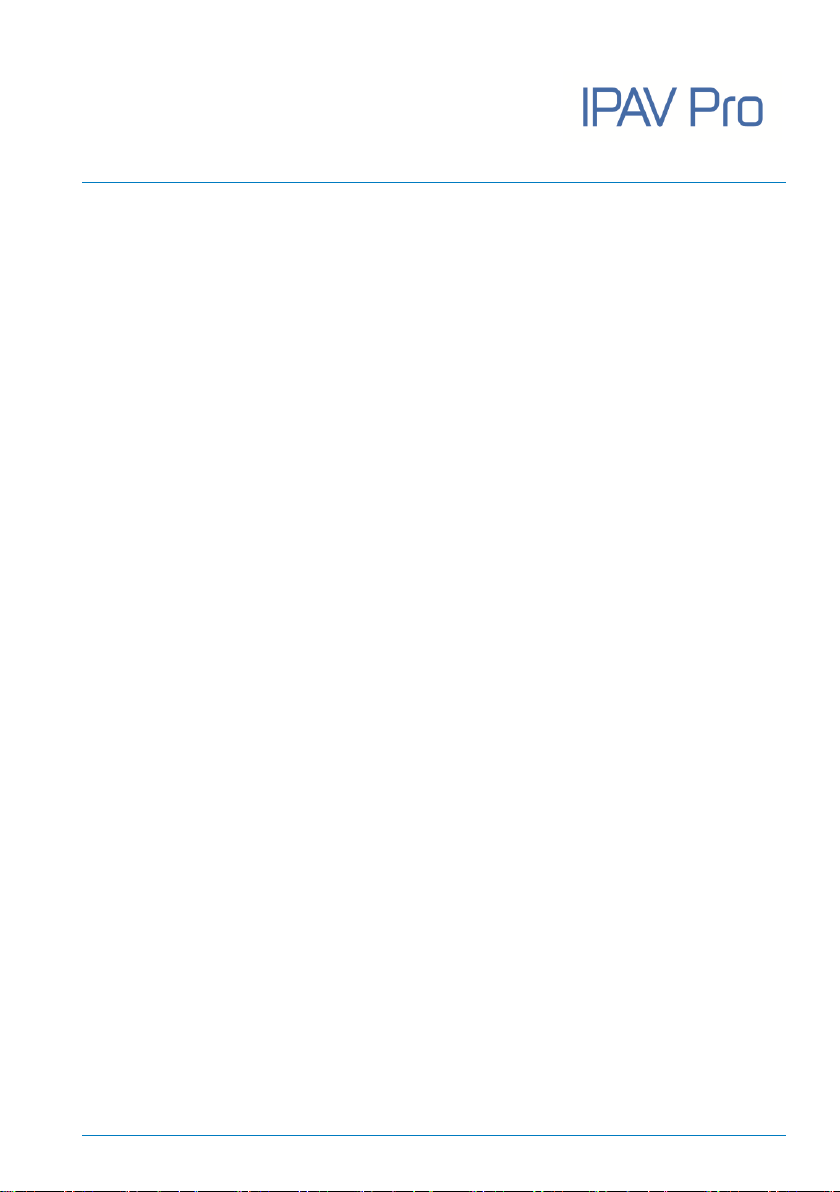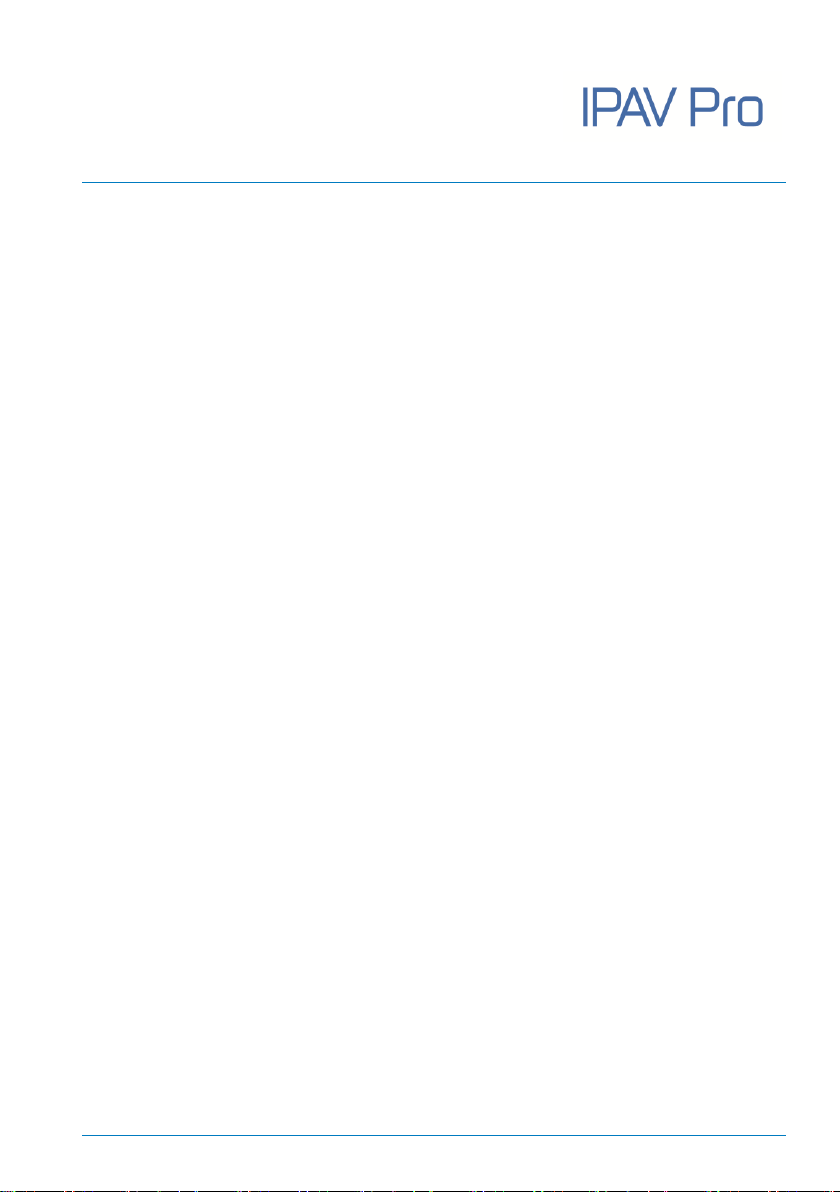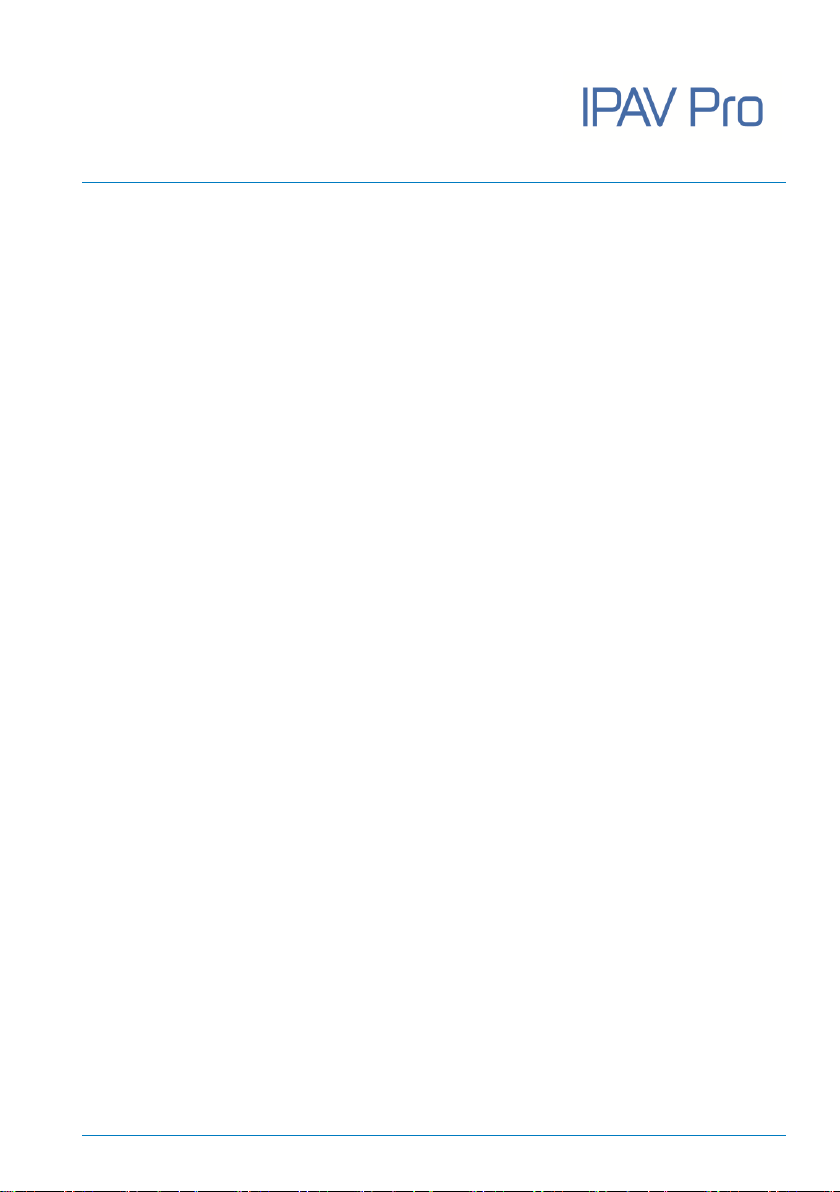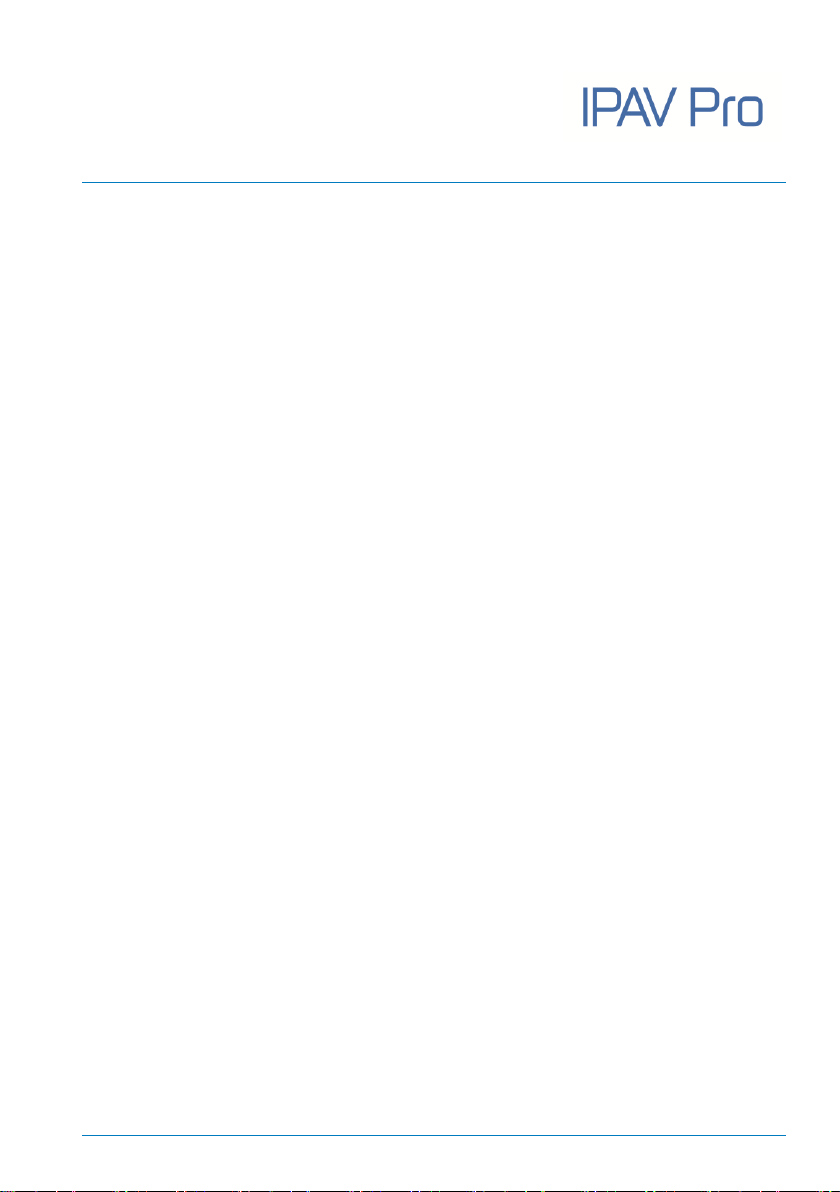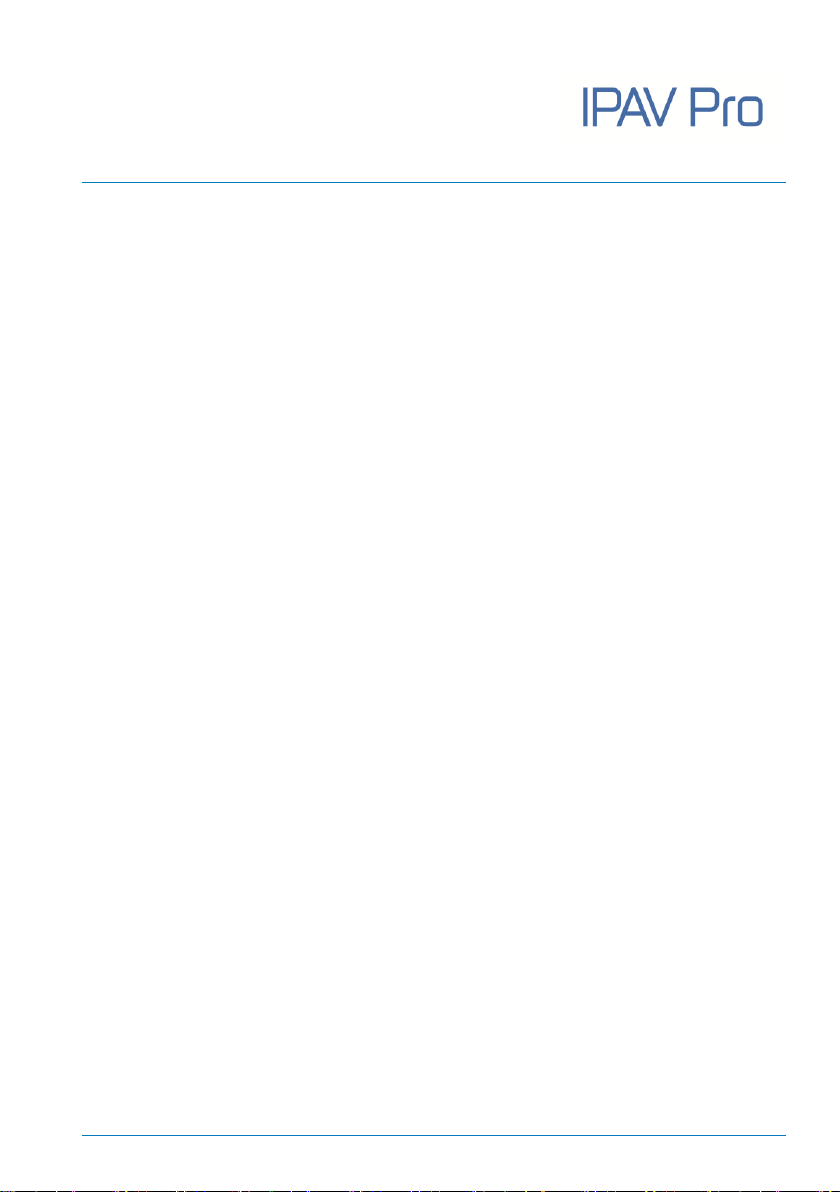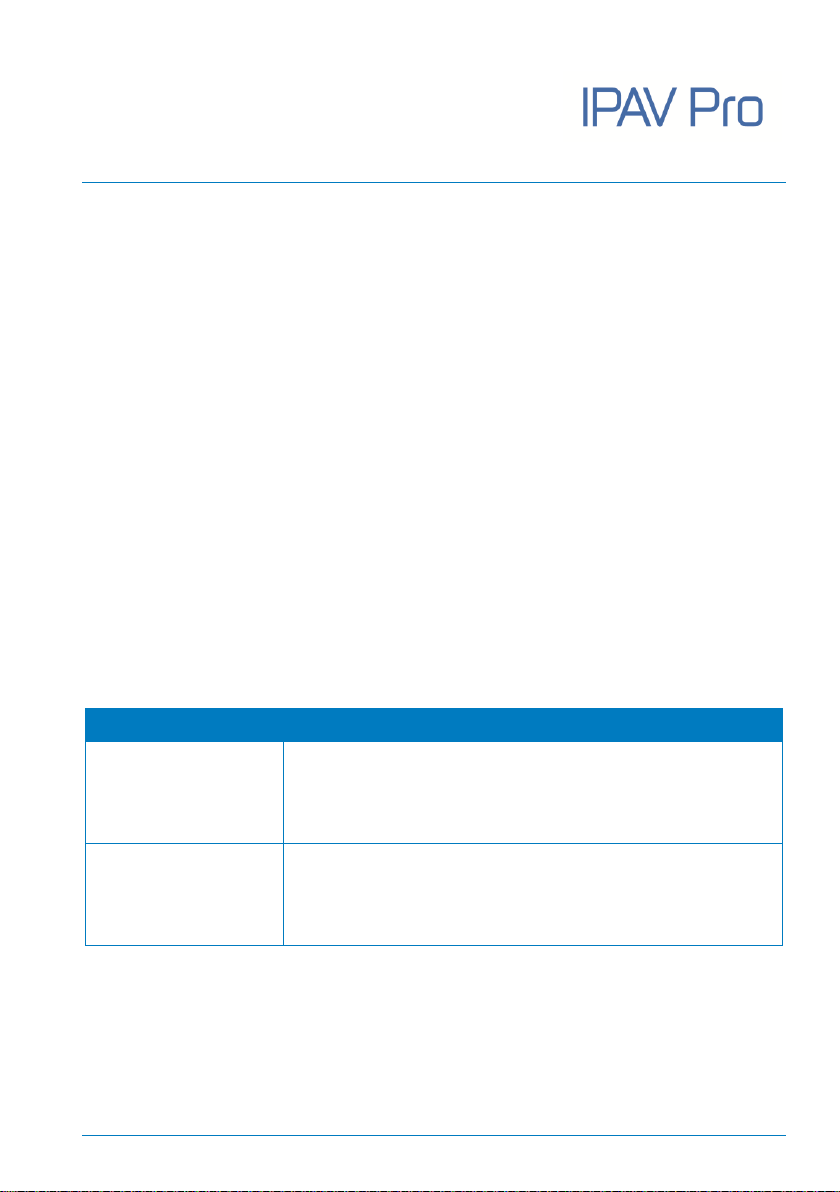User Manual
IPAV Pro Series
3.7 RS232 Pin Definition .....................................................................................................24
3.8 XLR Pin Definition ..........................................................................................................24
4. System Connection.................................................................................................................. 25
4.1 Usage Precaution............................................................................................................25
4.2 System Connection........................................................................................................25
4.3 System Diagram..............................................................................................................26
4.4 Switch Selection .............................................................................................................27
5. Operation of IPAV Pro Control Center................................................................................. 28
5.1 General Information ......................................................................................................28
5.2 Device Configuration ....................................................................................................30
5.3 Start IPAV Pro Control Center......................................................................................32
5.4 Video Routing Tab..........................................................................................................33
5.4.1 Video Switching ................................................................................................. 34
5.4.2 Sending a Single Source to any RX Device.................................................. 35
5.4.3 Stopping/Starting Video .................................................................................. 35
5.4.4 Disconnecting Source from RX....................................................................... 36
5.4.5 Preset Management .......................................................................................... 36
5.5 Video Wall Routing Tab ................................................................................................37
5.5.1 Configuring a Video Wall................................................................................. 38
5.5.2 Preset Management .......................................................................................... 38
5.5.3 Removing RX from Video Wall ....................................................................... 40
5.5.4 Changing Output Resolution for Video Wall Receivers ........................... 41
5.6 HDMI Audio Routing Tab...............................................................................................42
5.7 Analog Audio Routing Tab............................................................................................44
5.8 RS-232 Routing Tab .......................................................................................................46
5.8.1 Assign Transmitter to all Receivers............................................................... 47
5.8.2 Sending RS-232 Data from IPAV Pro Control Center to a Device .......... 47
5.9 Infrared Routing Tab......................................................................................................48
5.9.1 Assign Transmitter to all Receivers............................................................... 50