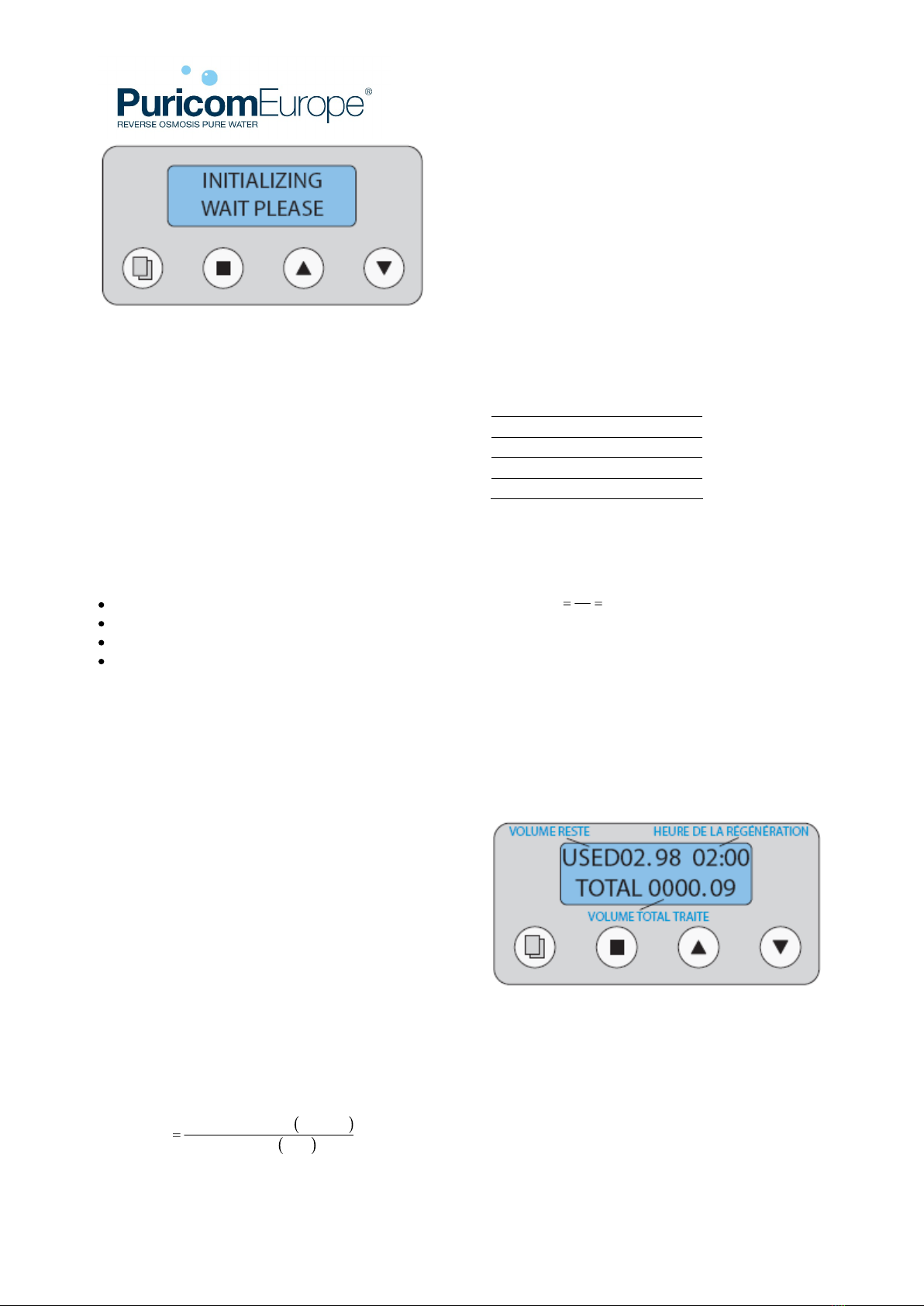This message indicates that the system is
placing itself in service position. If after ten
minutes this message stills in the display please
contact Technical Service.
2.
Press MENU key for five seconds to enter
into the internal programming. By pressing
UP and DOWN keys the different
parameters can be selected, and pressing
REGEN key we can access to modify it
(selected parameter flashes). With UP and
DOWN key we can modify the selected
parameter and pressing REGEN key a final
time the parameter will be confirmed.
Parameters into the internal programming
are showed below:
Hour of day:
Languaje: Spanish or English.
Units: Metric system or US units.
Type of regeneration:
o
Time
initiated
: Delayed regenerations
accord
ing to selected frequence (Ex:
Softener will regenerate every three
days at 02:00AM).
oMeter immediate: Regenerations are
started after treating the programmed
volume of water.
oDelayed regenerations: Regenerations
are started after treating the
programmed volume of water at the
programmed hour.
oMixed regeneration: Similar to delayed
regeneration, but it allows to program a
maximum period of time without
regenerations. After this time the system
will start a delayed regeneration.
Note
:For household applications mixed
regenerations are recommended.
3.
System capacity: It’s necessary to program
the volume of water that can be treated for
the system. To calculate it please follow the
indications showed as folloes.
HF
Hardness
HFxm
capacity
Exchange
m
Volume
º
3º
)3(
Exchange capacity:
It’s
the amount of
hardness that can be retained by the system
.
This capacity varies depending of the softener
model.
Different capacities are showed in the
table below.
Hardness:
Total hardness of inlet water
expressed in French degrees ºHF.
Volume:
Amount of water that coul be treated
for the system. THIS IS THE PARAMETER
THAT SHOULD BE PROGRAMMED INTO THE
SYSTEM.
Example:
A Denver softener with 15 litters Denver and an
inlet water hardness of 35ºHF.
36,2
90
)3( mm
Volume
2.6 must be programmed inside capacity
parameter.
HISTORIC MENU:
By pressing UP and DOWN keys simultaneously
we access to historical data about the operation
of the soft
ener.
Regenerations:
To start an immediate regeneration it’s
necessary to press REGEN key for five seconds.
To cancel the current stage of the regeneration
it’s only necessary to press any key. It’s
important to remember that the stage could be
only
cancelled when the motor of the valve is
Resin
Capacity
6 Lit
ters
36
ºHFxm
3
12.5
Lit
ters
75
ºHFxm
3
15 Litters
90ºHFxm
3
30
Lit
ters
180
ºHFxm
3