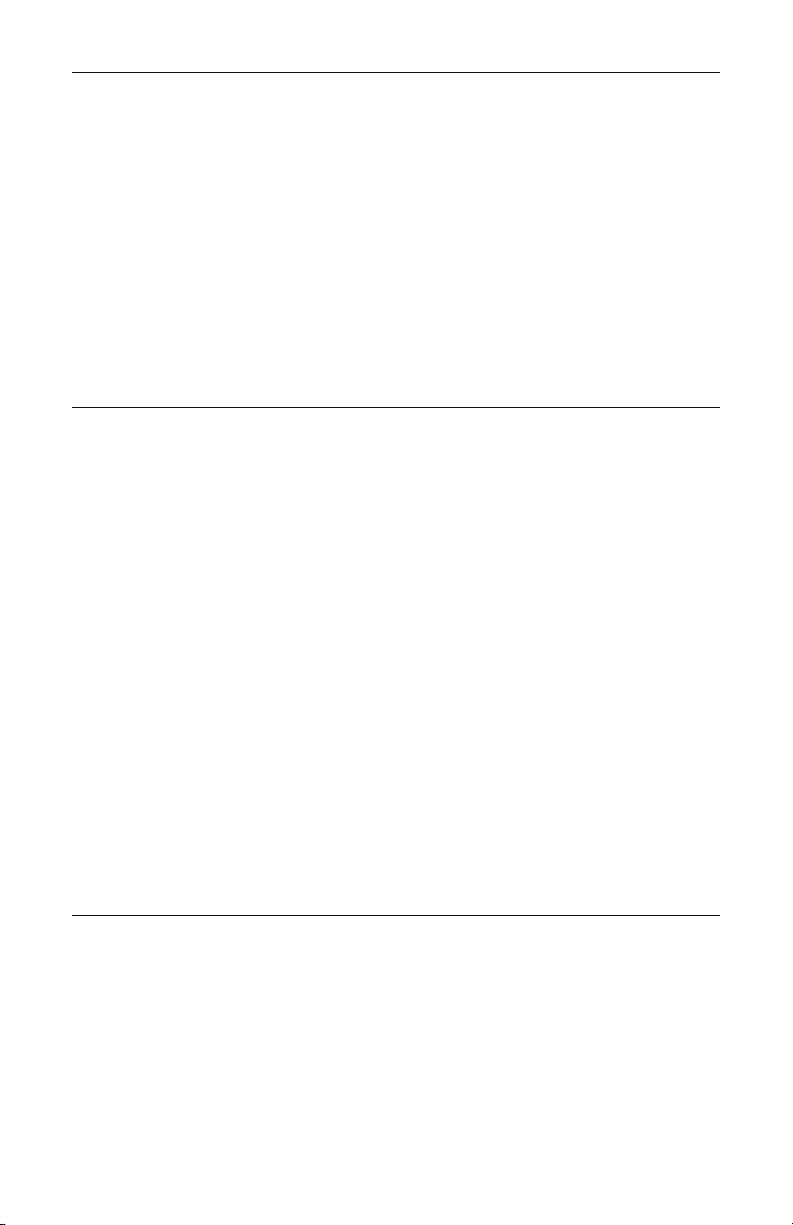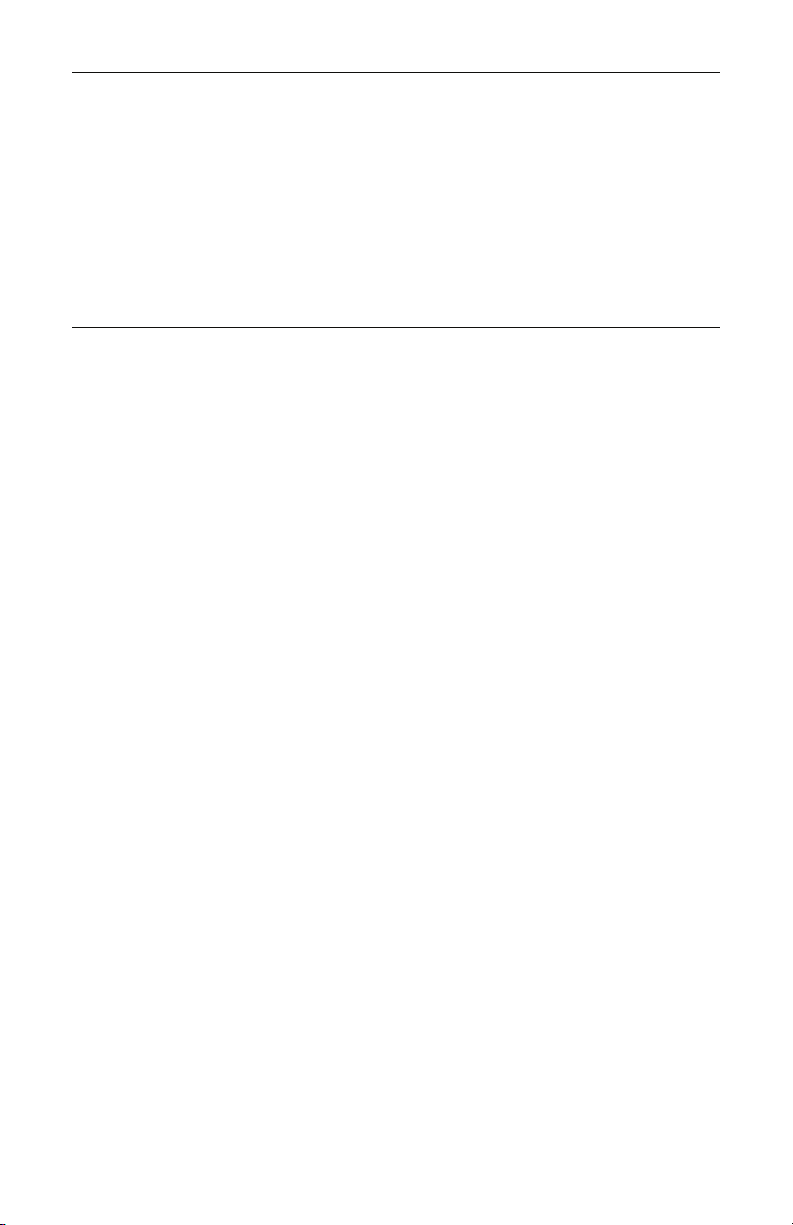10 PETIVITY™ : POWERED BY PURINA
Power Cord
• In addition to 6 AA batteries, the monitor can also be powered
with the enclosed power cord. Please note that any use of a power
cord carries risks such as cats or other animals chewing cables
or equipment, electrical shock, and tripping hazards. If you’re
using the power cord to power the monitor, check for any evidence
that your cat or other pets have been chewing on the cord. If you
see any evidence of chewing, we recommend switching to
battery power.
• If using the power cord, please avoid high traffic areas to
prevent tripping.
• If at any time you encounter any malfunction, overheating or
other issue with the monitor, please immediately cease using
the monitor and turn it off (if safely able to do so).
• Please do not use other power cords with Petivity except for the
one provided. If you have issues or need a replacement, please
contact our Customer Support team by calling 866-979-2477 or
filling out the “Contact Us” form on the petivity.com Support page.
Restrictions
• The monitor is designed to support a total weight of up to
60 pounds. Do not stand on the monitor or allow a weight
of greater than 60 pounds to rest on top of the monitor.
• Do not attempt to weigh your cat by placing it directly on the
monitor. Weight will be accurately calculated when monitor is
correctly set up under the litterbox.
Monitor Placement
• The monitor works best in an indoor, climate-controlled
environment. Do not use the monitor outdoors or in areas with
high humidity, high heat, or direct sunlight. Where possible, avoid
placing the unit on a surface that receives continuous sunlight.
• When placing the monitor in your home, ensure it is at least 1 inch
away from all walls or other obstacles. Failure to provide adequate
clearance may cause interference with data or readings. Placing