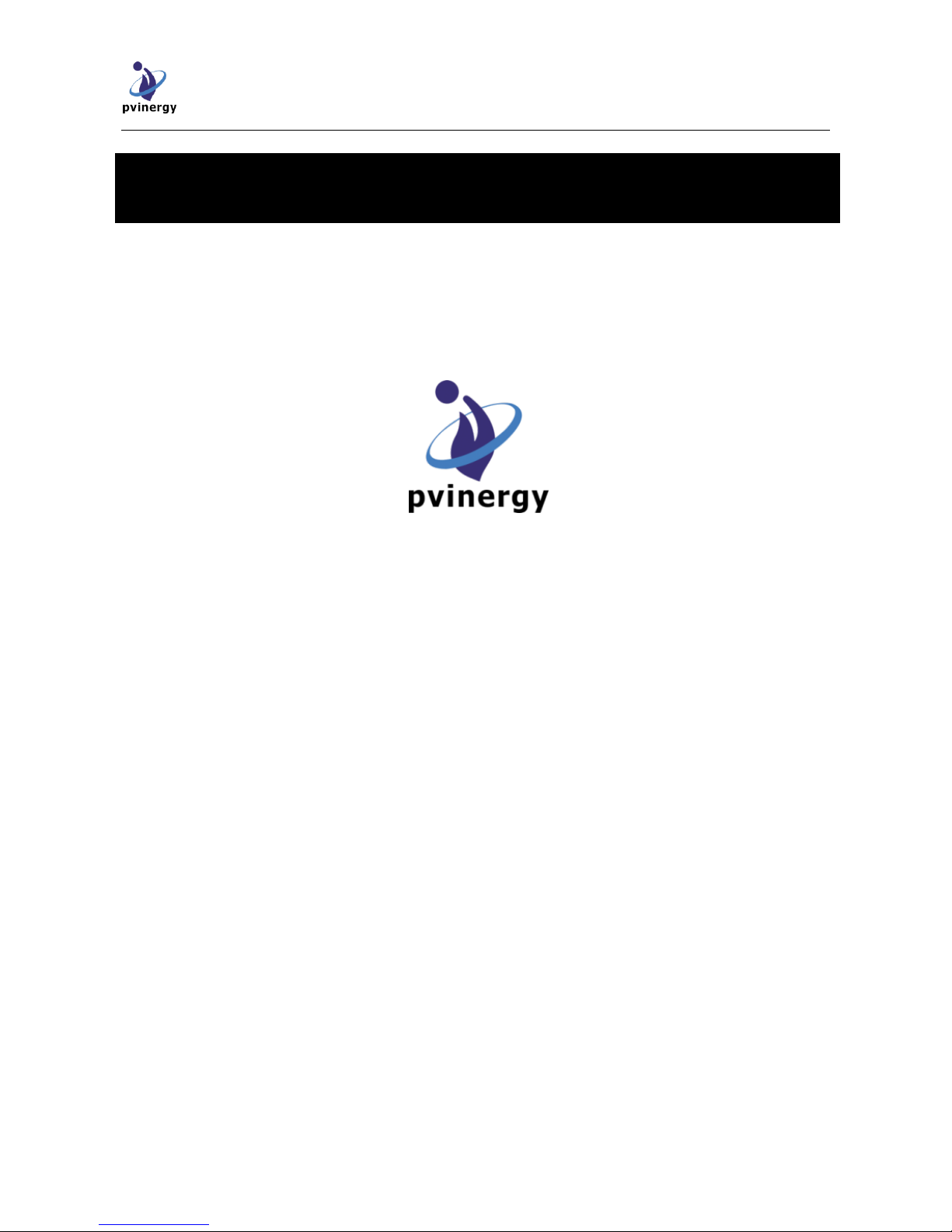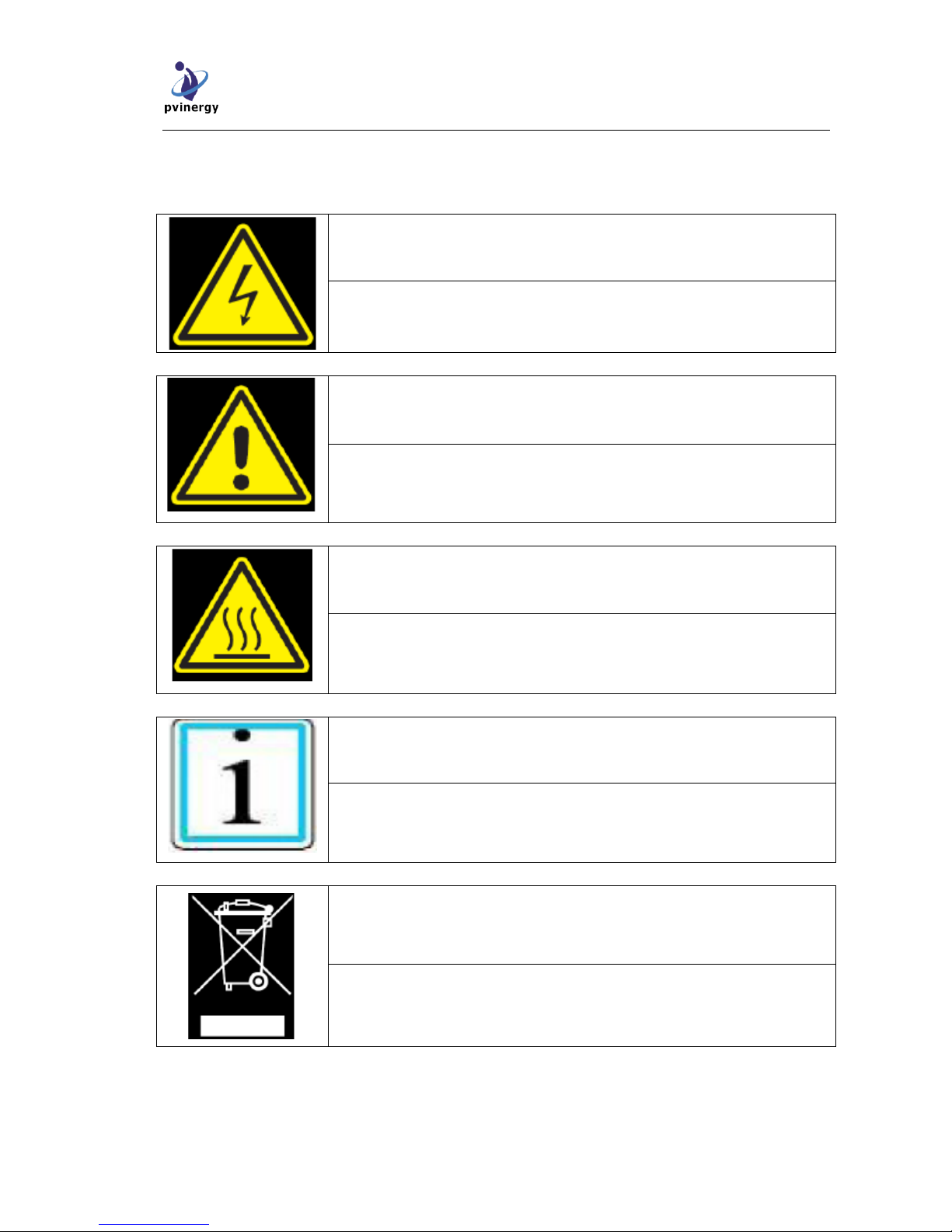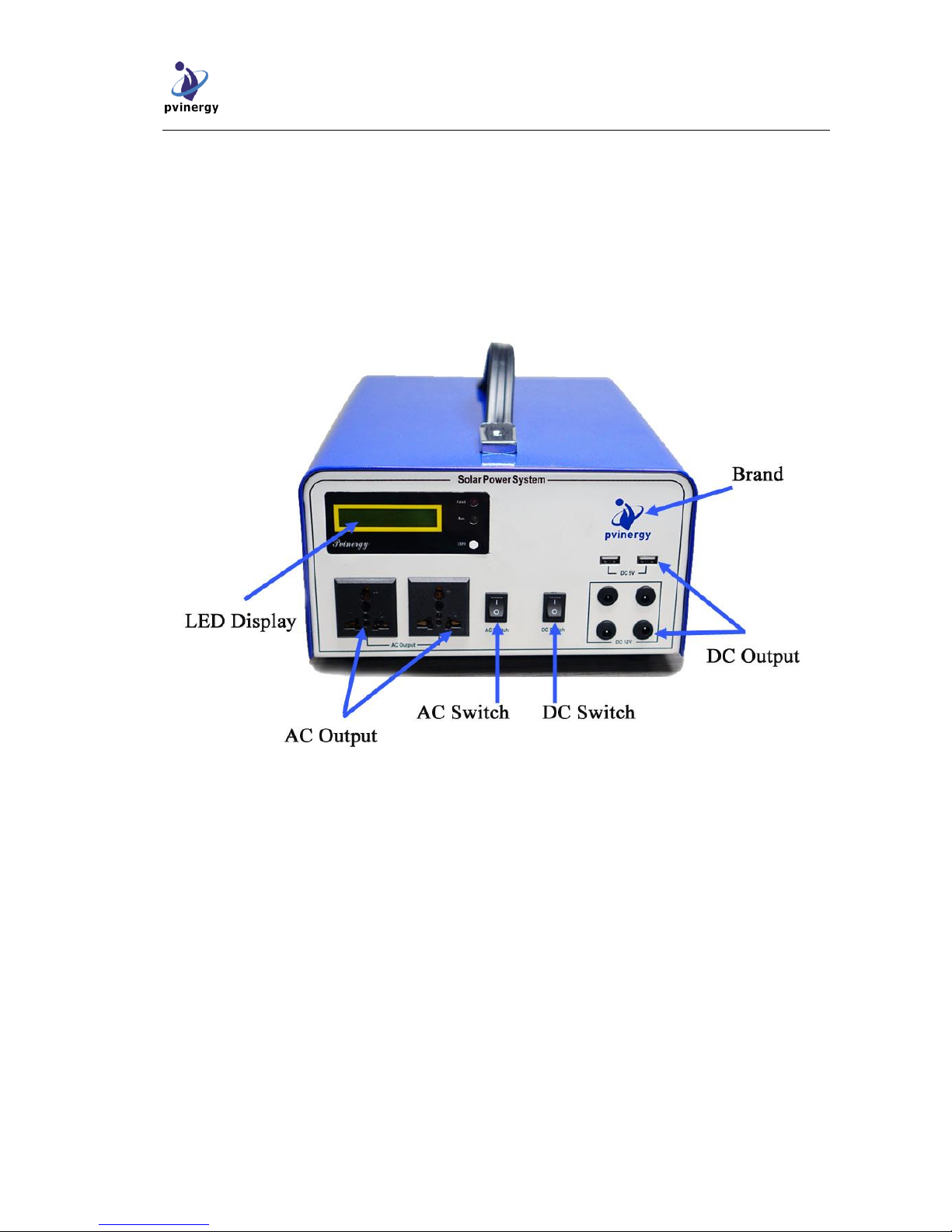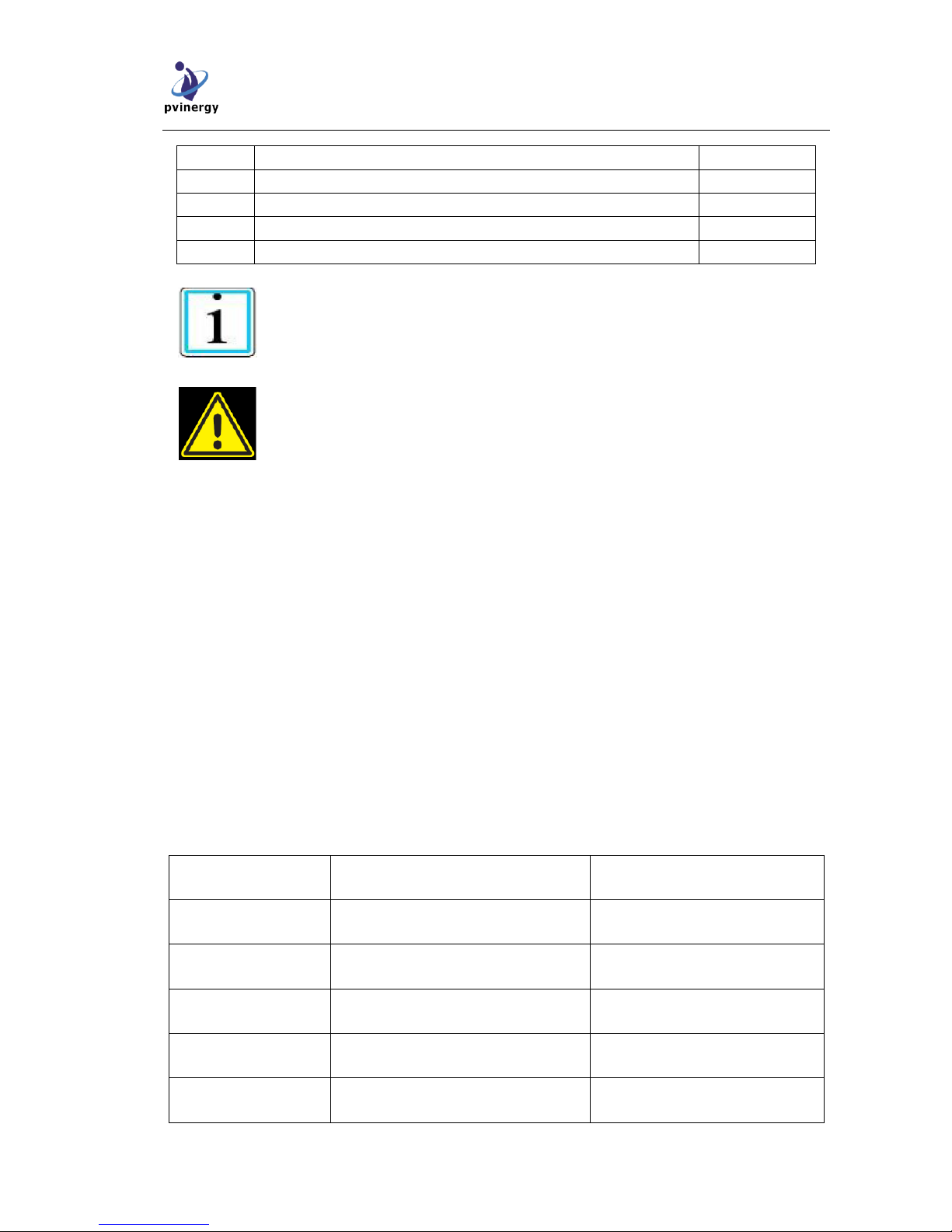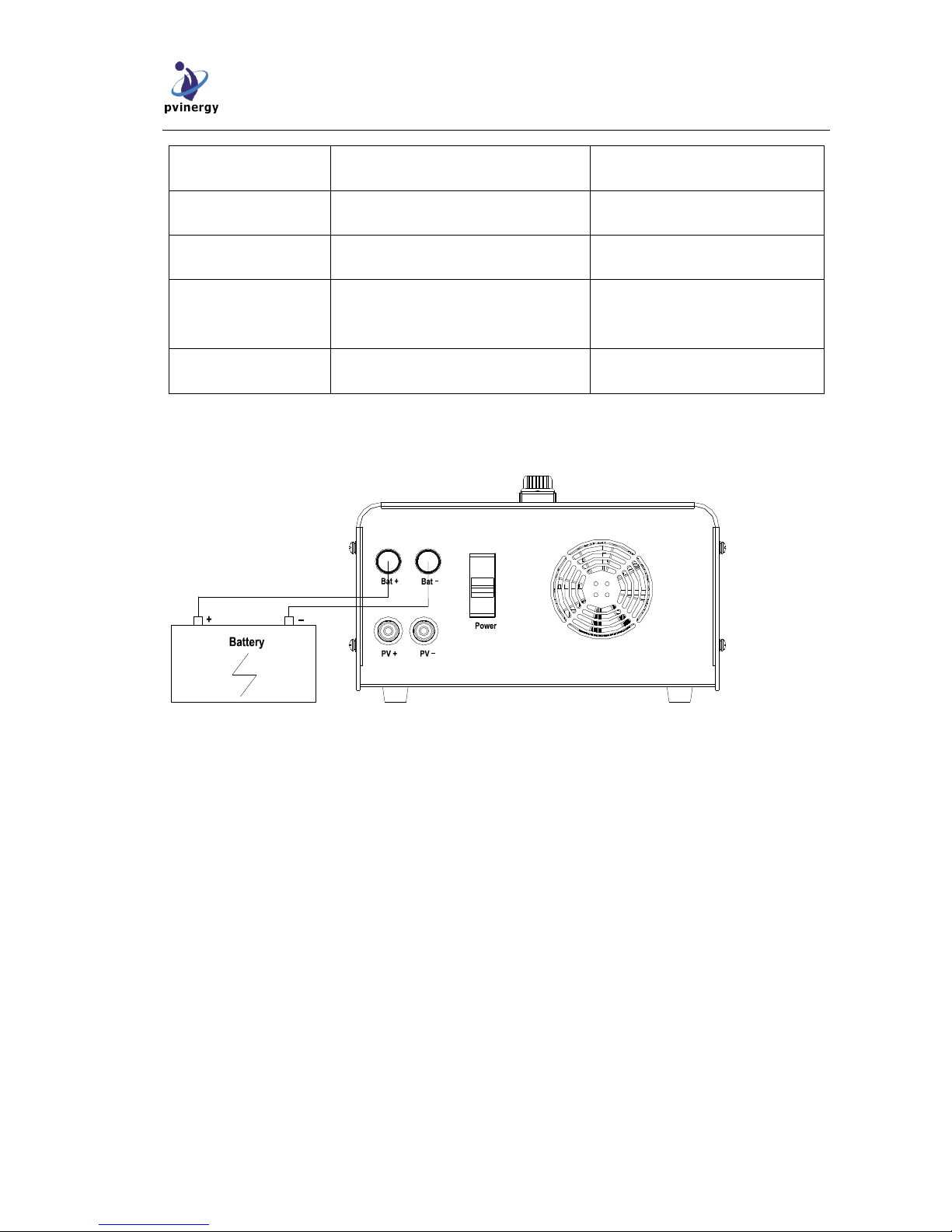PVES Series User Manual
Contents
1. Symbol Explanation................................................................................................................................. - 1 -
2. Product Introduction.................................................................................................................................... - 2 -
2.1 PVES Appearance Overview.................................................................................................................... - 2 -
2.2 Dimensions and Weights.......................................................................................................................... - 3 -
2.3 System Diagram....................................................................................................................................... - 4 -
3. Installation .................................................................................................................................................... - 4 -
3.1 Notes before Installation .......................................................................................................................... - 4 -
3.2 Checklist of Package................................................................................................................................ - 4 -
3.3 Safety Precautions.................................................................................................................................... - 5 -
4. Circuit Connection ....................................................................................................................................... - 5 -
4.1 Input and Output Terminals...................................................................................................................... - 5 -
4.2 Wiring Diagram under Inverter Mode...................................................................................................... - 6 -
4.3 Wiring Diagram under Charging Inverter Mode ...................................................................................... - 6 -
4.4 System Ground......................................................................................................................................... - 6 -
5. PVES Operation Instruction ....................................................................................................................... - 7 -
5.1 Inverter Mode........................................................................................................................................... - 7 -
5.2 Charing Inverter Mode ............................................................................................................................. - 7 -
6. HMI Instruction ........................................................................................................................................... - 7-
6.1 LCD Display ........................................................................................................................................... - 7 -
7. Alarm Information and Troubleshooting ................................................................................................... - 8 -
7.1 System Failure......................................................................................................................................... - 9 -
8. Technical Data............................................................................................................................................. - 10 -