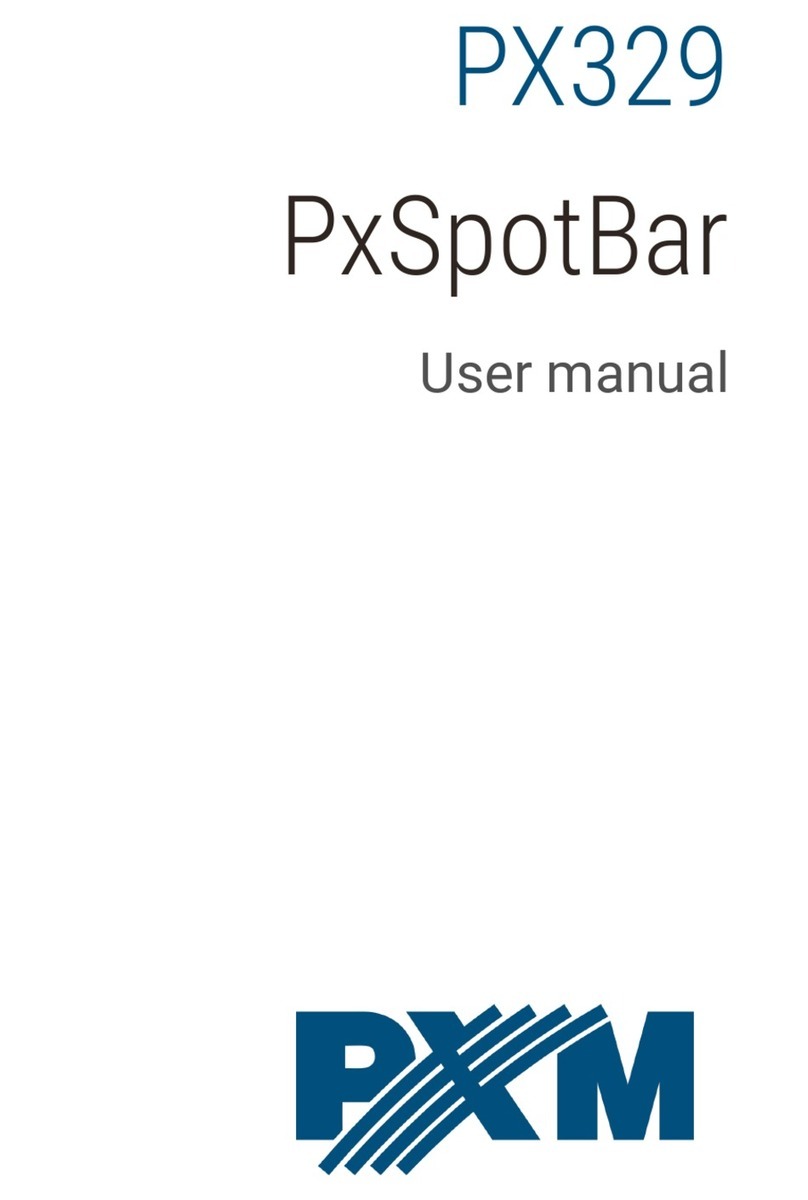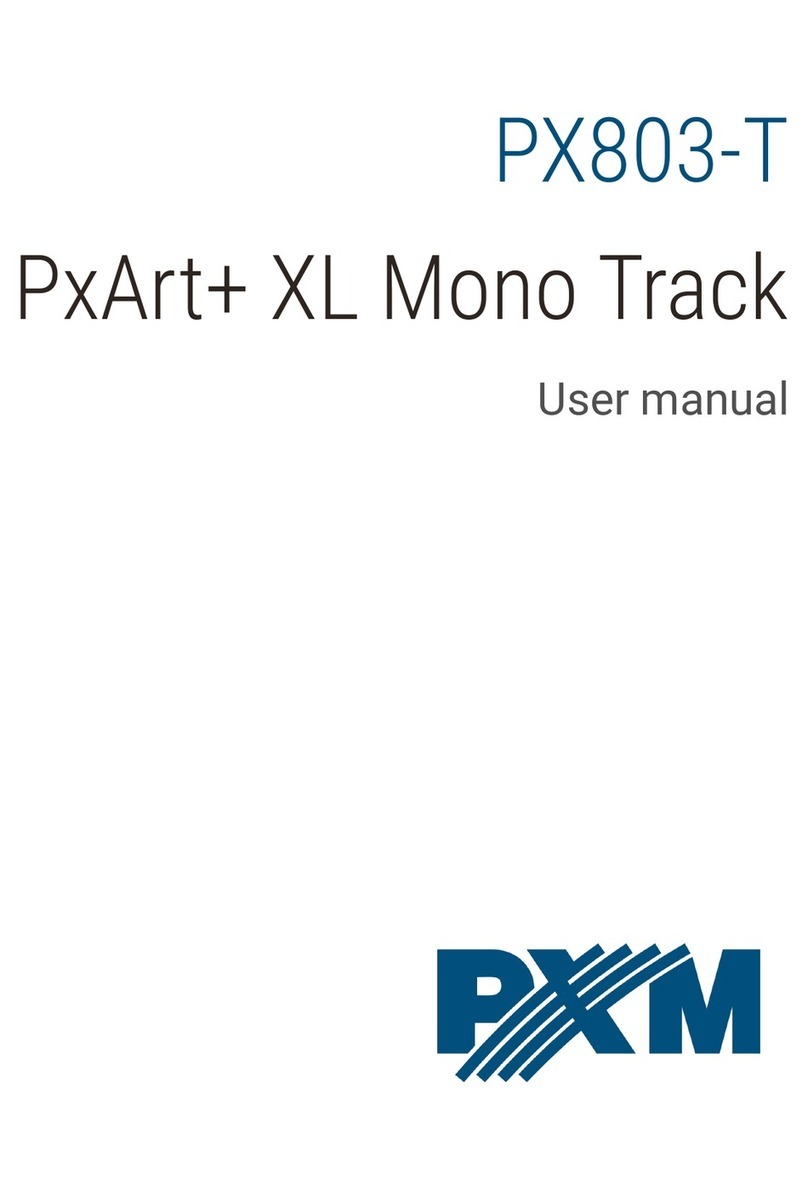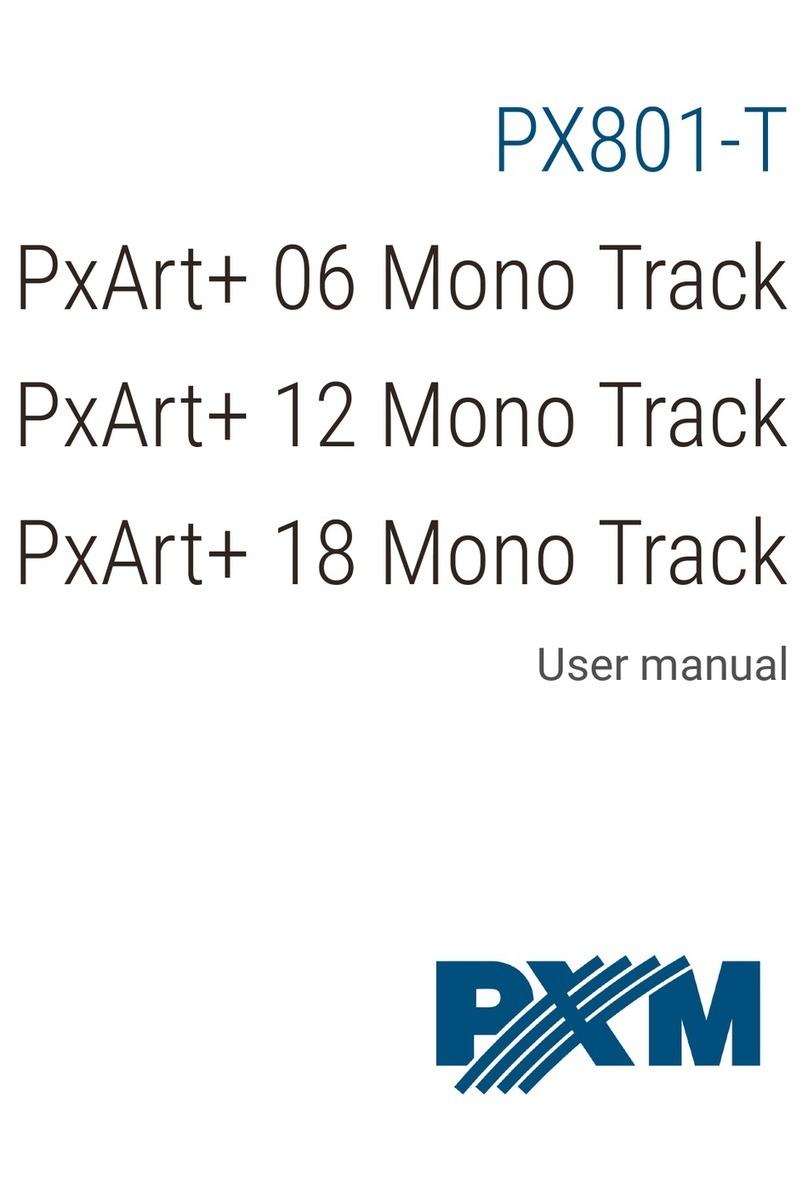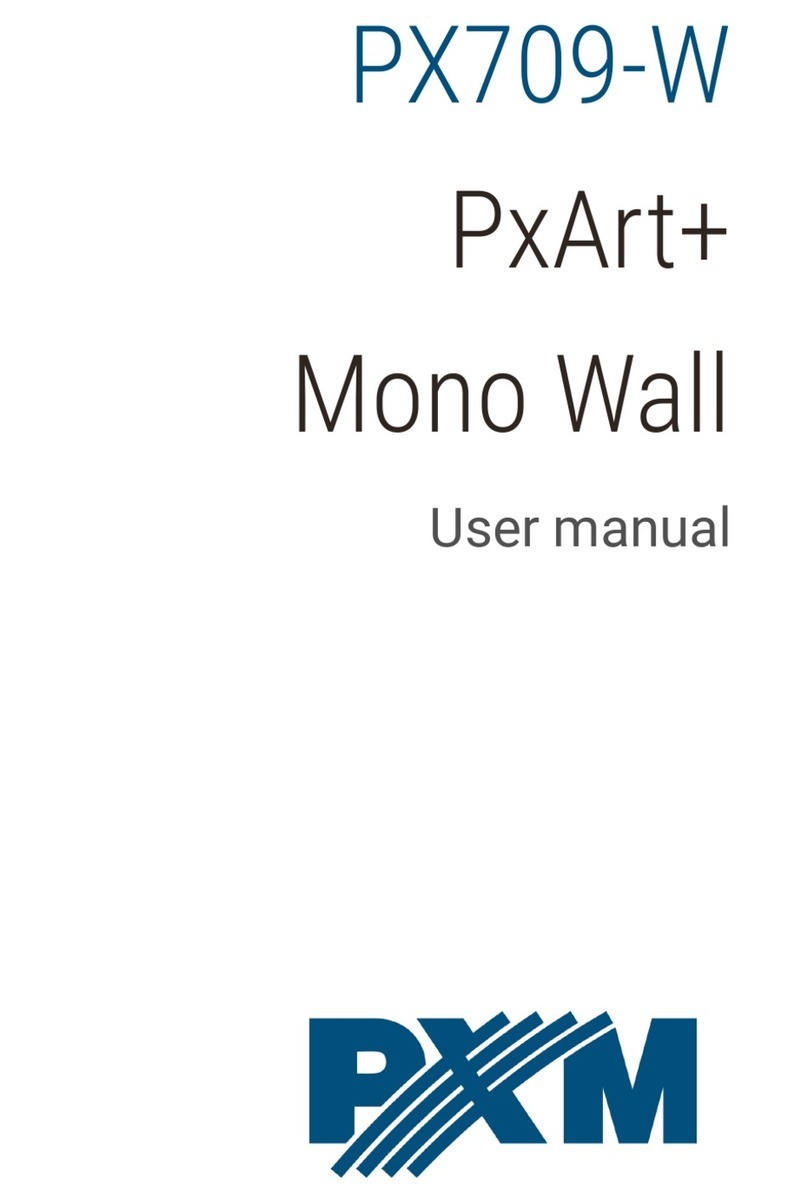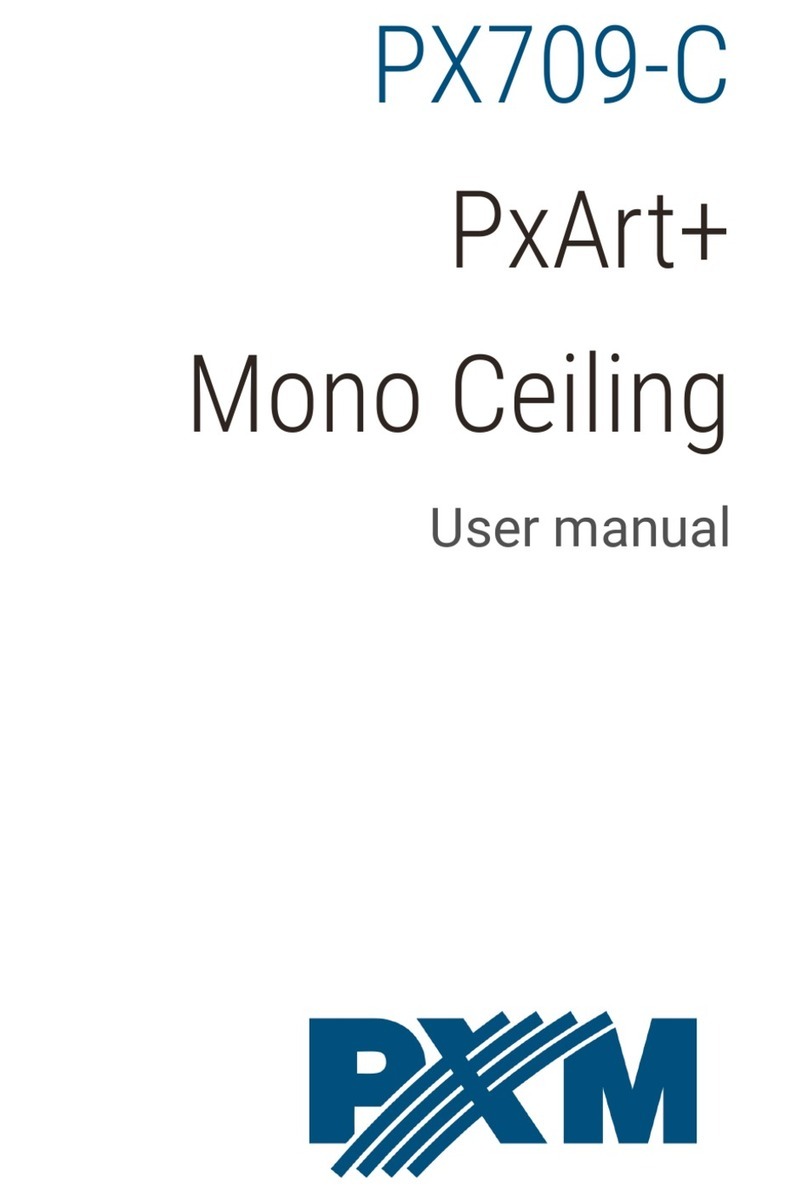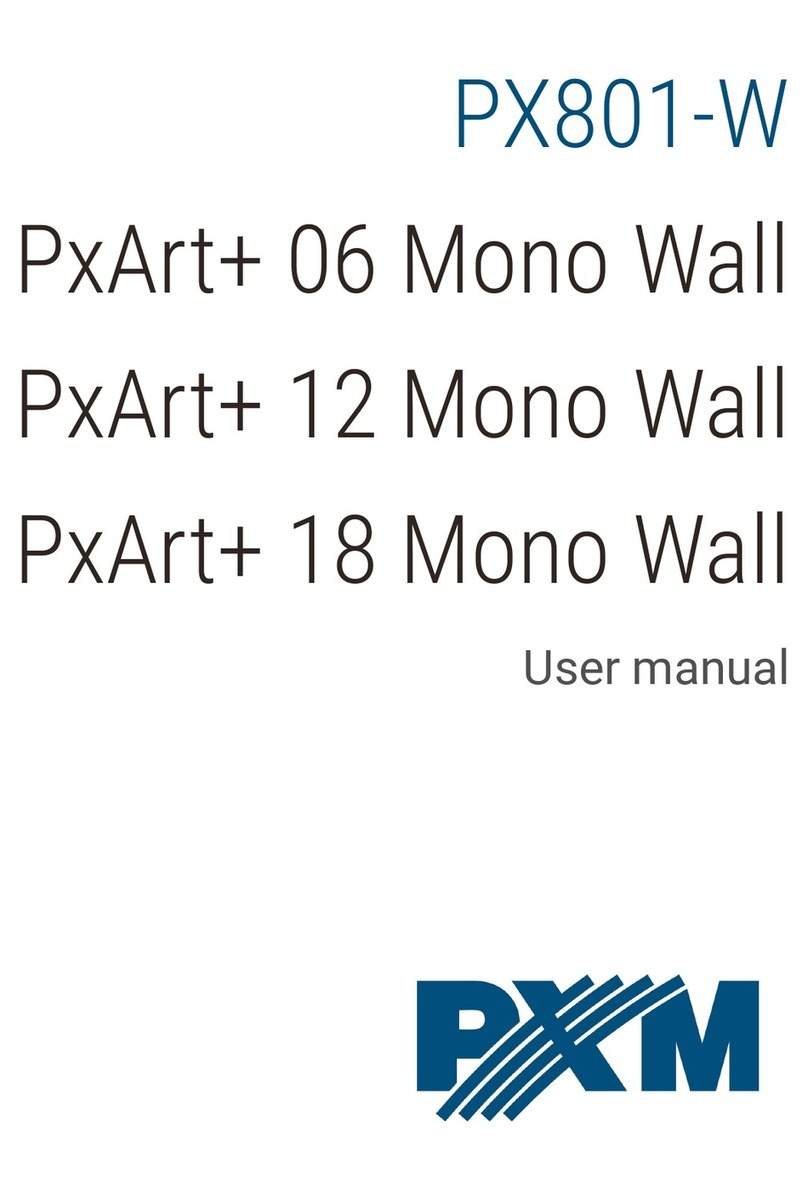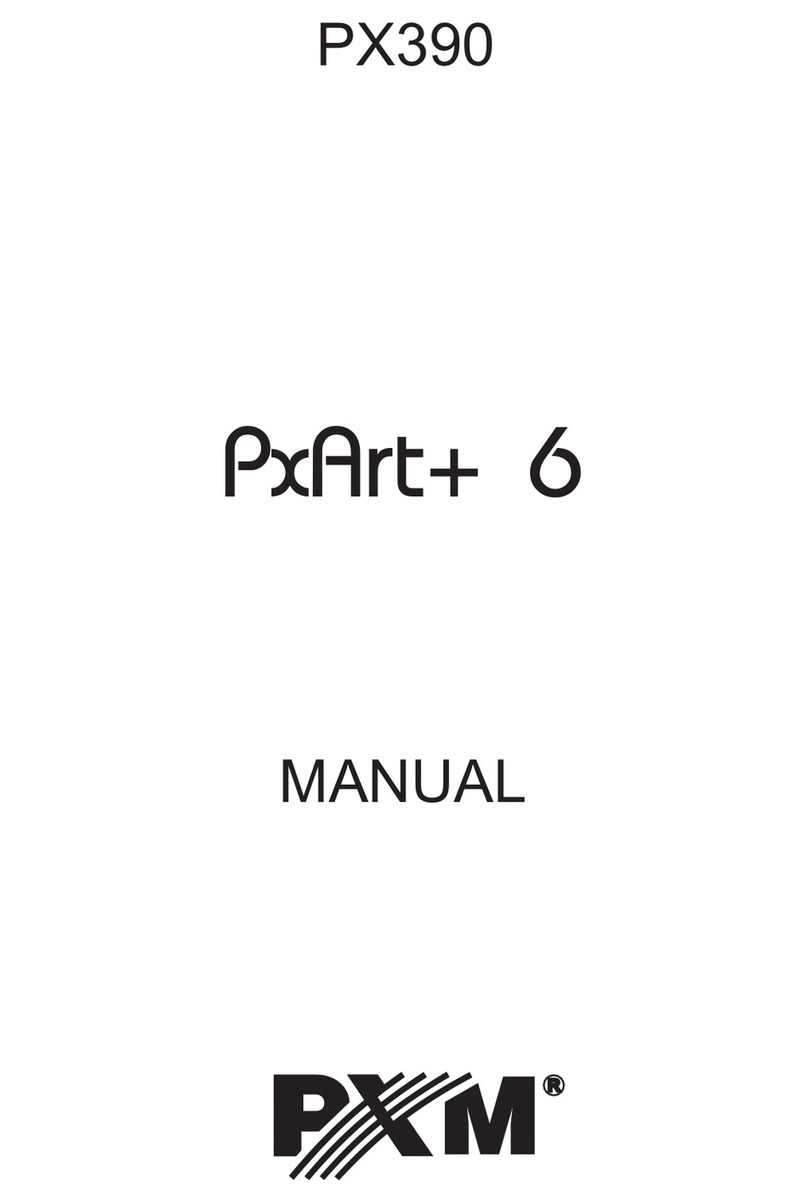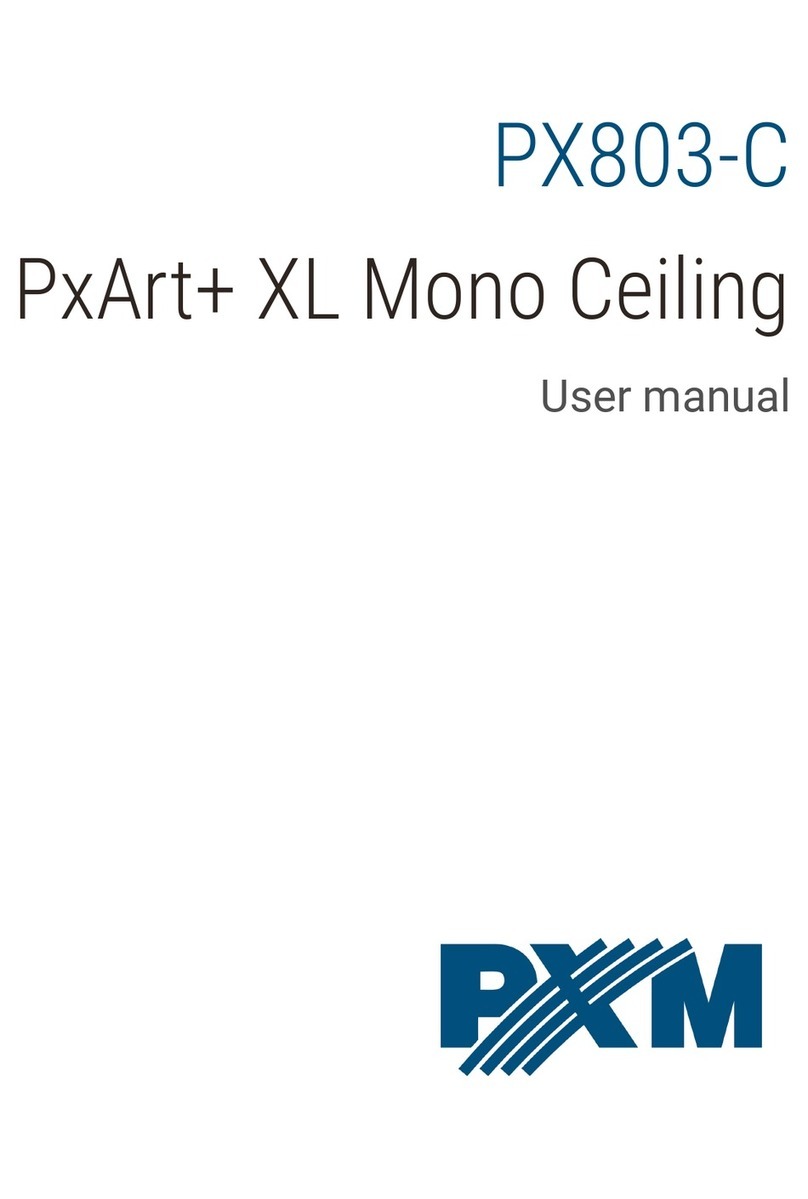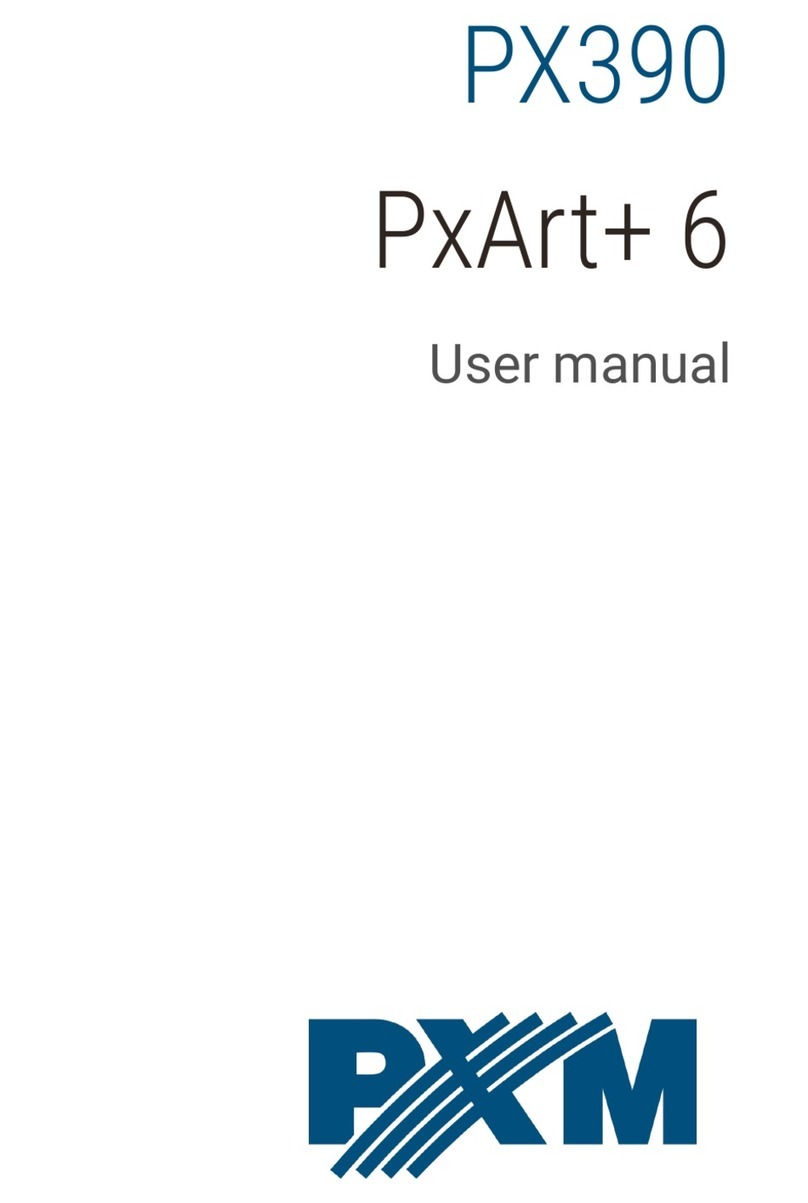8
7. CO-OPERATION WITH THE PX277 CONFIGURATOR
Lamp settings can be changed by connecting the PX277 PxArt Settings Controller configurator.
_
At the moment of connection, the PX389 starts again which causes LEDs to be off for a while and
the diode indicating the DMX signal condition pulses for 2 seconds. Once connection has been
established and the parameters have been read by PxArt Settings Controller, lamp settings
return to the state before the connection. When the device is turned on, its name appears on the
display. The main menu allows a preview of many lamp parameters from PxArt series and a
change of the following options: brightness address, stage brightness, time smoothing, change of
smoothing time and restoration of default parameters.
_
Navigating through the menu is possible with programmer buttons located below the display. The
"escape" button allows an exit to the upper level in the device menu; "next" and "previous" buttons
make it possible to go forward and backward (alternatively value decreasing or increasing).
However, the "enter" button allows you to enter the edition of the selected menu or to confirm the
edited value.
Furthermore, it is possible to check the lighting time and lamp operation time (total lamp operation
time, also without switching the diodes off).
Additionally, information concerning minimum, maximum and current temperature reached by
the lamp is displayed.
PxArt Settings Controller also allows for checking the version number of the software which is
installed in the lamp, its serial number and model.
The programming button above the reflector has been equipped with a diode which indicates the
condition of the lamp. Depending on a situation, the diode signals the following:
! start of the lamp - quick flickering of the diode for 2 seconds,
! DMX signal receiving - slow flickering of the brightness adjustment button, (1Hz frequency) in
the first minute after receiving the DMX signal.
To change the brightness, press and hold down the control button. If during the brightness
adjustment the button diode starts flickering, it means that the extreme value (minimum or
maximum) has been reached. Then the direction of the adjustment changes.
It is possible to change the adjustment direction without reaching extreme values. For example,
while the lamp brightness is increased, release the control button for a moment. The diode will
signal the change of adjustment direction. The pressing of the adjustment button again will cause
the dimming of the lamp (brightness decrease).
While the lamp operates, the diode stays switched off (excluding situations mentioned above).
Value: 0 Value: 255
Switched off lamp Maximum brightness of the lamp