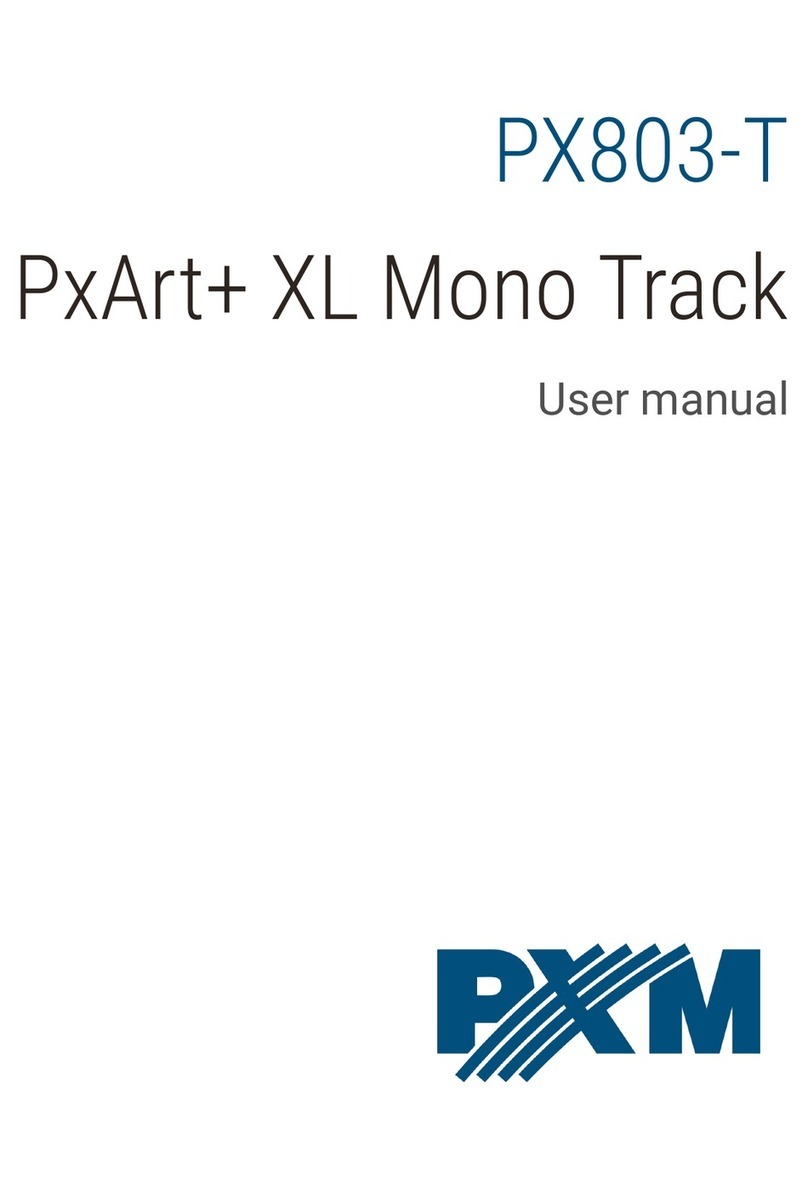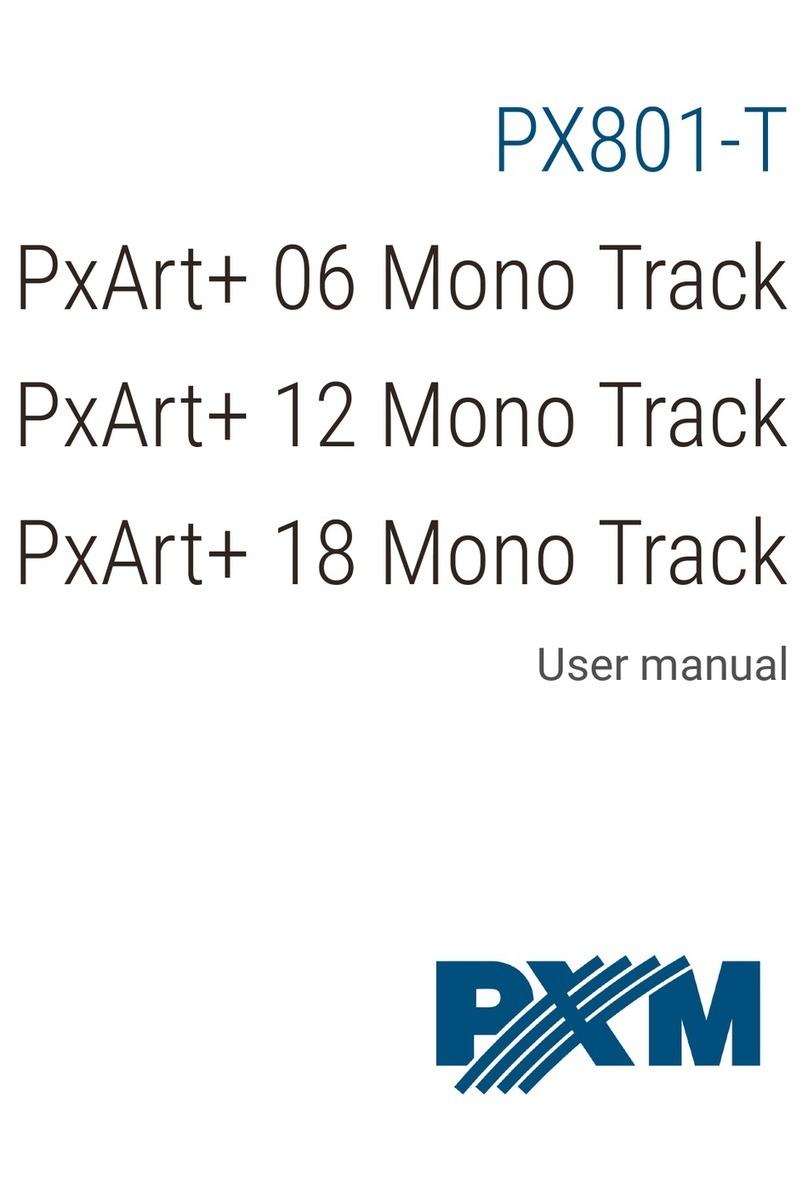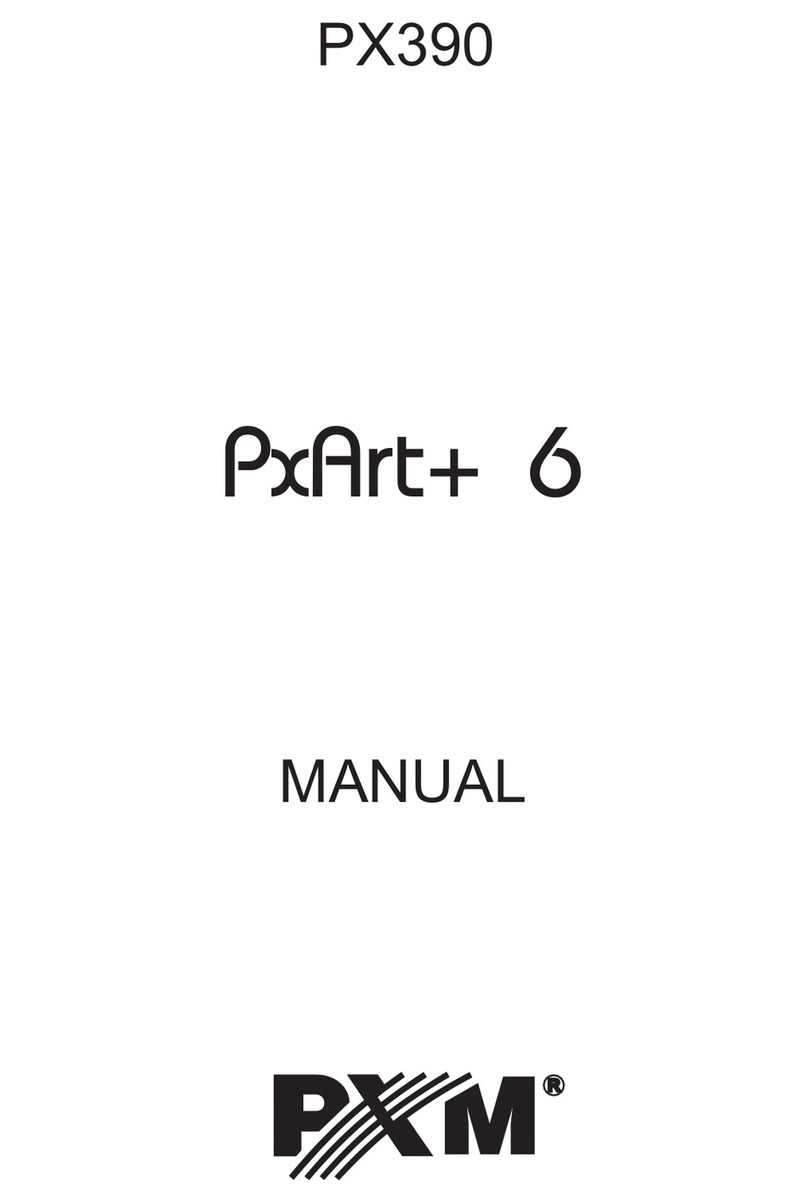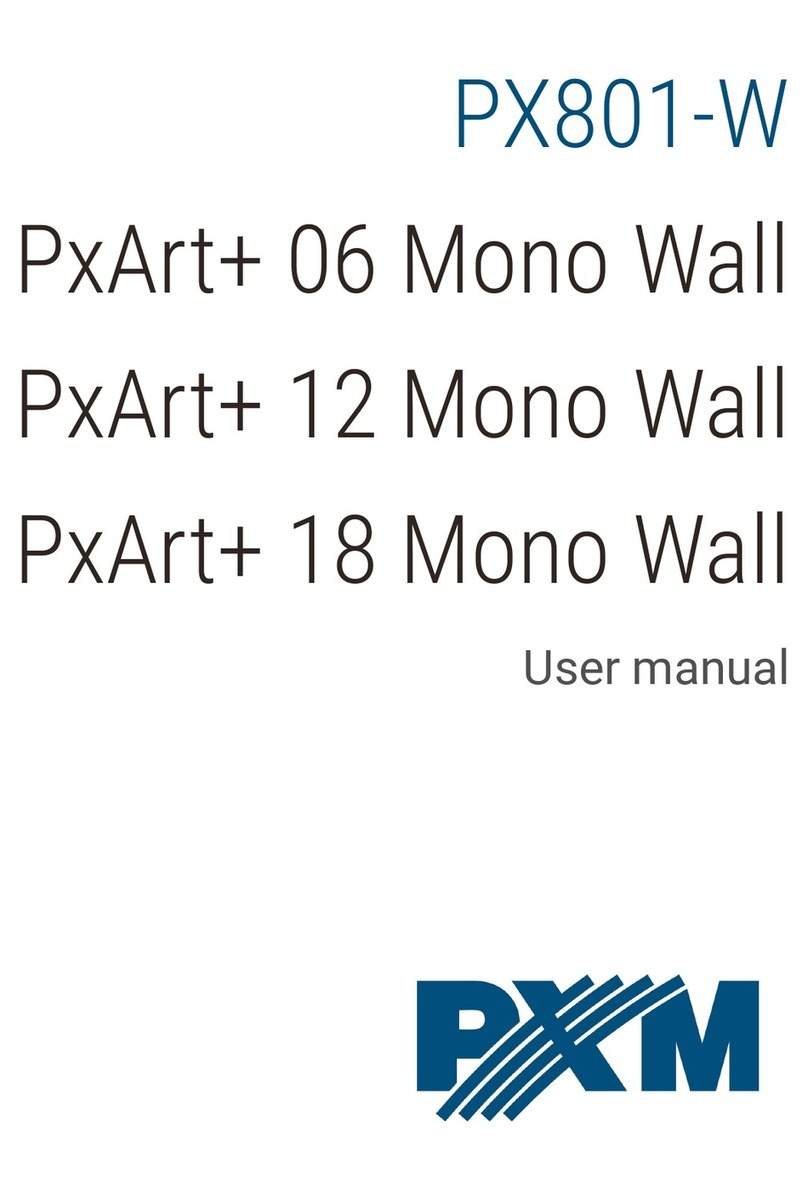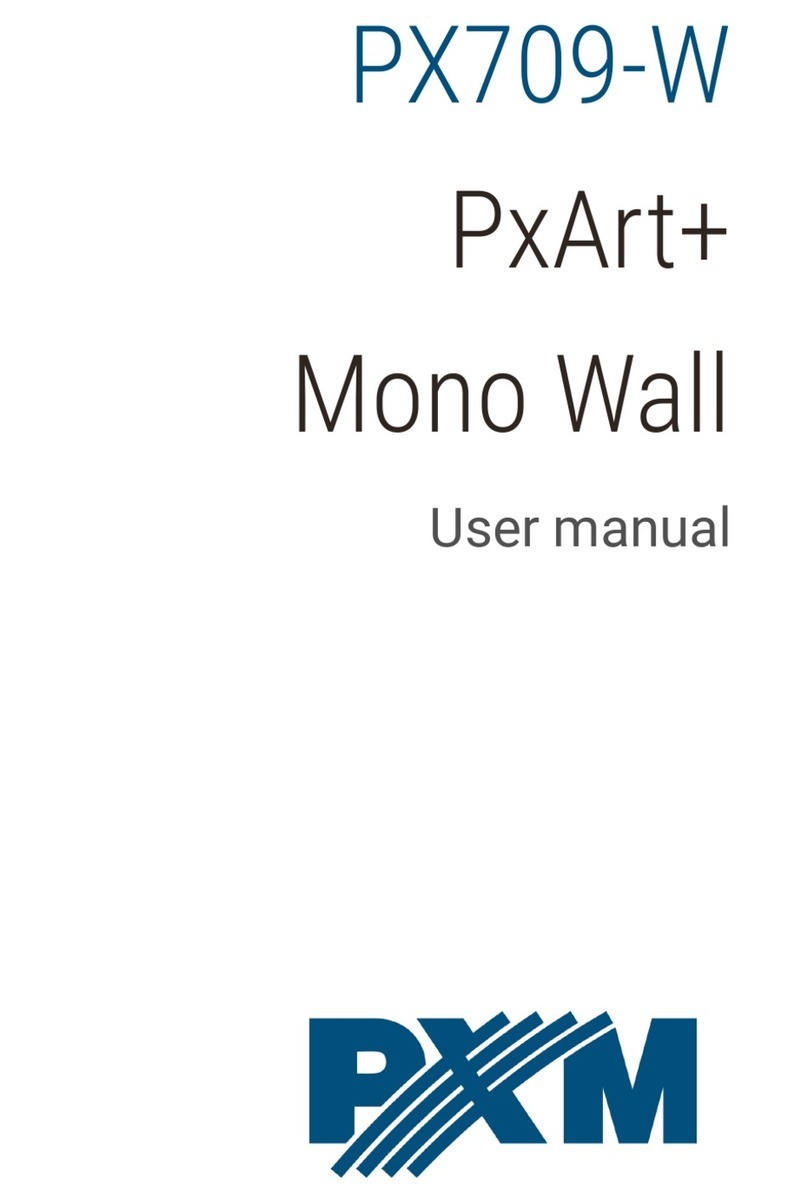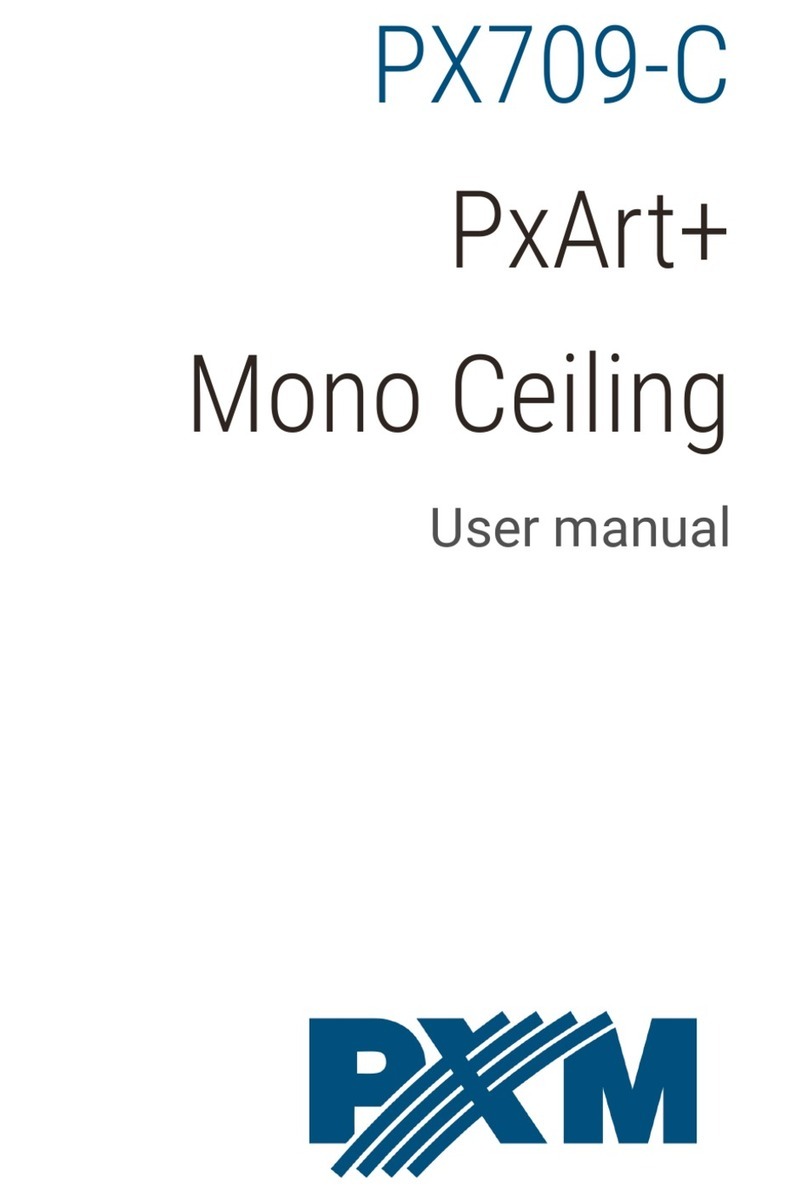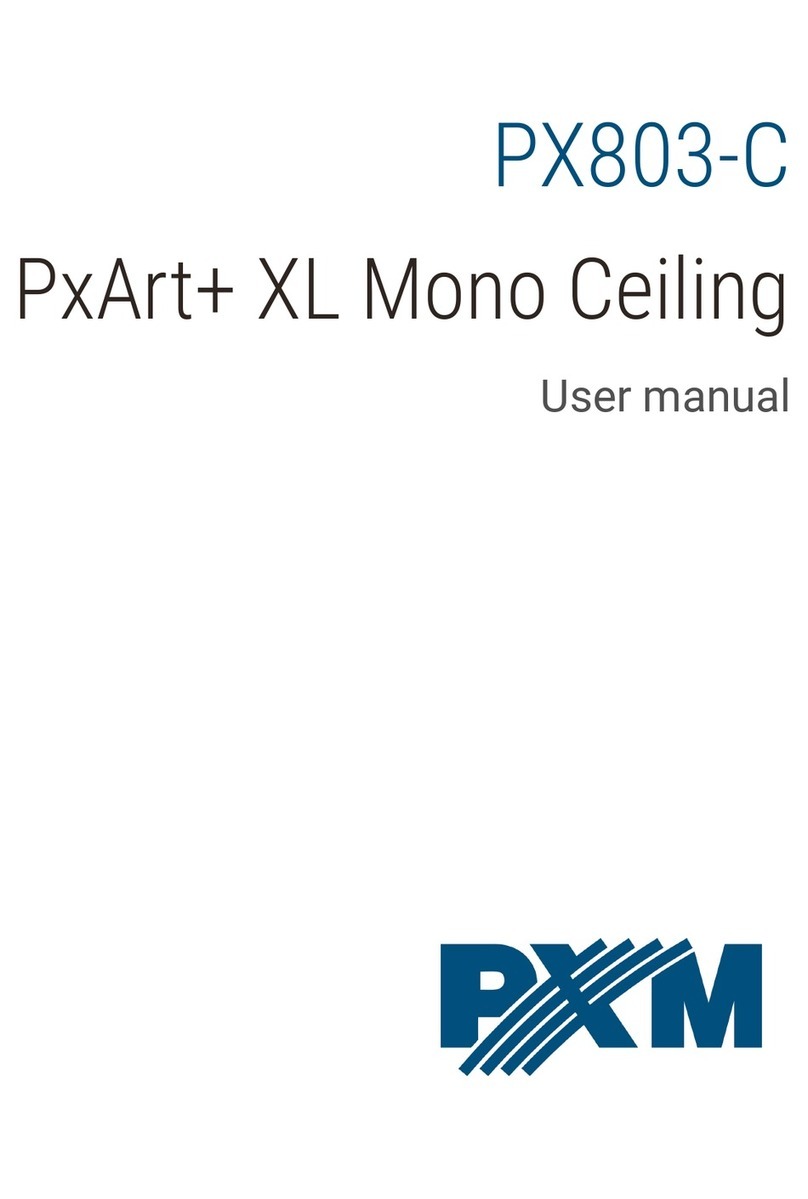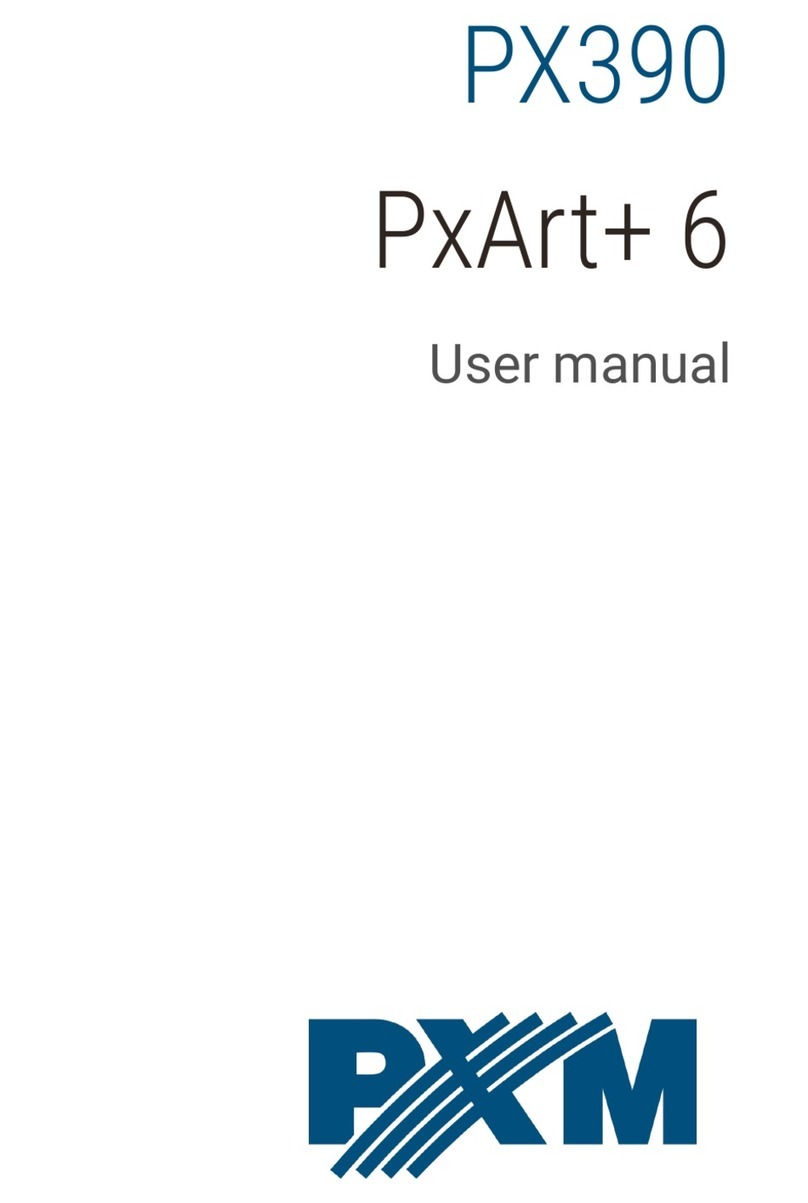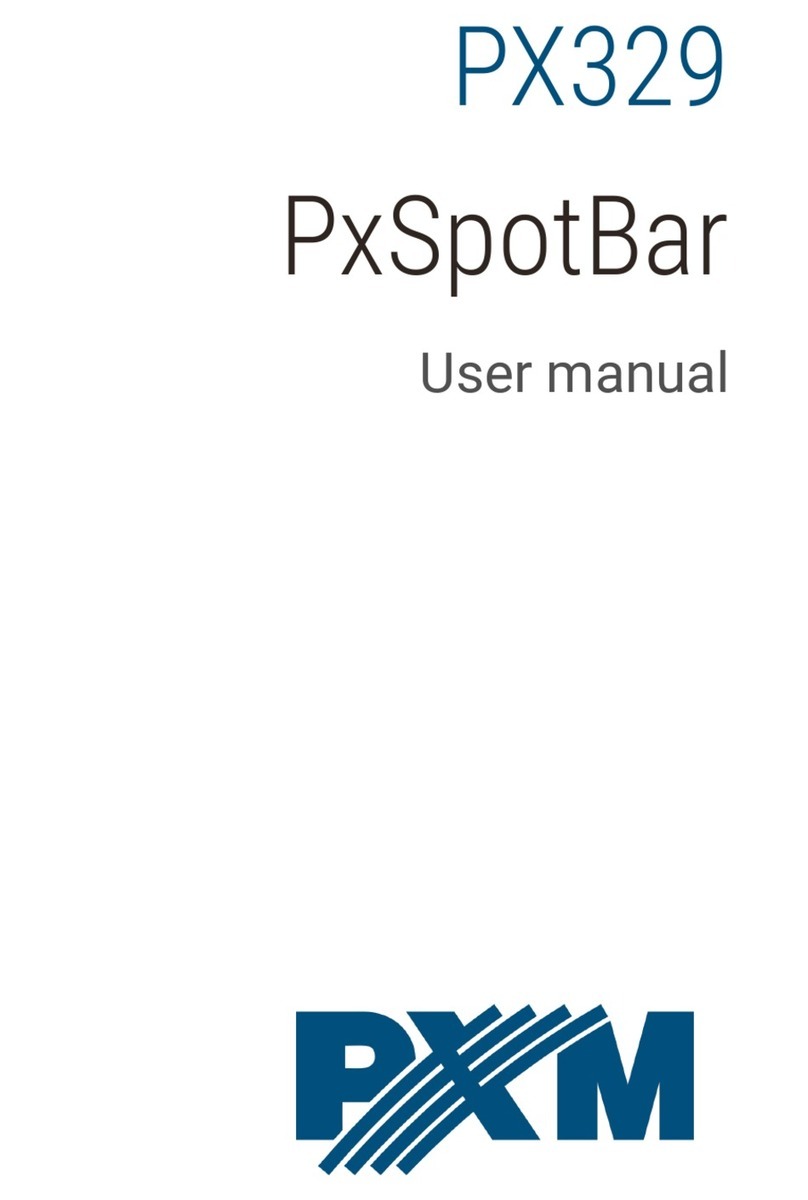8
Over the illuminator, there is a LED informing about the lamp condition.
Depending on the situation, the LED signals the following messages:
! lamp starting – rapid blinking of the LED for 2 s,
! DMX signal receipt – slow blinking of the brightness adjustment press button (with frequency
of 1Hz) for the first minute after the receipt of the DMX signal,
! after starting up of the lamp with the lack of the DMX signal – the LED lights (continuously) for
1 minute,
! damage of a temperature sensor module – the LED does not go off after one minute.
In order to reduce brightness, a relevant adjustment key must be held pressed for a while. If the
LED starts blinking during the adjustment, it means that the marginal level has been reached
(minimal or maximal), then the adjustment direction is reversed.
It is possible to reverse the adjustment direction without reaching the marginal levels, e.g. while
increasing the lamp lighting brightness release the key, the LED will signal reversing of the
adjustment direction with a single blink, the pressing of the adjustment key again will result in
dimming (diminishing of brightness) of the lamp.
During the operation of the lamp, the LED remains off (except the situations described above).
7. COOPERATION WITH PX277 SETTINGS CONTROLLER
Lamp settings can be changed by connecting it with the PX277 PxArt Settings Controller.
On setting the connection, the PX378 will start up again, as a result of which the LEDs go off for a
moment and the LED informing about the DMX signal condition blinks for 2 s.
On starting up the device, the screen displays its name. The main menu allows for the viewing of
many parameters of the PxArt series lamps and changing of the following options: brightness
address, scene brightness, smoothing, altering of smoothing time and return to factory settings.
Moreover, it is possible to review the lighting time and lamp operation time (the lamp total
operation time, also without lighting up the LEDs), information concerning the minimal, maximal
and current temperature reached by the lamp.
The PxArt Settings Controller allows for checking the version number of the software installed in
the lamp, its serial number and model.
Navigation in the menu is effected by using the controller keys located under the screen. The
"escape" key enables entering a higher level in the device controls, while the "next" and
"previous" keys are used for moving on or back (or for increasing or decreasing of a value). The
"enter" key, instead, allows for entering the edition of the selected menu or acceptance of the
edited value.