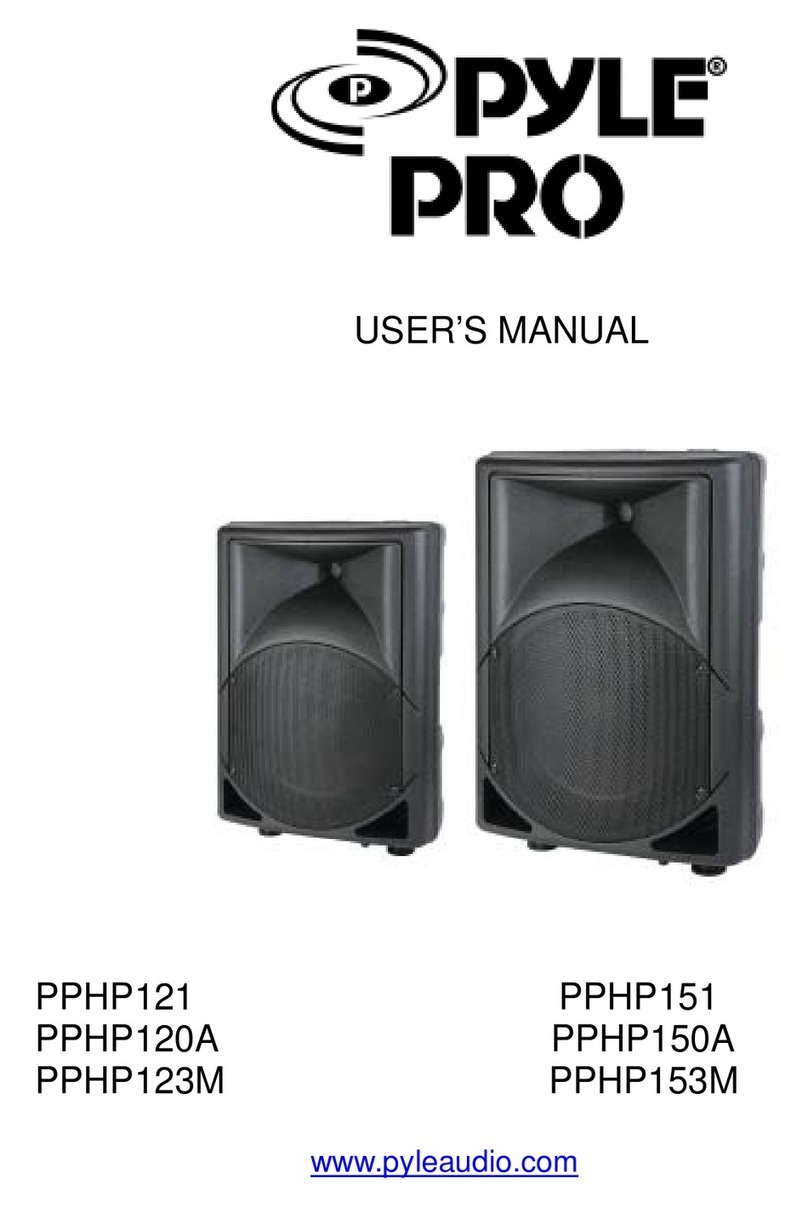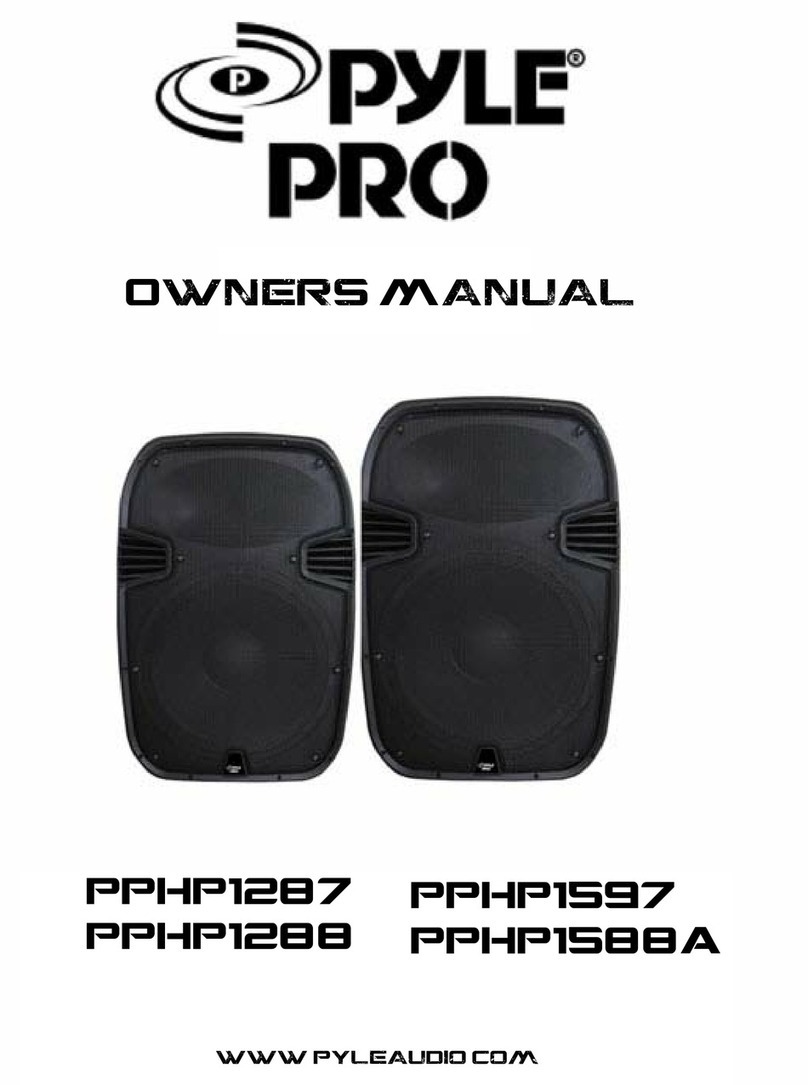Pyle Pro PWMA-830 User manual
Other Pyle Pro Speakers System manuals
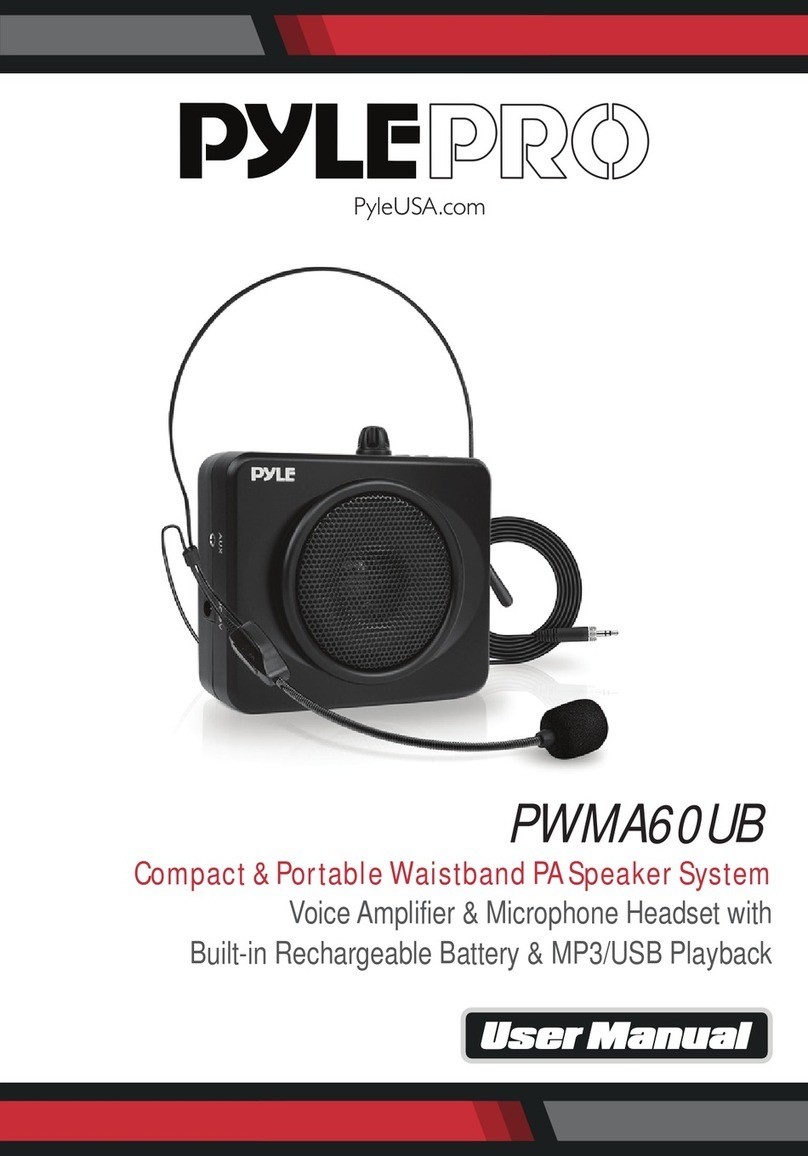
Pyle Pro
Pyle Pro PWMA60UB User manual
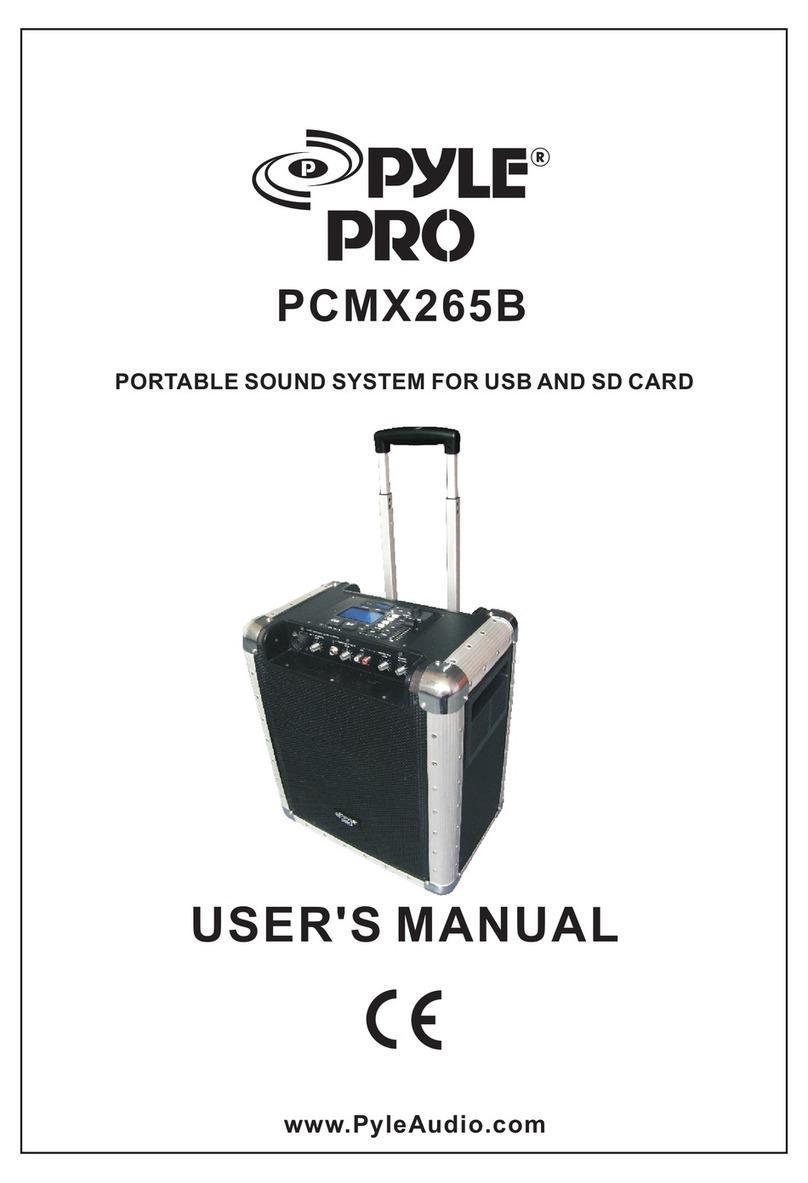
Pyle Pro
Pyle Pro PRO PCMX265B User manual
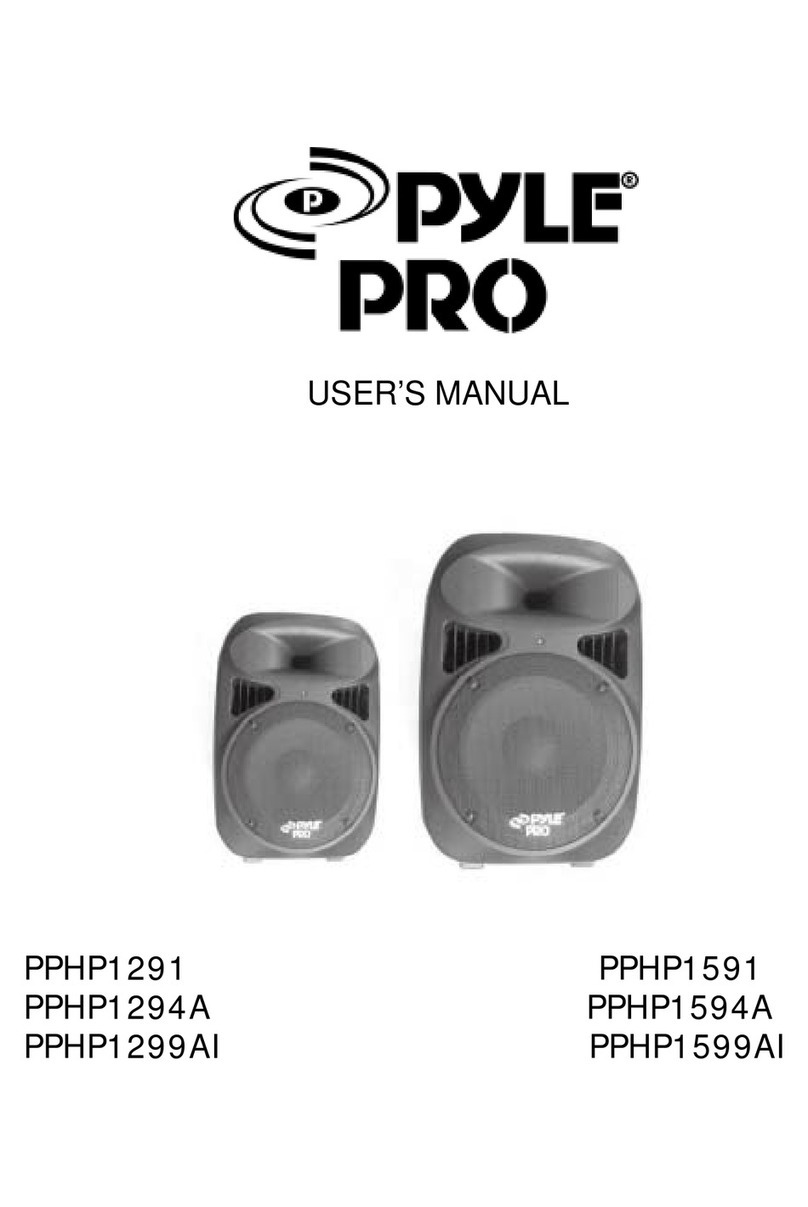
Pyle Pro
Pyle Pro PPHP1291 User manual

Pyle Pro
Pyle Pro PWMKRDJ84BT User manual
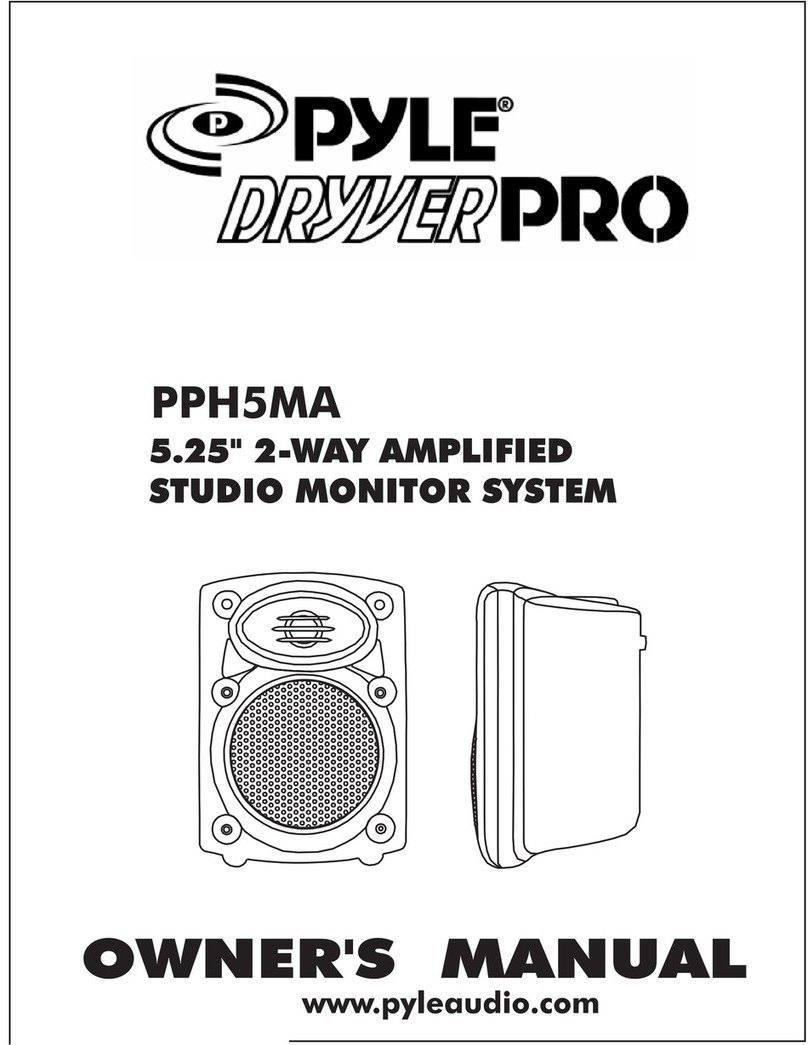
Pyle Pro
Pyle Pro PPH5MA User manual
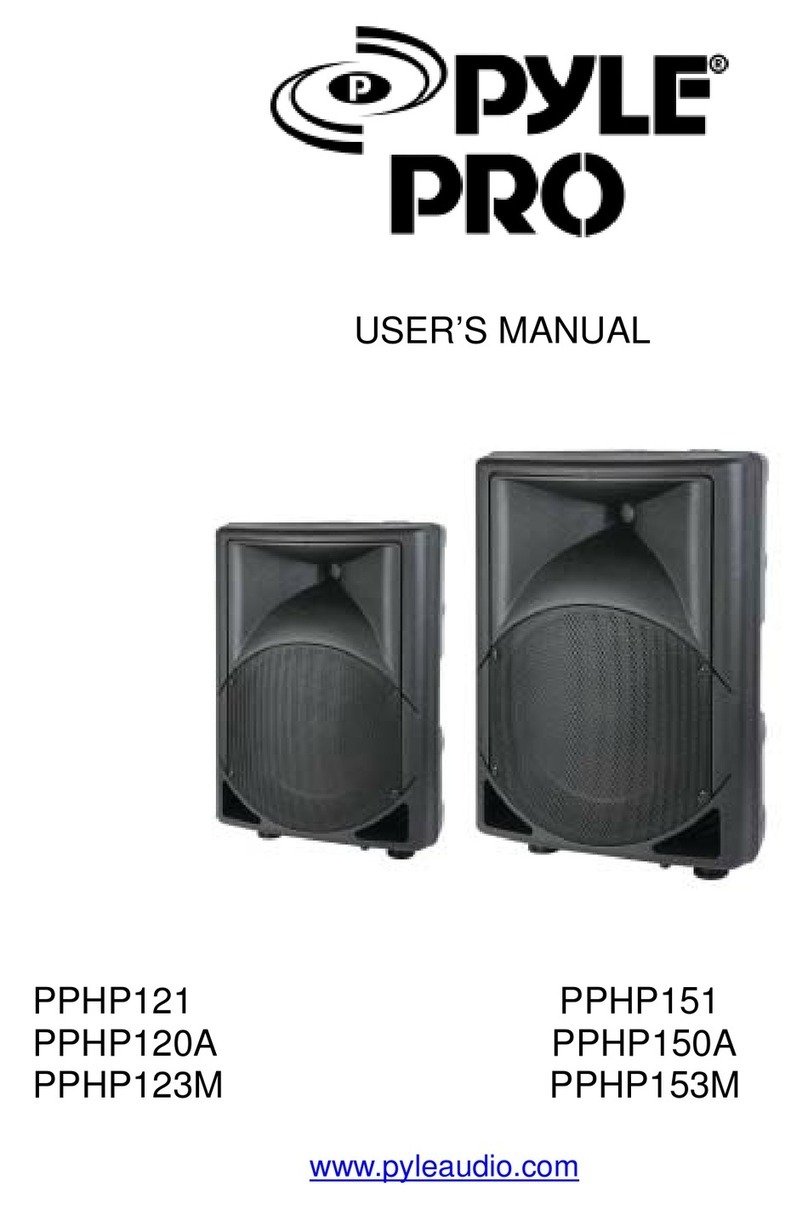
Pyle Pro
Pyle Pro PPHP120A User manual
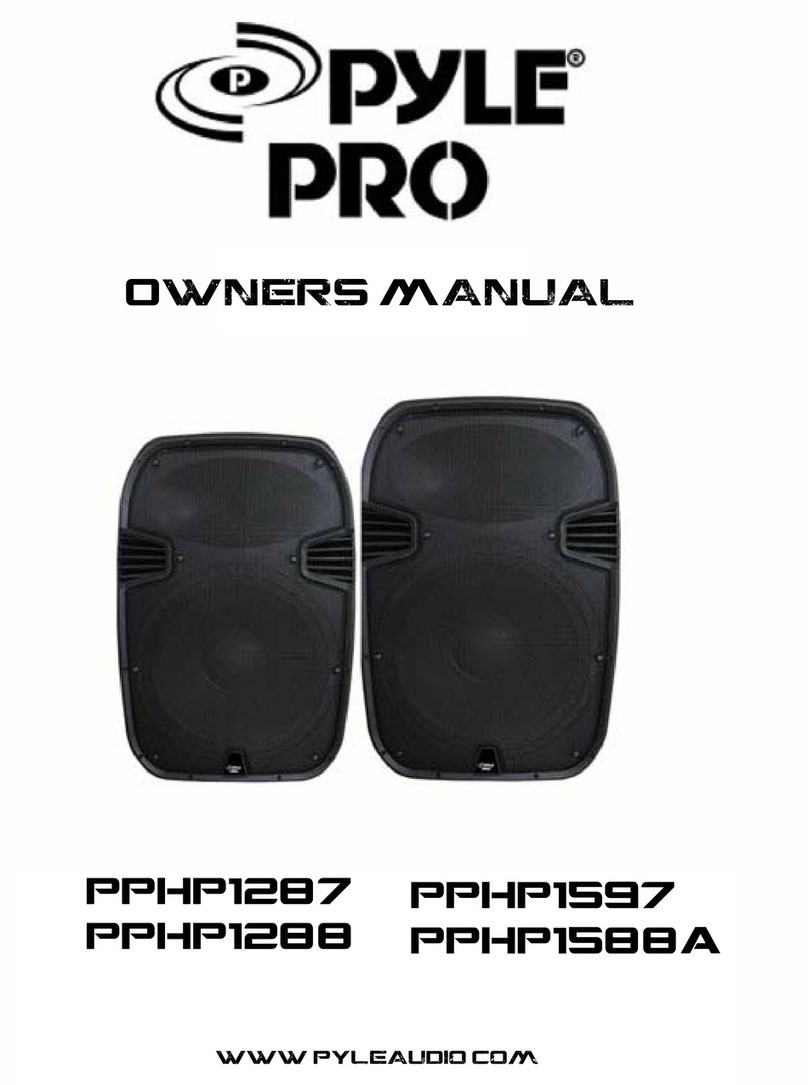
Pyle Pro
Pyle Pro PPHP1287 User manual
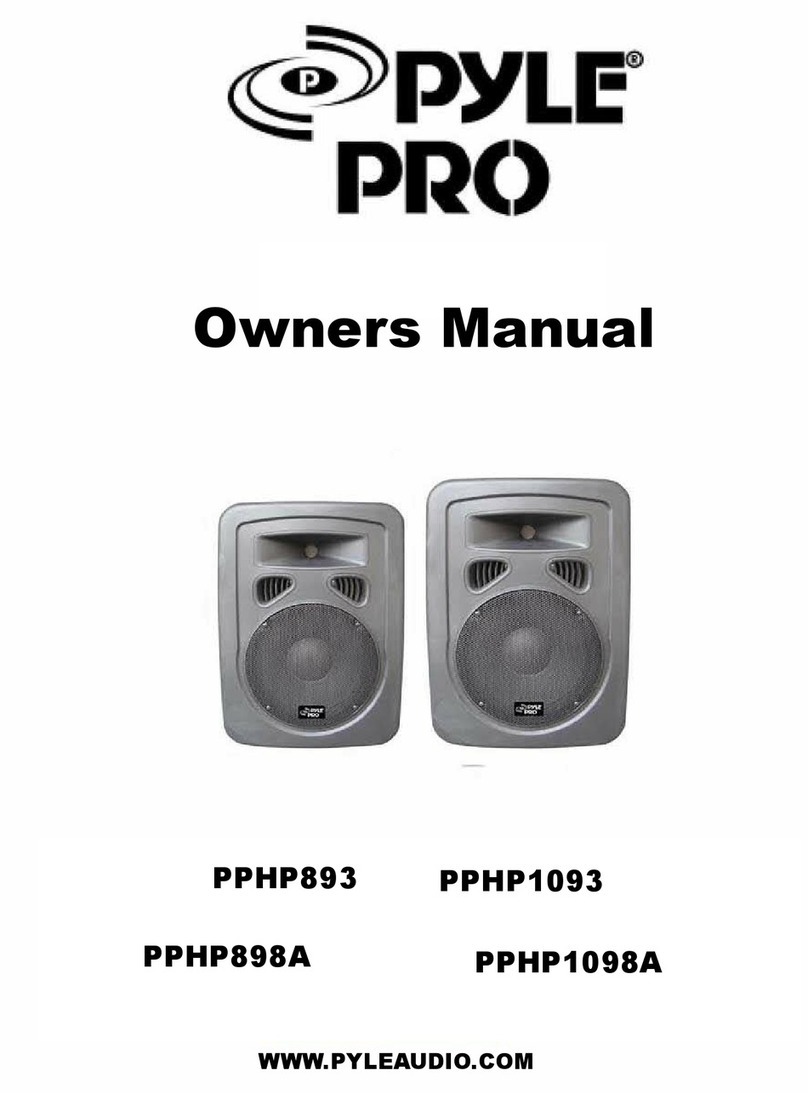
Pyle Pro
Pyle Pro PPHP893 User manual
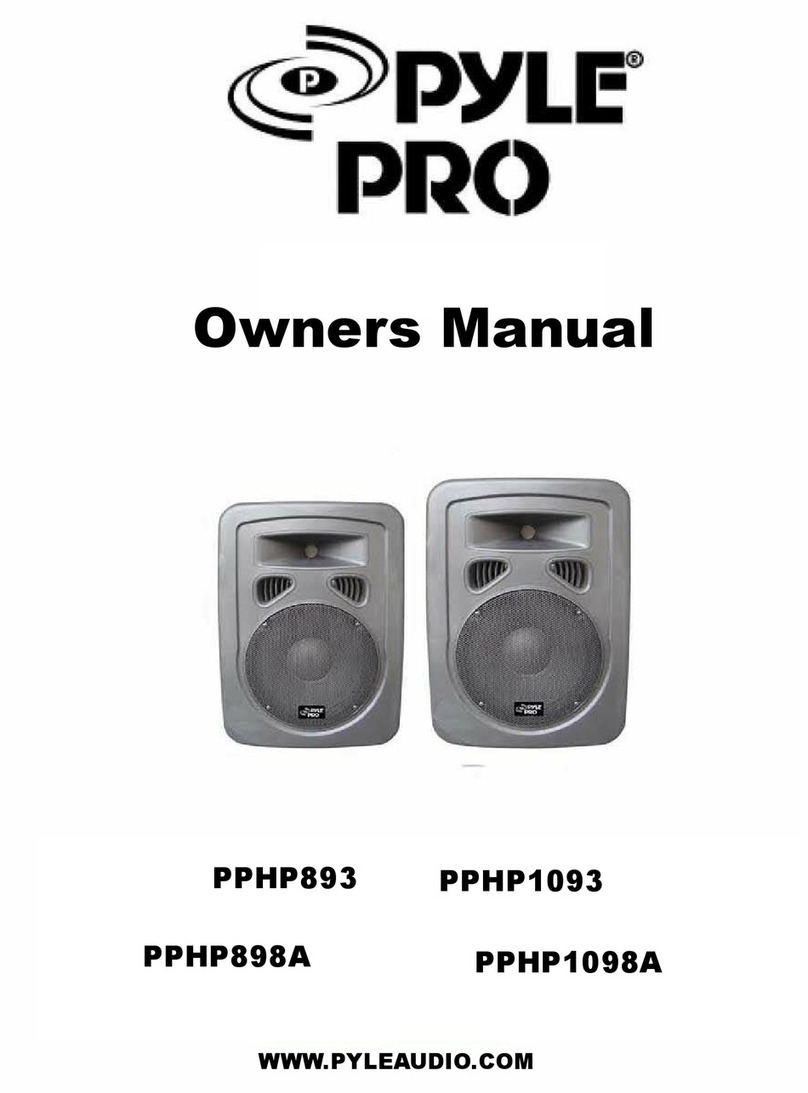
Pyle Pro
Pyle Pro PPHP1098A User manual

Pyle Pro
Pyle Pro PPHP1291 User manual