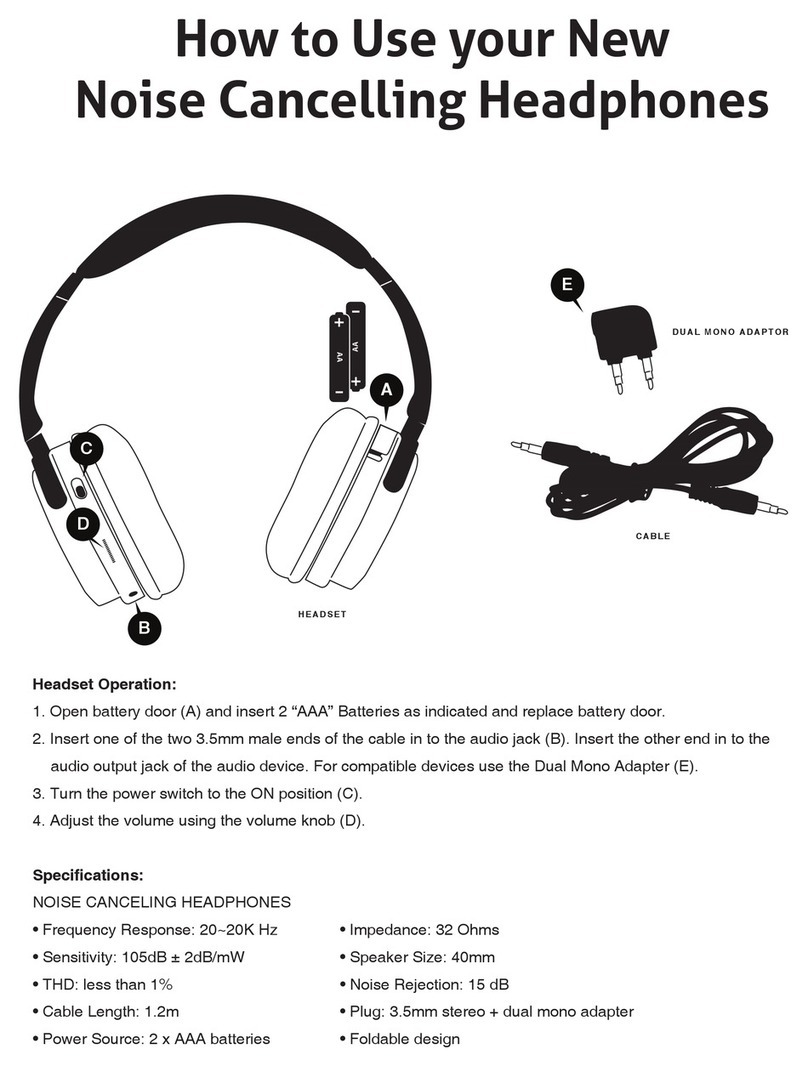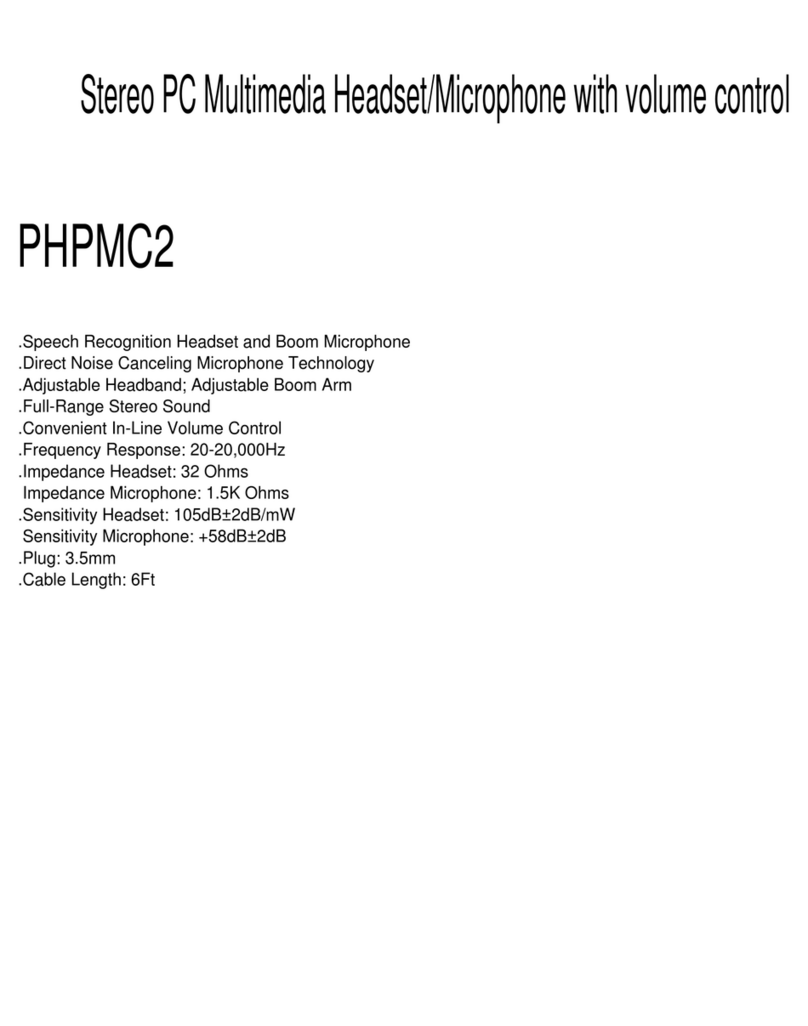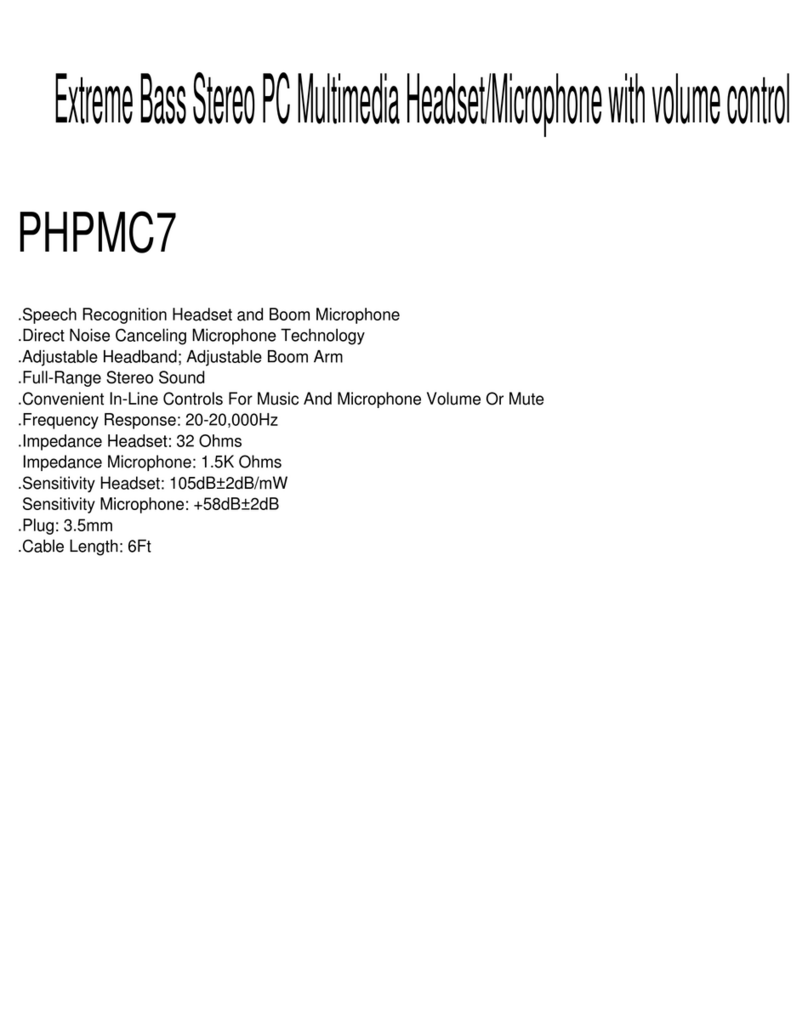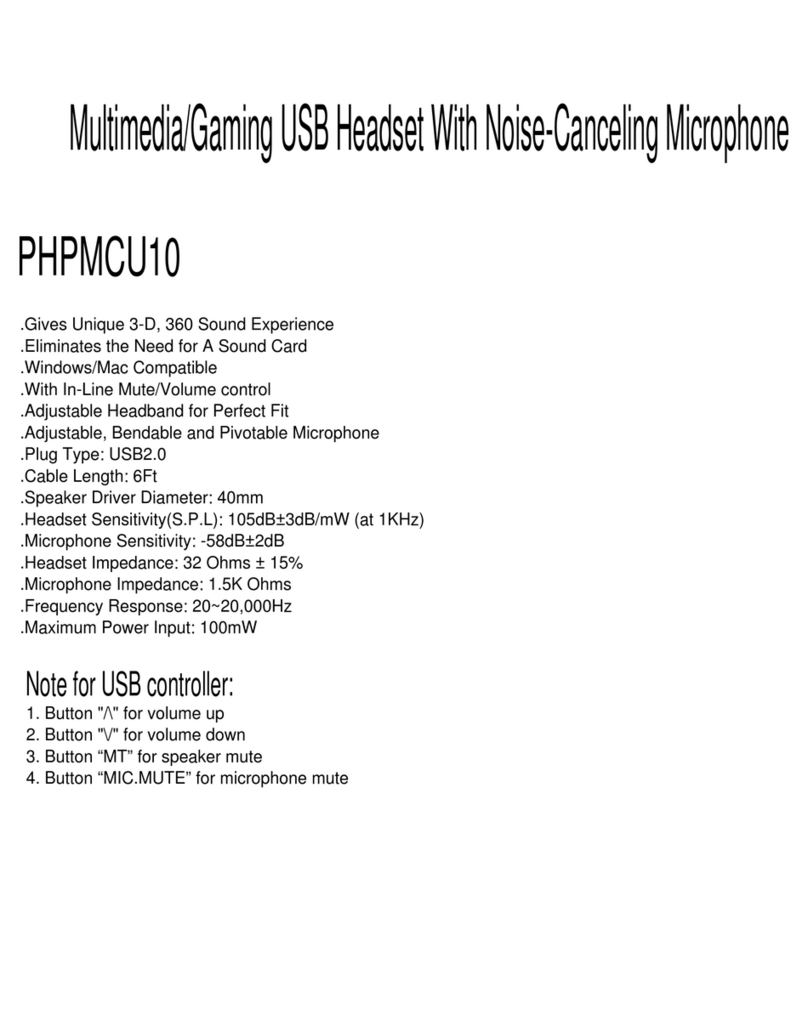Infra
Red
Wireless
Headphones
The wireless headphones pick up
the
soundtrack via
an
infra red
signal sent
out
by
the
transmitter
in
your
DVD
player.
The channel selection switch on the headphones
must
match
the
channel selection
of
the
DVD
player (in
the
DVD
player menu)
to
receive the corresponding sound track.
If
two
DVD
players are
to
be
used in the same vehicle to watch
two
movies independently,
set one
to
A and
the
second
to
B.
Match receiving headphones
accordingly
to
hear the correct soundtrack.
You
can have
as
many pairs
of
these headphones as you like
running from one
DVD
player.
Operating
the
Cordless
Headphones
To
operate the Headphones press the "Power" button
on
the
right-hand earpiece and adjust
the
volume using the wheel
marked "volume".
A red LED will shine
to
indicate
that
the
headphones are turned
on.
CHANNEL
SELECTION
--------
SWITCH
VOLUME
WHEEL
POWER
BUTTON
&
LED
When switched on, the headphones will receive
the
soundtrack
from
the
transmitter. When in a vehicle
the
signal will reflect
around
the
interior enabling
the
headphones to pick up the sound
track
without
having
to
be
directly in
front
of
the screen. When
outside a vehicle you may need
to
sit more in line with the screen
to
enable the headphones to pick up the signal.
Page
1
Changing
the
Headphone
Batteries
The Headphones take
two
AAA batteries. Typically
the
batteries
will last
for
48
hours and a set
of
batteries is supplied with
the
headphones. When the batteries are running low
the
power LED
will fade to indicate
that
new batteries are required.
1)
Remove
the
battery
cover
from the left-hand earpiece by
pushing
the top
of
the cover in
and sliding downwards.
2)
Remove old batteries.
3)
Insert
two
new AAA
batteries taking care
to
match up the polarities
correctly, i.e. +
to
+ and -
to
-.
Replace
the
cover
Note -
If
the
headphones are
not
going
to
be
used
for
a long period
of
time
please ensure
the
batteries
are removed.
Automatic
Switch
Off
BATTERY
COVER
When no signal is detected, i.e. when the player is turned off,
after
7 minutes the headphones will automatically switch
themselves off. This helps to stop the batteries running out.
To
turn
the
headphones back on simply press
the
power button.
Page
2