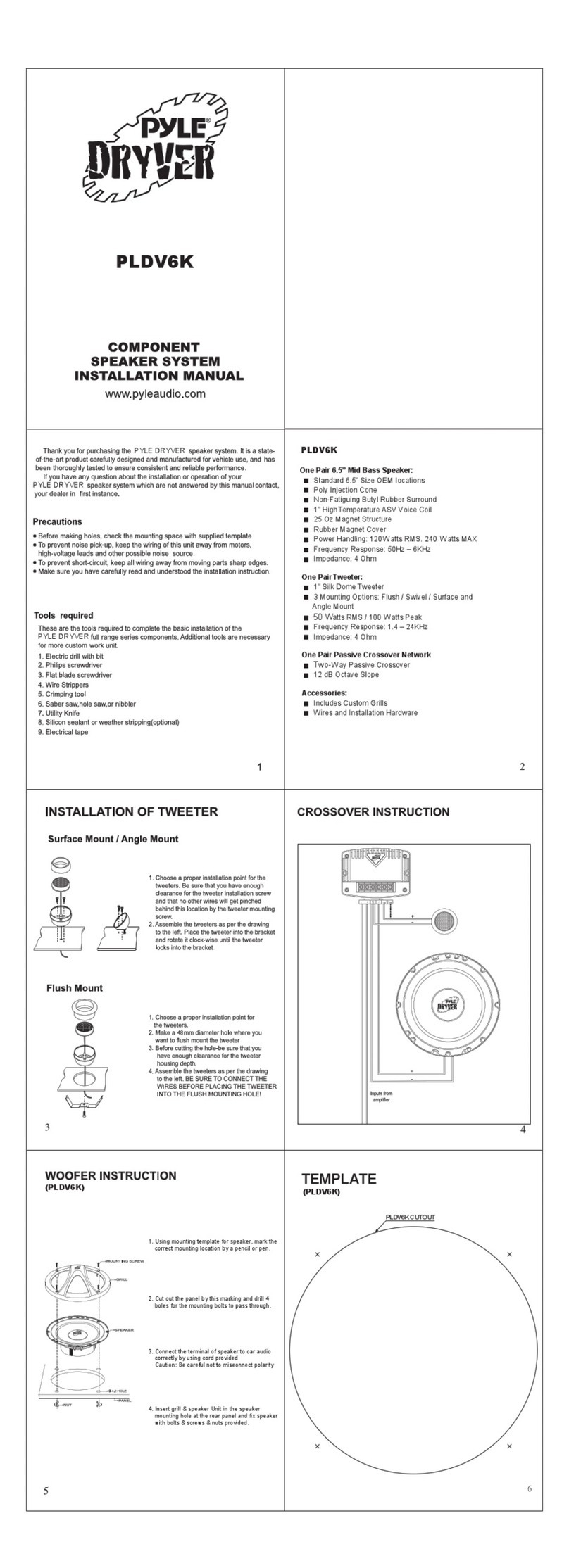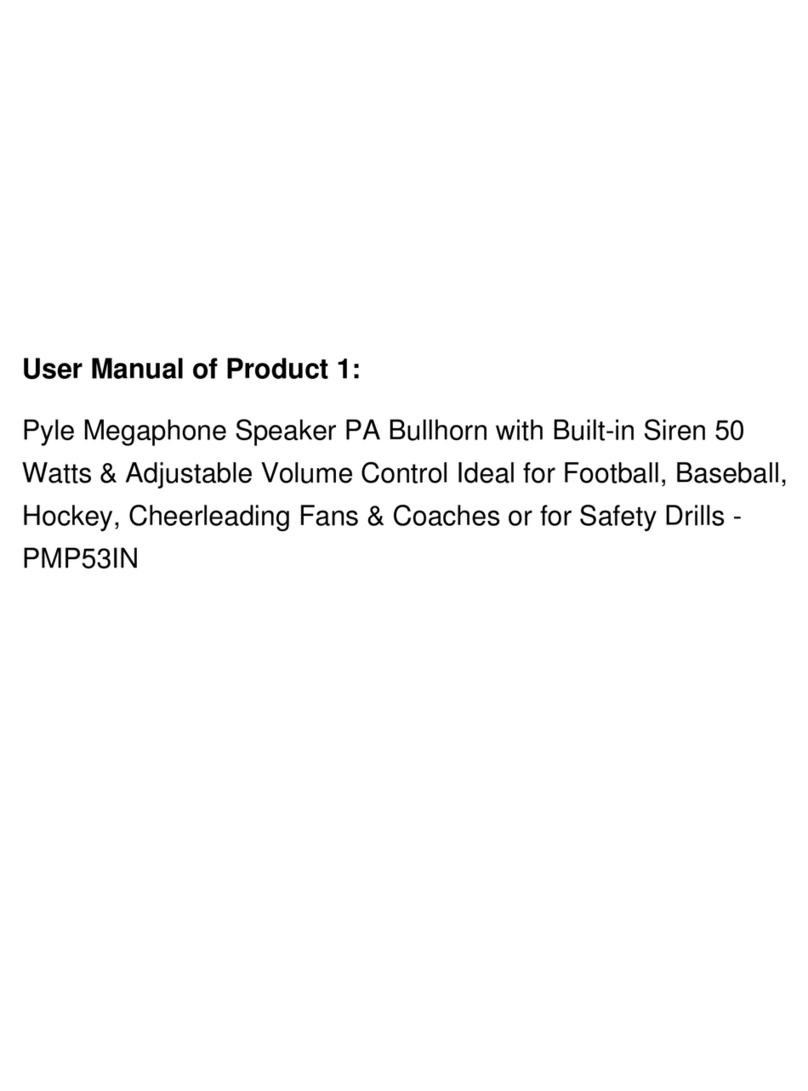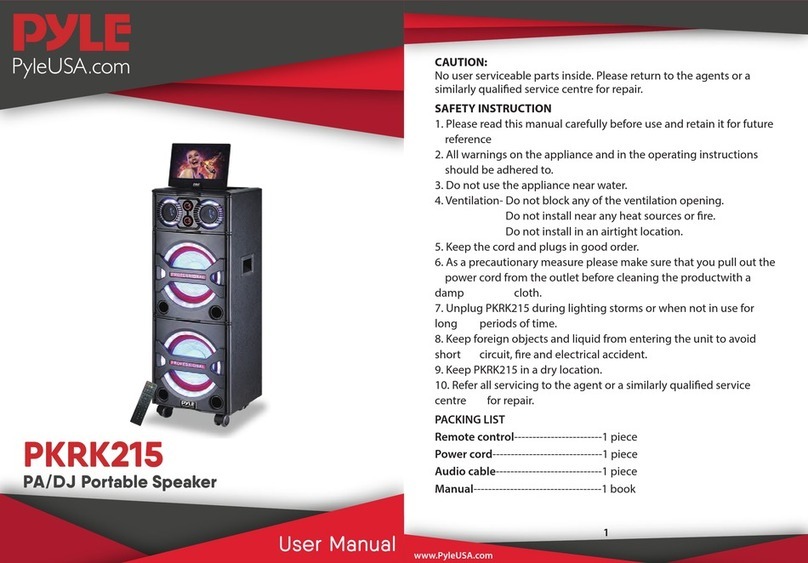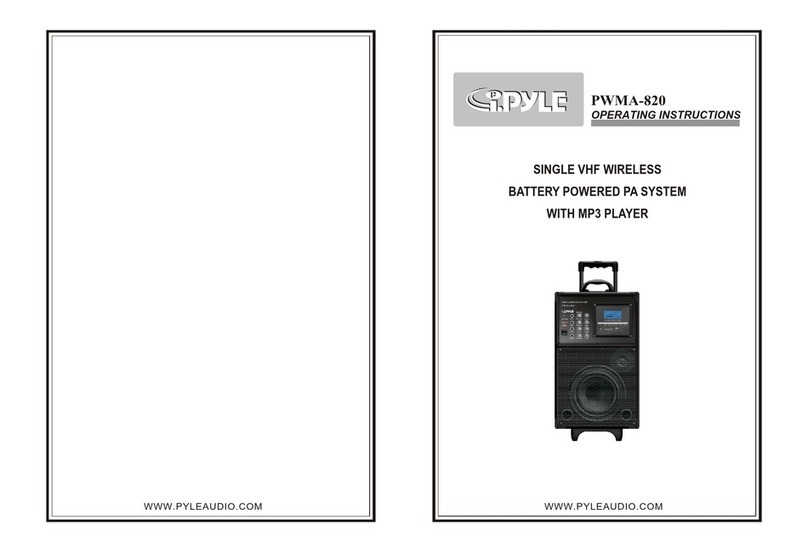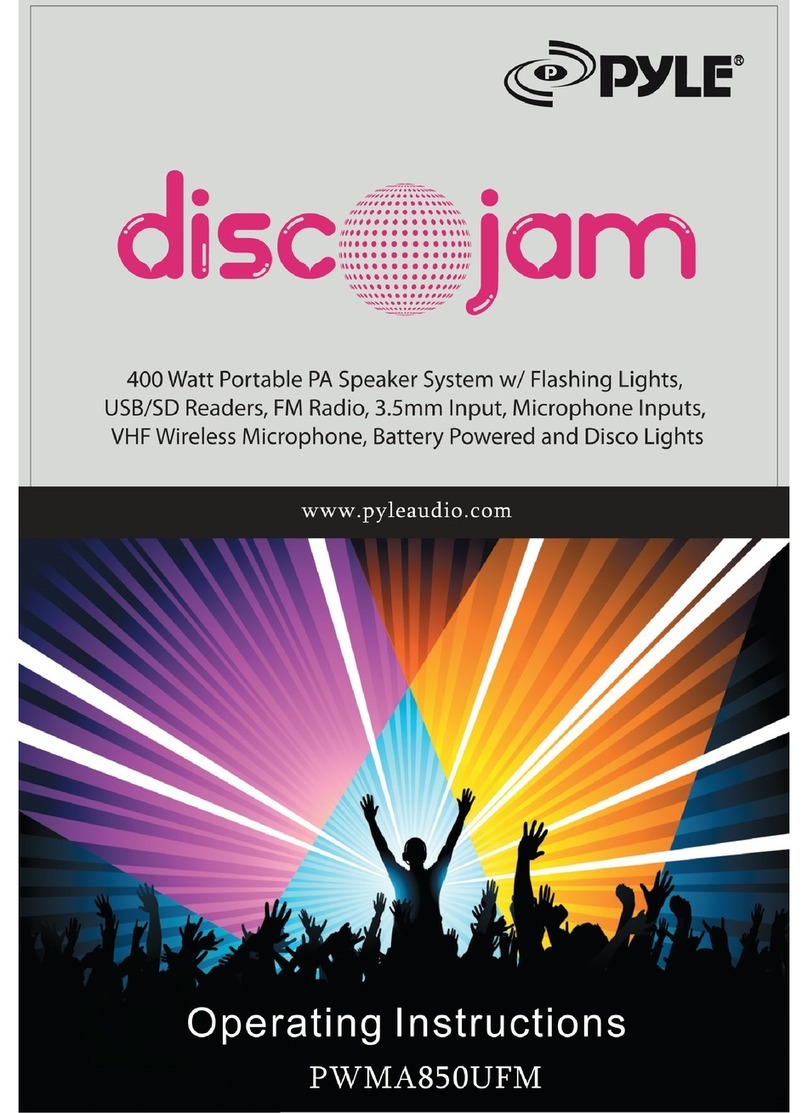CONTROLS
1: “M"
long press: Switch on/o
short press: switch Bluetooth mode to radio
mode/radio mode to Bluetooth mode
2: “ "
Long press : volume --
short press: previous song/sta
3: “ "
4: “ "
Long press : volume +
short press: next song/sta
5: led indicator light
a)charging
b)in use
SHOWER RADIO WITH BLUETOOTH SPEAKER
bluetooth status radio status calling status
long press disconnect bluetooth scaning radio
sta
reject calling
short press play/pause play/pause an s wer / han g u p
calling
Led indicator Status of the Speaker
Red led is on Charging
Red led is o Finished charging
led indicator status of unit
red and blue led blink alternately paring
blue led light blink every 1 second bluetooth mode
when scaning sta , blue led light blink quickly.
When radio working ,blue light in on.
radio mode
6: MIC
7: Micro usb charging port (DC 5V)
HOW TO USE
listen to Bluetooth music
Switching on/o
press and hold the "M" for 3 seconds, you can hear
"welcome to bluetooth music ,bluetooth mode is
ready, w for device connected" ,blue and red
led light g alternatally d the user name
"KM-R048" ,password is "0000" if needed.a er
success you will hear "paired"
swich oess and hold the "M" for 3 seconds.
listen to FM radio
press and hold the "M" for 3 seconds and ge g
started , then short press "M" ,you will hear" radio
mode".
long press " " 3 seconds. the radio will quick search
radio sta with strong recep automa cally
and saved. red led indica hy.
short press " " and " " tune to
radio sta ready programed.
long press '' " and " " adjust volume.
you can hear" volume down " and "volum up ".
Answer Calling
Swich on the speaker and make sure of Bluetooth
co on with mobile phone . here is the table
for opera
status of KM-R048 opera Voic e
instr
answer
calling
Ringing short press " " phone
incoming,
read the Dail
number
end calling coversa (bluetooth
and Radio mode)
short press " "
reject
calling
coversa (bluetooth
and Radio mode)
long press " "
Charging your KM-R048
insert the micro usb charging cable into usb port of
PC (DC 500mA). red indicator light on, charge mode
work. when the light is o, the speaker is charging
fully.
the speaker can be charged when it's ON or OFF
status.(we suggest to turn o the speaker when
charging., rst charging need 12 hours to make
sur ve.
low power reminder :Voice instruc low power
tw mes ,a er that Switch otoma cally.
Automa
every the speaker is switched on, it will connect
to the nearest and the last connec ed device
automa cally.
when the speaker is in standby mode and doesn't
connect to any device, short press"M" bu on, it will
connect to last connected device automa cally.
Dailed back
calling
bluetooth mode(only) fast press" " two
call dialed
the last number in
the phone
automa cally .
volume up coversa (bluetooth
and Radio mode)
long press" " volume up
volum
down
coversa (bluetooth
and Radio mode)
long press" " volume down