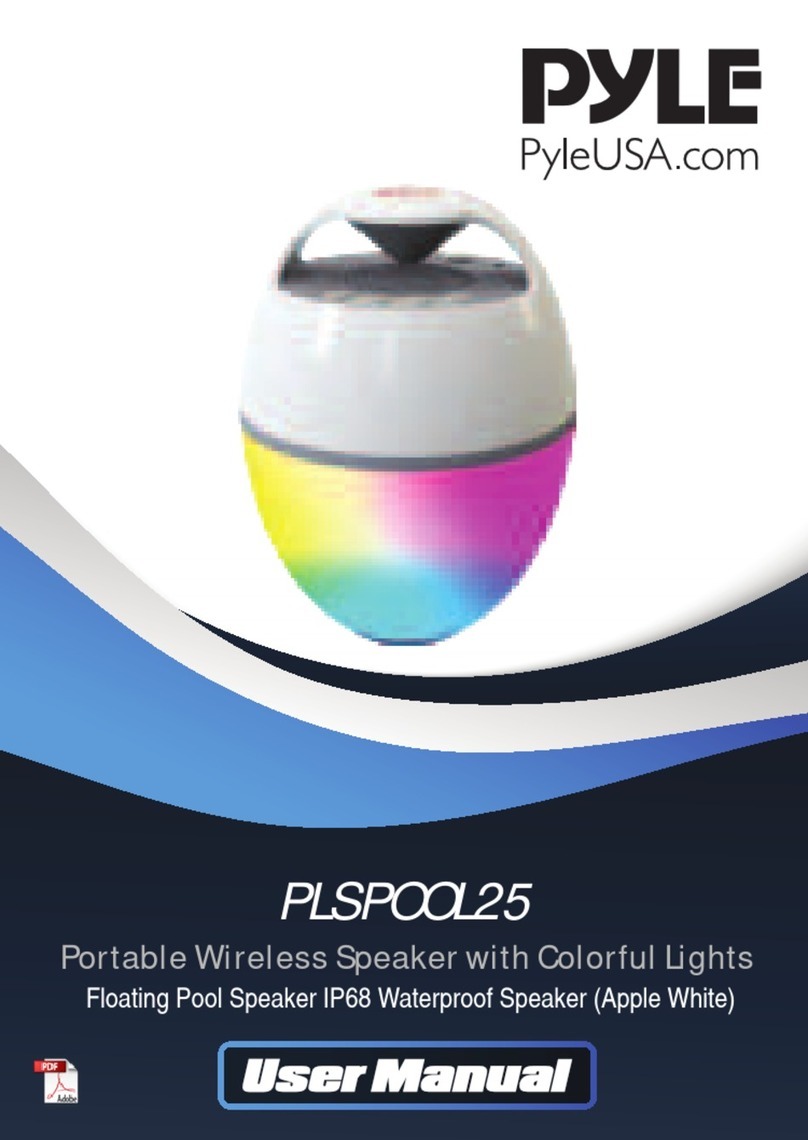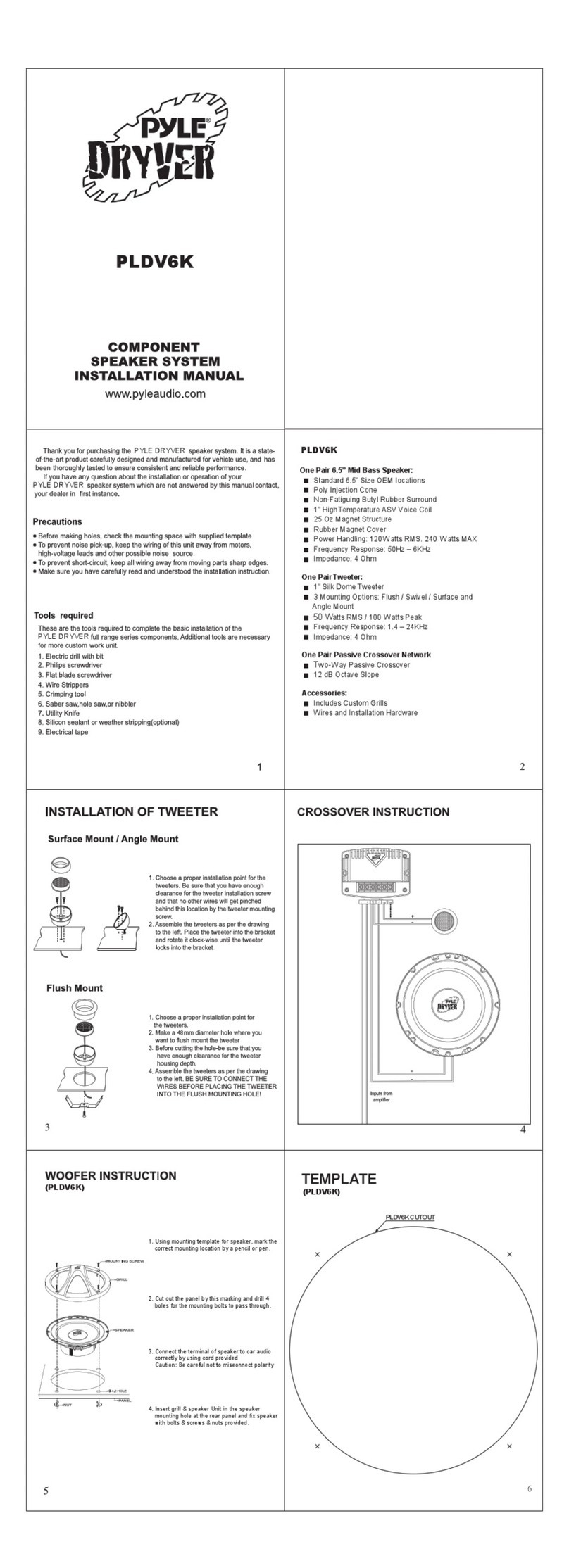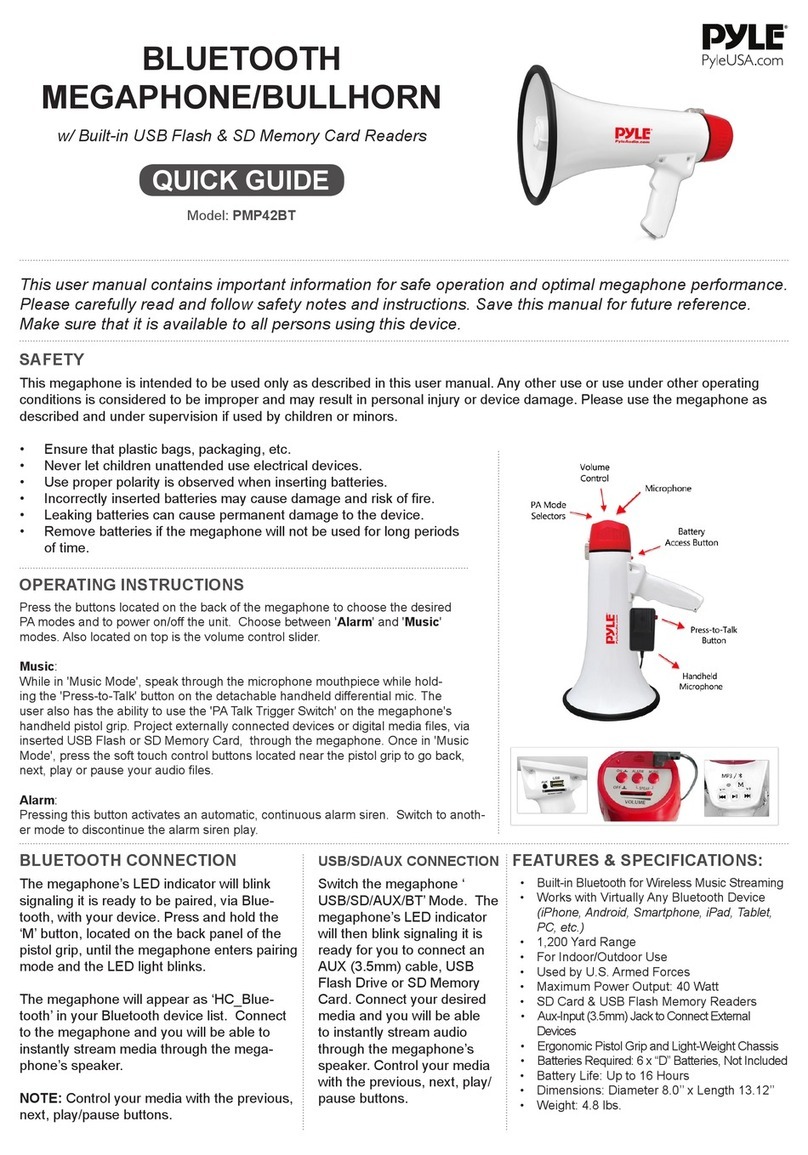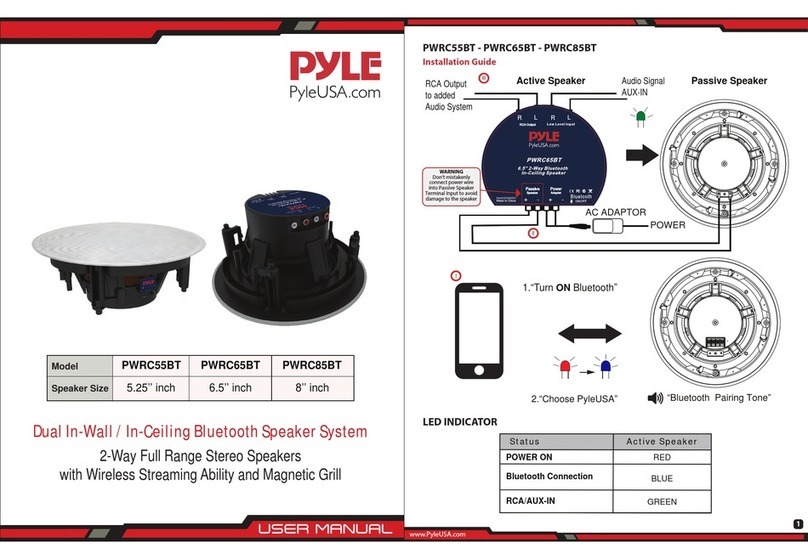4
Feature
Microphone VIP Function
Battery Volume And Charging Indication
1. Microphone VIP : Whiling music playing and pluged microphone , it will
enlarge the voice received from mic and lower the music volume after
pressed Microphone VIP button . Music volume will go back orginally
if there is voice received from microphone , press Microphone VIP button
again to cancel the function .
1. Four green light shows the battery volume , starting from left one - around
20% , second - around 40% , Third - around 80% , All lighting - full .
2. Should charging when the left one lighting only , the red lightning symbol is
on when charging , it is o when battery full .
3. Speaker is setting to be battery protection mode when all power indication
light is o , and the music volume will be lower to 70% automatically .
External Battery Function
1. Speaker designed with external 12V battery function , it can be use after
connect the Red (+) , Black (-) of speaker to external battery 1+1, (-) correctly.
1. Stylish, fashionable and elegant appearance.
2. High-performance lithium battery with long play time.
3. Strong Bass , clear and rich vocal
4. New Bluetooth solution , compatible with most of market devices
5. Support USB and TF card Playing , Microphone Input .
6. Cool Design With Battery Volume Indicator.