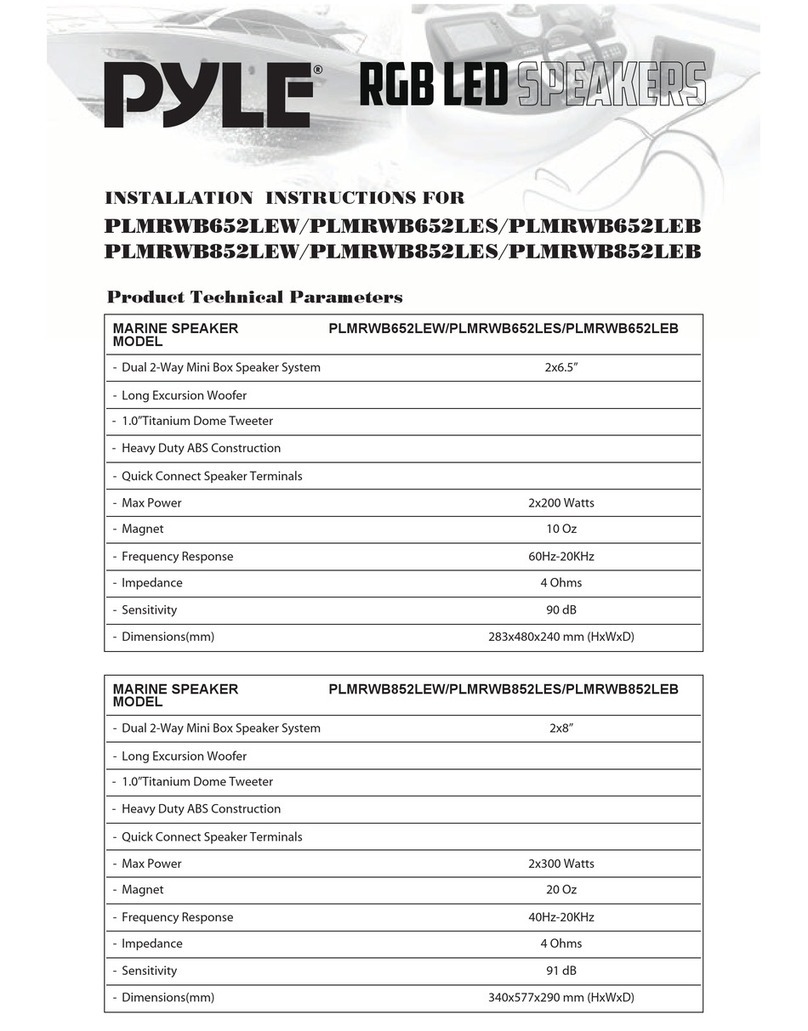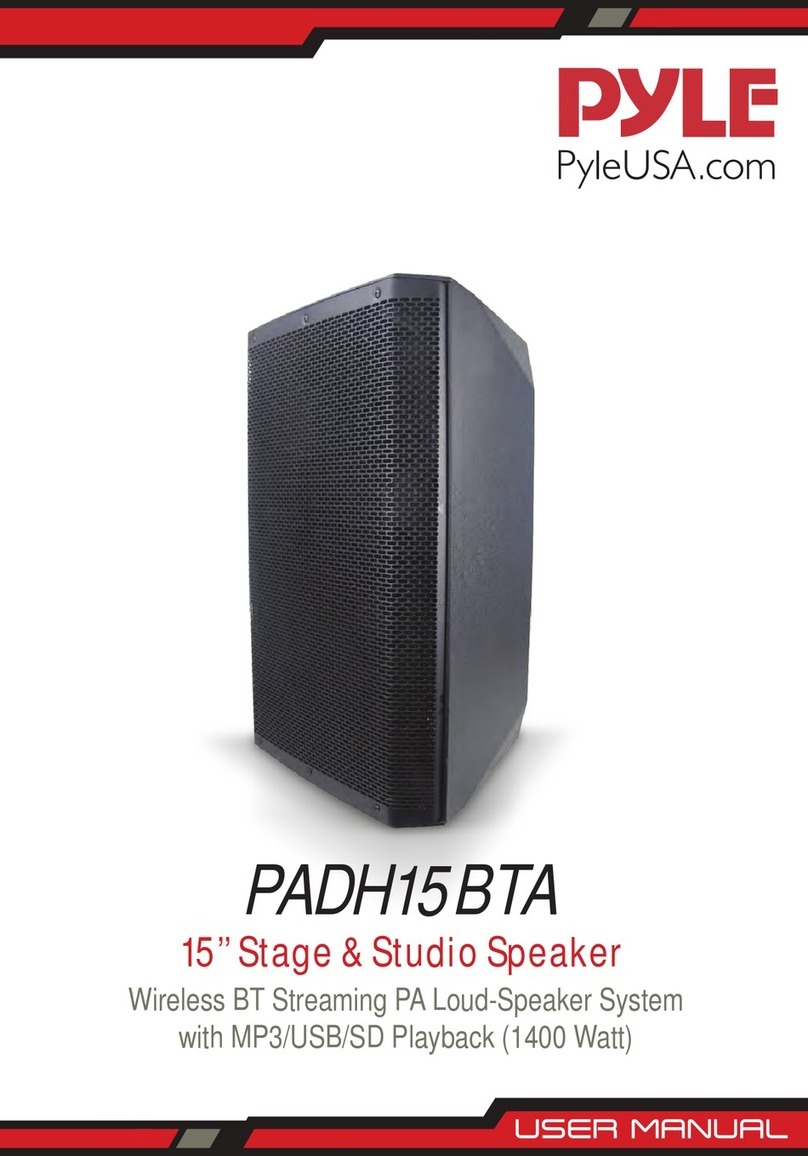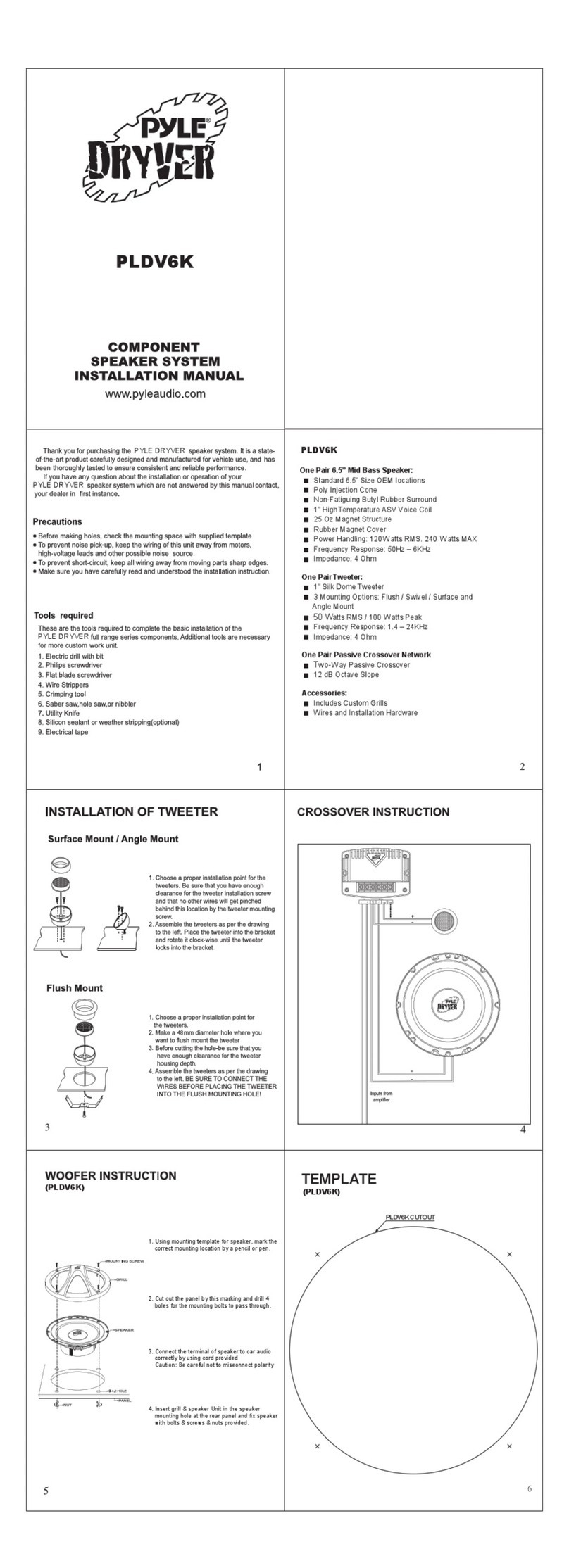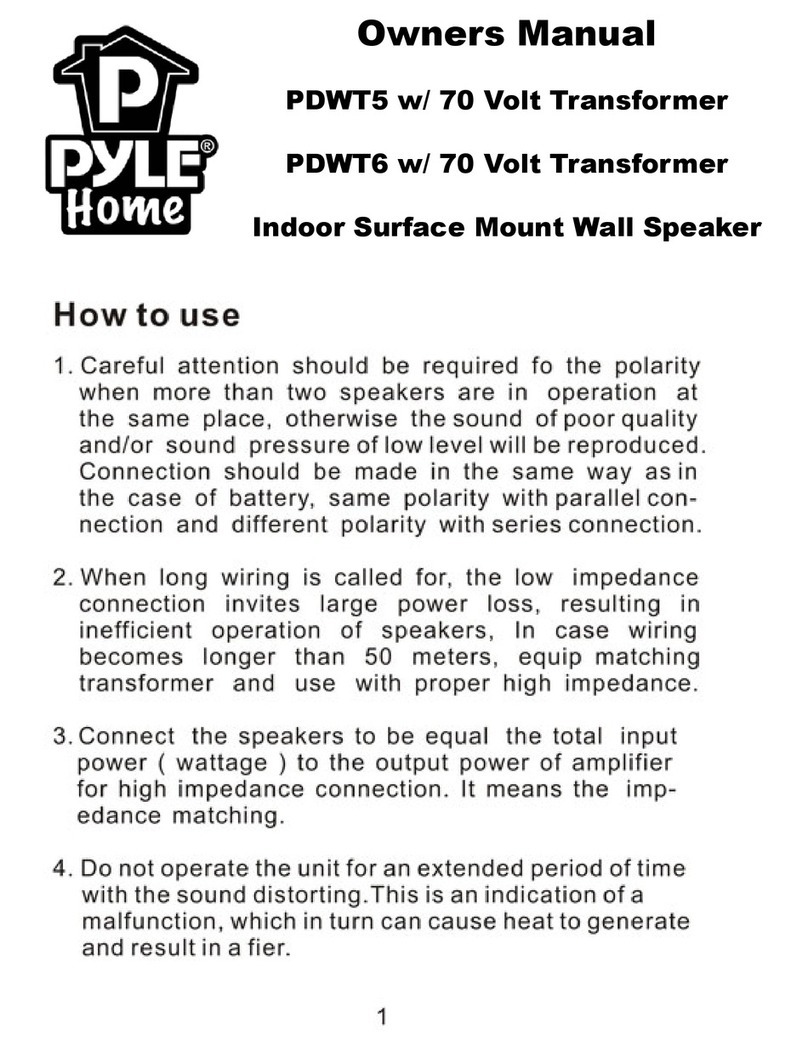WaterproofRatedWallMountSpeakers
Outdoor Weatherproof Speaker System with Built-in Bluetooth and WiFi Music Streaming
PODWIFIB64
Please read this manual thoroughly prior to using the unit
in order to benet fully from all features. Keep the manual
for future reference.
• Prior to using the unit, please ask advice from a
specialist. When the unit is switched on for the rst time,
some smell may occur. This is normal and will disappear
after a while.
• The unit contains voltage carrying parts. Therefore do
NOT open the housing.
• Do not place metal objects or pour liquids into the
unit This may cause electrical shock and malfunction.
• Do not place the unit near heat sources such as radiators,
etc. Do not place the unit on a vibrating surface. Do not
cover the ventilation holes.
• The unit is not suitable for continuous use.
• Be careful with the mains lead and do not damage it.
A faulty or damaged mains lead can cause electrical
shock and malfunction.
• Do not plug or unplug the unit with wet hands.
• If the unit is damaged to such an extent that internal
parts are visible, do NOT plug the unit into a mains
outlet and DO NOT switch the unit on. Contact your
dealer. Do NOT connect the unit to a rheostat or dimmer.
• To avoid re and shock hazard, do not expose the unit
to rain and moisture.
• All repairs should be carried out by a qualied
technician only.
• Connect the unit to an earthed mains outlet
(220-240Vac/50Hz) protected by a 10-16A fuse.
• During a thunderstorm or if the unit will not be used
for a longer period of time, unplug it from the mains.
NOTE:
To make sure that the unit will function normally, it must
be used in rooms with a temperature between 5°C/41°F
and 35°C/95°F.
www.PyleUSA.com
EQ
VOL+
VOL-
CH
M
-
+
GROUP
Power ON / OFF
Short press to join speaker group
Long press to exit speaker group
Switch EQ Effect
Volume UP
Volume Down
Previous
Play / Pause
Next
Switch UP for the predened Channel
Switch Down for the predened Channel
BT
Short press for switch to the BT play mode
Long press for switch to the BT pair mode
Short press for connect the speaker to the WIFI
Long press for restore to the factory settings
Switch between BT and WIFI
GROUP
EQ
VOL+
VOL-
CH +
CH
-
M
1
2
3
• If the unit has not been used for a longer period of time,
condensation may occur. Let the unit reach room
temperature before you switch it on. Never use the unit in
humid rooms or outdoors.
• Do not use cleaning sprays to clean switches. The residues
of these sprays cause deposits of dust and grease. In case of
malfunction, always seek advice from a specialist.
• If this product have a built-in lead-acid rechargeable
battery. Please recharge the battery every 3 months if you
are not going to use the product for a long period of time.
Otherwise the battery may be permanently damaged.
• If the battery is damaged please replace with same
specications battery. Dispose the damaged battery
environment friendly.
• If the unit has fallen, always have it checked by a qualied
technician before you switch ON the unit.
• Keep away from electronic equipment that may cause
interference.
PART NAMES AND FUNCTIONS
1. Power switch
2. DC Power connector
3. Speaker output connector for passive speaker