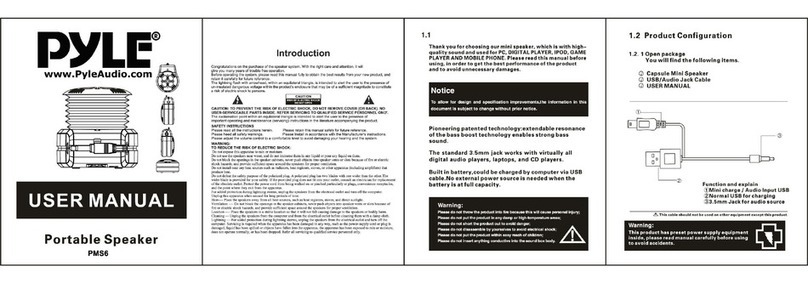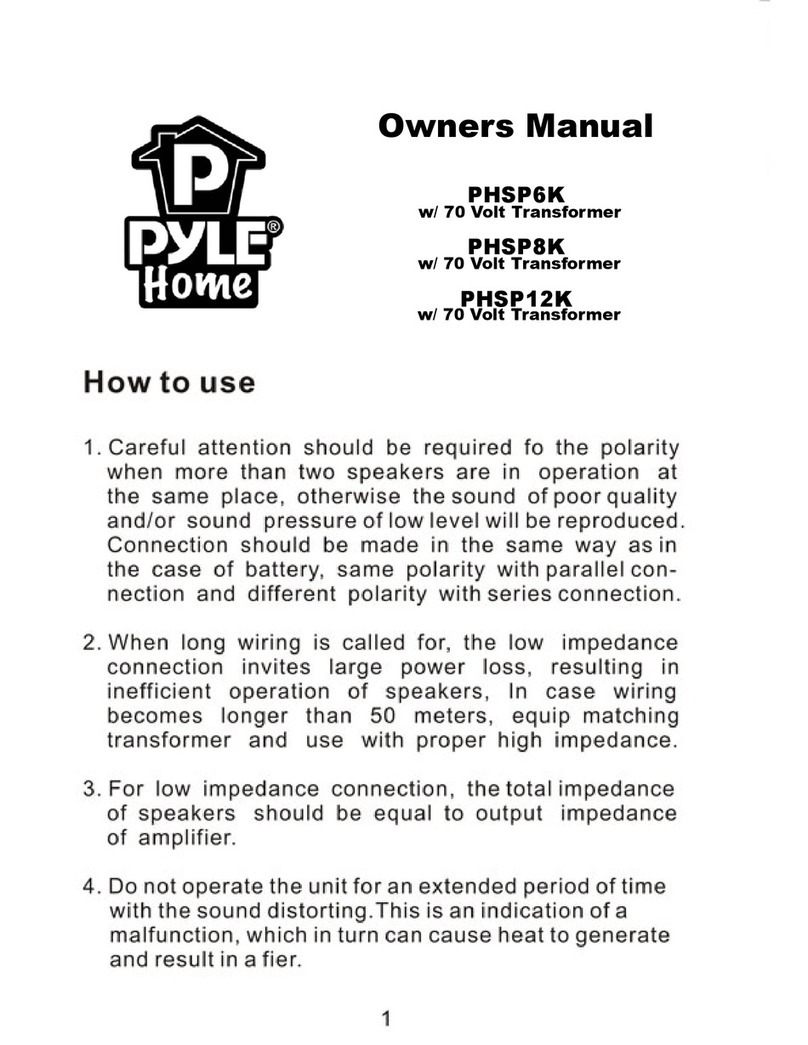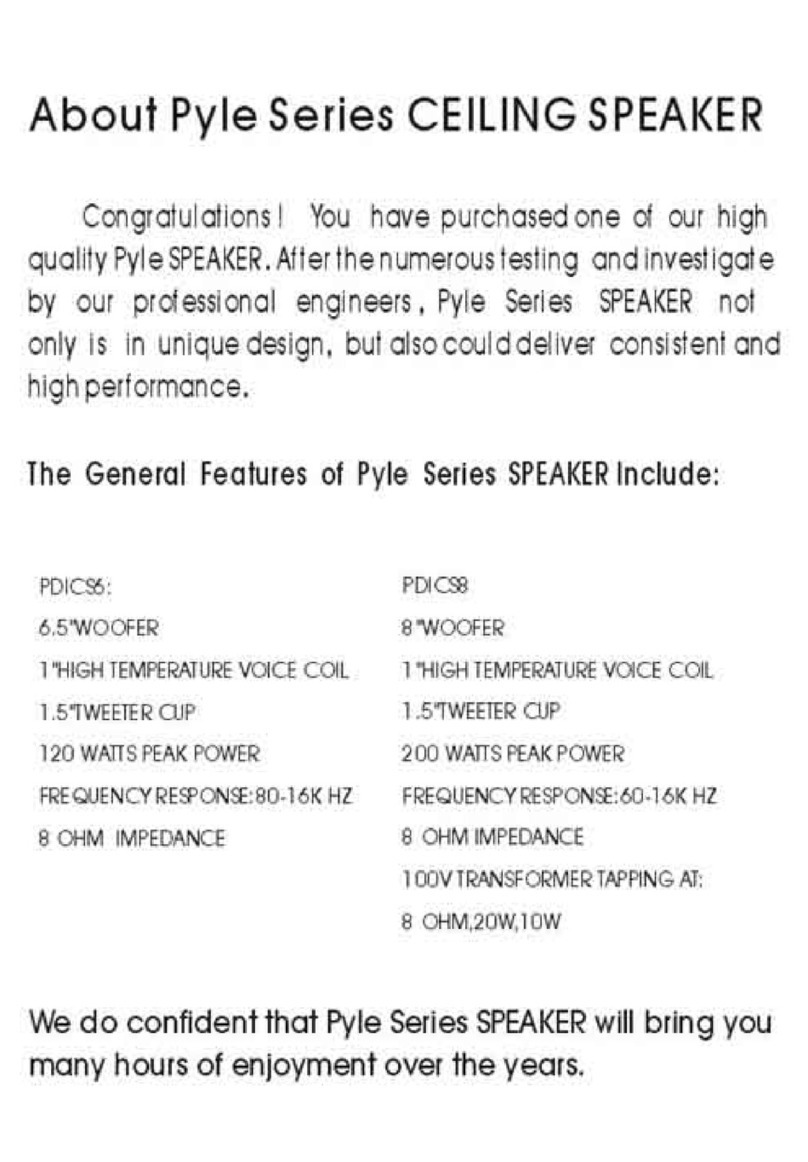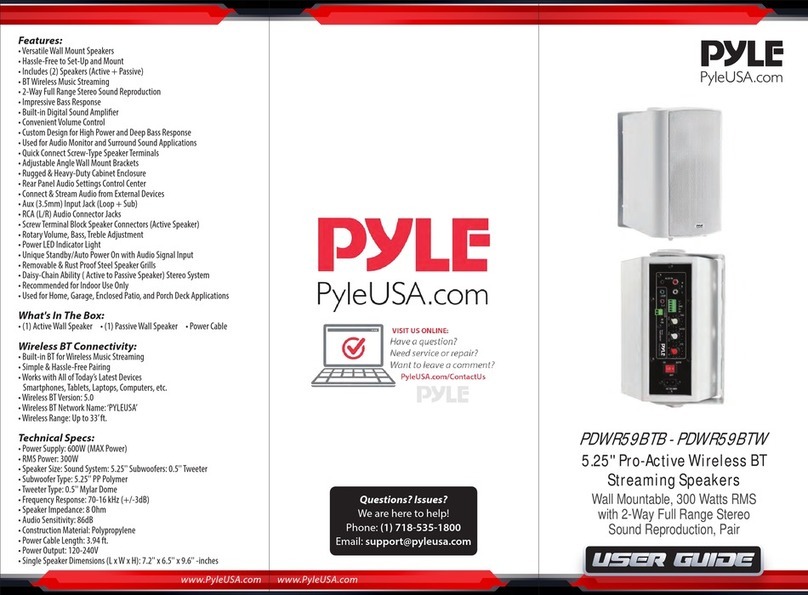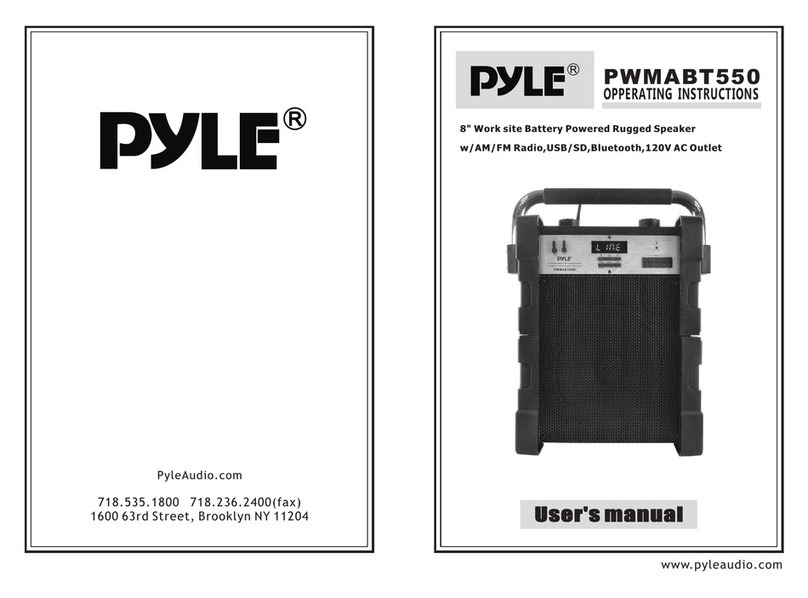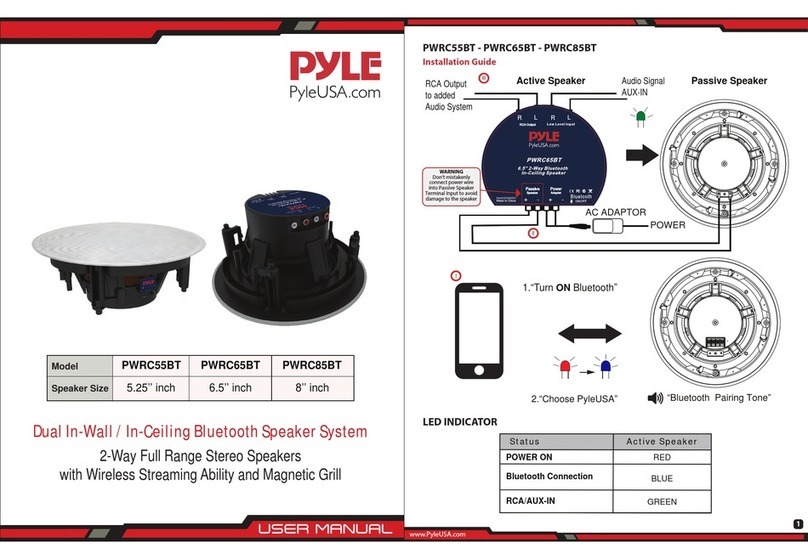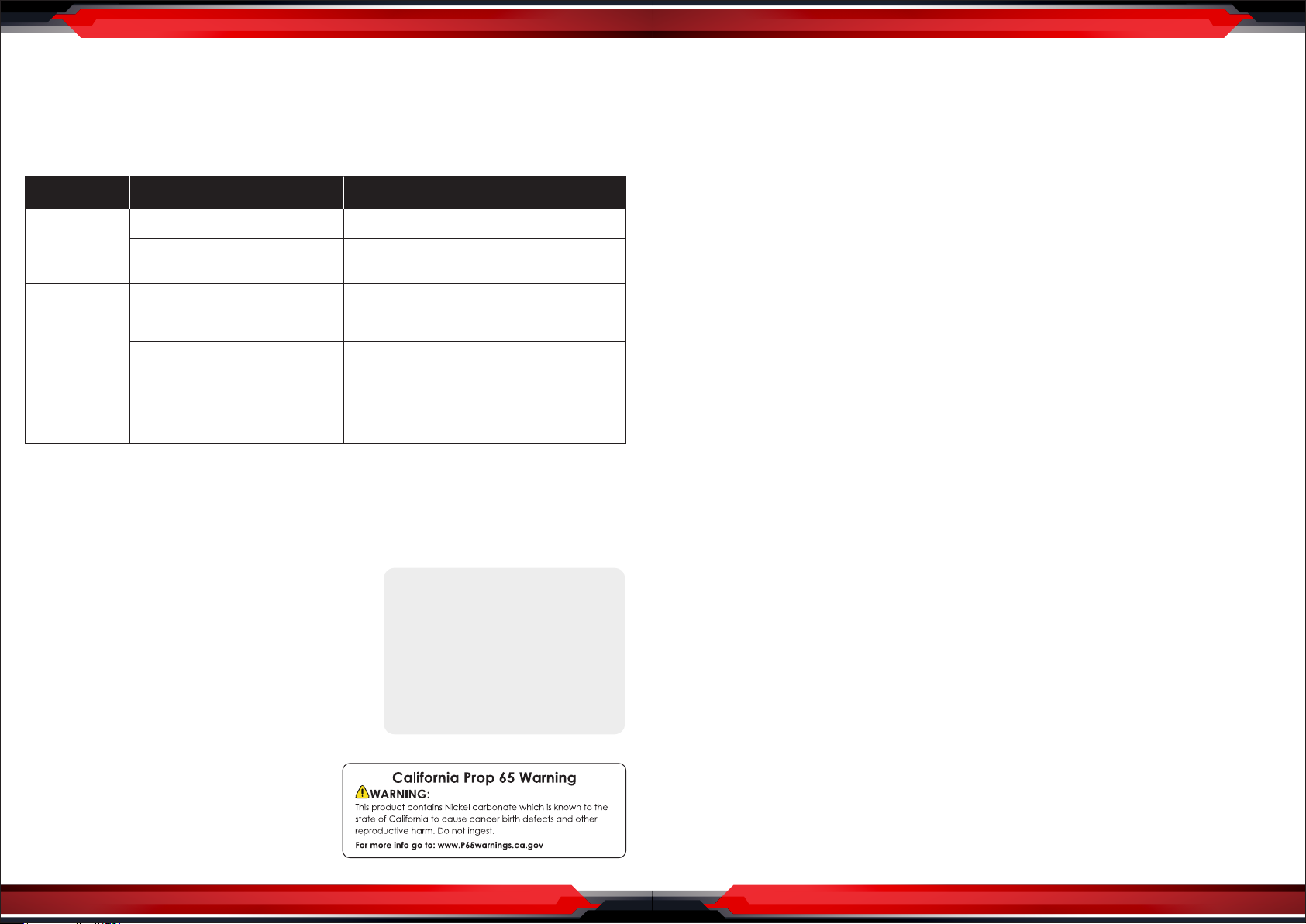www.PyleUSA.com
6www.PyleUSA.com 7
System Features:
• PA Loudspeaker System
• High-Powered Rechargeable Speaker Tower
• Hassle-Free, Quick Setup Audio & Vocal Projection
• Wireless BT Music Streaming
• Built-in Rechargeable Battery for Portability
• Includes Wireless Handheld Microphone
• Mic Priority Control: Automatic Vocal Talkover over Music
• FM Radio with Digital LED Display
• Connect & Stream Audio from External Devices
• USB Flash & Micro SD Memory Card Readers
• 1/4'' Microphone Input
• Aux (3.5mm) Jack
• Treble Bass Echo Volume Controls
• Full Range Stereo Sound Reproduction
• Impressive Bass Response
• Convenient Carry Handle & Wheels
• External Battery/Power Supply Support: DC 5V
• Perfect for Karaoke, Crowd Control, Public Even Gatherings
Technical Specs:
• Power Output: 40 Watt MAX
• Sound System: 8”Woofer with Piezoelectric Tweeter
• Wireless Microphone Type: VHF Band
• Frequency Response: 45Hz-20KHz
• Sensitivity (1w/1m): 650mV
• Impedance: 4 Ohm
• Maximum SPL: 128dB
• Dispersion (@6dB): H90 V50
• Crossover: 3kH LF: 120Hz-4kHz, HF: 4KHz-15KHz
• LED Lights Power Switch: ON/OFF
• Maximum USB Flash / Micro SD Memory Card Support: 32GB
• Microphone Battery Operated: Requires (2) x 'AA' Batteries, Included
• Rechargeable Battery: 7.4V Li-ion Battery, 3600mAh – 18W adapter
• Power Supply: 110-220V
• Unit Dimensions (L x W x H): 11.8’’ x 12.20’’x 30.12’’ –inches DBL
SIMPLE TROUBLESHOOTING
Try the troubleshooting steps below if you are having problems while using
your speaker. If problems still exist, please look for a qualied technician or
contact our company. To prevent electric shock or expand the scope of the
malfunction, do not repair by yourself.
lf the problem exists after checking related procedures above, please refer to the
appointed service agent or professional technician to x it. Do not attempt to open
the cover, otherwise we assumes no responsibility.
Wireless BT Connectivity:
• Instant Wireless BT Music Streaming Ability
• Simple & Hassle-Free Pairing
• Works with All of Today’s Latest Devices
Smartphones, Tablets, Laptops, Computers, etc.
• Wireless BT Version: 5.0
• Wireless BT Network Name: 'PyleUSA’
• Wireless Range: Up to 30’+ ft.
Audio Recording Mode:
• It's Easy: One Button Record Activation
• Record Vocals Via Microphone
• Ability to Record Vocals via Microphone
• Records to USB Flash & SD Memory Card
• Audio File Type Created: MP3
Symptom
No function
light & No
sound
Function light
on but no
sound
Possible problem Solution
1. Low Battery
2. Speaker power button
is not turned on
1. Cable misconnected
3. Audio signal is not transmitted
to speaker
lnsert the Adapter to charge the battery
Turn on the button’
Turn off the power, check the input
jack to ensure proper audio signal is
connected to relevant input jack
Check all the speaker if there is audio
signal output
Power off, then check and confirm the cable
connection again
2. Speaker are not connected
or misconnected
What's in the Box:
• Speaker
• Wireless Microphone
• Remote Control
• 3.5mm Audio Cable
• 2A Microphone Battery
• (2) 3A Remote Control Battery