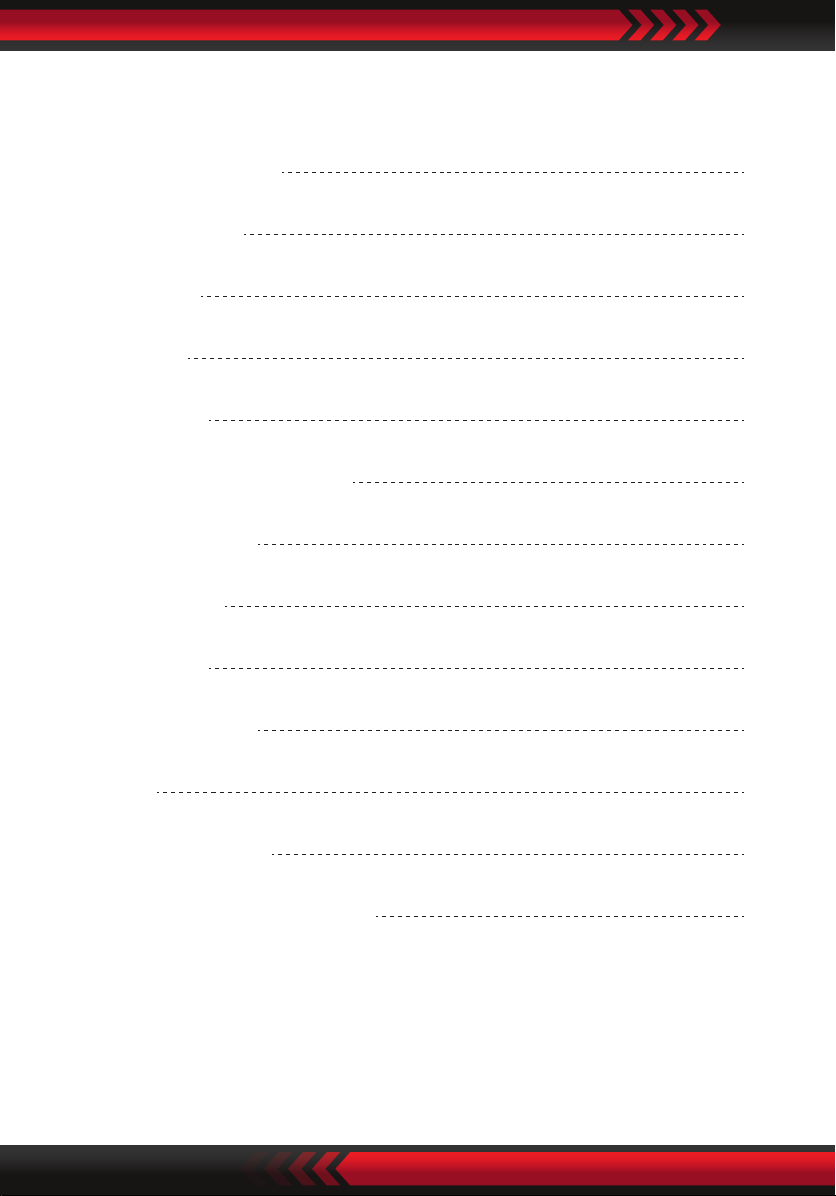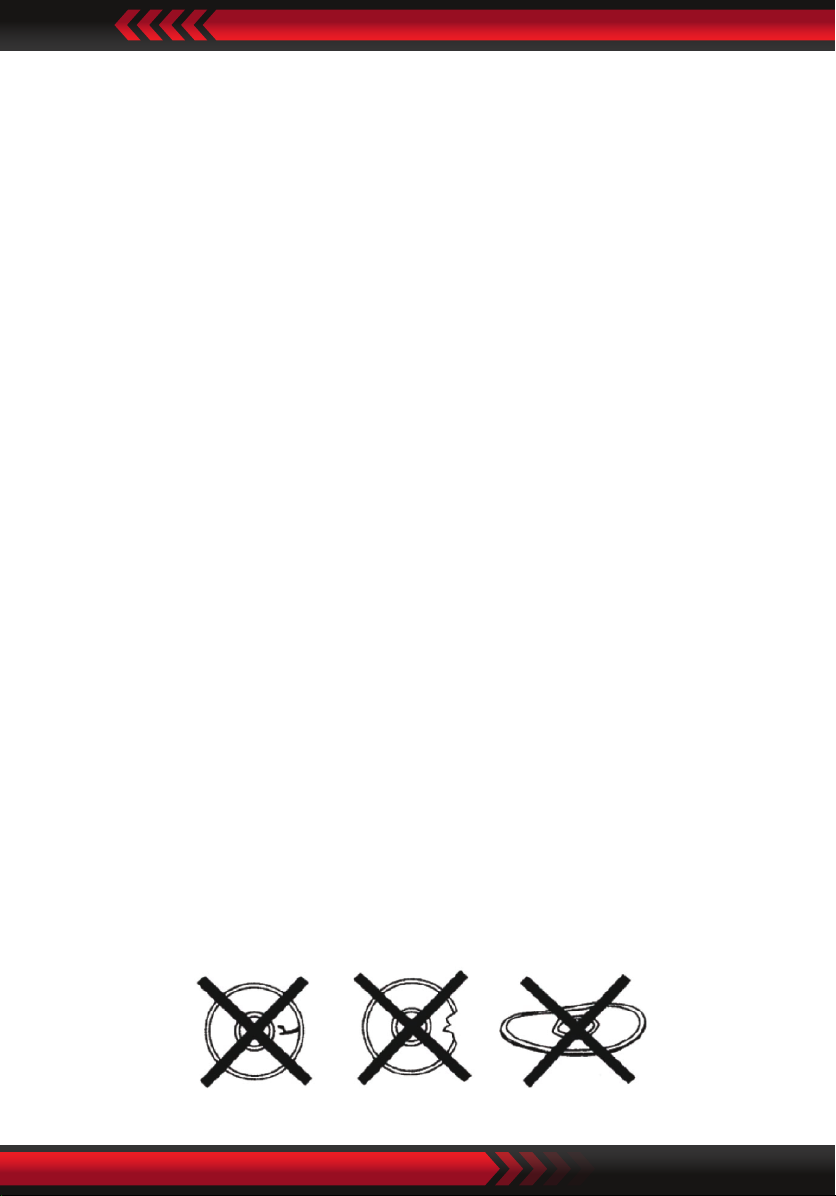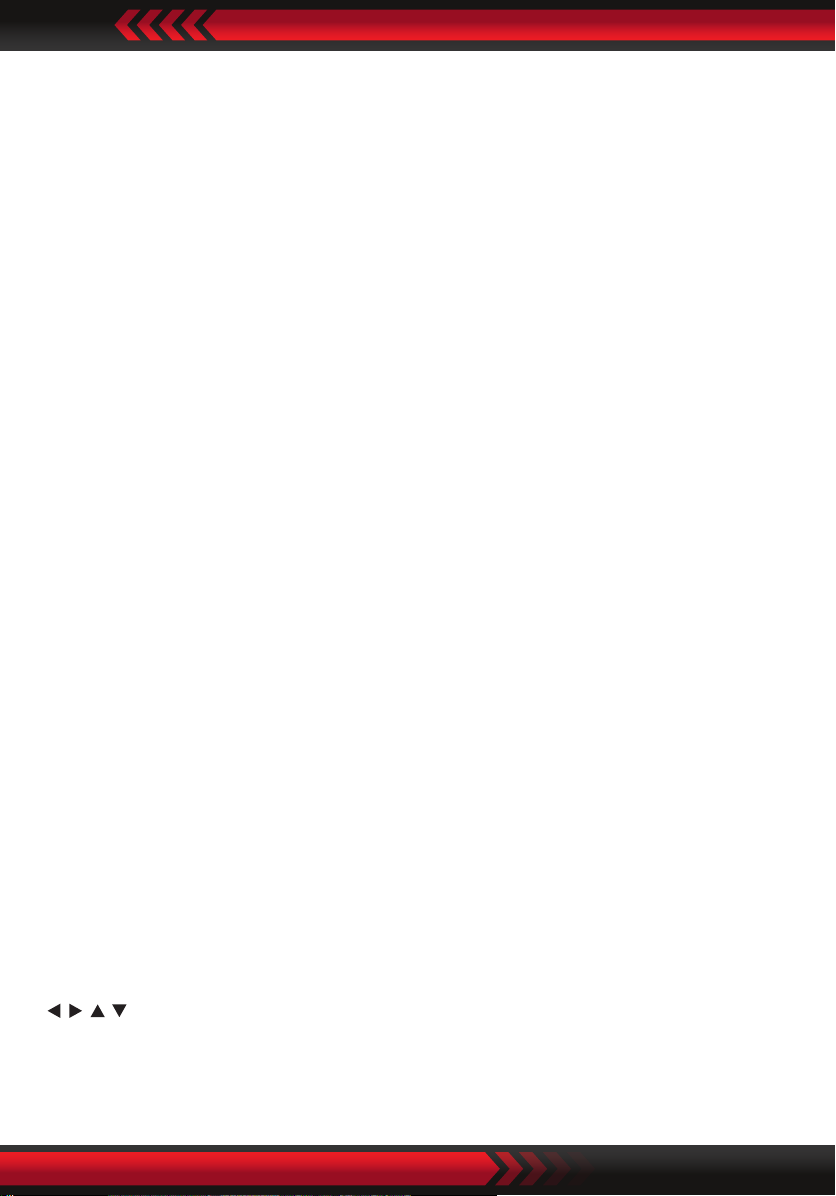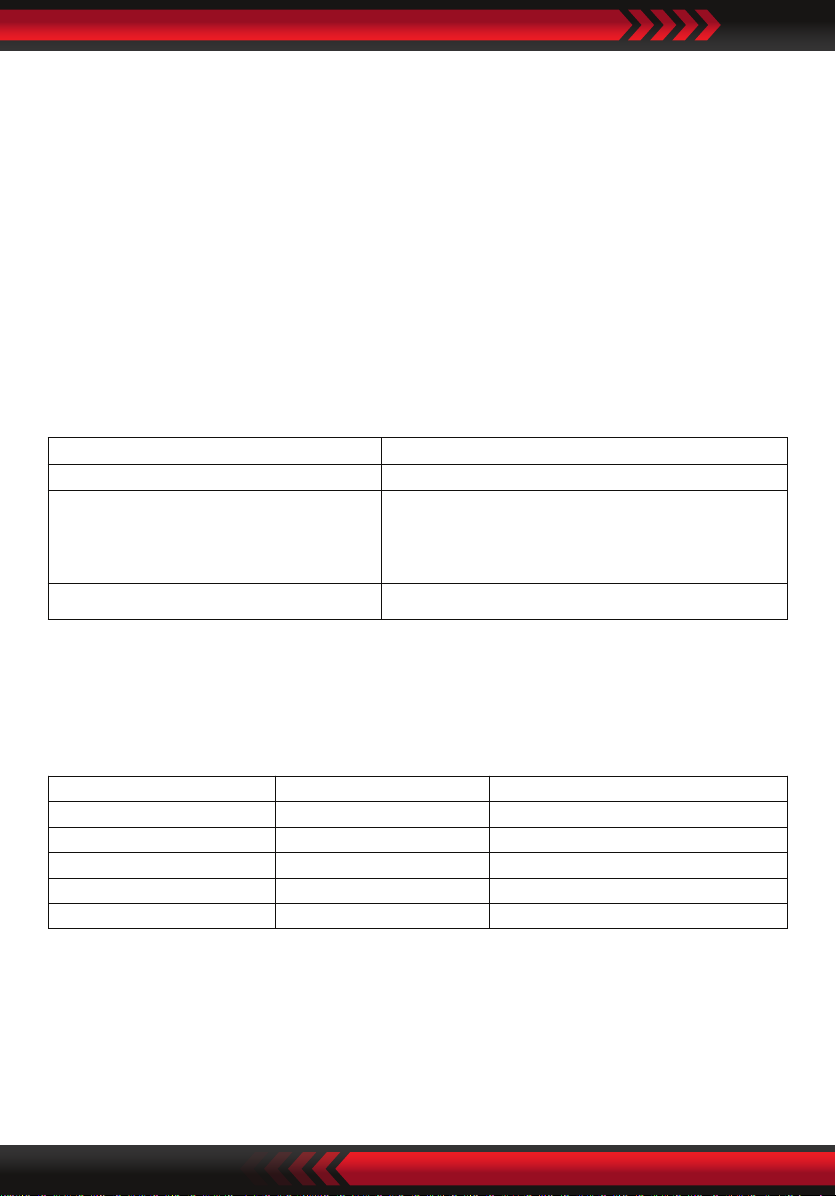Cracked Broken Deformed
www.PyleUSA.com 3
Safety Instructions
Basic Safety Requirements
1. Unplug the unit during lightning storms or when you do not intend to use it
for a long period of time.
2. To remove the plug from the electrical outlet, do not pull on the supply cable.
Grasp the plug rmly and pull to remove.
3. If the supply cord is damaged in any way, it must be replaced by the manufacturer,
its service agent or a similarly qualied person in order to avoid a hazard.
4. Place the unit where there is good ventilation.
Place on a at, hard and stable surface.
5. Do not place the unit of a bed, sofa, rug or similar surfaces as this may lead to
the ventilation openings being blocked.
6. Do not expose the unit to direct sunlight or place it in any abnormally hot
locations.
7. Do not place the unit under any heavy object or in an unventilated place.
8. This product has no user-serviceable parts. Do not attempt to repair this product
yourself. Only qualied service personnel should perform servicing.
Take the unit to the authorised service centre for inspection and repair.
9. Due to the high risk of re or electric shock, do not expose this unit to rain or
moisture. Do not open the cabinet as dangerous high voltages are present
inside the enclosure. Only qualied service personnel should attempt to open
the cabinet.
10. There is a laser system inside this unit classied as CLASS 1 LASER PRODUCT.
Do not stare directly into the beam as this may harm your eyes.
11. If it is very cold, please place the unit in a warm room and turn the power on
for about an hour. After that, the unit will be ready to be used.
12. Always ensure that the product is unplugged from the electrical outlet before
moving or cleaning. Clean it with a soft cloth slightly moistened with a mild
detergent. Do not use any abrasive pads, sourcing powder or solvents such as
alcohol as they may damage the surface of the unit.
13. Do not use discs with scratches and/or deformities.