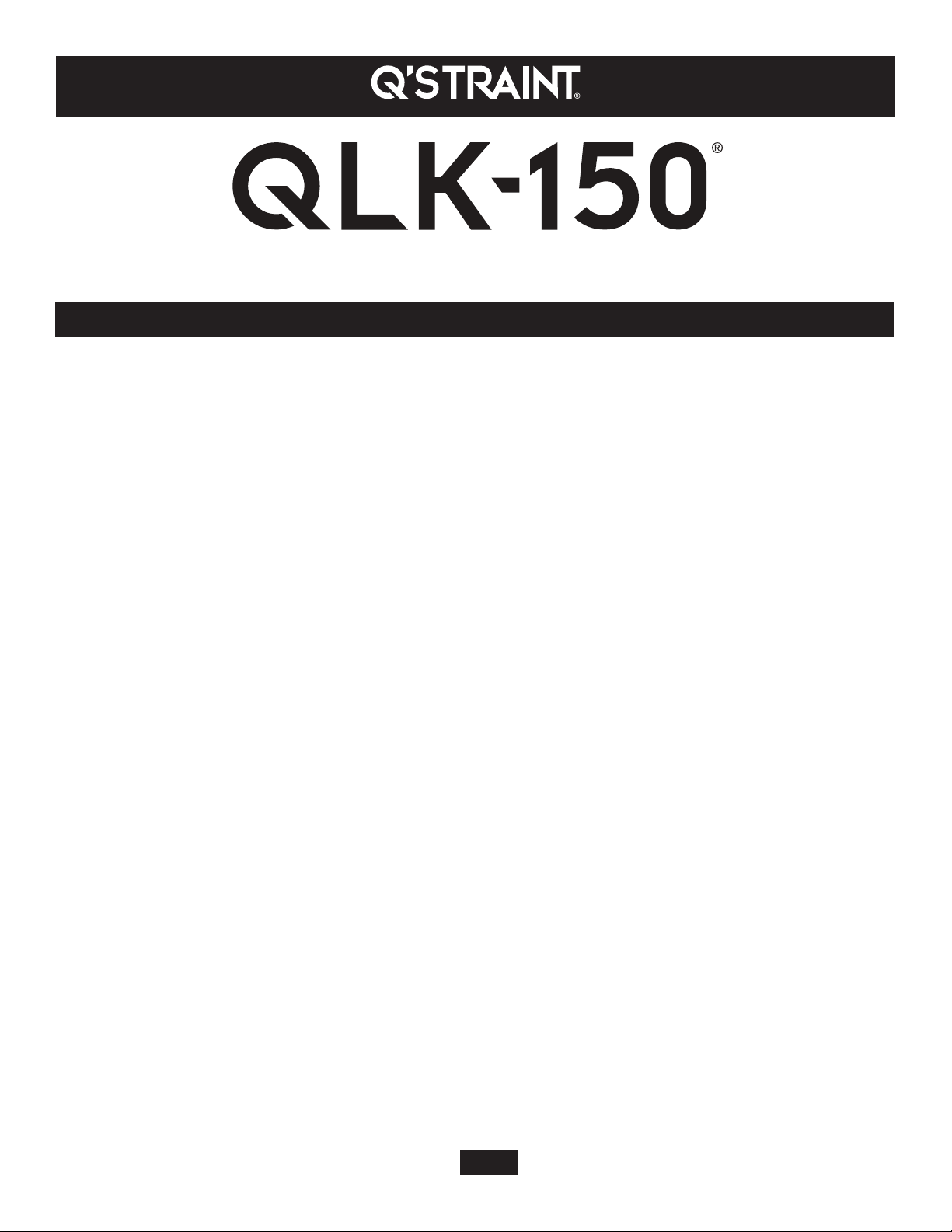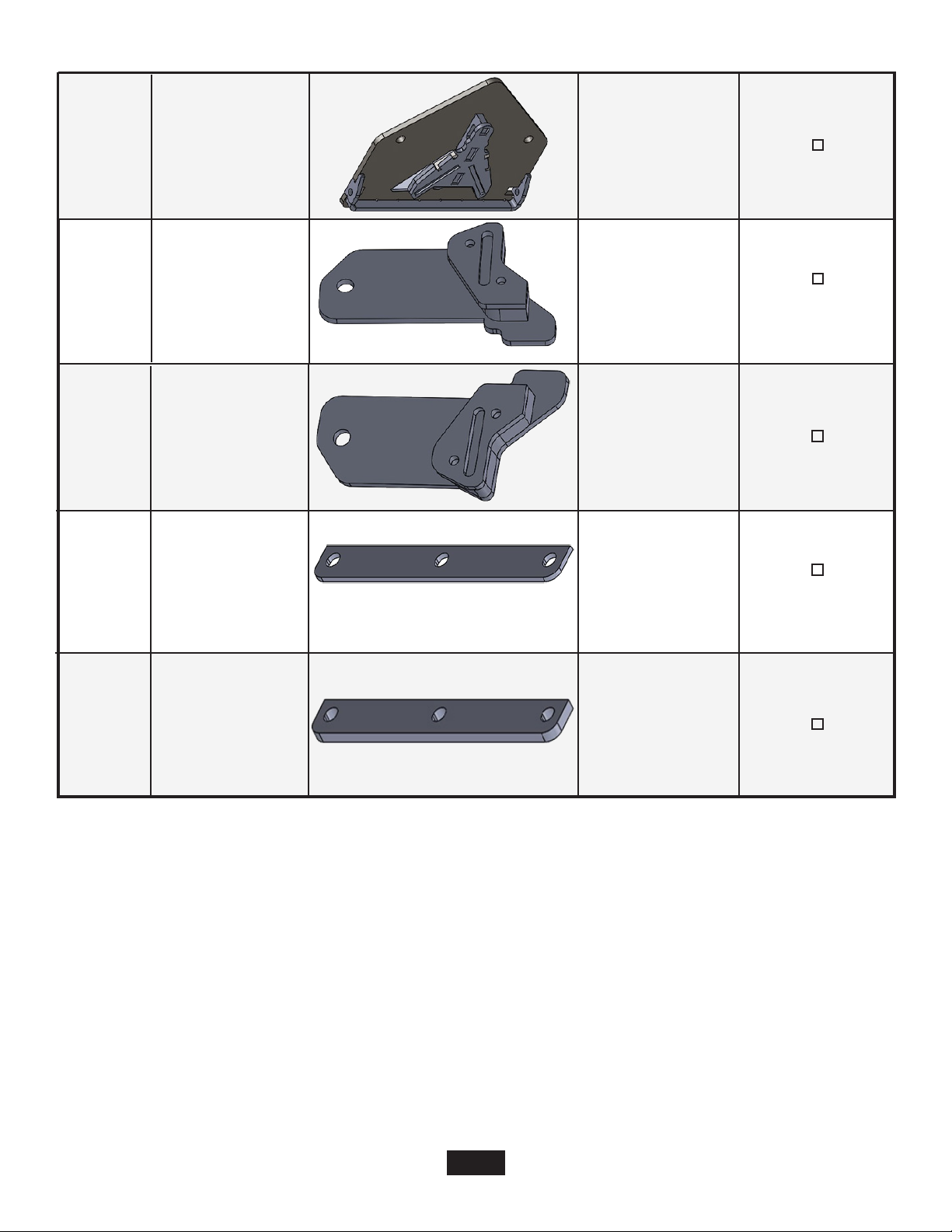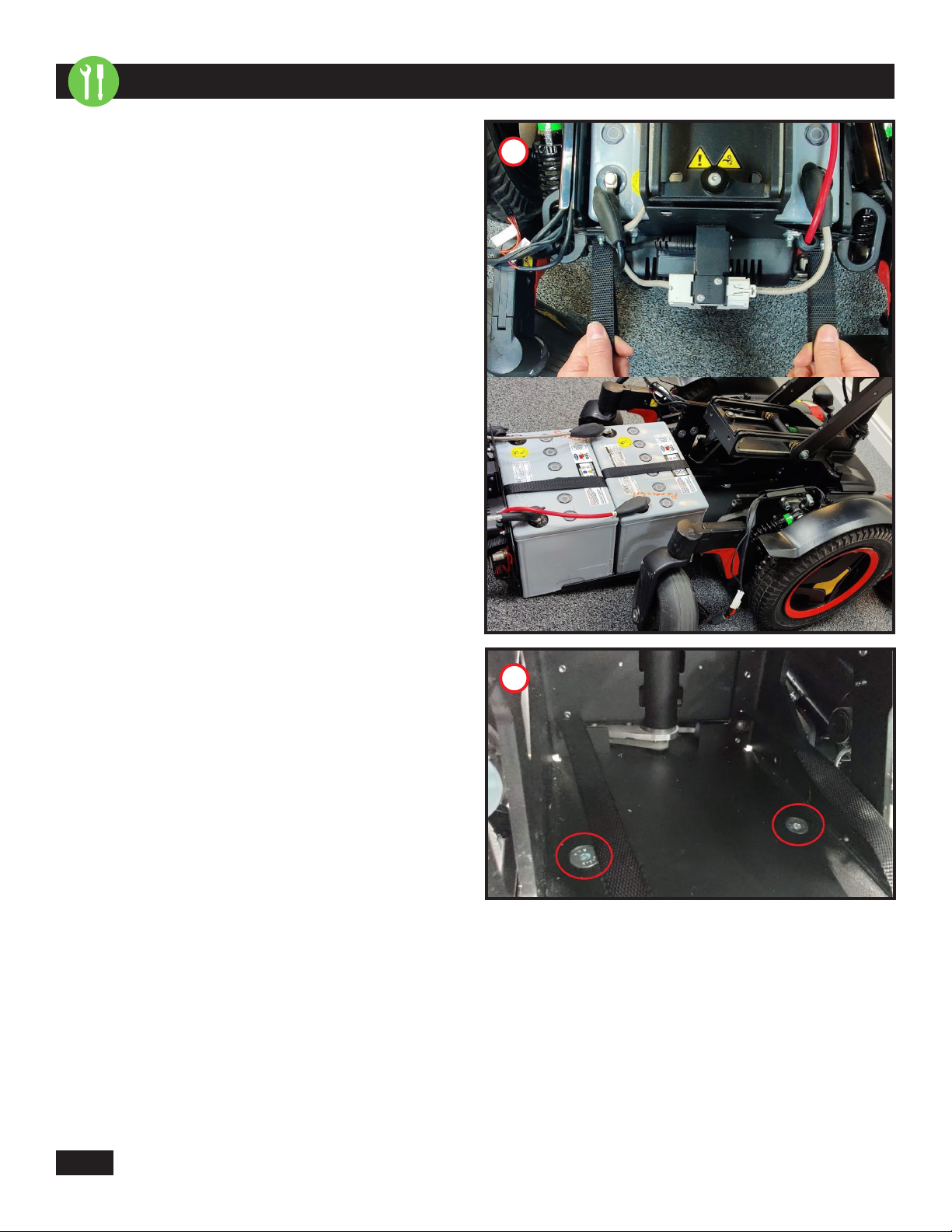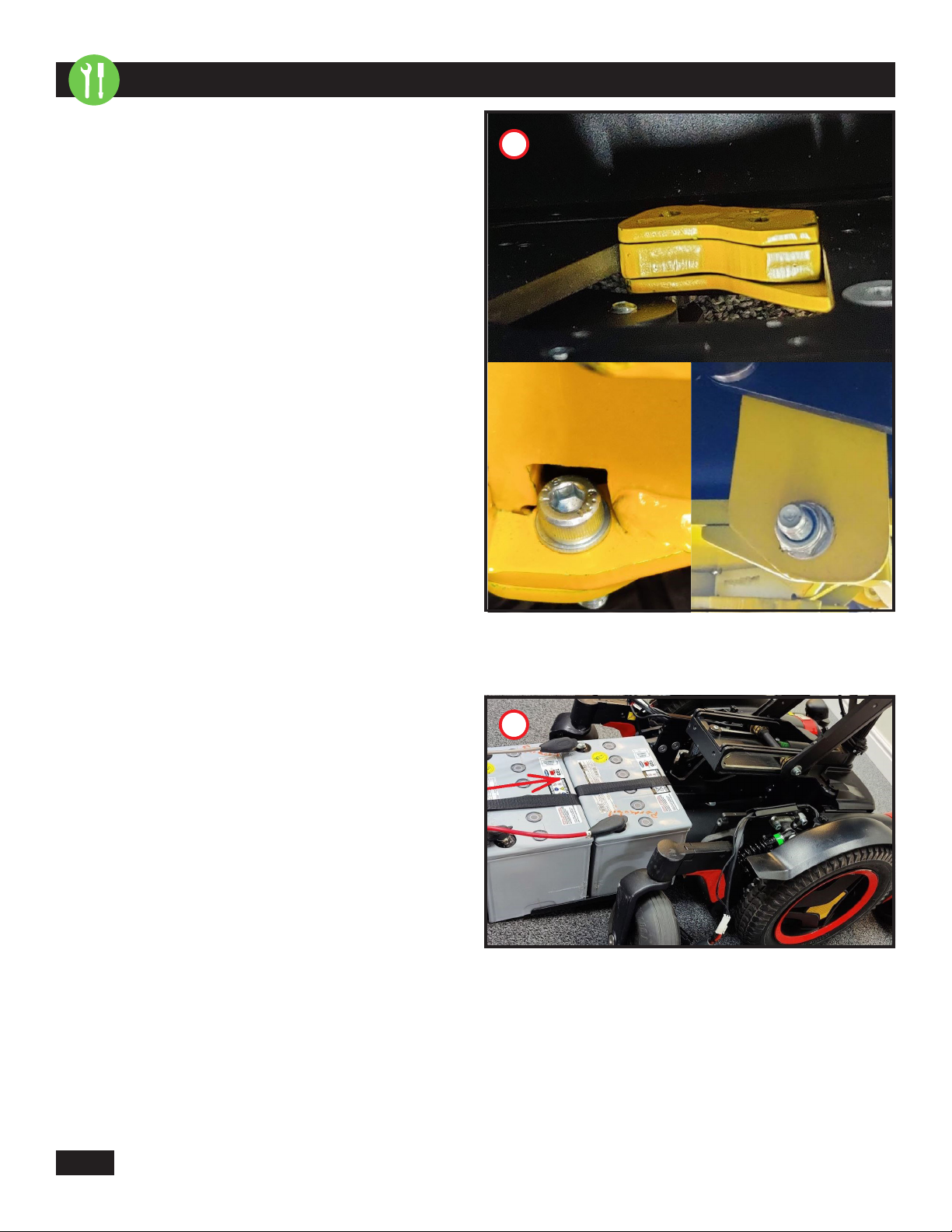Q5-1150-PERMOBILM3
MOUNTING BRACKET INSTALLATION INSTRUCTIONS
•This is a comprehensive step-by-step instrucon guide on how to install the QLK-150 Permobil M3 Corpus (Feb 2017– Wheelchair manufacture date).
Please note, some images may not be the same colour as the supplied equipment.
• Make sure to read, understand and follow these instrucons.
• To address any quesons, contact the nearest Q’Straint® oce.
• All deviaons and alteraons from these instrucons MUST MUST be reported to both your supervisor and Q’Straint®
• For installaon of the QLK Docking system, please refer to the separate Installaon Instrucons and the Use and Care Manual.
READ ALL INSTRUCTIONS PRIOR TO INSTALLATION
IMPORTANT SAFEGUARDS AND WARNINGS
•All equipment and components MUSTMUST be installed and serviced by an
experienced and trained technician.
•The QLK-150 Wheelchair Docking System complies with all applicable
requirements of ADA, FMVSS, CMVSS, SAE J2249, CSA Z604, AS2942, ISO
10542-1 and ANSI/RESNA WC-4 SECTION 18.
•This System is a complete integrated system, do not alter or modify it in any
way and do not interchange or substute any components. Any deviaon
from these recommendaons is the responsibility of the installer.
•The QLK-150 Docking System, bracket and its components MUSTMUST be
regularly inspected, cleaned, and maintained.
•Do NOTNOT aempt to repair, adjust, or modify any component(s) of the QLK-
150 system or bracket without consulng a Q’Straint® representave.
•The QLK-150 Wheelchair Docking System should not be operated by The QLK-150 Wheelchair Docking System should not be operated by
anyone who does not have full comprehension of how the System works or anyone who does not have full comprehension of how the System works or
if the System is not working properly.if the System is not working properly.
•The QLK-150 Wheelchair Docking System, bracket and all system The QLK-150 Wheelchair Docking System, bracket and all system
components including oor and wall anchorages MUST be replaced aer a components including oor and wall anchorages MUST be replaced aer a
vehicle collision.vehicle collision.
•The QLK-150 Wheelchair Docking System MUSTMUST be installed with a
compliant occupant restraint system (shoulder and lap belt).
•Broken and worn components MUSTMUST be replaced.
•All damages and defects MUSTMUST be reported to both your supervisor and
Q’Straint®.
•Only use Q’Straint® components Only use Q’Straint® components with this system, including hardware and
wheelchair interface bracket unless otherwise stated.
•Q’Straint wheelchair brackets and QLK docking staon have been designed
and tested as a system, for use with specic wheelchairs. Q’Straint supply all
the components/hardware required to install the system so the conguraon
is the same as that tested and set out in the individual installaon instrucons.
Occasionally, wheelchairs may have addional components installed which
are not detailed in our installaon instrucons and which may need to be
temporarily removed in order to gain access to xing holes or support frames
to enable the aachment of the wheelchair bracket. It is the responsibility of
the installer to ensure that all such wheelchair component(s) are put back in
their original locaon using the original xings or xing of the same size and
grade. Each wheelchair should be test driven aer tment of the bracket, to
ensure it is funconing correctly.
SAVE THESE INSTRUCTIONS
1
Warnings: