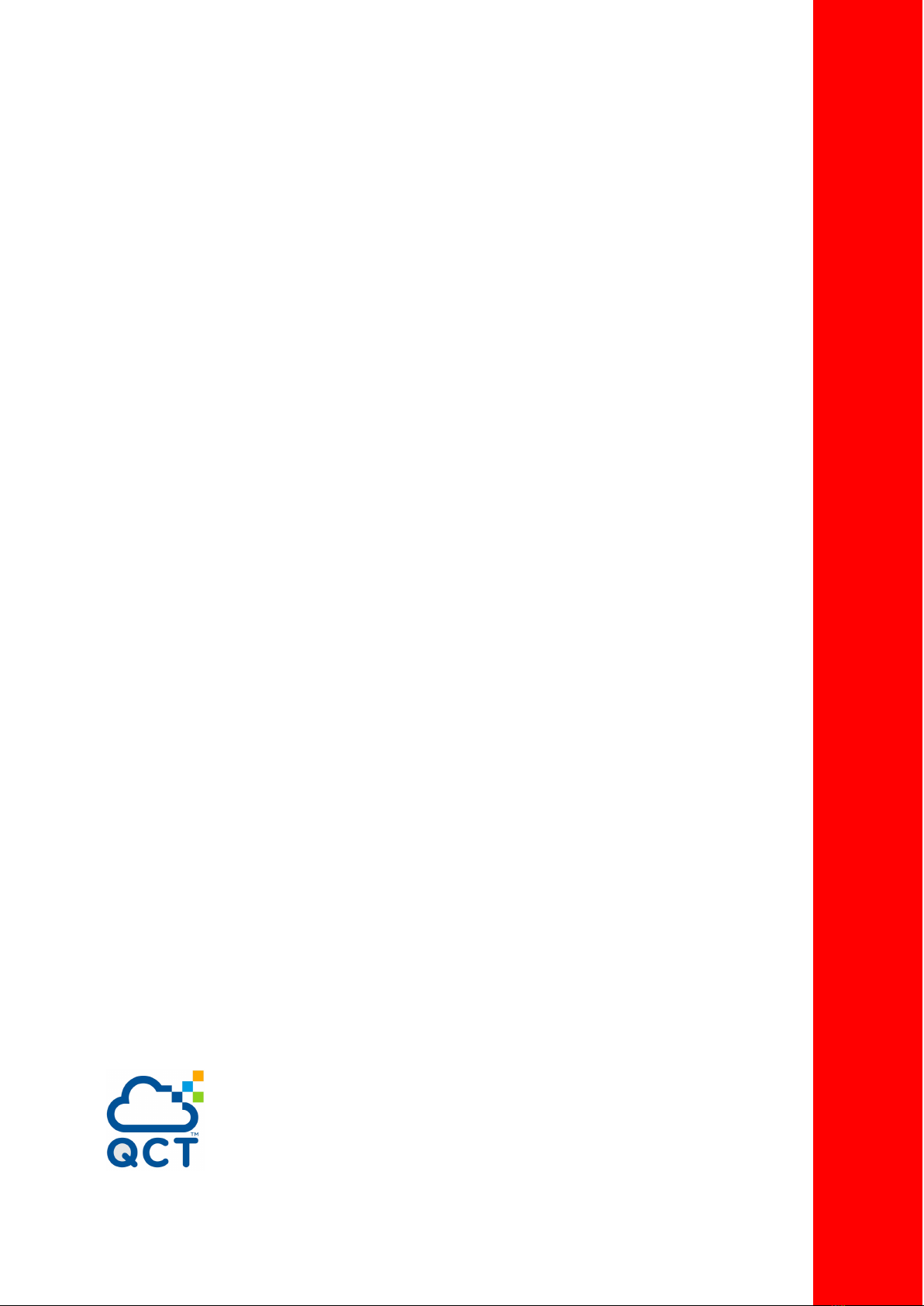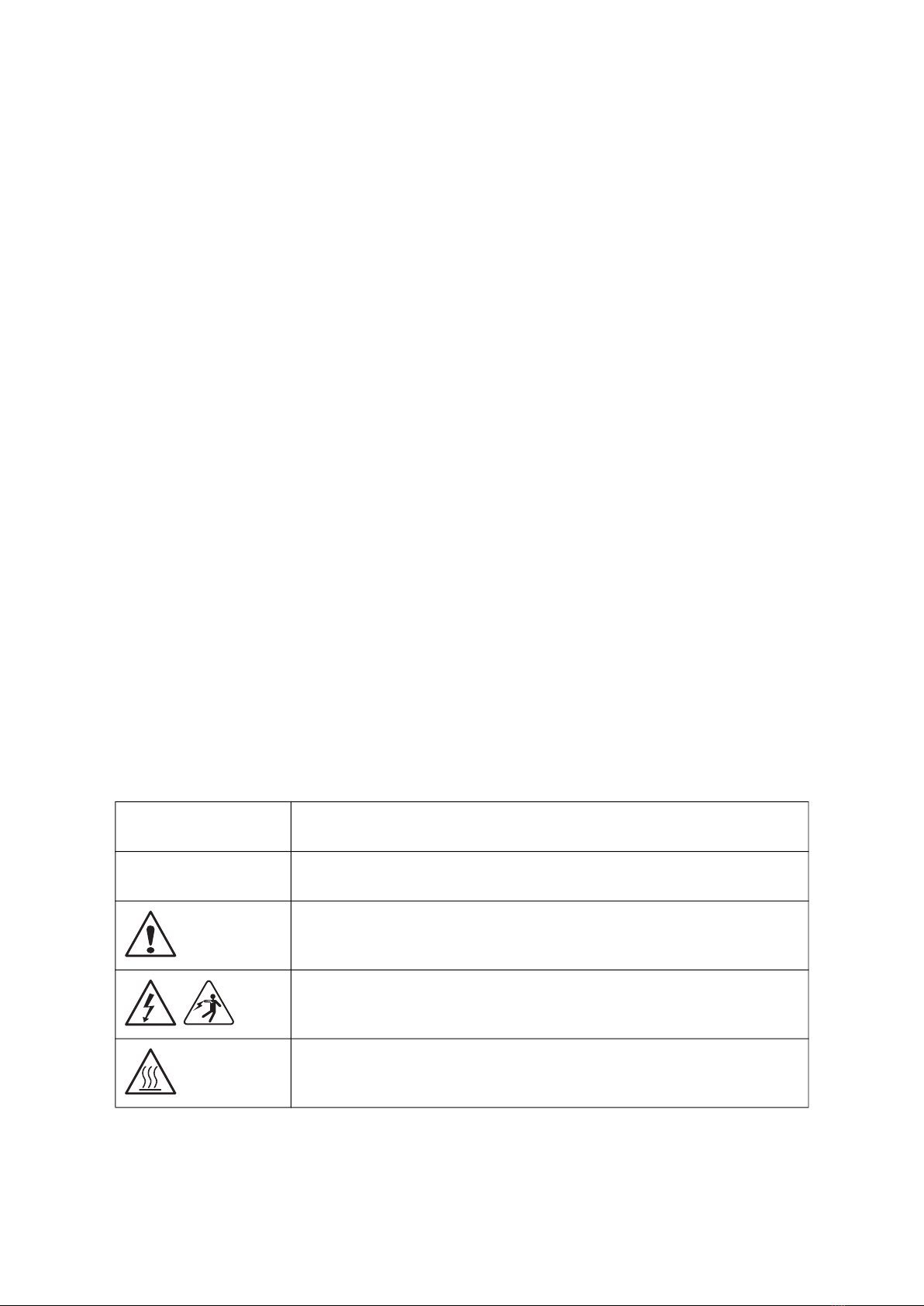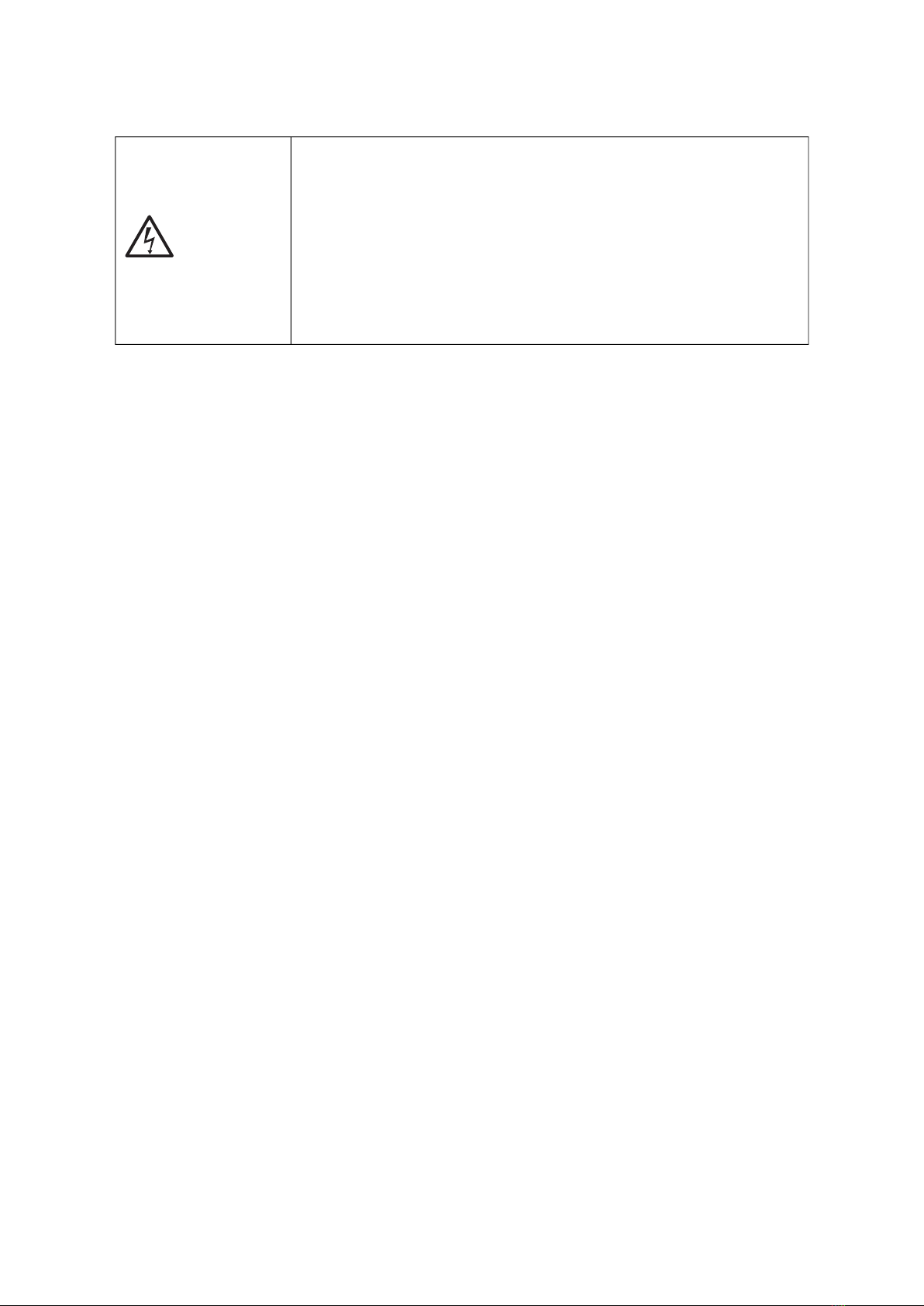IRONRAN-RU4 MO GENA PRECAUTIONARY MEASURES
IX
Cooling and Airflow
Please be aware that slots and openings on the front and rear side of the chassis are
designed for ventilation; to make sure reliable operation of your system and to protect it
from overheating, these openings must not be covered or blocked. The openings should
never be covered or blocked by placing the product on a bed, sofa, rug, or other similar
surface. This product should never be placed near or over a radiator or heat register, or in a
built-in installation unless proper ventilation is provided.
Heed safety instructions: Before working with the system, whether using this manual or
any other resource as a reference, pay close attention to the safety instructions. Adhere to
the assembly instructions in this manual to ensure and maintain compliance with existing
product certifications and approvals. Use only the described, regulated components
specified in this manual. Use of other products / components will void other safety
regulatory approvals of the product and will most likely result in non-compliance with
product regulations in the region(s) in which the product is sold.
System power on/off: To remove power from system, you must remove the system from
the pole or wall. Make sure the system is removed from the pole or wall before opening
the chassis, adding, or removing any non hot-plug components.
Hazardous conditions, devices and cables: Hazardous electrical conditions may be
present on power, telephone, and communication cables. Turn off the system and
disconnect the cables attached to the system before servicing. Otherwise, personal injury
or equipment damage can result.
Electrostatic discharge (ESD) and ESD protection: ESD can damage drives, boards, and
other parts. We recommend that you perform all procedures in this chapter only at an ESD
workstation. If one is not available, provide some ESD protection by wearing an
nonconductive wrist strap attached to chassis ground (any unpainted metal surface on
the device) when handling parts.
ESD and handling boards: Always handle boards carefully. They can be extremely
sensitive to electrostatic discharge (ESD). Hold boards only by their edges. After removing
a board from its protective wrapper or from the system, place the board component side
up on a grounded, static free surface. Use a conductive foam pad if available but not the
board wrapper. Do not slide board over any surface.
CAUTION!
Carefully route cables as directed to minimize airflow blockage* and cooling
problems. For proper cooling and airflow*, operate the system only with the
chassis covers* / air duct* installed. Operating the system without the covers /
air duct* in place can damage system parts. To install the covers* / air duct*:
Check first to make sure you have not left loose tools or parts inside the
system.
Check that cables, add-in cards, and other components are properly
installed.
Attach the covers* / air duct* to the chassis according to the product
instructions.
* May not apply to all systems.
!