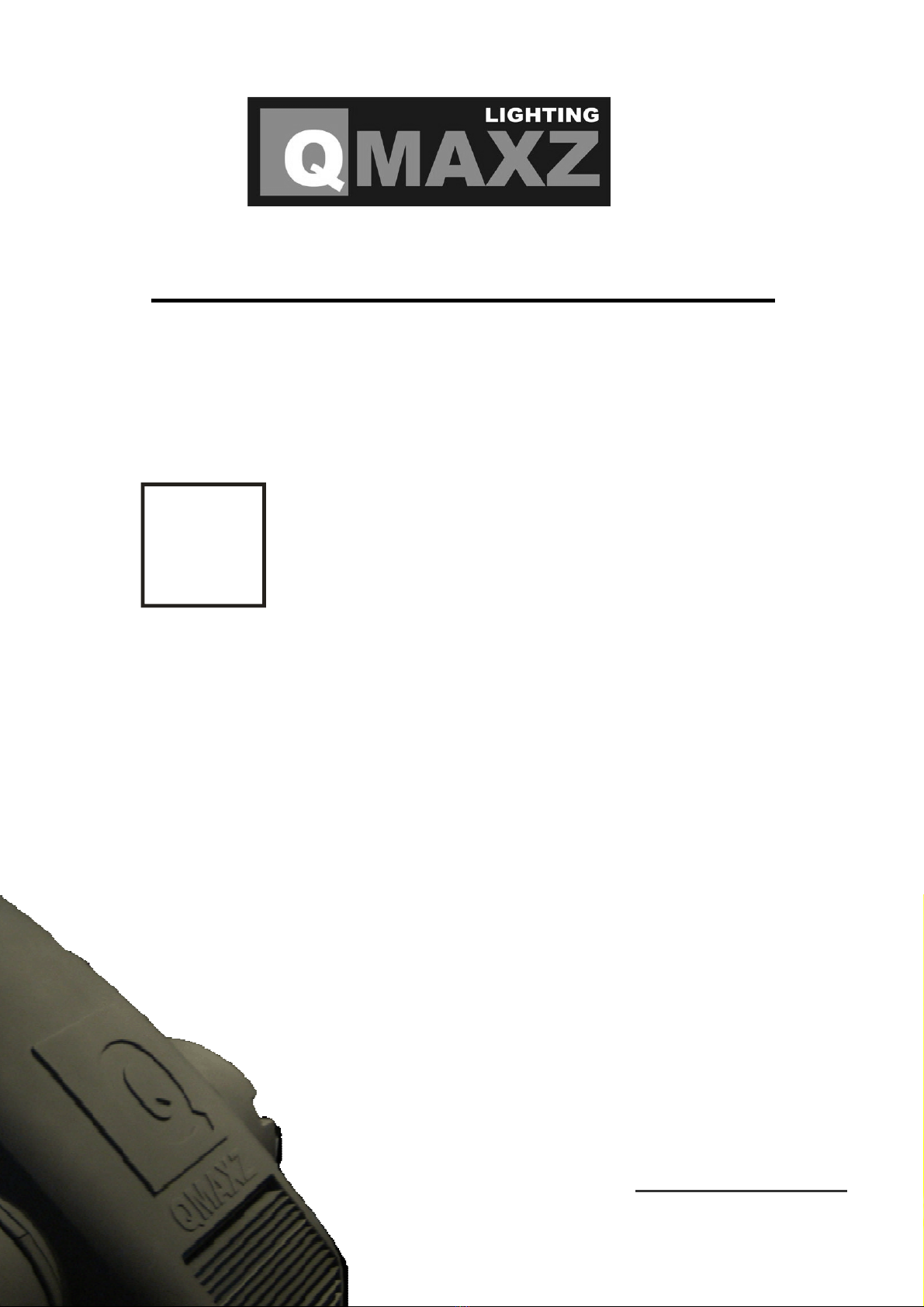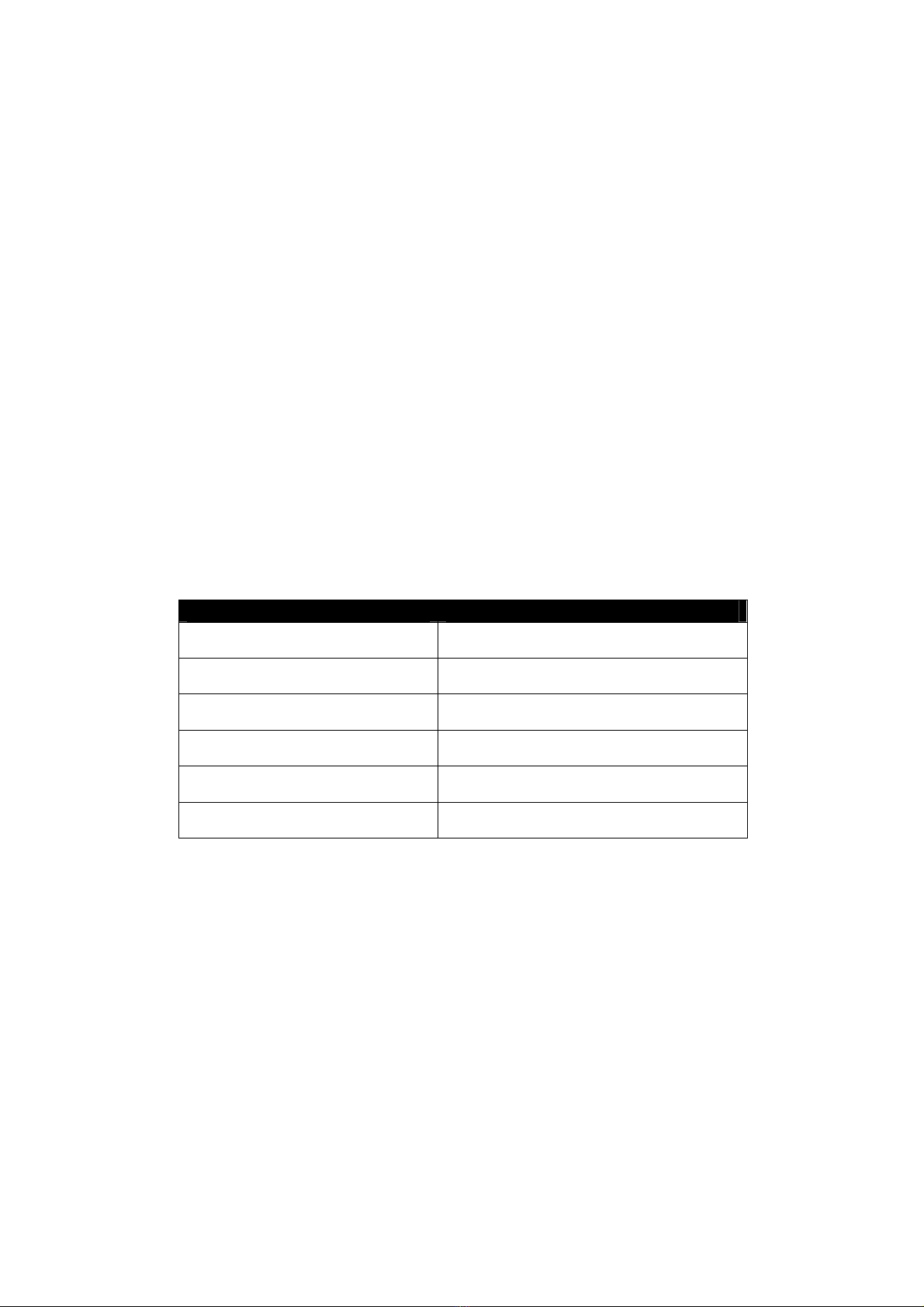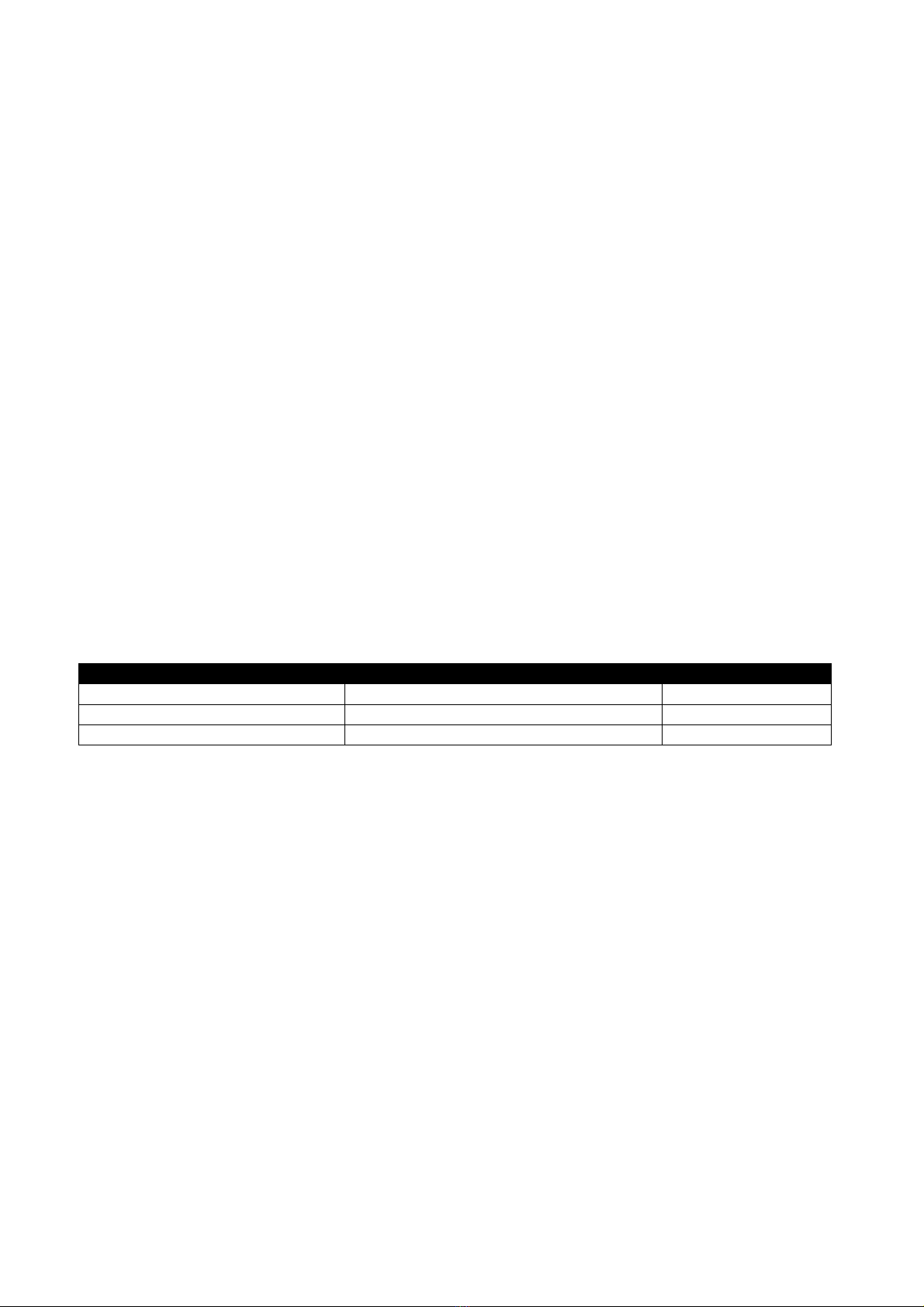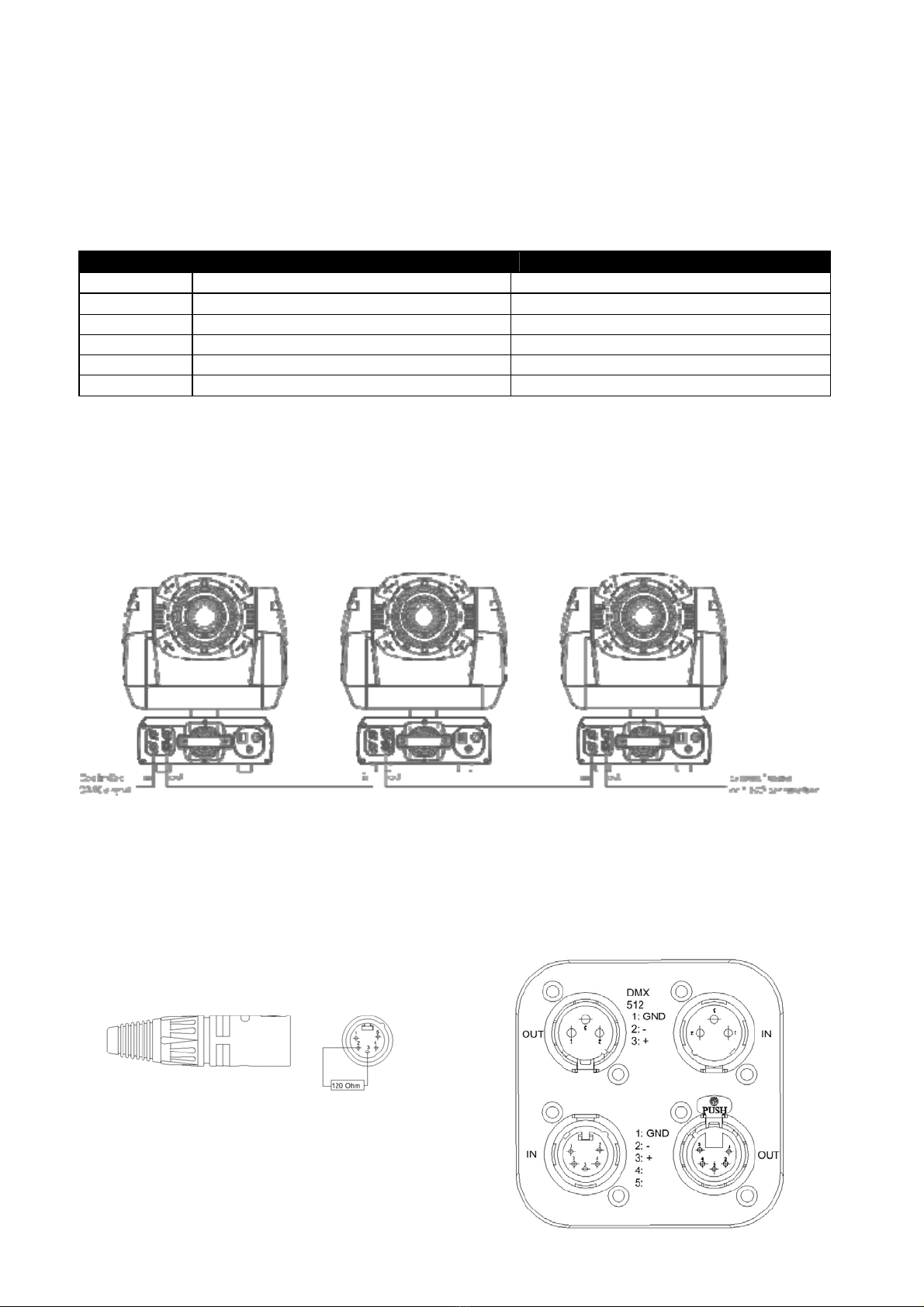QM series manual v3.06 ©QMAXZ 2009
- 3 -
1. INTRODUCTION
Thank you for choosing a QMAXZ QM-series product. The design & production are passed through
quality control to ensure the superior liability. This manual provides necessary information regarding
product safety, installation and operation of this product.
It is important to read ALL accompanying safety instructions, installation notes and
instructions to avoid damage to the product and potential injury to yourself or others.
For the latest updates of product documentation, please visit the user support area of the QMAXZ
website at www.qmaxz.com
NOTE: Information and Specifications in this document are subject to change without notice.
QMAXZ Lighting assumes no responsibility or liability for any errors or inaccuracies that may appear
in this manual.
2. UNPACKING
Open the box according to the instructions on the out side of the box to avoid damage of the fixture!
Please check if the following items are packed together with the fixture:
•User Manual
•2 mounting brackets
•Safety Cable
•Light Bulb
3. SAFETY INFORMATION
Warning! Read the safety instructions in this manual before installing and operating the
fixture. This product is for professional use only and was designed for indoor use.
Please consider that unauthorized modifications on the fixture are forbidden due to safety reasons.
Never lift the fixture by holding it at the projector-head, as the mechanics may be damaged. Always
hold the fixture at the transport handles.
Protection from burns and fire
•The minimum distance between the light-output and a flammable retarding object must be at
least 0,8 meter. Keep flammable materials well away from the fixture.
•Do not illuminate surfaces within 2 meter of the fixture.
•Provide a minimum clearance of 0.1 meters around fans and air vents.
•The ambient temperature (Ta) must be within 2°C (36°F) and 43°C (102°F)
•Under normal conditions, the highest sectional surface temperature may be up to 90°C
(194°F).
•Allow the fixture to cool for at least 15 minutes before handling.
•Never place filters or other materials over the lens or air entrances.