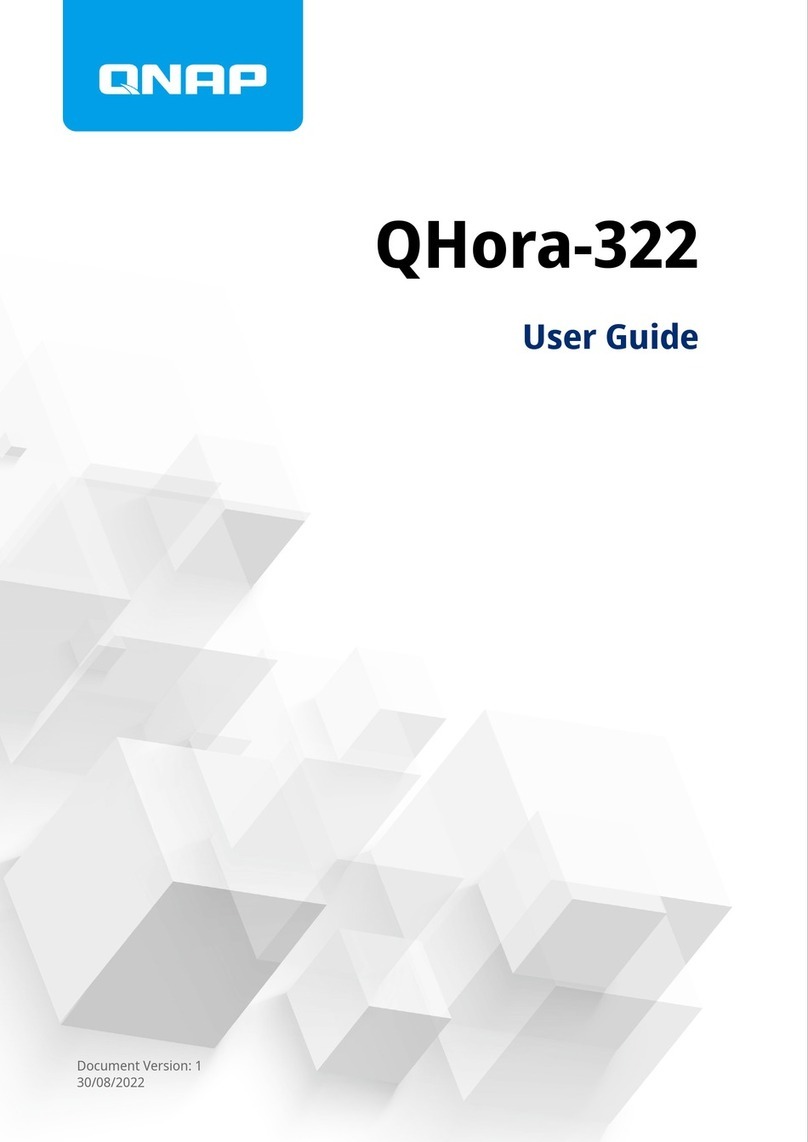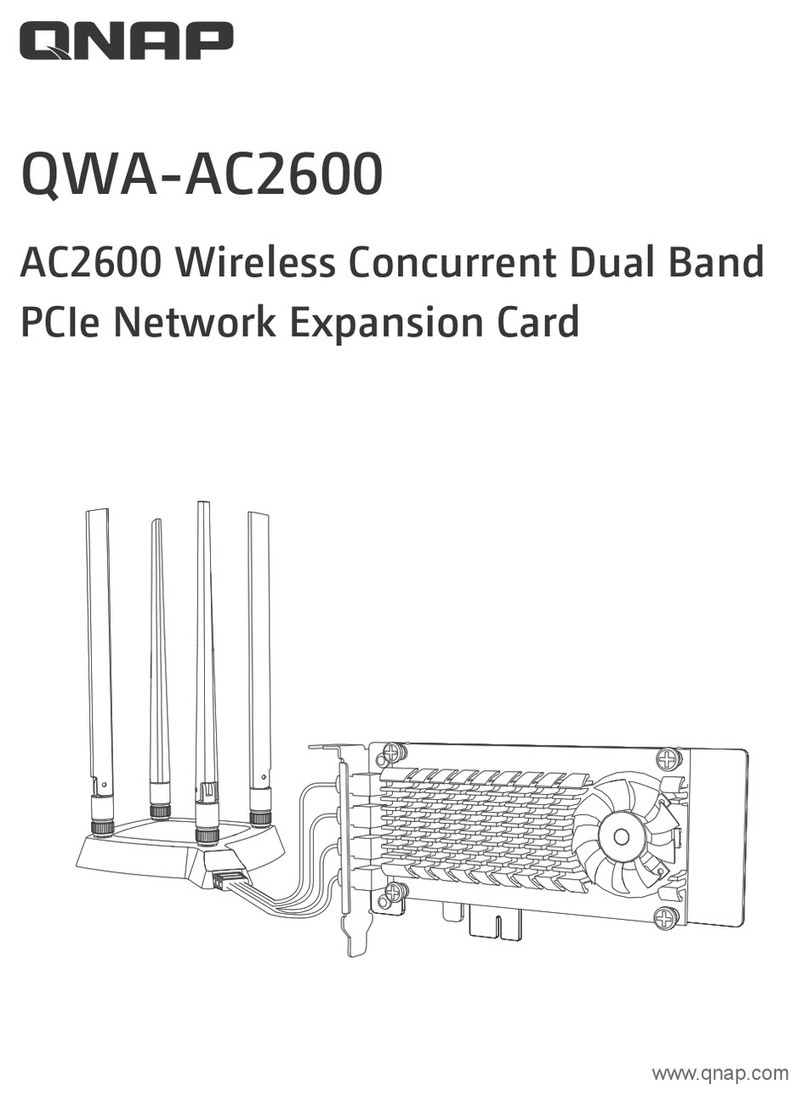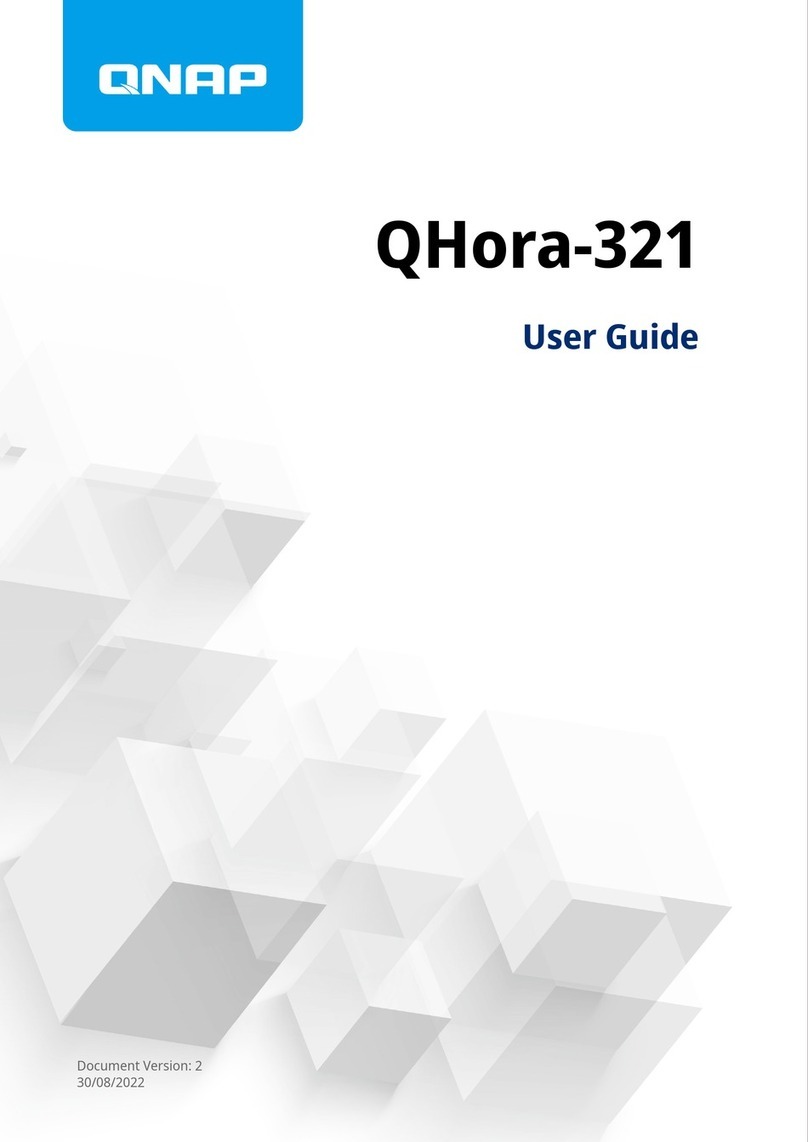iVW-FH233 User Manual
3
5.1 3 X 3 DISP AY MODE ..................................................................................... 21
5.2 2 X 2 DISP AY MODE ..................................................................................... 22
5.3 1 X 1 DISP AY MODE ..................................................................................... 22
5.4 3 X 2 DISP AY MODE ..................................................................................... 23
5.5 2 X 3 DISP AY MODE ..................................................................................... 24
6. OSD Menu Fun tions .................................................................................... 25
6.1 OSD BUTTONS ............................................................................................. 25
6.2 OSD MENU STRUCTURE .................................................................................. 25
6.3 OUTPUT RESO UTION MENU ............................................................................. 26
6.4 DISP AY MODE MENU ..................................................................................... 26
6.5 BEZE COMPENSATION MENU ............................................................................ 27
6.6 SYSTEM OPTION MENU ................................................................................... 28
6.7 SYSTEM INFORMATION MENU ............................................................................ 30
6.8 REMOTE CONTRO ......................................................................................... 30
7. Te hni al Support......................................................................................... 32
List of Figures
Figure 1-1: iVW-FH233 .......................................................................... 11
Figure 2-1: iVW-FH233 Front Panel
....................................................... 13
Figure 2-2: iVW-FH233 Rear Panel ........................................................ 14
Figure 2-3: iVW-FH233 Dimensions....................................................... 15
Figure 3-1: Cable Conne tion ................................................................ 18
Figure 5-1: Display Mode ...................................................................... 21
Figure 5-2: 3 x 3 Display Mode Setup .................................................... 22
Figure 5-3: 2 x 2 Display Mode Setup .................................................... 22
Figure 5-4: 1 x 1 Display Mode Setup .................................................... 23
Figure 5-5: 3 x 2 Display Mode Setup .................................................... 23
Figure 5-6: 2 x 3 Display Mode Setup .................................................... 24
Figure 6-1: OSD Buttons ....................................................................... 25
Figure 6-2: Output Resolution Menu ..................................................... 26
Figure 6-3: Display Mode Menu ............................................................. 27
Figure 6-4: Bezel Compensation Menu .................................................. 28
Figure 6-5: System Option Menu
........................................................... 29
Figure 6-6: OSD Position Window ......................................................... 29
Figure 6-7: System Information Menu
................................................... 30