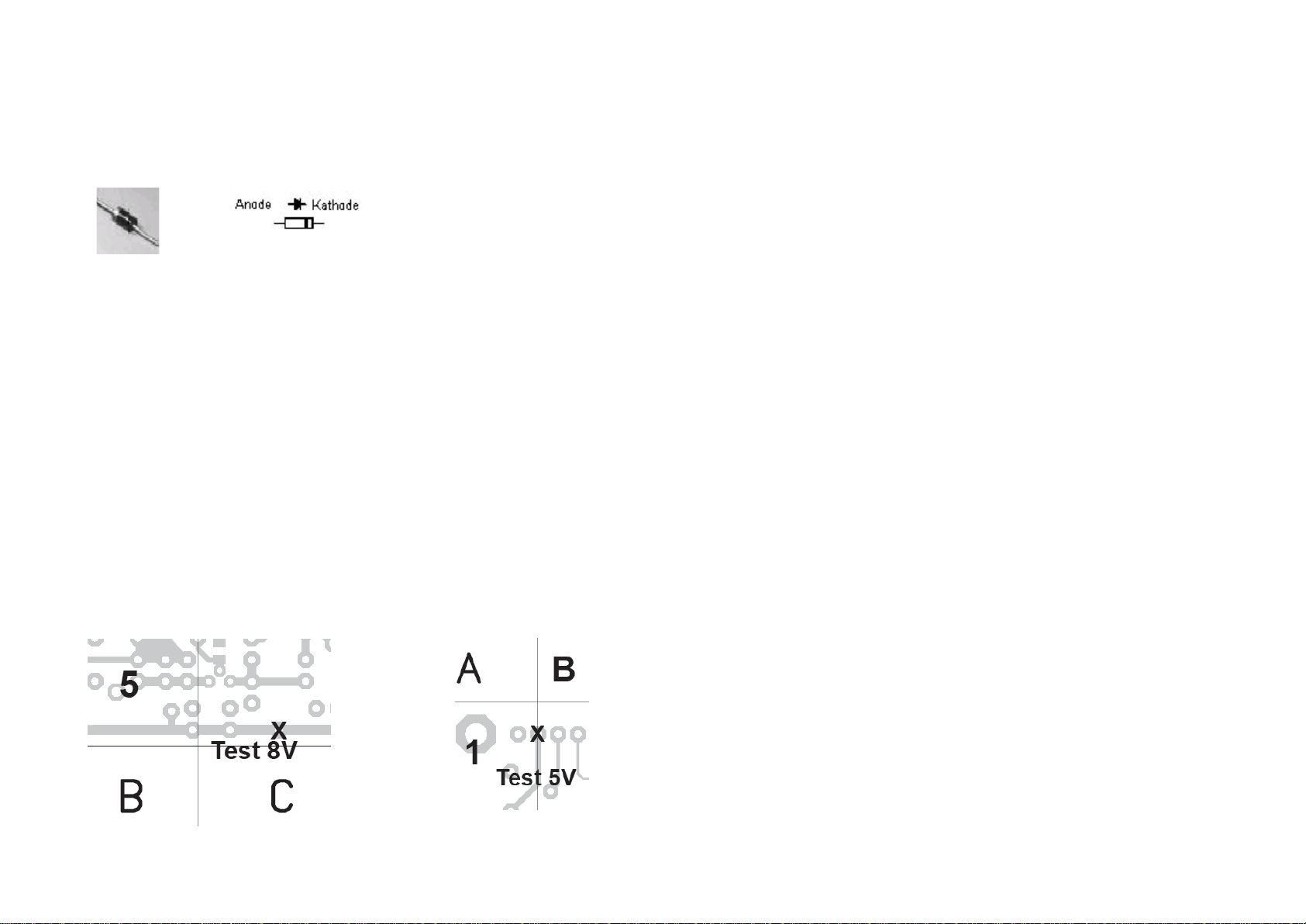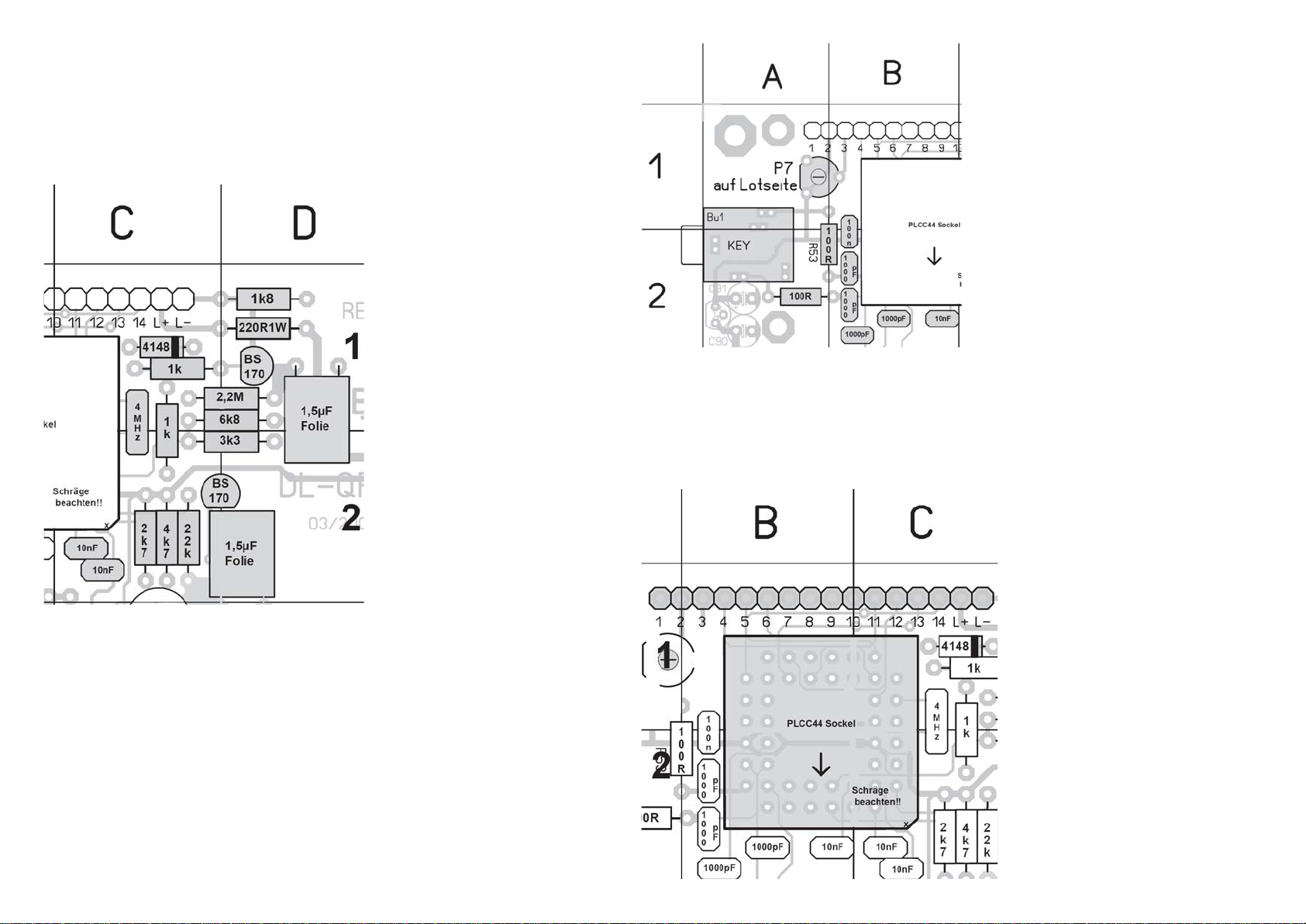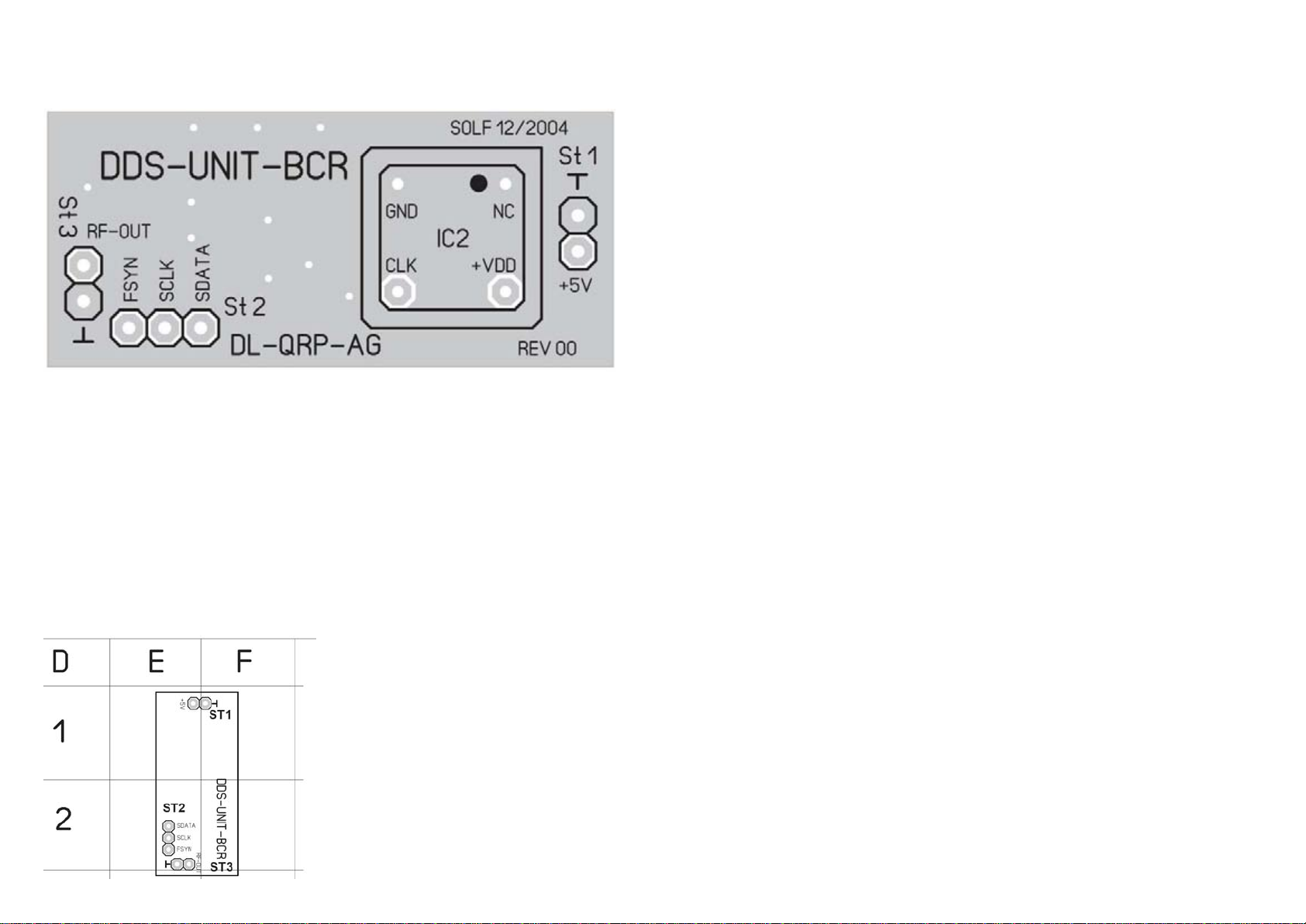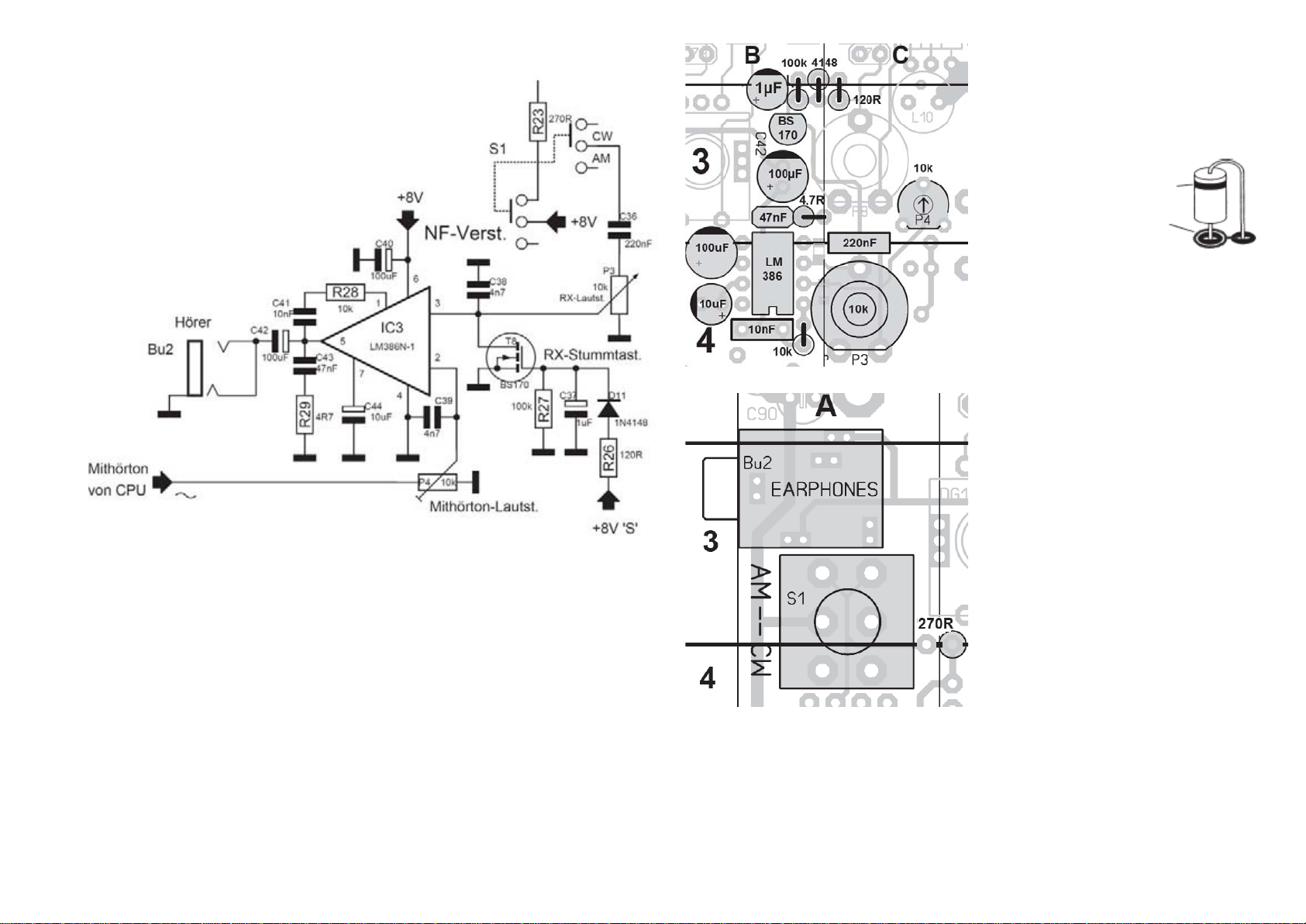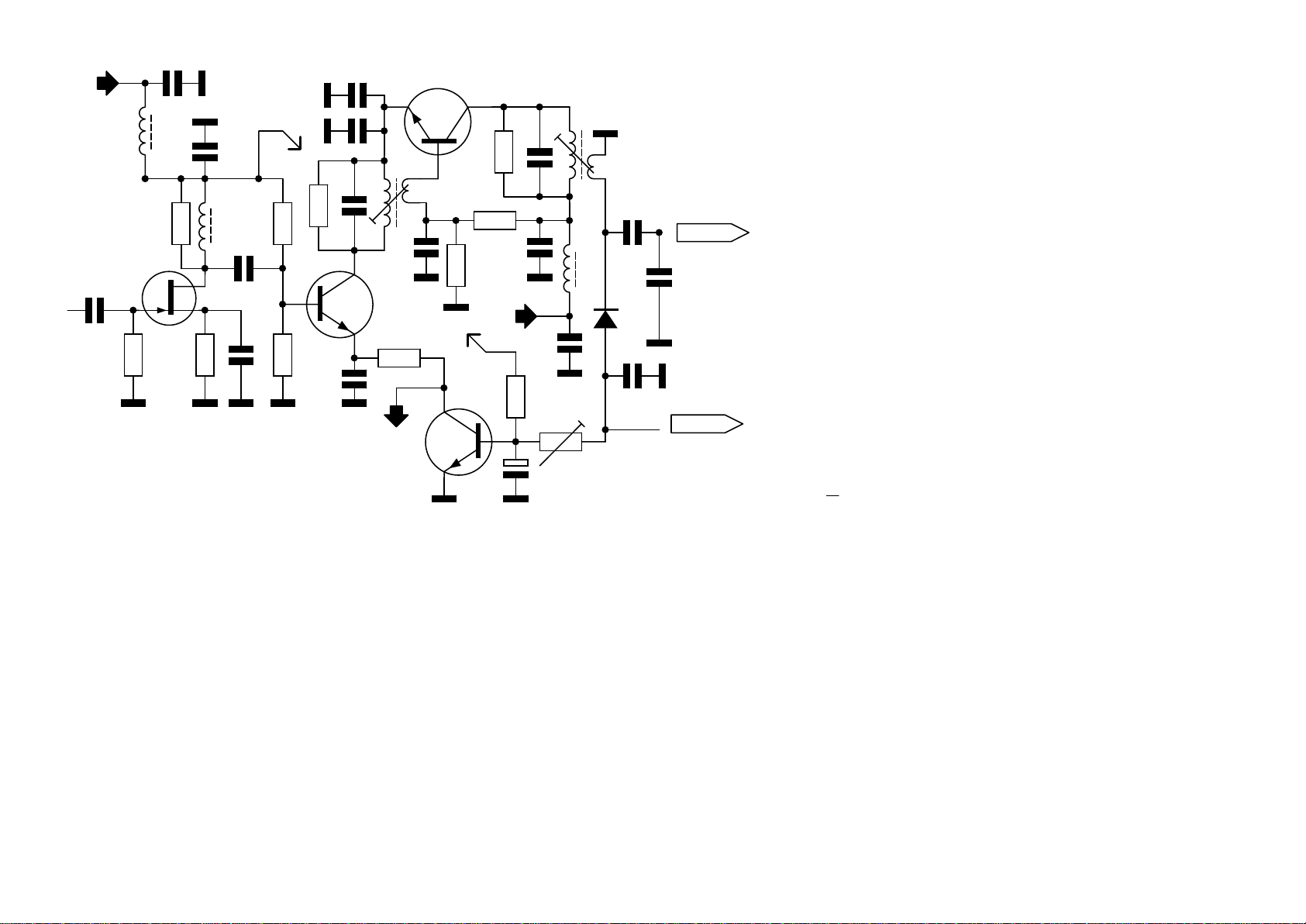Rev:Nobember 20. 2006
7
stored.
2 Band 1 40m Switch to 40m by pressing the Shaft encoder. Actual fre-
quency of actual band will be stored.
3 Band 2 30m Switch to 30m by pressing the Shaft encoder. Actual fre-
quency of actual band will be stored.
4 Band 3 20m Switch to 20m by pressing the Shaft encoder. Actual fre-
quency of actual band will be stored.
5 Band 4 17m Switch to 17m by pressing the Shaft encoder. Actual fre-
quency of actual band will be stored.
6 Band 5 Radio Switch to Radio (Braoadcast) by pressing the Shaft enco-
der. Actual frequency of actual band will be stored. In Radio Mode TX is
inhibited and 100kHz steps is added.
7 light on/off Backlight on / off. If you see ON in the display, pressing the
shaft encoder will switch to ON. If you see OFF in the display, pressing
the shaft encoder will switch to OFF
8 light auto Backlight automatic. If ON, any touch of the Dial will switch
the backlight on. Backlight switches to off automatically after 2 s inacti-
vity
9 SETUP start of the SETUP Menu
10 keyer Internal keyer electrinic ON /OFF
11 memory read Reads memory. The PIC stores up to 20 Frequencies (num-
ber 01 to 20, shown in the upper left corner of the display. Each Memory
place stores Bandnumber plus Frequency for VFOA and VFOB. With the
shaft encoder you can choose the memory number, the content of the
memory is shown in the display. Cancel stops the operation. There are
two ways to choose the memory contents:
1. Shortly pressing the shaft encoder (only 1 beep) overtakes the stored
frequencies into VFO A/B and switches to the band.
2. Pressing the Shaft encoder long overtakes the frequencies into the VFO
and starts the SCAN function. During Scan the Controller stops for any
recognized signal for a short time. Touching the CW key or the Shaftenco-
der stops scanning at this frequency. Scan allways goes from A to B so
Frequency A allways must be lower then frequency B. ATTENTION: Use
only logical values, otherwise the controller will „hang up“ . If you run in
such a situation the only way to get out is the „Set Default“ function.
12 memory store Write top Memoryr. Choose the Memory like in Menue 12.
Store the actual VFO and Band information by pressing the Shaft encoder.
Any content in the memory will be overwritten.
13 tune. Switches the transmitter to TUNE. During TUNE power and SWR
are displayed.
14 split 1k DDS switches VFO A to receive only and VFO B to transmit only.
TX VFO starts exactly 1 kHz above the RX frequency. The Shaft encoder
now changes only the TX frequency, RX stays stable
15 split 2k DDS switches VFO A to receive only and VFO B to transmitt
only. TX VFO starts exactly 2 kHz above the RX frequency. The Shaft
encoder now changes only the TX frequency, RX stays stable
16 rit Rit on /off. If ON, Row 1 in the display shows RX frequency, row 2
shows TX frequency, original frequency of row 1 was copied to row 2
while switching. Shaft encoder actuates only the RX, TX stays stable.
Paddle in combination with the Shaftencoder:
SPOT: Press shaft encoder end Dot Paddle at the same time. Sidetone is
activated, rate switched to 10 Hz. With the shaft encoder you can adjust
a received CW signal exactlxy to your sidetone which makes your BCR
transceive.
TUNE Press shaftencoder and Dash paddle at the same time. Controller
switches to „TUNE“ mode
SETUP
Go to Menue, choose Setup.
0 Setup break Ends setup Menue, causes hard reset of the controller.
1 DDS-Takt Here you can adjust the clock oscillator. Valu is shown as Hex
Number. ATTENTION: if you store a complete wrong value here, the DDS
will not work any longer. Pressing the Shaft encoder will cause cursor to
go from left to right. Left side are the coarse bits and right side the fine
bits. Right of the lowest bit you will find left, save, cancel. At start the
DDS generates 6075,000 Khz +/. some Hz depending on the Clock fre-
quency. By variing the Hex Number, you can change the generated Fre-
quency until it is exactly 6075,000 kHz. You do this by comparing it with
a good counter or by zerobeating „Deutsche Welle“ at 6075kHz in a
shortwave Radio ( establish a link between DDS Modul and a radio. Tune
the radio to Deutsche Welle. You will hear the DDS as a tone if it is not
exactly at the same frequency. Now tune the DDS until the tone is zero.
If you got the DDS to the correct frequency, use SAVE at the right side to