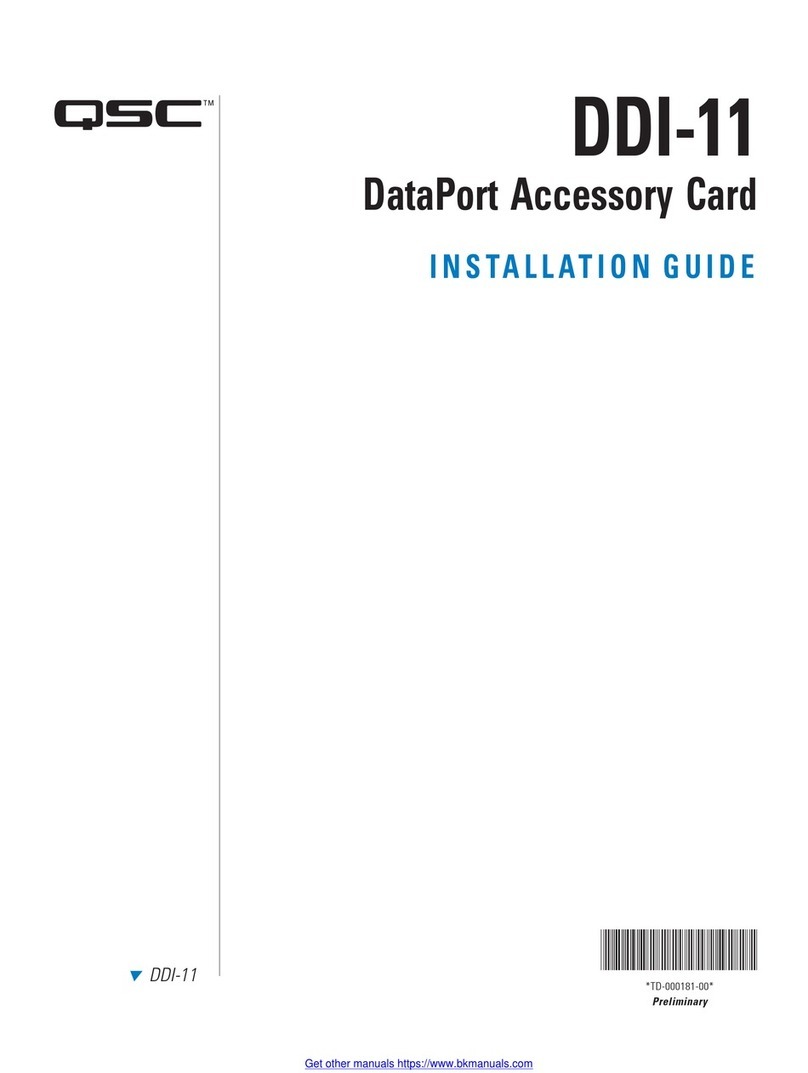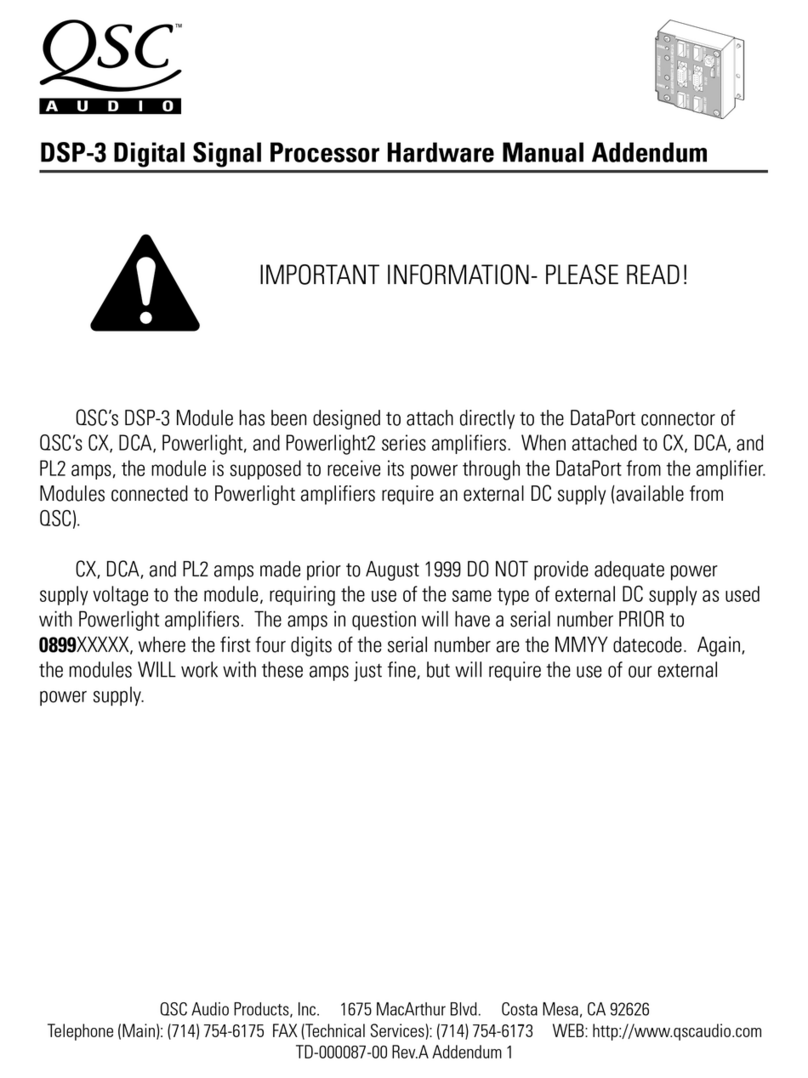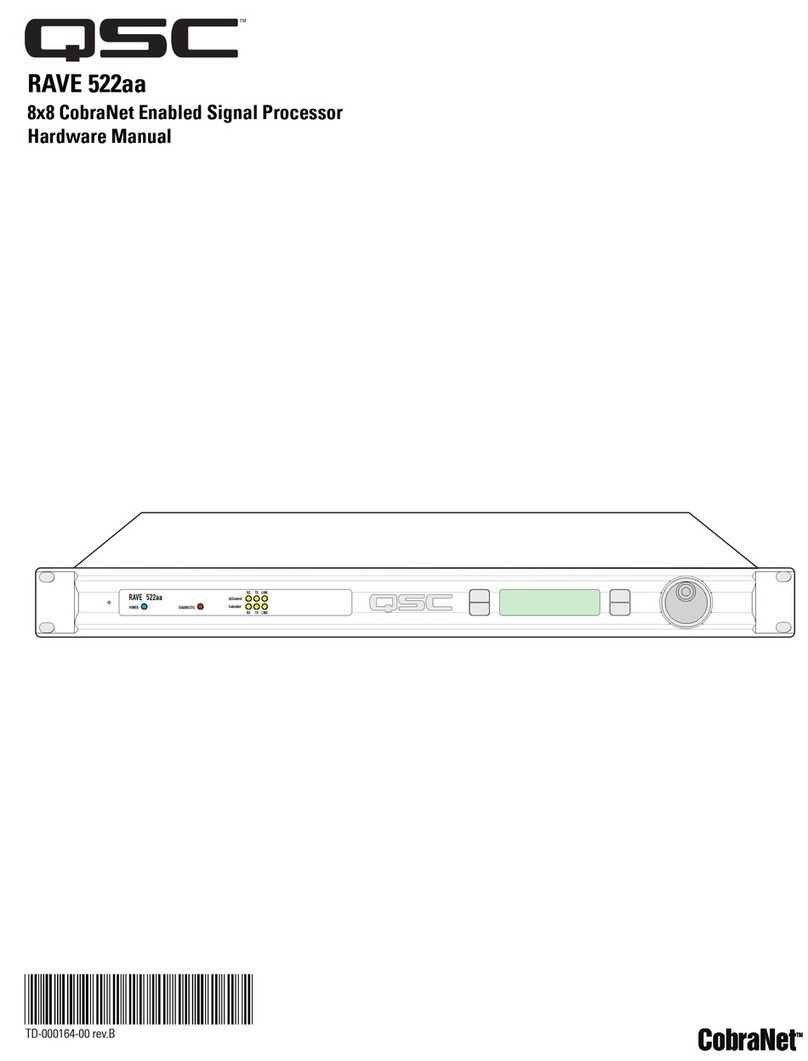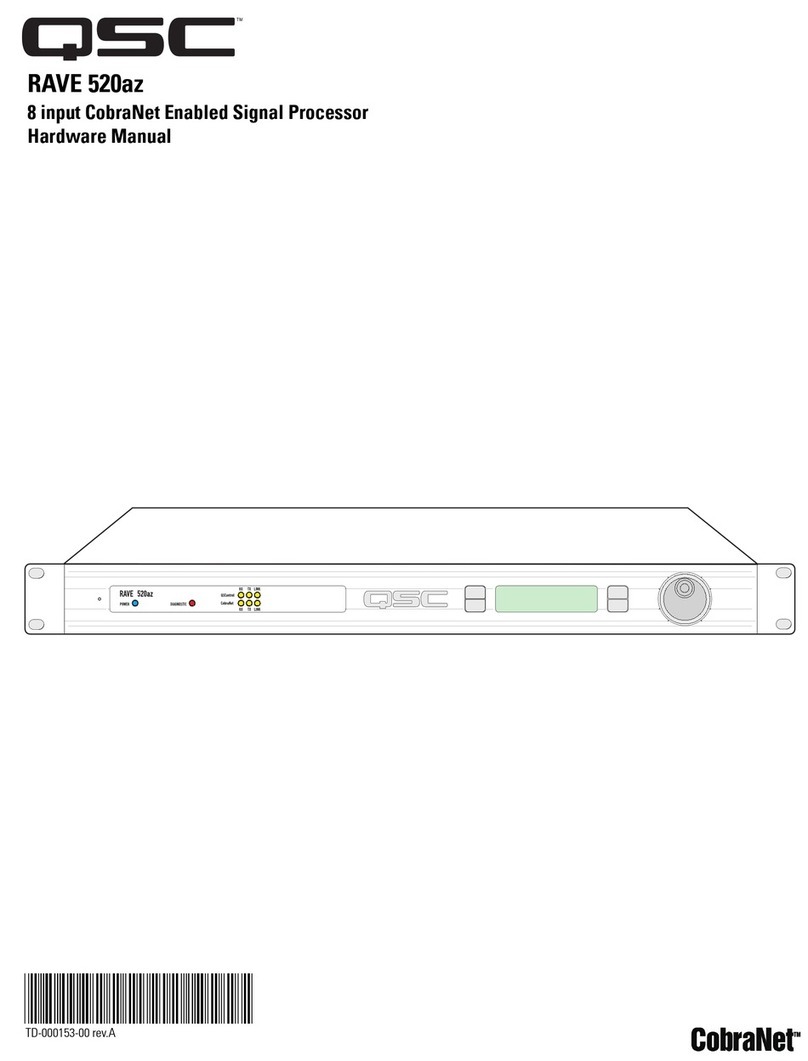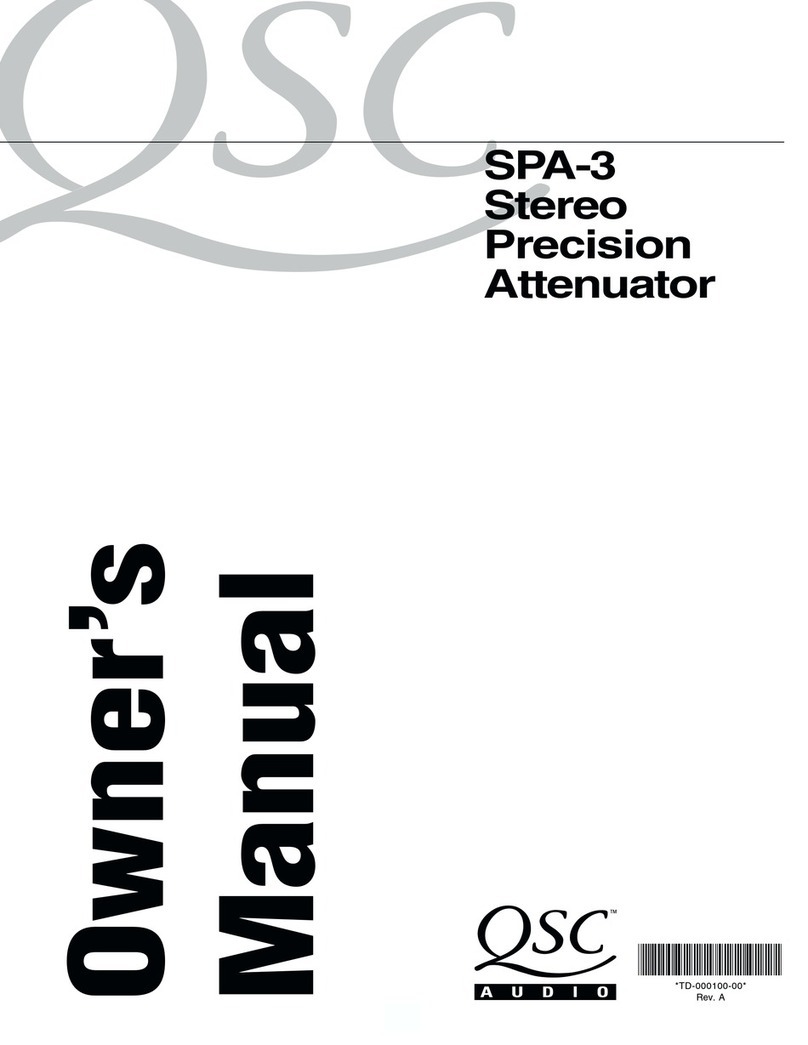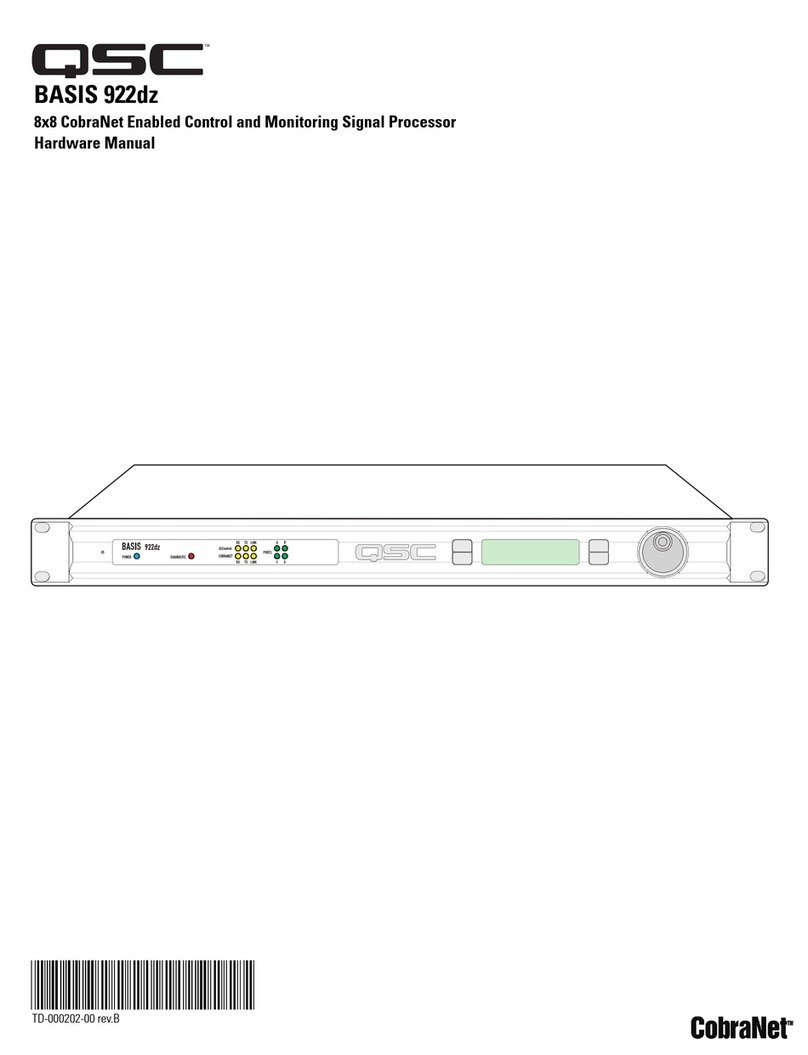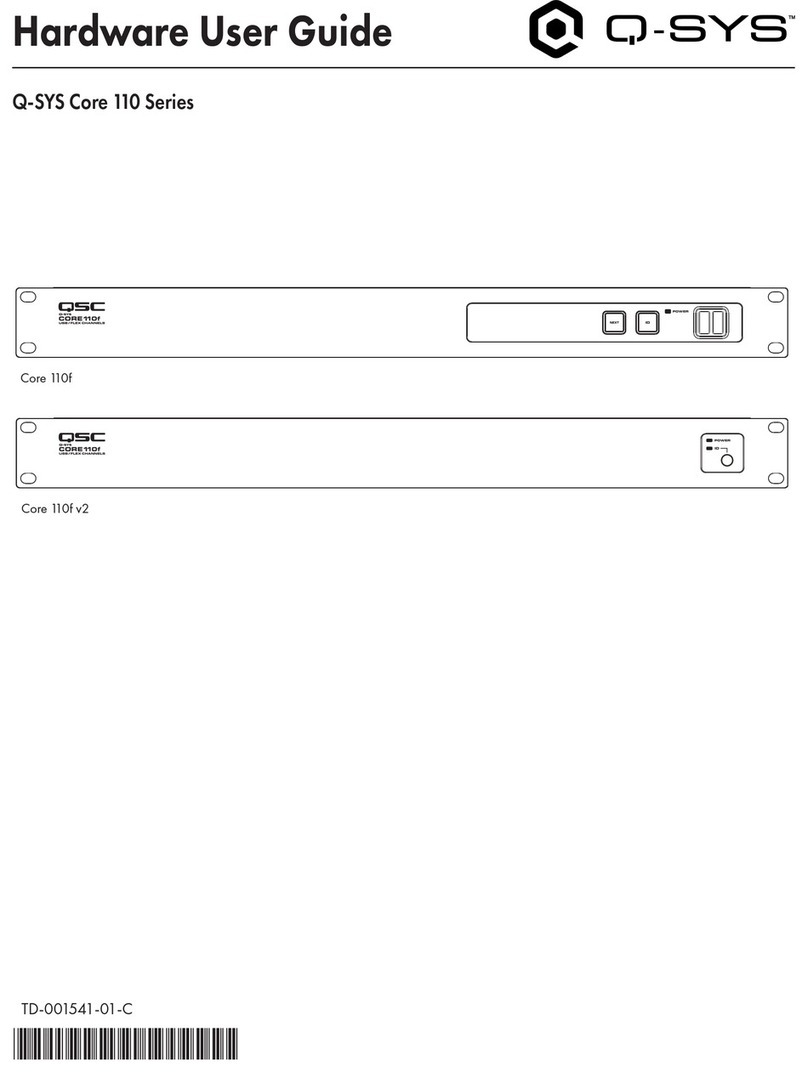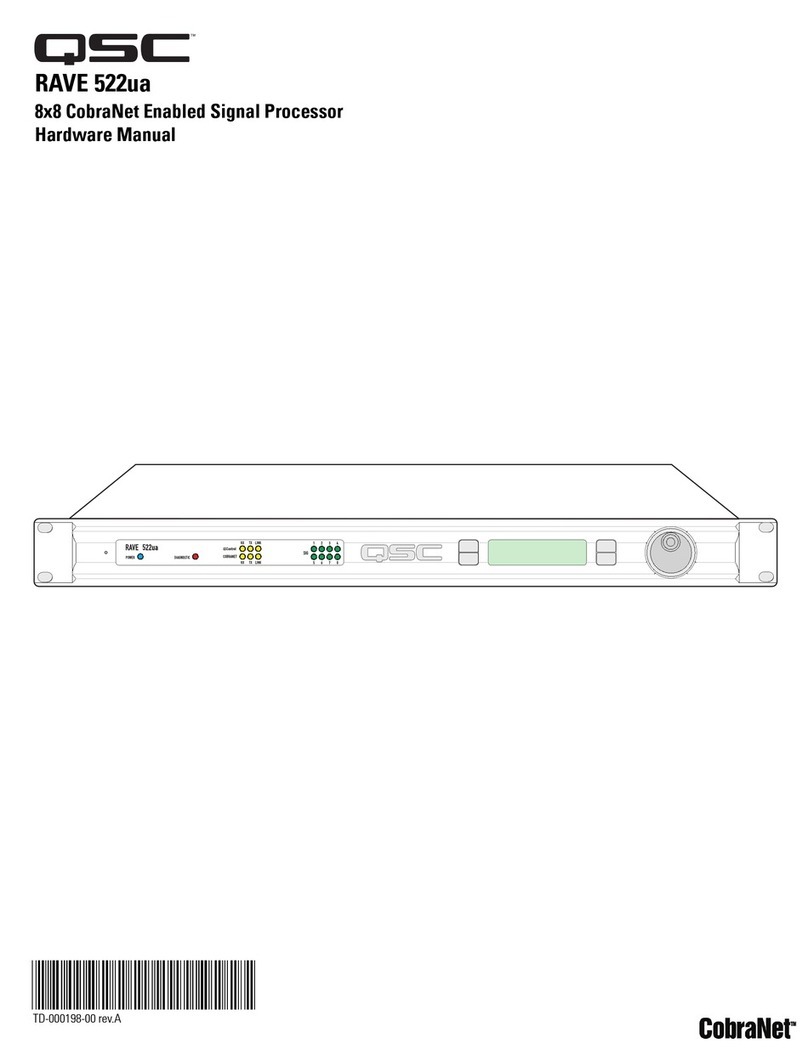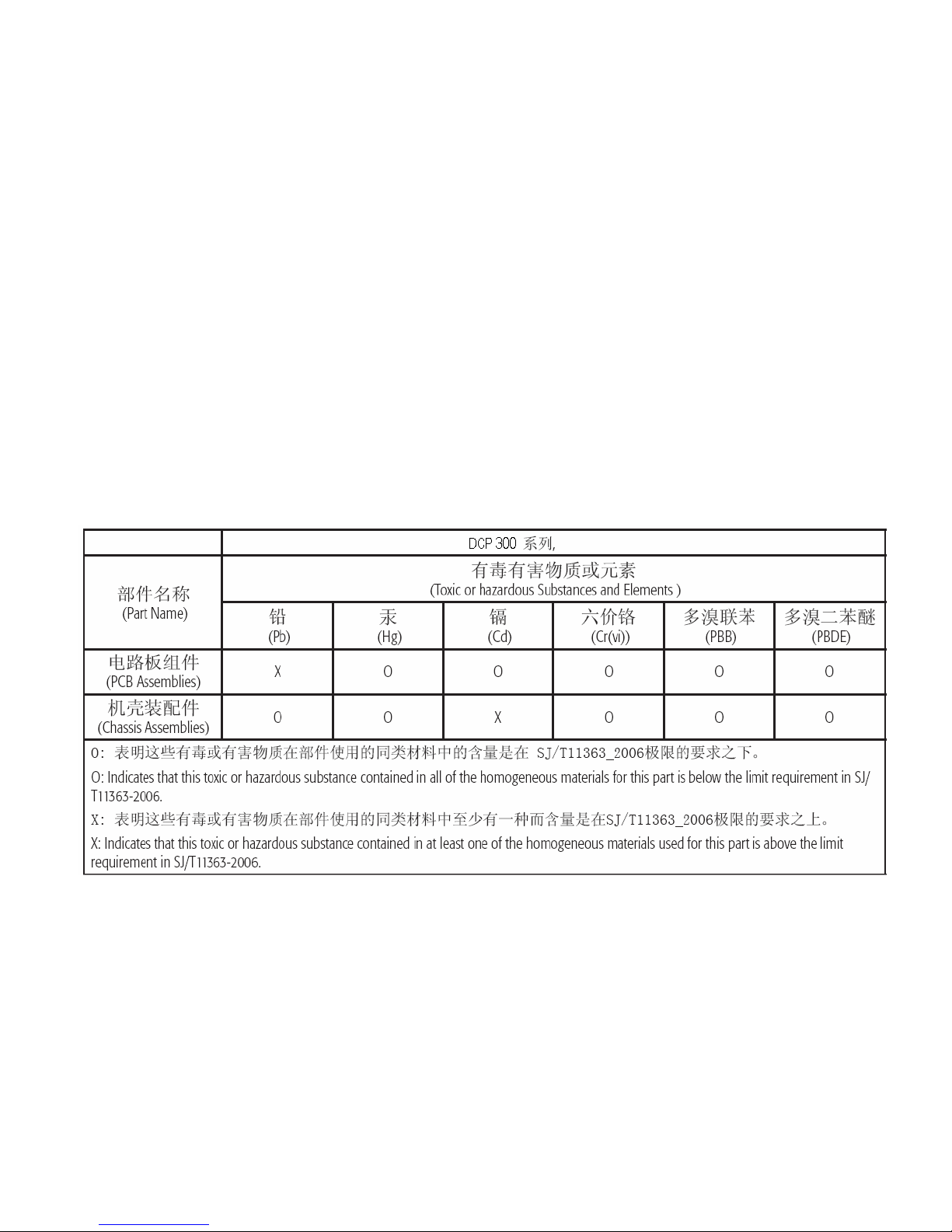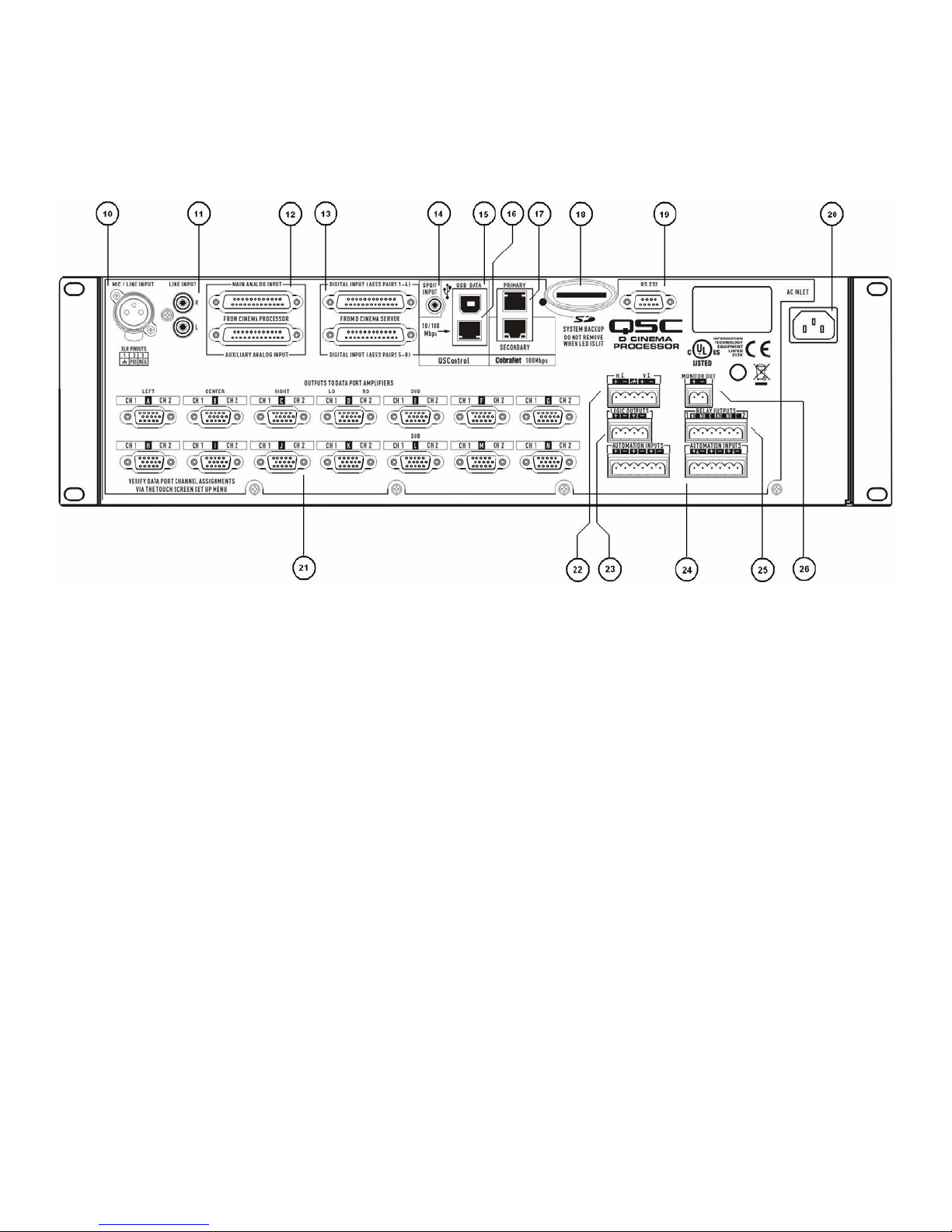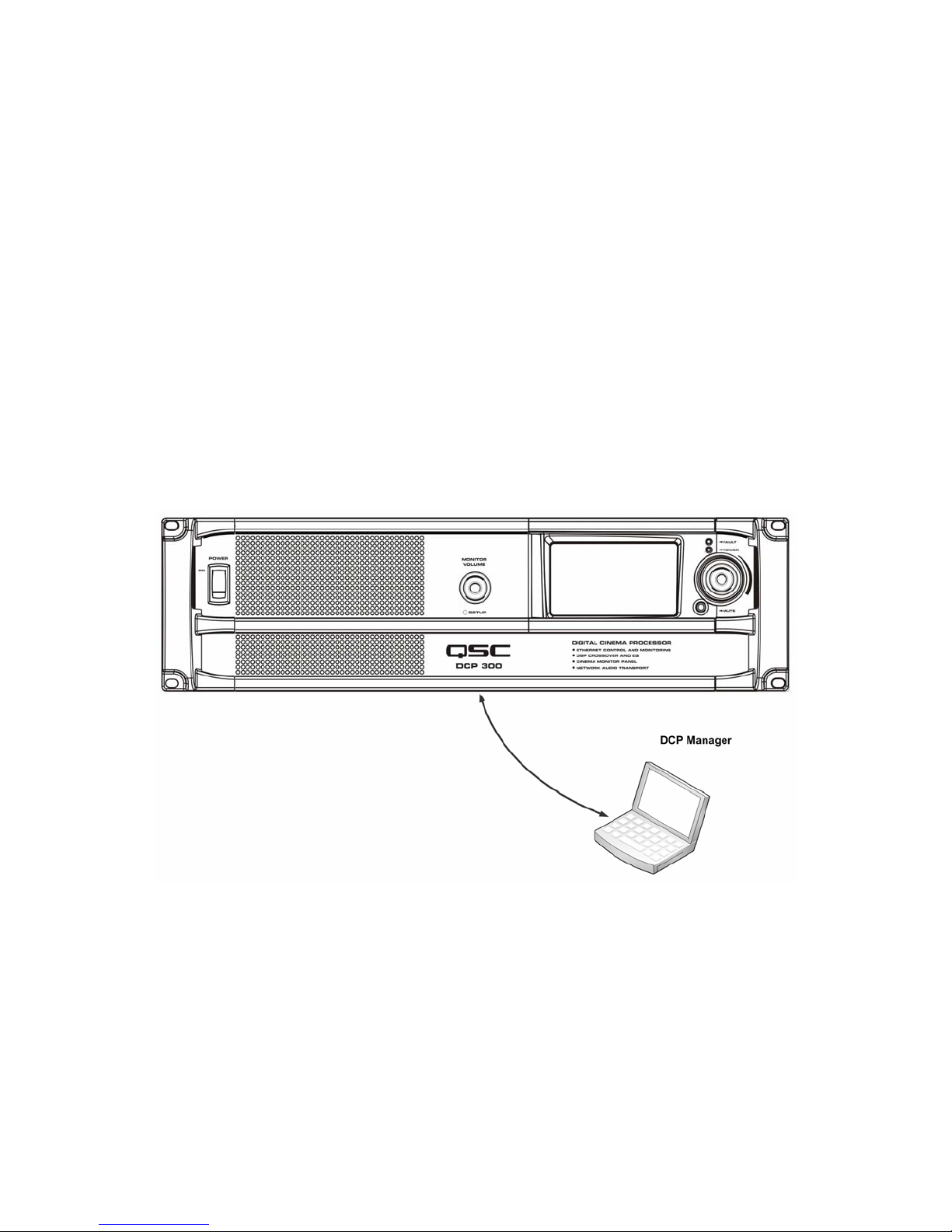4
Introduction
QSC’s DCP 300 is a powerful solution for today’s D-Cinema
audio systems. From server to speakers, the DCP 300
offers a complete set of tools to facilitate all the signal
processing, audio distribution, monitoring and automation
control services required in a modern D-Cinema sound
system.
The DCP 300 builds on the legacy of QSC's DCM and Basis
products to provide all signal processing and monitoring
functions for Digital Cinema in a single integrated system.
Designed to be used with QSC's Digital Cinema Amplifiers
(DCA) and featuring advanced DSP presets for QSC's
Digital Cinema Speakers (DCS), the DCP 300 optimizes
loudspeaker performance while simplifying cinema sound
system wiring and configuration. The DCP 300 covers
cinema systems ranging from three to five screen channels,
and is configurable for bi-amp, tri-amp or quad-amp
operation. Though optimized to receive audio content
directly from a D-Cinema server, the DCP 300 is also
compatible with all analog cinema processor formats
including Dolby® Digital Surround-EX and DTS-ES and
features a 10 channel analog input for integration with
35mm audio systems.
The DCP 300 is more than an audio processor. Whether
designing a system with a single auditorium or designing a
large multiplex, the DCP 300 offers the flexibility in
configuration, networking, audio distribution and advanced
management services to get the job done.
Features
•Digital inputs accept up to 16 channels of audio (AES-3)
from a D-Cinema server or other digital source
•Networked audio I/O via CobraNet™
•Analog inputs accept audio from film processors
•Additional analog inputs accommodate non-sync and
Mic/Line sources
•Master volume and full 1/3 octave EQ on all channels
(except subwoofer)
•Booth monitor with touch screen control for easy
operation
•Digital loudspeaker crossovers
•Three or five screen channels – 2, 3 or 4-way crossovers
•Compatible with all existing QSC DCA amplifiers
•Dual internal power supplies with load sharing for
seamless recovery in the event of a failure
•SD memory card for quick unit swap – restores all
settings (not yet supported: expected Winter 2009)
•Multiple bypass modes - routes audio around failed
components to ensure that the show will go on
•DSP presets for QSC’s DCS speakers for great “out of the
box” performance and reduced setup time
•Crossovers support active 2, 3 or 4-way systems
•QSControl.net suite of applications (including Venue
Manager, QSCreator, Notify and API for 3rd Party control
systems) offer ultimate flexibility in management and allow
for the creation of custom control screens, remote access,
fault reporting and diagnosis
•Easily integrates with existing film processors for dual
film/digital projection systems
•CobraNet™ offers digital non-sync routing and future
expansion capability
•Continued development of software and firmware will add
new capabilities to the existing hardware with easy updates
•The DCP 300 is the heart of a new generation of QSC
products designed expressly for the needs of D-Cinema
sound systems
Digital Signal Processing
The DCP 300 digital signal processing capability outperforms
traditional analog crossovers and equalizers for optimized
speaker performance. Crossover frequency, 1/3 octave graphic
EQ, parametric equalization, polarity, delay and gain can be
precisely adjusted for each speaker in your system. Active 2-
way, 3-way and 4-way crossovers are available. Advanced
crossover presets for QSC DCS speakers speeds system set-
up and insures maximum performance.
Less Wiring, Faster Setup
The DCP 300 greatly simplifies system wiring and set-up,
significantly reducing installation time and labor cost. Input to
the DCP 300 is provided via standard DB-25 cables from the
D-Cinema server and/or 35mm cinema processor. Connections
to DCA amplifiers for input and monitor signals are made
through a single QSC Dataport / VGA-style cable. All traditional
XLR and barrier strip terminations are eliminated. DCP 300s
simplify set-up by using a menu-driven, PC-based software
program for configuration. The program includes a speaker
data file that lists default parameters for popular cinema
speaker models. Commonly used configurations can also be
saved on a disk, or redistributed across a network, allowing you
to quickly load them into other DCP 300s throughout a theatre
complex. All system configuration data is saved to an SD
memory card, allowing easy transfer of settings to a new
(backup) DCP 300, should replacement ever be required (SD
functionality is not yet supported: expected Winter 2009)
Advanced Monitor Functions
In addition to audio monitoring of amplifier inputs and outputs,
the DCP 300 includes QSC's exclusive "load fault" detection.
The DCP 300 monitors all amplifier outputs and indicates
opens and shorts in the speaker system, providing confirmation
that all amplifier outputs are functioning properly. In addition,