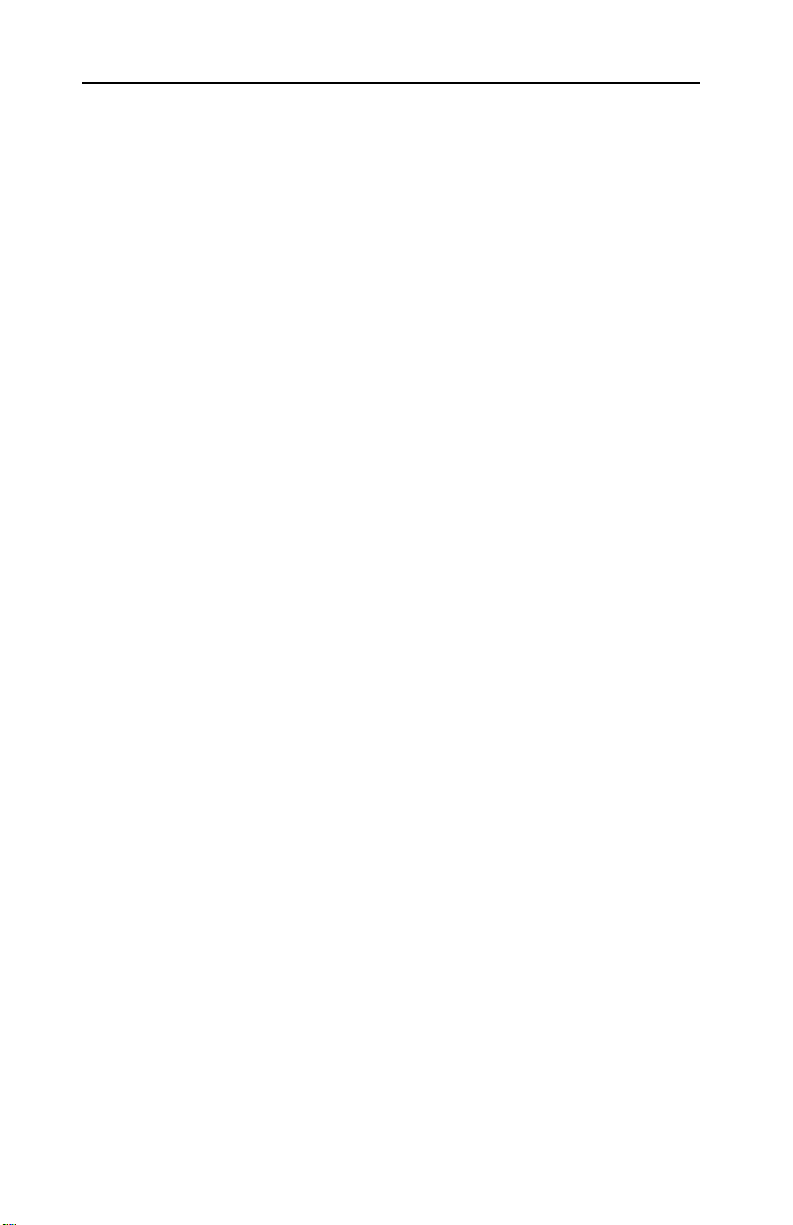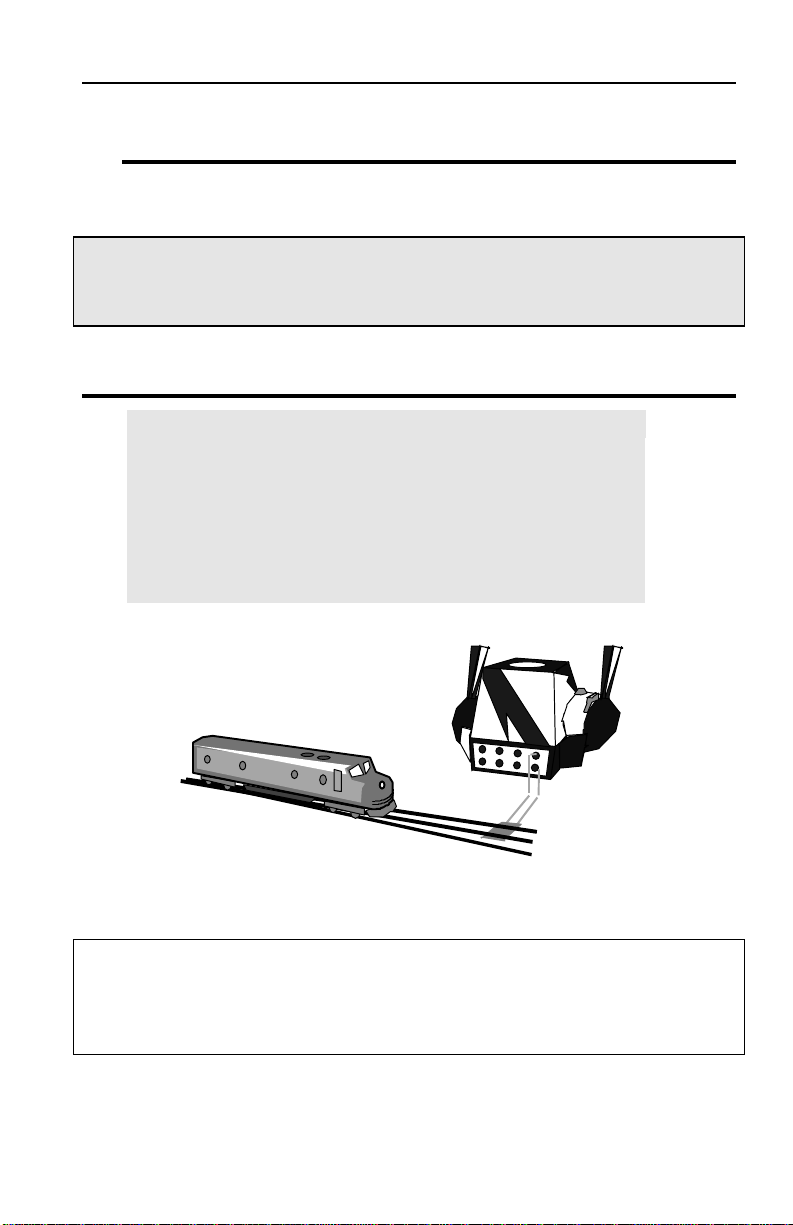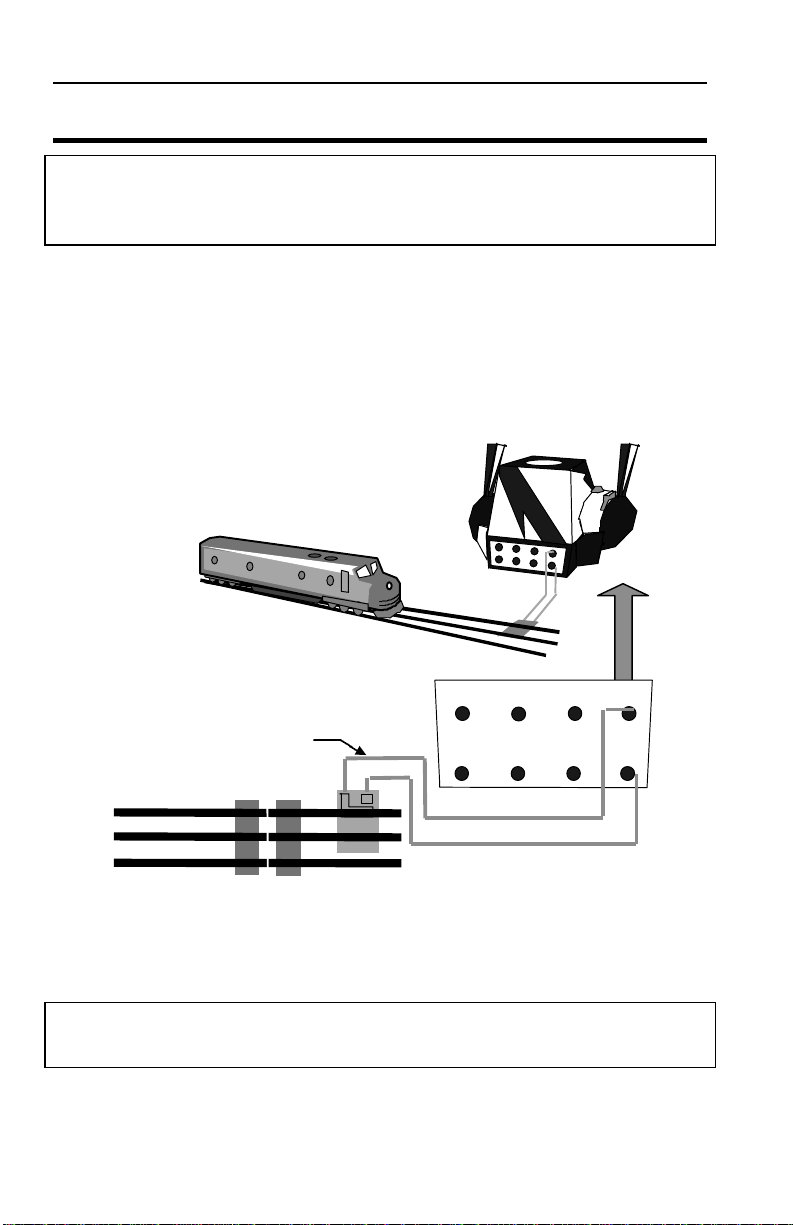6. RESET FEATURE GUIDE..................................................................... 40
#0: TEMPORARY/ ROAD ID SELECT, ALL SELECT ........................................ 42
MORE: How to Run Multiple-Headed Trains.................................................44
#1: ENGINE SELECT.................................................................................... 45
#2: TEMPORARY ID SET.............................................................................. 47
#3: TEMPORARY ID CLEAR......................................................................... 48
#4: SLAVE ENGINE...................................................................................... 49
#5: START-UP DIRECTION ........................................................................... 51
#6: DIESEL MOTOR/STEAM CHUFF/ELECTRIC FAN/ TURBINE VOLUME......... 53
#8: ENGINE LIGHTS .................................................................................... 54
#10: COUPLER ENABLE.............................................................................. 55
What Is a Trailing Coupler and How Is It Used?................................................56
#11: AUTOMATIC OPERATION .................................................................... 58
#15: ROAD ID SET...................................................................................... 60
#16: ENGINE ID SET................................................................................... 62
#17: ROAD AND ENGINE ID CLEAR............................................................. 63
#18: OPERATIONAL CLEAR.......................................................................... 64
#19: TRANSFORMER TYPE........................................................................... 65
More: About Auto Select................................................................................66
#20: SYSTEM TYPE..................................................................................... 67
#23: DIESEL/ELECTRIC/GAS TURBINE CAB CHATTER OR STEAM NEUTRAL
SOUNDS ..................................................................................................... 68
#25: DIESEL HORN OR STEAM WHISTLE IN NEUTRAL ................................... 69
#27: STEAM CHUFF THRESHOLD AND CHUFF RATE OR DIESEL MOTOR
THRESHOLD ............................................................................................... 70
MORE: QS-2+ Eliminates Cams ....................................................................70
#28: PASSENGER OR FREIGHT ANNOUNCEMENT (PFA) OR QSI STATION
MASTER (QSM) ENABLE ............................................................................ 76
#30: WARNING LIGHT OPTIONS................................................................... 78
#32: FEEDBACK IN RESET.......................................................................... 79
#35: FACTORY TEST................................................................................... 80
#37: "I THINK I CAN" FOR SMALL STEAM ENGINES....................................... 81
#40: LOCK-OUT ENABLE............................................................................. 82
#44: ALL DE-SELECT.................................................................................. 84
#45: SQUEALING BRAKES ENABLE............................................................... 86
#46: FLANGE SOUNDS ENABLE.................................................................... 88
APPENDIX I: TROUBLESHOOTING...................................................... 90
QUICK EXIT GUIDE ..................................................................................... 90
Hard RESET (or QS-2+ Computer Restart)............................................ 90
All Select ............................................................................................... 90
Engine Unlock....................................................................................... 91
Operational Clear.................................................................................. 91
TROUBLES IN DIRECTION STATES................................................................ 92