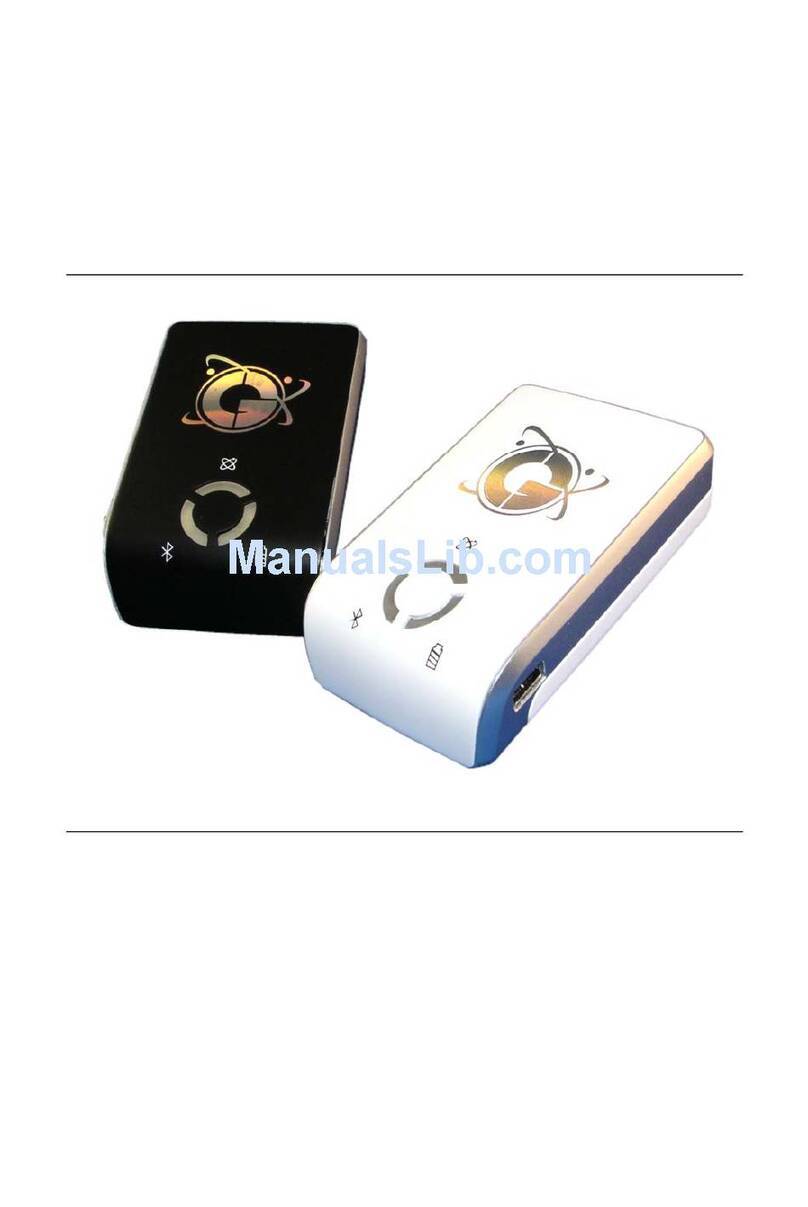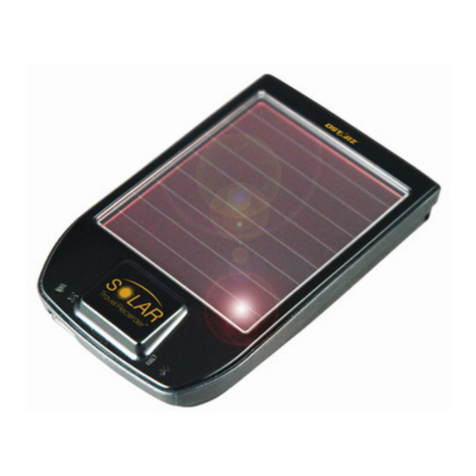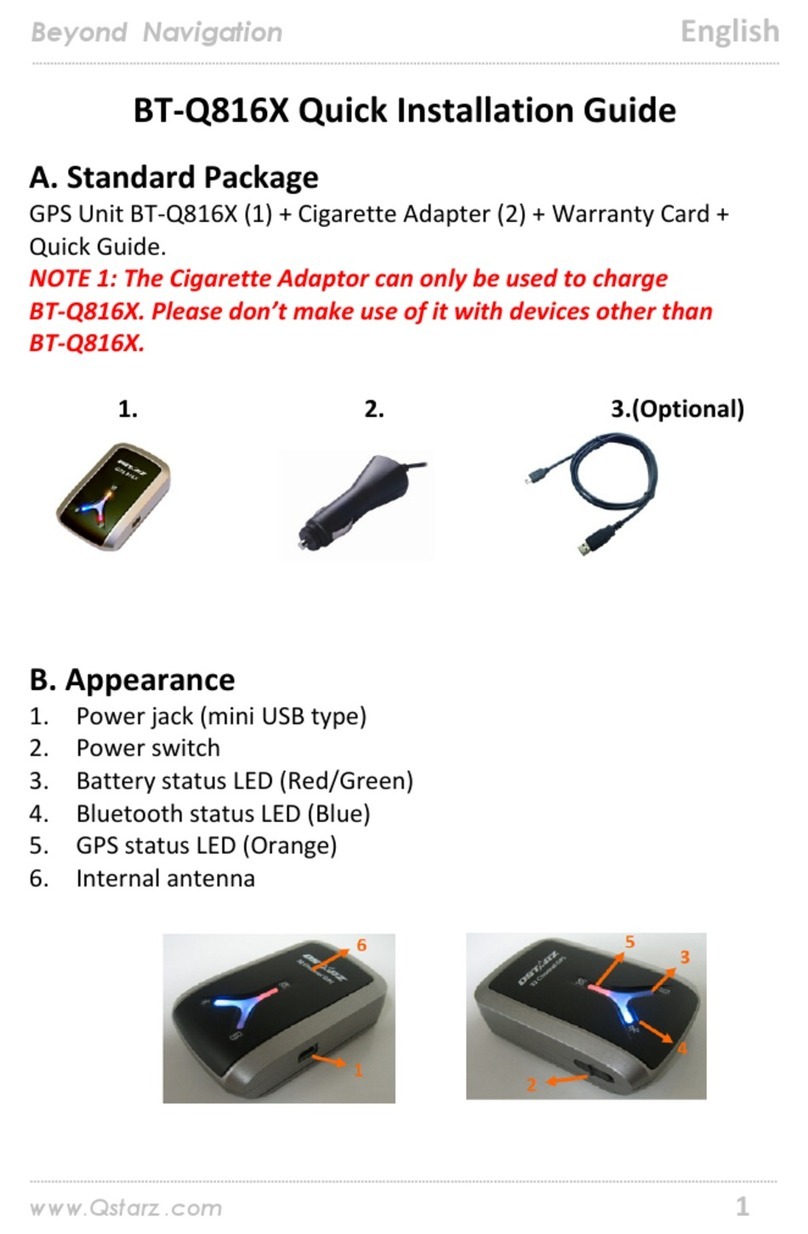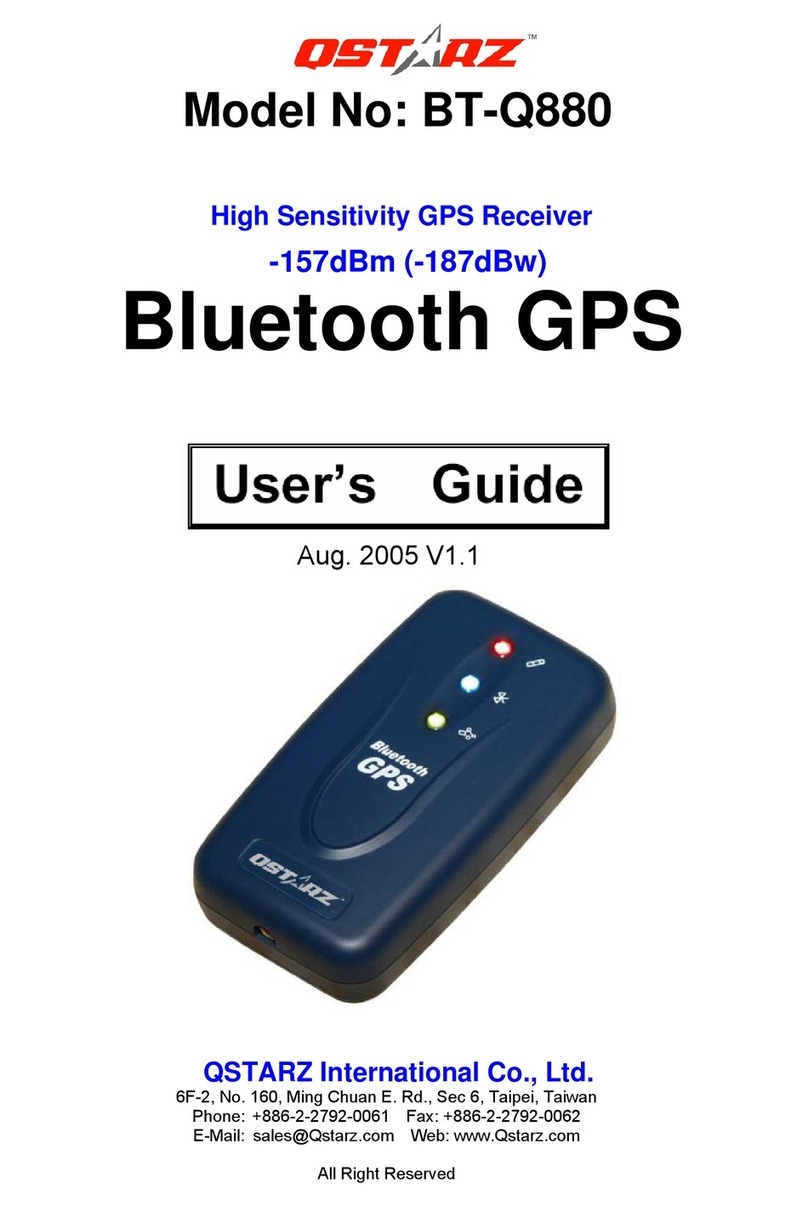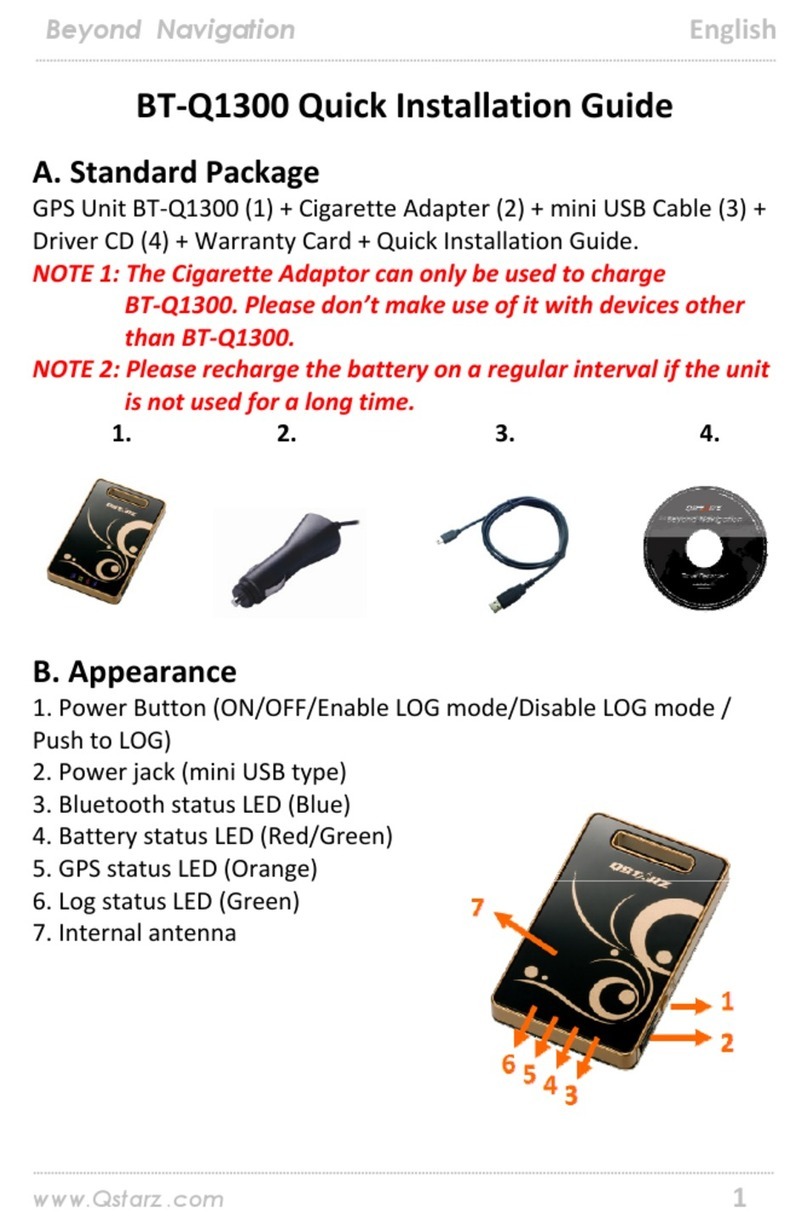English
……………………………………………………………………………………………………………………………………………………………………………………….
.........................................................................................................................................................................................
4 www.Qstarz.com
G‐3Startthesoftwareutility
NOTE1:Beforestartingthesoftwareutility,pleasemakesurethat
thedriverandthesoftwareutilityhasbeeninstalled
properly.
NOTE2:PCUtilityV4onlysupportsBT‐Q1000X.Anyintentiontouse
PCUtilityV4connectingGPSunitsotherthanBT‐Q1000X
wouldresultinsoftwaredisconnectionautomatically.
NOTE3:PCUtilityV3isnotcompatiblewithBT‐Q1000X.Please
don’tmakeuseofitwithBT‐Q1000X.
1.Clickfrom<Start>/<AllPrograms>/<QstarzTravelRecorderV4>/
TravelRecorderPCUtilityV4
Usershavetoinputproductkeyatthefirsttimeofuse.Theproduct
keyislocatedonthecoverofthedriverCD.
2.<File>\<ImportWizard>
ImportWizardcanguideyoutoproceedtheGeotagprocesseasily.
2.1 TheImportWizardwilljumpouteverytimeduring
programstartup.Youcanalsolaunchitbyclicking<File>\
<ImportWizard>orthequicklinkicon.
2.2 PCUtilitywillautomaticallydetectthecomportandbaud
rateandloadintheGPStracks.
2.3 Atracklistwindowwillbepoppedup.Selectthetracksto
import.
2.4 Pleaseselectthephotofoldertoimportphotosforgeotag.
Youcanalsoskipthisstepbyclicking<Finish>directlyand
thentherewillbeonlytracksshownonGoogleMap.
3.<File>\<ExportWizard>
ExportWizardcanguideyoutoproceedexportprocesseasily.
3.1 HTML:Packselectedtracksandphotosintoeditablehtml
filesorasingleeasysharingmhtfile.
3.2 GoogleEarth:KMLandKMZareGoogleEarthfilesformats.
KMLfilecontainsdetailwaypointsandtracksinfo.
KMZfilecontainsbothsimpletrackandphotosinfo.
3.3 TrackFile:ExporttracksandplacemarksasGPX,NMEA,