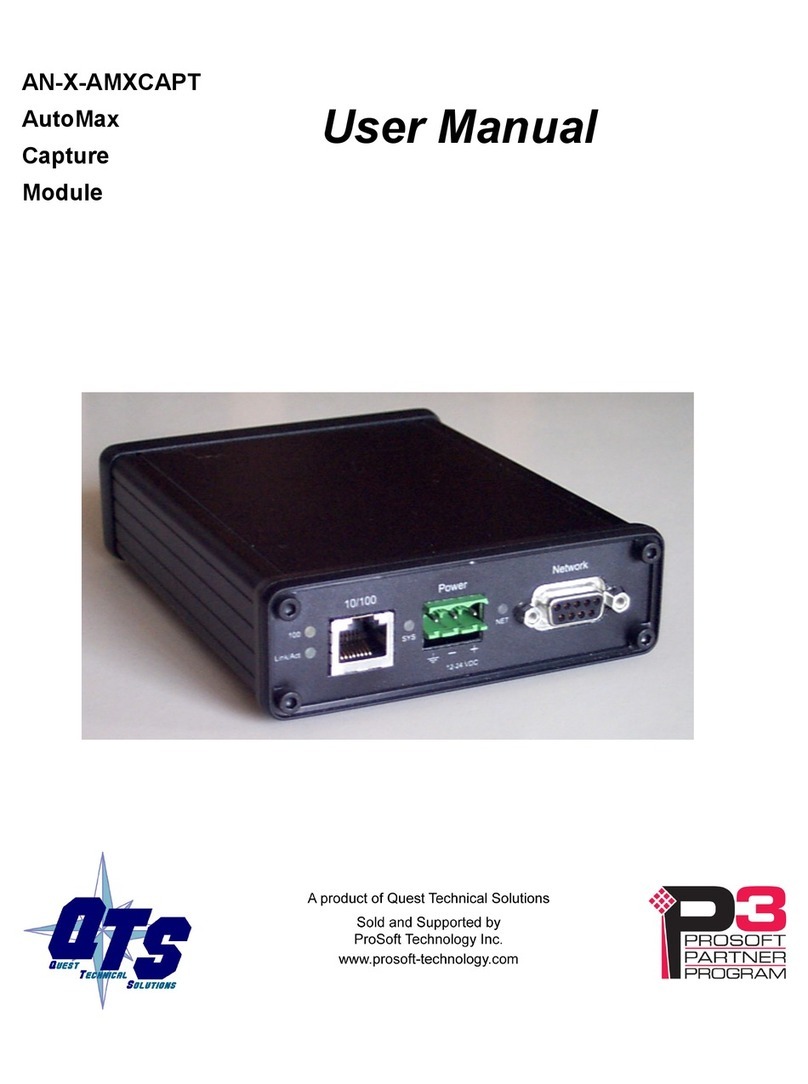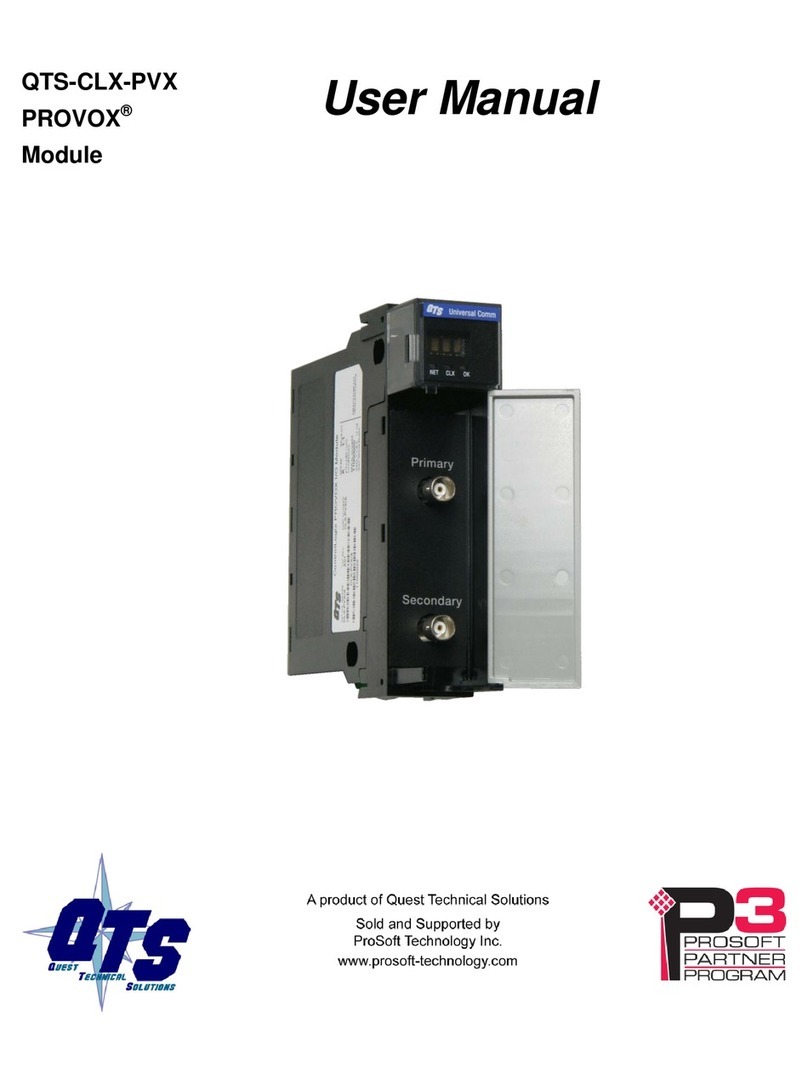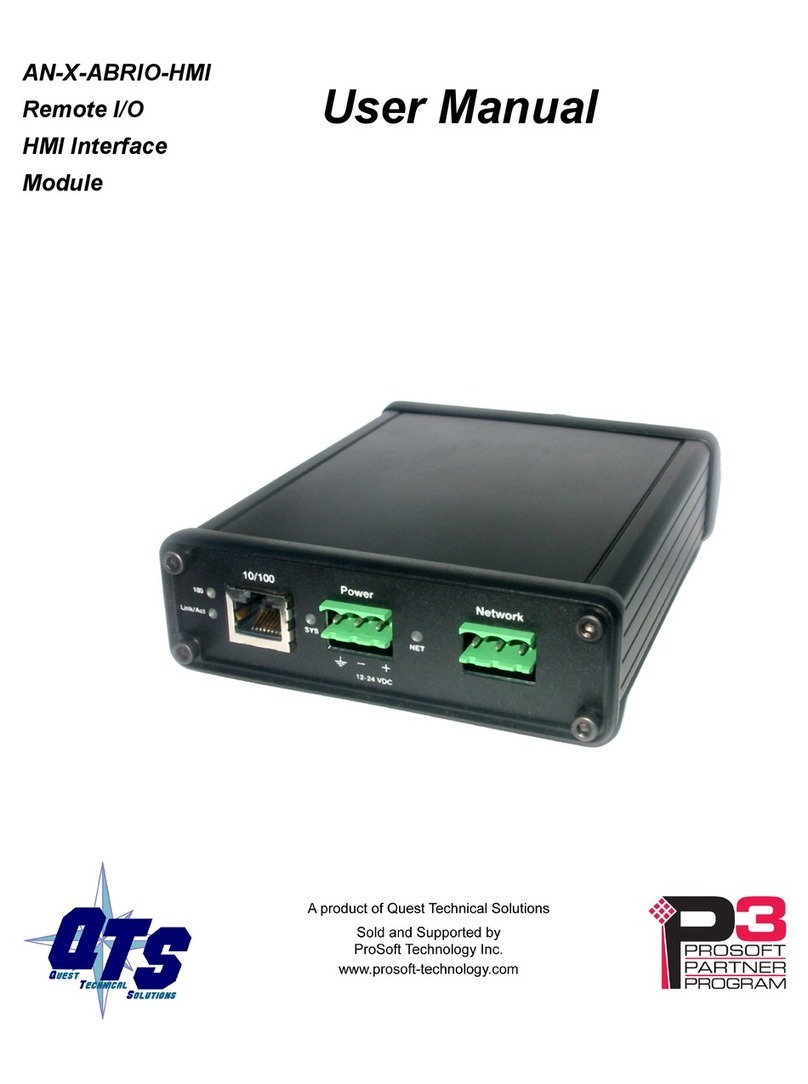3.5 Panel Mount Remote Level Indicator
The Model LT-310 Control Unit can power up to two remotely mounted displays. The Model LTI-310 is de-
signed to be mounted on a panel, with a cut-out size of 4.2” H X 2-5/8” W (107 mm H x 67 mm W). The
quantity of conductors required is calculated by taking the number of channels used and adding 6. See Figure
3.4 for the location of terminal blocks TB8 and TB9. Terminal functions of the LT-310 Control Unit are as fol-
lows:
1 thru 6: Channel Drivers
7: Process Fault (Yellow) Driver
8: System Fault (Yellow LED) Driver
9: Ground
10: +12 VDC
11: Ground
12: +12 VDC
These correspond directly with the numbered terminals on the LTI-310. The remote display will operate with a
single Ground and +12 VDC, the second pair is redundant.
4.0 Commissioning
4.1 Prior to initially powering up, verify that the ribbon cable connecting the two PCBs is oriented correctly and
fully seated. The red conductor must be towards the “1” marked on the PCB.
4.2 Before installing the wired plugs for the probes, remote indicators, 4-20 mA output and relays, power up the
unit, slide the test enabler switch to the “ON” position, depress and hold the green test switch and check that
all green LEDs are illuminated. Release the green test switch, then depress and hold the red test switch and
check that all red LEDs are illuminated. Slide the test enabler switch to the “OFF” position
4.3 Turn off the power, and install the wired probe plugs. Power up the unit, and observe. If the column is
empty all probe channels should have the red LEDs illuminated. Short each probe in turn by touching a wire
between the knurled nuts and probe body, checking that the corresponding green LED becomes illuminated.
4.4 Turn off the power and install the wired remote display plugs, if used. To prevent permanent damage to
the discriminator PCB, confirm that the wiring to the indicator is correct before powering up. Power up the unit
and check correct illumination of LED's by operation of the green and red test buttons.
4.5 Verify that the RL1 thru RL6 relays are receiving power as intended by observing the LED associated with
each relay. When an LED is illuminated the associated relay has power and should be energized. If the “E”
solder jump is made the relay LED will be illuminated when in normal state and will turn off when in the alarm
or trip state. This is reversed when the “D” solder jump is made. (The relay LED Is powered by the current
that activated the relay. It will verify that the relay has power, but does not verify that the relay has actually
closed. Continuity must be checked at the terminals to verify that the relay is performing properly.)
When configuring the wiring for relays, note that the PCB labels “NC” and “NO” are based on the relays being
in a de-energized (solder jump “D” mode).
5.0 Routine Maintenance
The LT-310 control unit requires no routine maintenance. However, it is recommended to periodically clean
the external probe insulators with a small brush to keep free of accumulated dust, and to remove, clean and
inspect the probes after one year’s service.
7