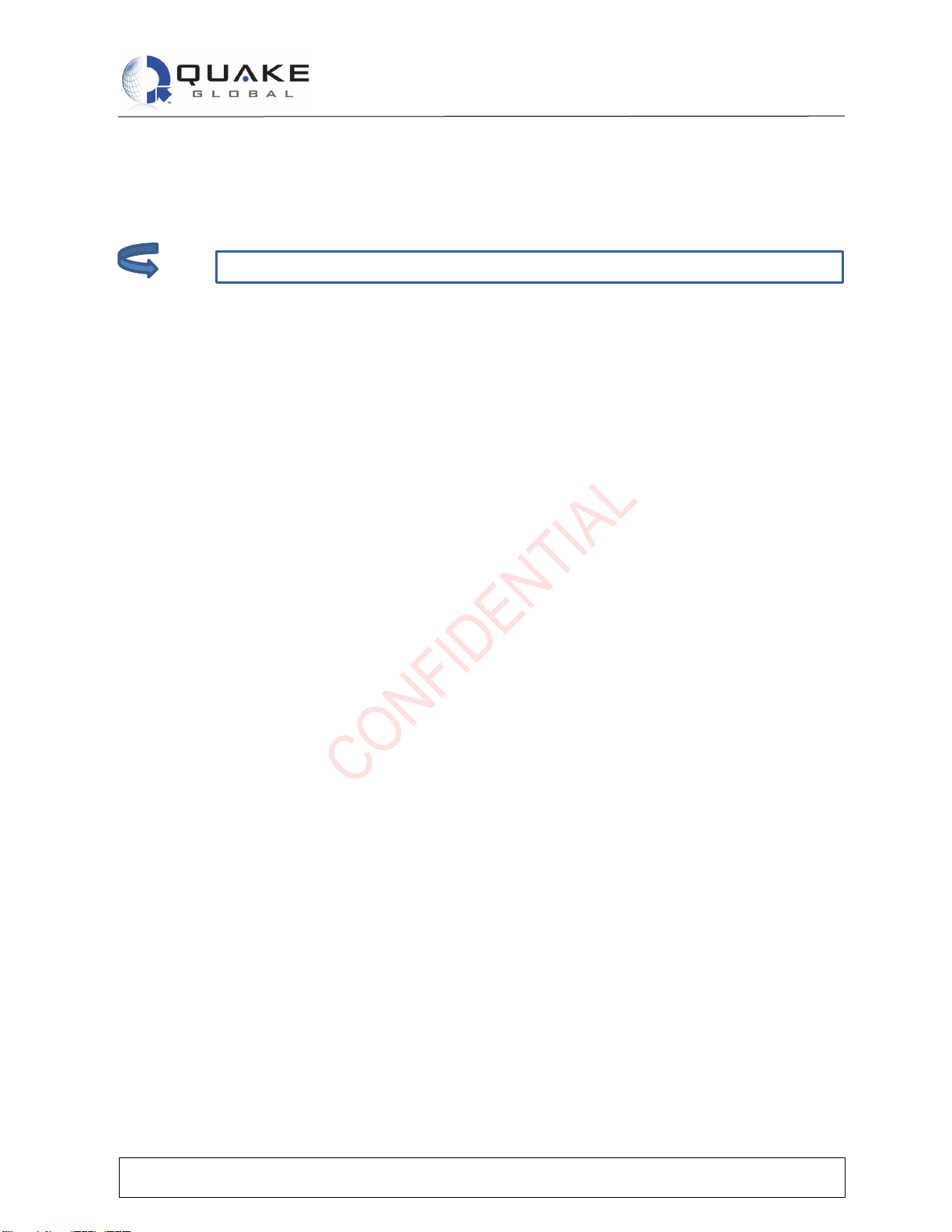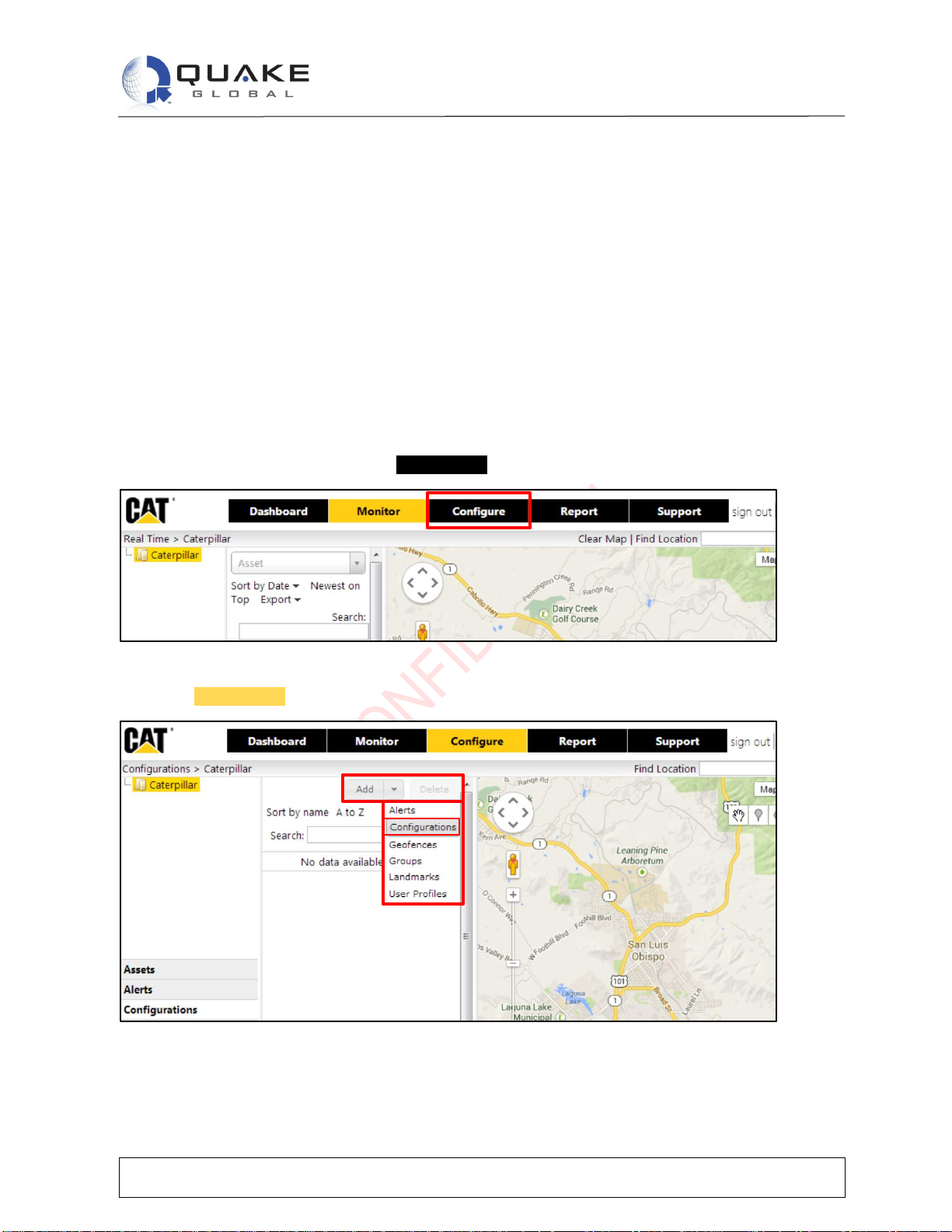User Guide to PL131
Document Number 1155-4713 Rev E
Information classified Confidential - Do not copy (See last page for obligations)
This document contains confidential and proprietary information of Quake Global corporation. It may be used by recipient only for the purpose for which it was transmitted
and will be returned upon request or when no longer needed by recipient. Disclosure to unauthorized third parties or duplication without the express written permission of
Quake Global is prohibited. © 2013-2015 QUAKE GLOBAL, INC. - All rights reserved.
Table of Contents
1INTRODUCTION....................................................................................................... 1
1.1 Overview........................................................................................................................1
1.2 Scope.............................................................................................................................1
1.3 Related documents........................................................................................................2
2QUICK START GUIDE ............................................................................................. 3
2.1 Installation......................................................................................................................3
2.1.1 Battery.....................................................................................................................................3
2.1.2 Location considerations...........................................................................................................4
2.1.3 Mounting..................................................................................................................................4
2.1.3.1 Screws ...............................................................................................................................................4
2.2 Setup .............................................................................................................................4
2.3 Provisioning and activation.............................................................................................4
2.3.1 Iridium......................................................................................................................................4
2.3.1.1 Activation............................................................................................................................................4
2.3.1.2 Provisioning........................................................................................................................................4
2.4 Powering On/Off.............................................................................................................4
2.4.1 Power on .................................................................................................................................4
2.4.2 Power off .................................................................................................................................5
2.5 Testing...........................................................................................................................5
3OVER THE AIR (OTA) CONFIGURATION............................................................... 6
3.1 Simple Asset Tracker (ATapp) .......................................................................................6
3.1.1 Define parameters...................................................................................................................6
3.1.2 Status message.......................................................................................................................8
4MESSAGE PROTOCOL........................................................................................... 9
4.1 Message definitions .......................................................................................................9
4.1.1 Concatenated..........................................................................................................................9
4.1.2 Status ....................................................................................................................................10
4.1.3 Ack.........................................................................................................................................11
4.1.4 Nack ......................................................................................................................................12
4.1.5 Factory Reset........................................................................................................................13
4.1.6 Configuration.........................................................................................................................13
4.2 Message flows .............................................................................................................14
4.2.1 Message reporting flowchart .................................................................................................14
4.2.2 Communication path –Send a Status message...................................................................17
4.2.2.1 No configurations pending................................................................................................................17
4.2.2.2 One configuration pending ...............................................................................................................17
4.3 Failure modes..............................................................................................................18
4.3.1 Failure to get GPS fix ............................................................................................................18
4.3.2 Invalid configuration ..............................................................................................................18
4.3.3 Signal strength is unknown ...................................................................................................19
4.3.4 Unknown wakeup event ........................................................................................................19
4.3.5 Temperature is not calibrated or is unable to be read...........................................................20
4.3.6 No network available.............................................................................................................20
4.3.7 Message send failure ............................................................................................................20
5IRIDIUM NETWORK............................................................................................... 21