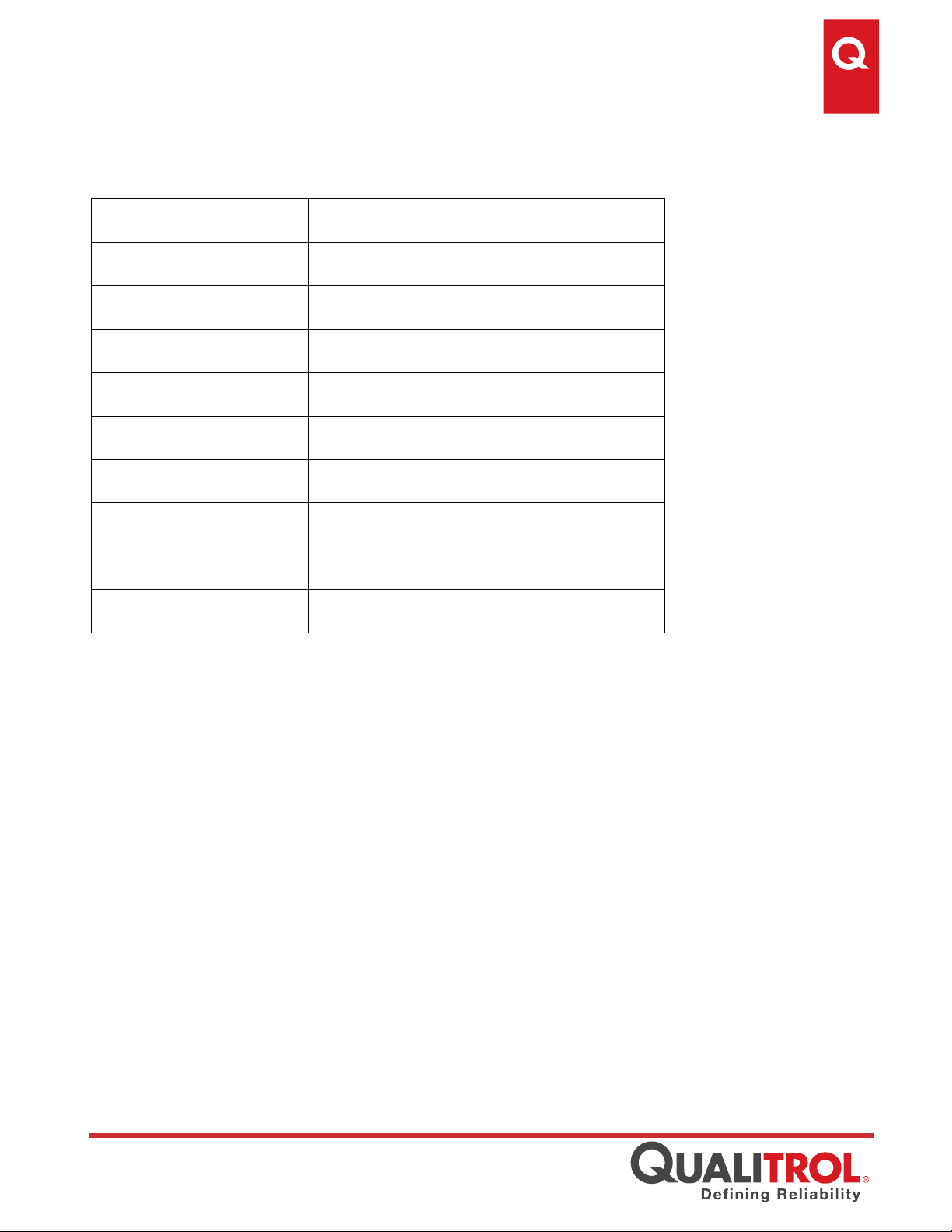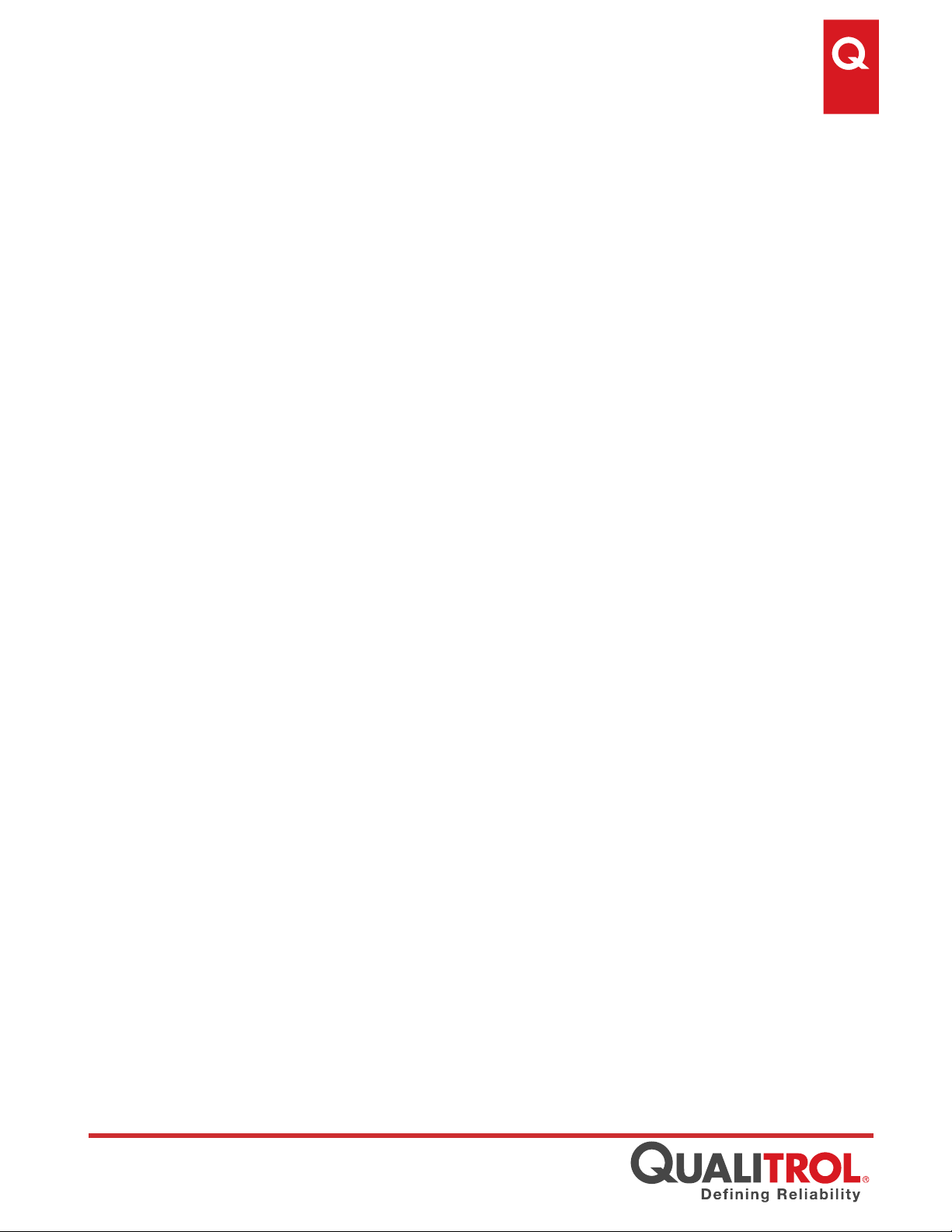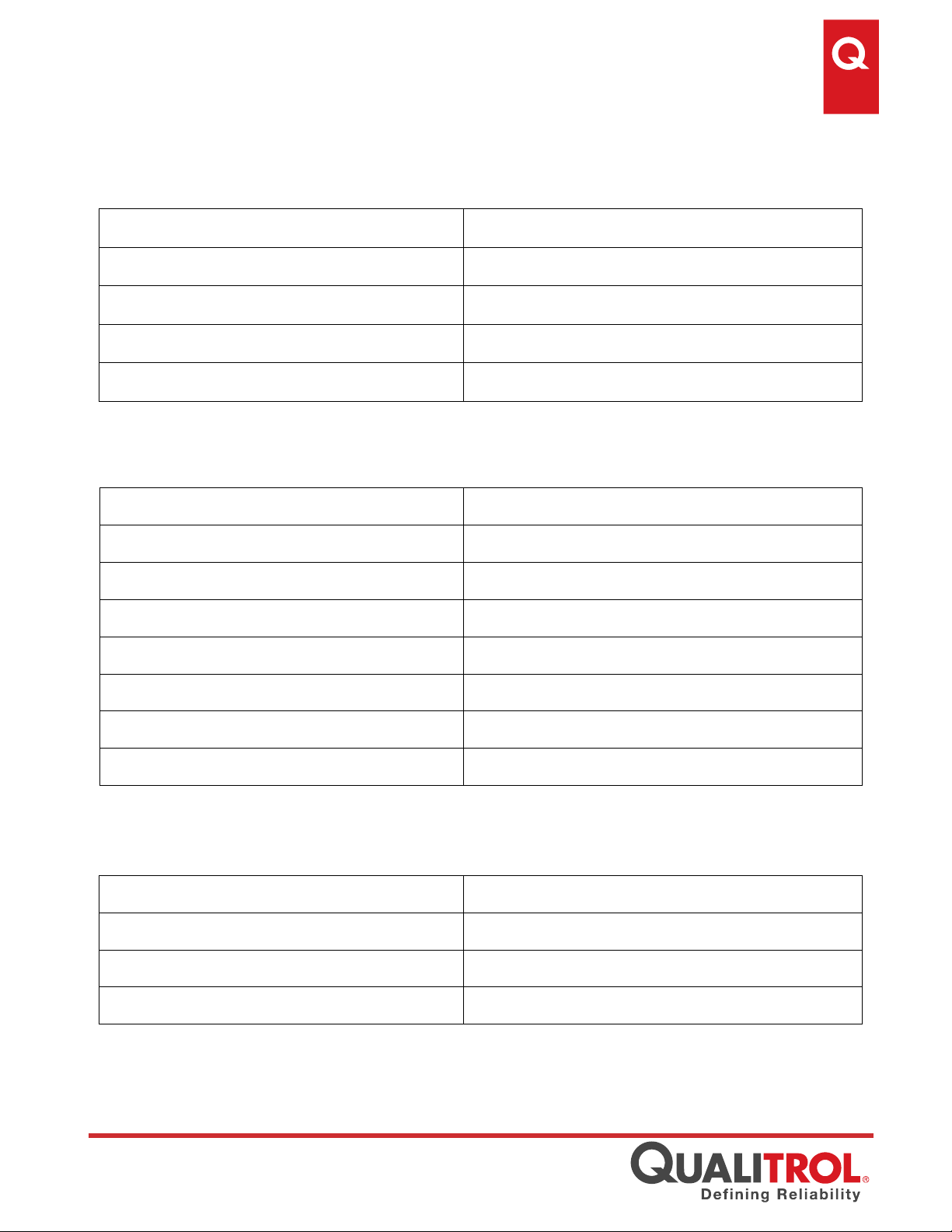QUALITROL AKM345 GEN3 OTIWTITM Instruction Manual
40-08847-00-Rev001
www.qualitrolcorp.com Page 4 of 34
Table of Contents
1. List of Abbreviations/Acronyms......................................................................................................................... 6
2. Introduction....................................................................................................................................................... 7
2.1 QUALITROL AKM345 GEN3 OTIWTITM........................................................................................................ 7
2.2 Operation................................................................................................................................................... 8
2.3 Calibration Check....................................................................................................................................... 8
2.4 Winding Simulation.................................................................................................................................... 8
2.5 Switches..................................................................................................................................................... 8
2.6 Remote Output.......................................................................................................................................... 9
2.7 MODBUS .................................................................................................................................................... 9
3. Specifications..................................................................................................................................................... 9
3.1 Environmental.......................................................................................................................................... 10
3.2 Electrical................................................................................................................................................... 10
3.3 Mechanical............................................................................................................................................... 10
3.4 SCADA ...................................................................................................................................................... 11
4. Safety ............................................................................................................................................................... 11
4.1 General Warnings .................................................................................................................................... 11
4.2 Capillary Routing...................................................................................................................................... 12
4.3 Switch Wiring........................................................................................................................................... 12
4.4 Electrical Connection ............................................................................................................................... 12
4.5 Power Connection.................................................................................................................................... 13
4.6 4-20 mA Current Loop ............................................................................................................................. 13
4.7 0-5 Volt Signal.......................................................................................................................................... 13
5. Installation ....................................................................................................................................................... 13
5.1 Mounting the AKM345 ............................................................................................................................ 13
5.1.1 Mounting the Enclosure .................................................................................................................. 13
5.1.2 Installing the Probe.......................................................................................................................... 15
5.2 Front Cover .............................................................................................................................................. 17
5.2.1 Opening and propping ..................................................................................................................... 17
5.2.2 Cover Removal................................................................................................................................. 18
5.3 Electrical Connection ............................................................................................................................... 19
5.3.1 Cable Glands .................................................................................................................................... 19
5.3.2 Switches........................................................................................................................................... 19
5.3.3 Matching Resistance........................................................................................................................ 20