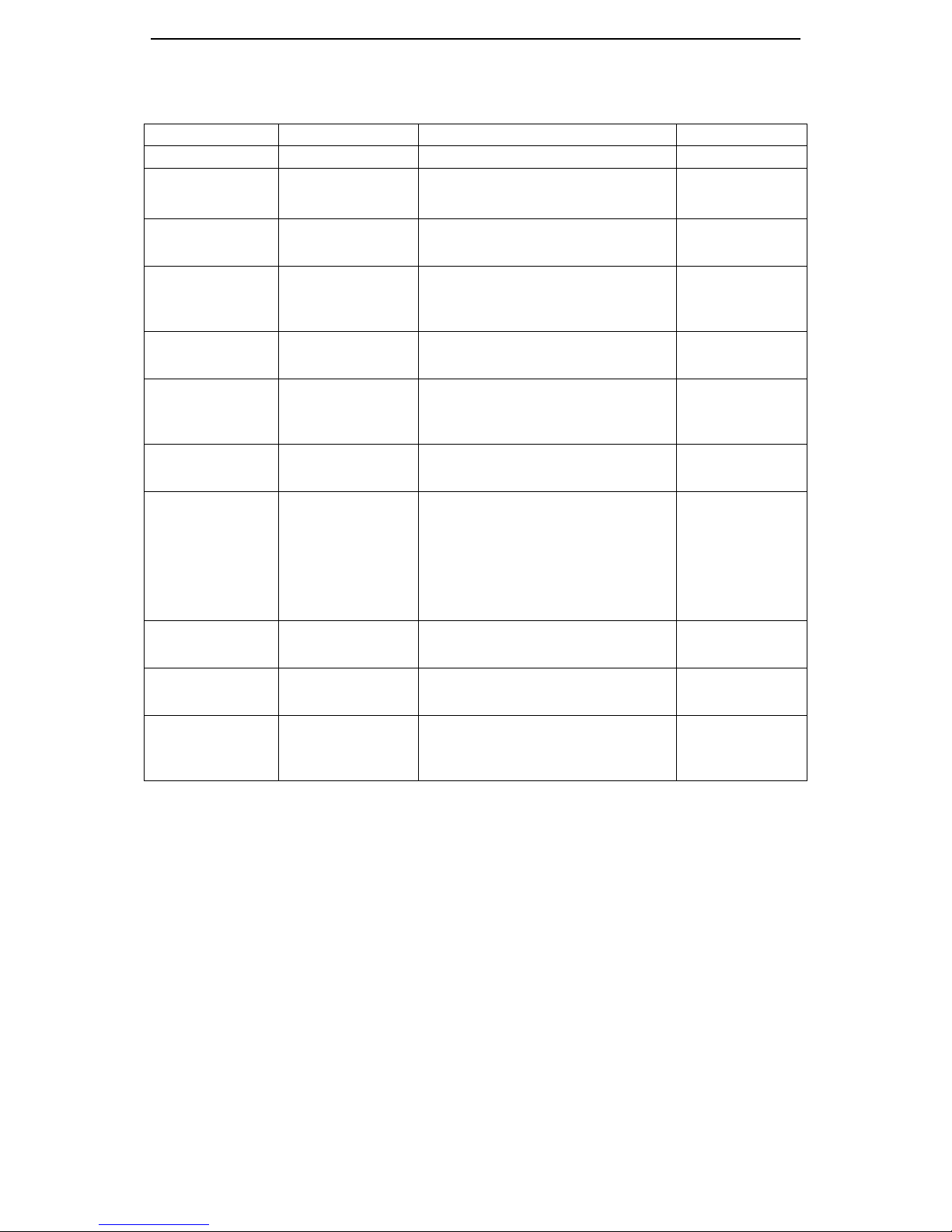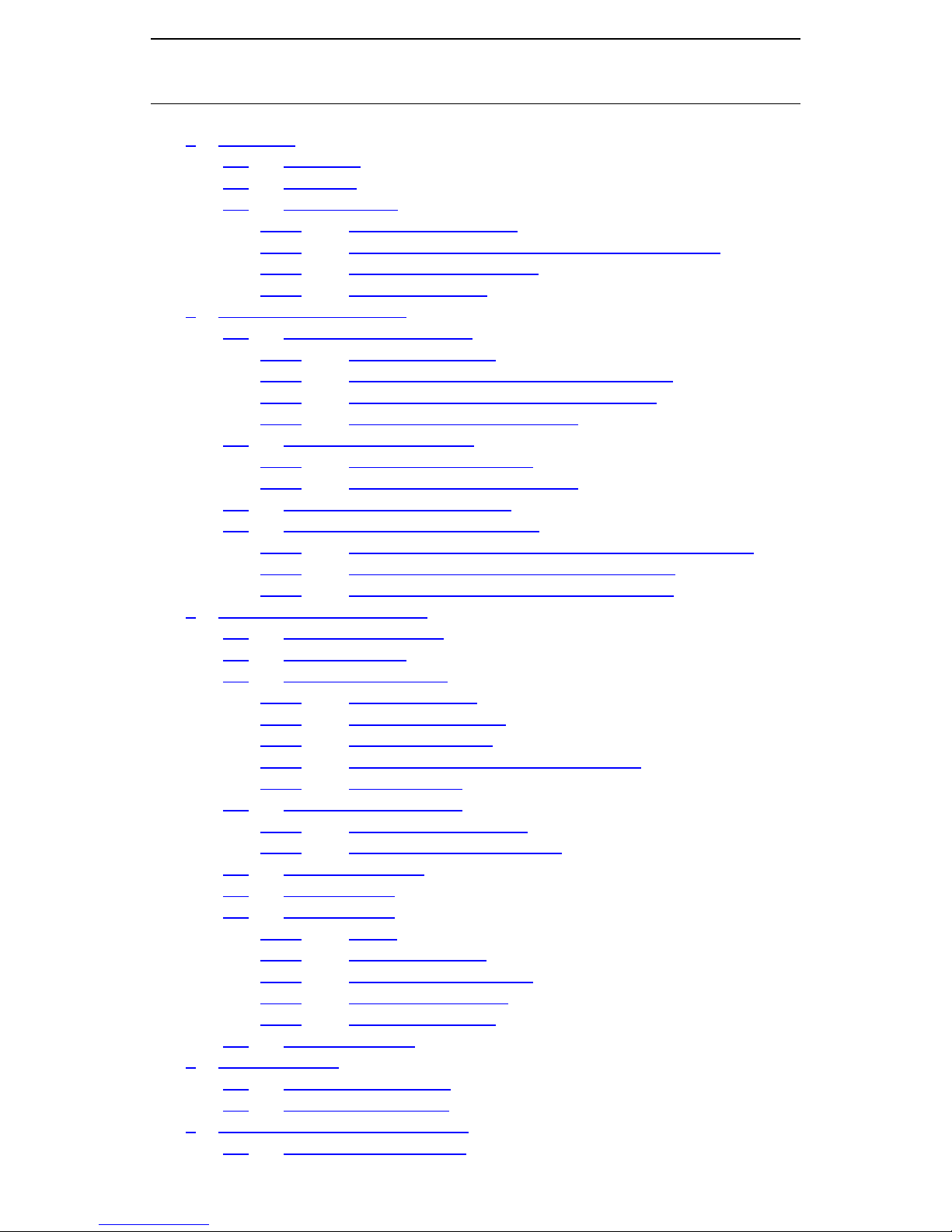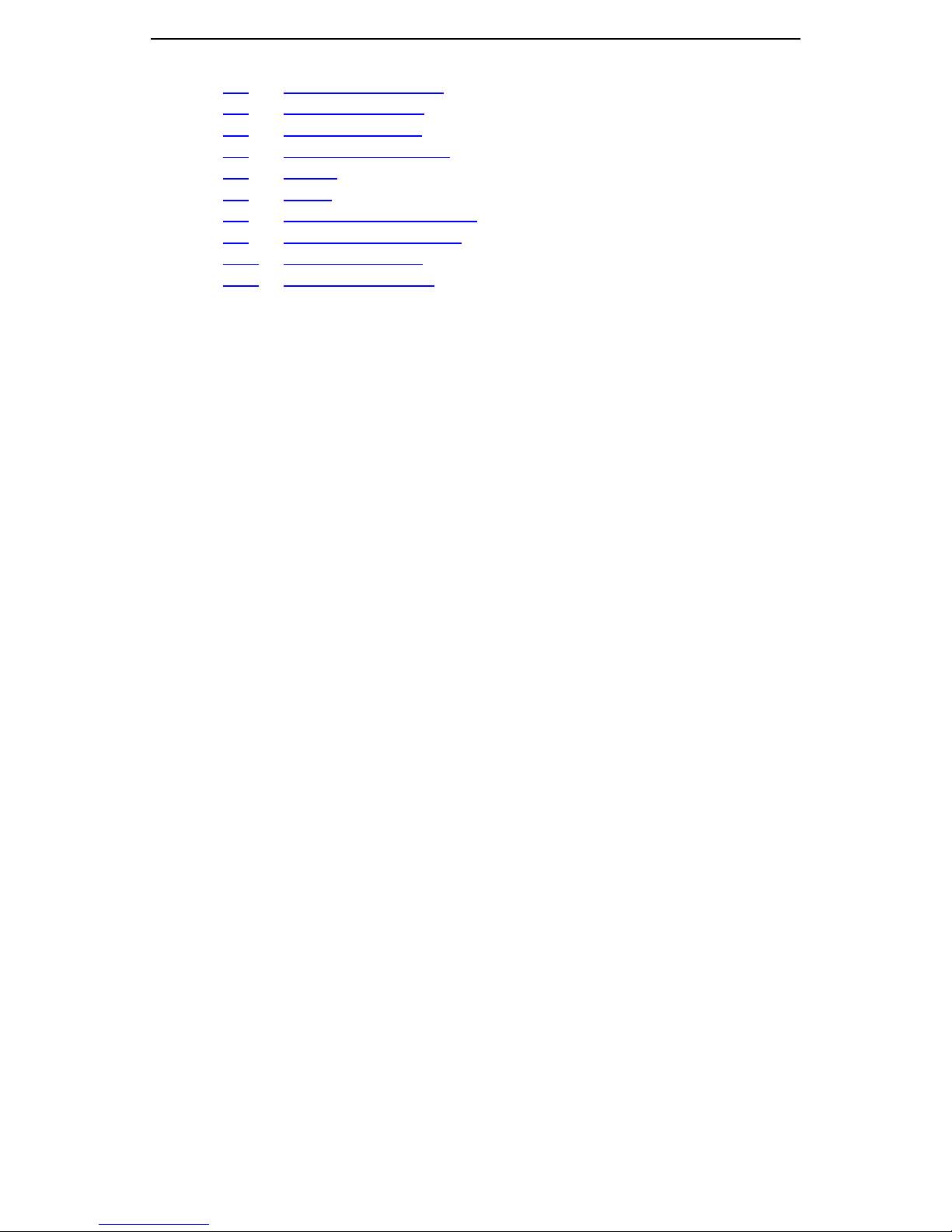GMC200 Media Converter System User Guide
iv
Table of Contents
1 Overview .............................................................................................1
1.1 Audience.................................................................................1
1.2 Features..................................................................................1
1.3 Specifications..........................................................................2
1.3.1 Optical Specification...................................................2
1.3.2 10/100/1000BASE-T Electrical Specifications ............2
1.3.3 In-band OAM Features...............................................2
1.3.4 IP Ping Features.........................................................3
2 Hardware Descriptions ........................................................................4
2.1 Carrier Center Chassis ...........................................................4
2.1.1 Front Panel LEDs .......................................................4
2.1.2 Rear Panel Power Supply Slots & Fans .....................6
2.1.3 Rear Panel Management Connectors ........................6
2.1.4 Physical and Environmental .......................................7
2.2 Remote Converter Unit ...........................................................7
2.2.1 Rear Panel Connector................................................8
2.2.2 Physical and Environmental .......................................8
2.3 Network Management Card ....................................................8
2.4 Plug-in Media Converter Cards...............................................9
2.4.1 LEDs on the plug-in 100Base-FX Converter Card....10
2.4.2 100Base-FX Optical Port Specifications...................12
2.4.3 1000Base-X Optical Port Specifications...................13
3 Web-based Management ..................................................................14
3.1 System Information ...............................................................15
3.2 Select Chassis ......................................................................16
3.3 Chassis Information ..............................................................17
3.3.1 Chassis Details.........................................................17
3.3.2 Converter Location ...................................................18
3.3.3 Converter Details......................................................19
3.3.4 Converter Status and Configuration .........................20
3.3.5 MIB Counters ...........................................................22
3.4 SNMP Configurations ...........................................................23
3.4.1 SNMP Configurations...............................................23
3.4.2 SNMP Trap Configuration ........................................24
3.5 Network Settings...................................................................25
3.6 TFTP Utilities ........................................................................26
3.7 Other Utilities ........................................................................27
3.7.1 Alarm........................................................................27
3.7.2 Real-Time Clock.......................................................28
3.7.3 User Account Settings..............................................29
3.7.4 Serial Port Settings...................................................31
3.7.5 Loopback Testing .....................................................32
3.8 Restart Chassis.....................................................................35
4 SNMP Monitor ...................................................................................37
4.1 Software Installation..............................................................37
4.2 MIB Brower Usages ..............................................................39
5 Command Line Interface (CLI) ..........................................................43
5.1 Main Command Menu...........................................................43