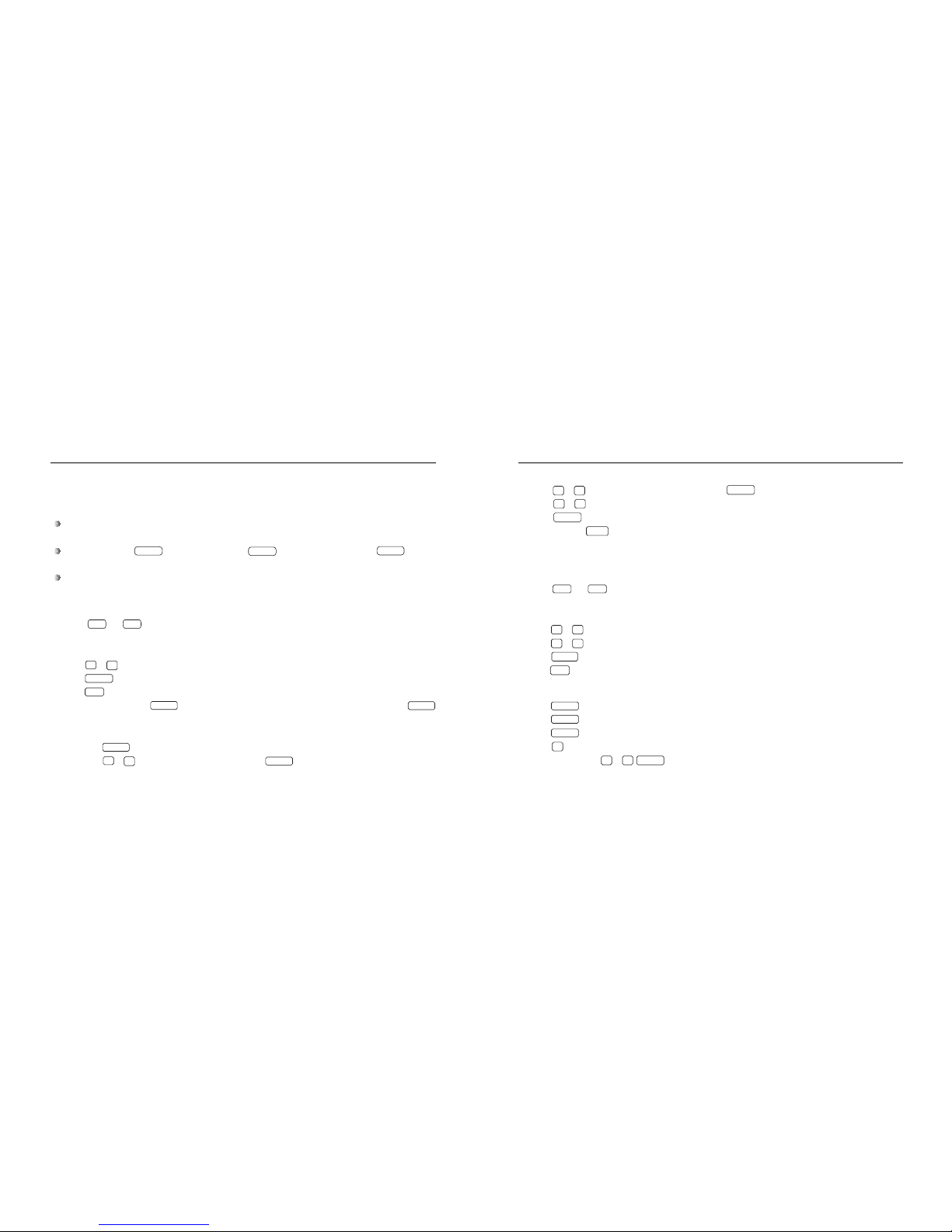!
ʎ+GYOR_K^VRUJKJKT\OXUTSKTZMGYJ[YZGTJSOYZKZI
ʎ)[ZULLZNKVU]KXY[VVR_]NORKXKL[KROTMUXVGXQOTMGZZNKMGYYZGZOUT
PRECAUTIONS BEFORE USING IMPORTANT INSTRUCTIONS
Please be sure to comply with the specifications and notes as follows when using battery. Please pay
attention that the battery overheat may cause fire or explosion by misuse.
Read battery labels and manual before use.
Use battery at room temperature between -25 and 35 degrees, Humidity: 65±20%.
Do not expose battery pack to direct sunlight (heat) for extended periods.
Do not knock the battery.
Charge battery with Quansheng charger, DO NOT charge over 24 Hours.
Never make wrong polarity connection when charging and discharging battery packs.
Charging the battery every 2 months to keep it fresh if you don't use it.
Keep the battery away from metal in case of any damage.
The storage area should be clean, cool, dry,and ventilated.
Do not abandon battery in water or fire.
Do not keep the battery in washing machine, cooking utensils, pressure vessel.
Charge battery with good quality battery charger. A poor quality charger can be dangerous.
Stop charging battery if NOT fully charged in stated time.
Do not use the battery when it is deformed, odorous, allochroic etc.
If electrolyte drip to your skin or clothes, please wash with water immediately.
If electrolyte drip to your eye, do not rub your eye, go see doctor immedi.
Please read the User’s Manual before using . It gives you important information about how to
operate the portable radio.
Please put the radio and accessories where the children can not touch.
Maintenance can only be performed by professional technicians.
Please use the standard battery pack and charger in order not to destroy the radio.
Please use the standard antenna , in order not to shorten the distance.
Do not expose the radio to sunlight for a long period of time , nor put it near the heat , nor use
it in a high temperature environment.
Keep it dry . ( Rain or moisture will erode the electronic board ) .
Do not transmit when the antenna is not installed .
If you find bad smell or smog , please turn off the radio immediately . And take the battery off
the radio , then contact with NUT agent.
Warning