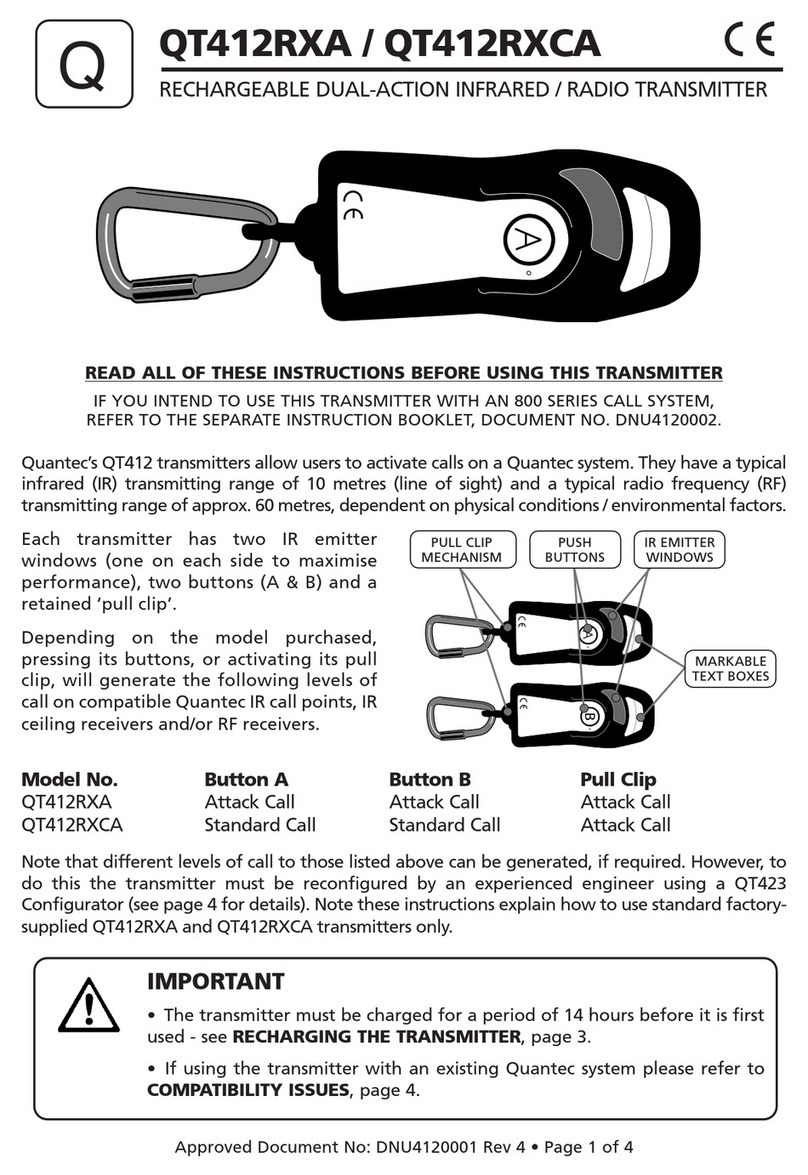OVERVIEW & OPERATION
This transmitter allows you to take advantage of Quantec’s optional staff attack facility.
Primarily designed to help protect staff against verbal and physical abuse from disturbed
patients, intruders and/or aggressive visitors. It works as follows.
• Designated staff attach the transmitter to
their uniforms using the Karabiner clip supplied.
• In the event of an attack, they activate the
transmitter by releasing its retained pull clip
(QT412RXA and QT412RXCA models) or by
pressing and holding one of its buttons
(QT412RXA models only). This will fill the area
with infrared (IR) and radio frequency (RF)
signals - see illustrations, right.
• Upon activation, the transmitter sounds a
short ‘confidence’ beep and its LEDs illuminate
green for approximately half a second to con-
firm that an attack call is being transmitted.
Note that a different sequence of beeps and
LED indication indicates that the transmitter
needs recharging - see BATTERY STATUS,page
3for further details.
• The IR and RF signals generated by the transmitter are picked up by any Quantec
infrared call points, infrared ceiling receivers and/or radio receivers within its range (as fit-
ted) which instantly informQuantec that an attack is taking place.
• An urgent, piercing alarm is sounded throughout the building (as programmed) and the
exact location of the attack is indicated at all relevant displays to facilitate the quick
response of security staff.
Note that in addition to being able to generate an attack call via its retained pull clip, the
QT412RXCA transmitter will generate a standard call when either of its two buttons are
pressed. Standardcalls are transmitted to compatible IR and RF receivers in exactly the
same way as attack calls and are reported around the Quantec system as programmed.
For security reasons attack calls can only be reset by entering a special code at the Quantec
Controller or a Display with controls. Refer to the Quantec Programming Manual for details.
IR / RF TRANSMISSION TIMES
Calls triggered from either of the transmitter’s buttons will transmit for a maximum of 45
seconds (IR) and 30 seconds (RF) whilst pressed and for 2-3 seconds after release.
Calls triggered via the transmitter’s pull-clip will transmit for a maximum of 45 seconds (IR)
and 30 seconds (RF) and for 2-3 seconds after the pull-clip has been returned to its
retained position.
The transmitter will sound a short confidence beep once every 3 seconds throughout its
IR/RF transmission period and its LEDs will flash green.
When the transmission period is complete, the transmitter will sound three quick beeps
and its LEDs will flash red three times in quick succession to confirm it has returned to its
normal state.
Please note you will be unable to make a new attack call until the transmitter’s pull clip has
been returned to its retained position (the transmitter’s button operation will be unaffected).
RESETTING THE TRANSMITTER’S PULL CLIP
To return the transmitter’s pull-clip to its retained position,
gently push its two outer prongs inwards until the mechanism
snaps back into place, as shown in the diagram, right.
OVERVIEW & OPERATION
Feedback on the condition of the transmitter’s battery is provided every time it is activated.
• When fully charged, a short ‘confidence’ beeper sounds and the transmitter’s LEDs
illuminate green for approximately half a second.
• When running low, two beeps sound in quick succession and the transmitter’s LEDs flash
green twice. Although the transmitter will still work in this state, it must be recharged
as described below at your earliest convenience.
• When critically low, three fast beeps sound and the transmitter’s LEDs flash red. When
in this state, the transmitter will be unable to transmit IR and RF calls and should be
recharged immediately.
RECHARGING THE TRANSMITTER
The transmitter must be charged using a QT424/1 single way
charger or a QT424/10 ten way charging unit for a period of
14 hours before it is first used. It should then be regularly
recharged (typically once a month, or more if usage
demands it). Do not use any other type of charging unit as
this could damage the transmitter and void its warranty.
To charge the transmitter using the QT424/1 charger, simply
connect the charger to a standard 13A mains socket and to
the 1.3mm socket located next to the transmitter’s pull-clip as
shown (right). To charge using the QT424/10 charger, please
refer to the separate instructions supplied with the charger.
Whilst charging, the transmitter’s two LEDs will illuminate
red. Note that a charging cycle typically takes 14 hours and that when fully charged, the
transmitter’s LEDs will flash red. Always test the transmitter before using it.
The transmitter’s battery is rechargeable (NiMHydride). If left for extended periods or after
periods of heavy usage without recharge, the battery may run flat. If this happens charge
the unit immediately for the full recharge period (approx.14 hours) to completely recharge
the battery. Please note that the battery is not a user serviceable part and must be
returned to your Distributor for repair or replacement. The battery needs replacement
when it fails to hold charge or the unit runs flat quickly after light usage and a full charge.
Under normal conditions the unit will be fit for in excess of 500 charge/discharge cycles,
before requiring battery replacement.
TESTING THE TRANSMITTER
AQuantec infrared test receiver, the QT302RT, is available to verify the correct infrared oper-
ation of all QT412 range transmitters and we recommend at least one is used per system.
Please be aware when testing the transmitter’s infrared operation that any radio receivers
within its range may trigger at the same time.
WARNING:This transmitter should be regarded as a piece of life safety equipment. If not
sufficiently charged and regularly tested, the safety of those on site could be compromised.
Ensure systems are in place to guarantee the correct functionality of the transmitter at all times.
Approved Document No: DNU4120001 Rev 2 • Page 2 of 4 Approved Document No: DNU4120001 Rev 2 • Page 3 of 4
PULL THE
TRANSMITTER
DOWN SHARPLY
UNTIL ITS PULL
CLIP RELEASES
AND LET GO!
PRESS AND HOLD
BUTTONS A OR B
UNTIL YOU ARE
CONFIDENT A
CALL HAS BEEN
REGISTERED
TAKE CARE NOT TO OBSTRUCT THE TRANSMITTER’S TWO
INFRARED EMITTER WINDOWS WHEN MAKING A CALL
Approved Document No: DNU4120001 Rev 2 • Page 2 of 4 Approved Document No: DNU4120001 Rev 2 • Page 3 of 4
Approved Document No: DNU4120001 Rev 2 • Page 2 of 4 Approved Document No: DNU4120001 Rev 2 • Page 3 of 4
Approved Document No: DNU4120001 Rev 3 • Page 3 of 4Approved Document No: DNU4120001 Rev 3 • Page 2 of 4
Approved Document No: DNU4120002 Rev 2 • Page 2 of 4 Approved Document No: DNU4120002 Rev 2 • Page 3 of 4