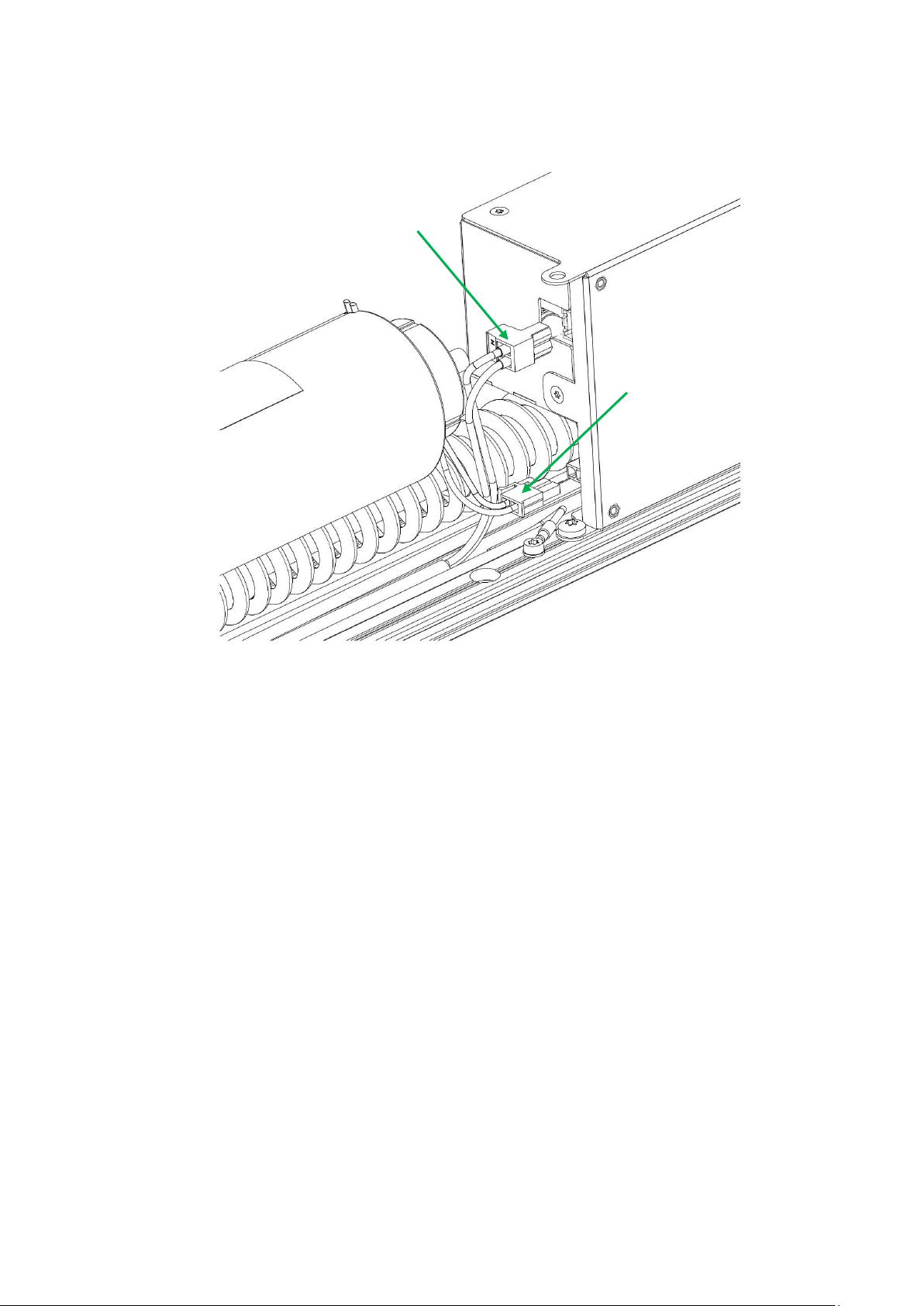Inhalt
1 Technical data FD 10 ....................................................................................................................... 3
2 Drawings.......................................................................................................................................... 4
2.1 Normal rods RS pushing function / lintel mounting................................................................ 4
2.2 Sliding rods RG pulling function / lintel mounting .................................................................. 5
2.3 Sliding rods RG pushing function / lintel mounting ................................................................ 6
3 Mounting......................................................................................................................................... 7
4 Automatic closing sequence control ............................................................................................. 14
5 Control........................................................................................................................................... 16
6 Commissioning .............................................................................................................................. 17
7 Adjustments .................................................................................................................................. 19
7.1 Motion parameters (PARAMETER)........................................................................................ 19
7.2 Configuration (CONFIG)......................................................................................................... 20
7.3 Installation with multiple door leaves (Double Door)........................................................... 21
8 Menu navigation ........................................................................................................................... 22
8.1 PARAMETER........................................................................................................................... 22
8.2 CONFIG .................................................................................................................................. 22
8.3 DOUBLE DOOR....................................................................................................................... 23
8.4 DIAGNOSTICS......................................................................................................................... 23
8.5 ERROR ACTIVE ....................................................................................................................... 23
8.6 HISTOR ERROR....................................................................................................................... 23
8.7 REINIT .................................................................................................................................... 23
8.8 BLOCK/UNBLOC..................................................................................................................... 24
8.9 TEACH .................................................................................................................................... 24
9 Troubleshooting ............................................................................................................................ 25
9.1 Drive mechanism................................................................................................................... 25
9.2 Operating............................................................................................................................... 25
9.3 Safety elements..................................................................................................................... 26
9.4 Feeding .................................................................................................................................. 26
9.5 System ................................................................................................................................... 26
9.6 Options .................................................................................................................................. 26
9.7 Closing sequence................................................................................................................... 26
10 Malfunction without error-no....................................................................................................... 27