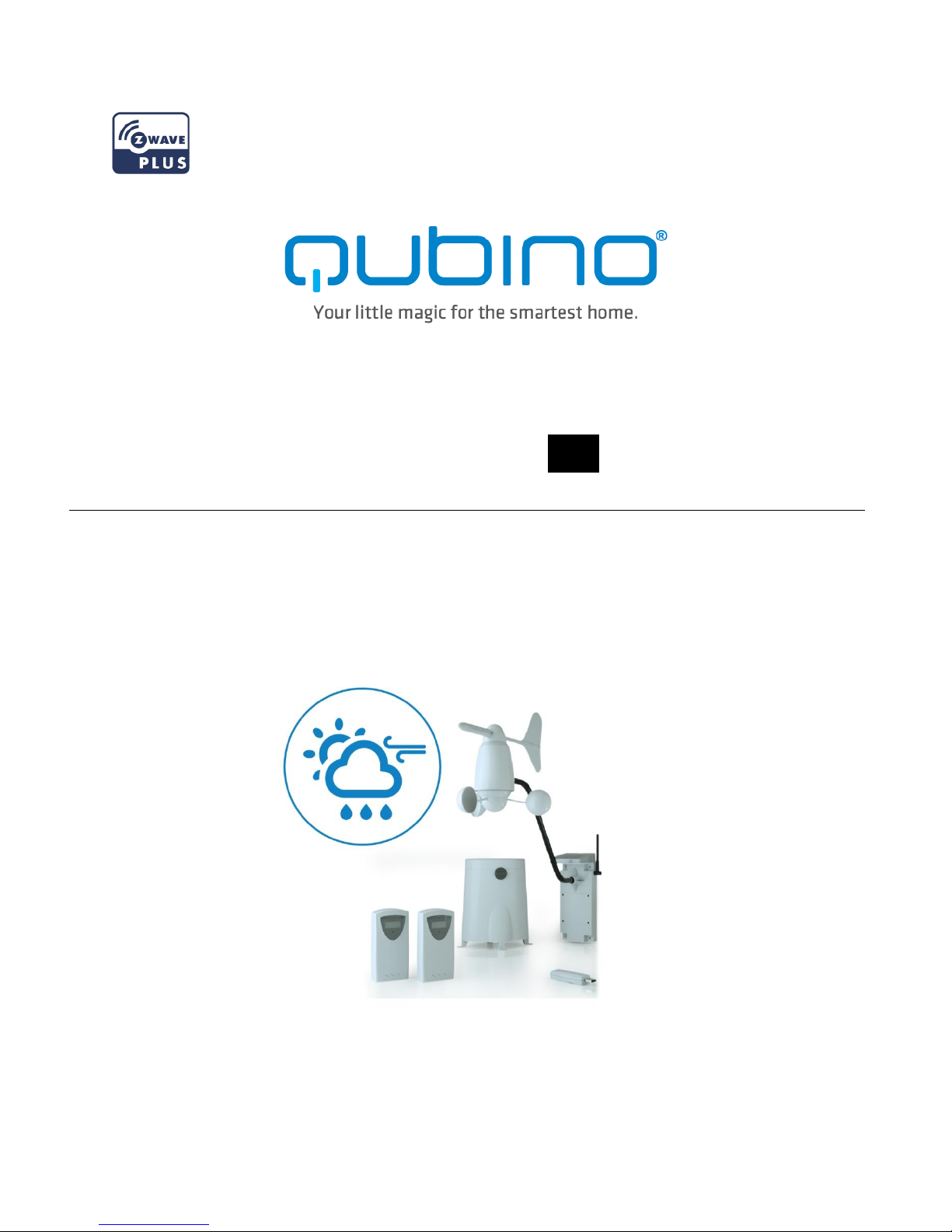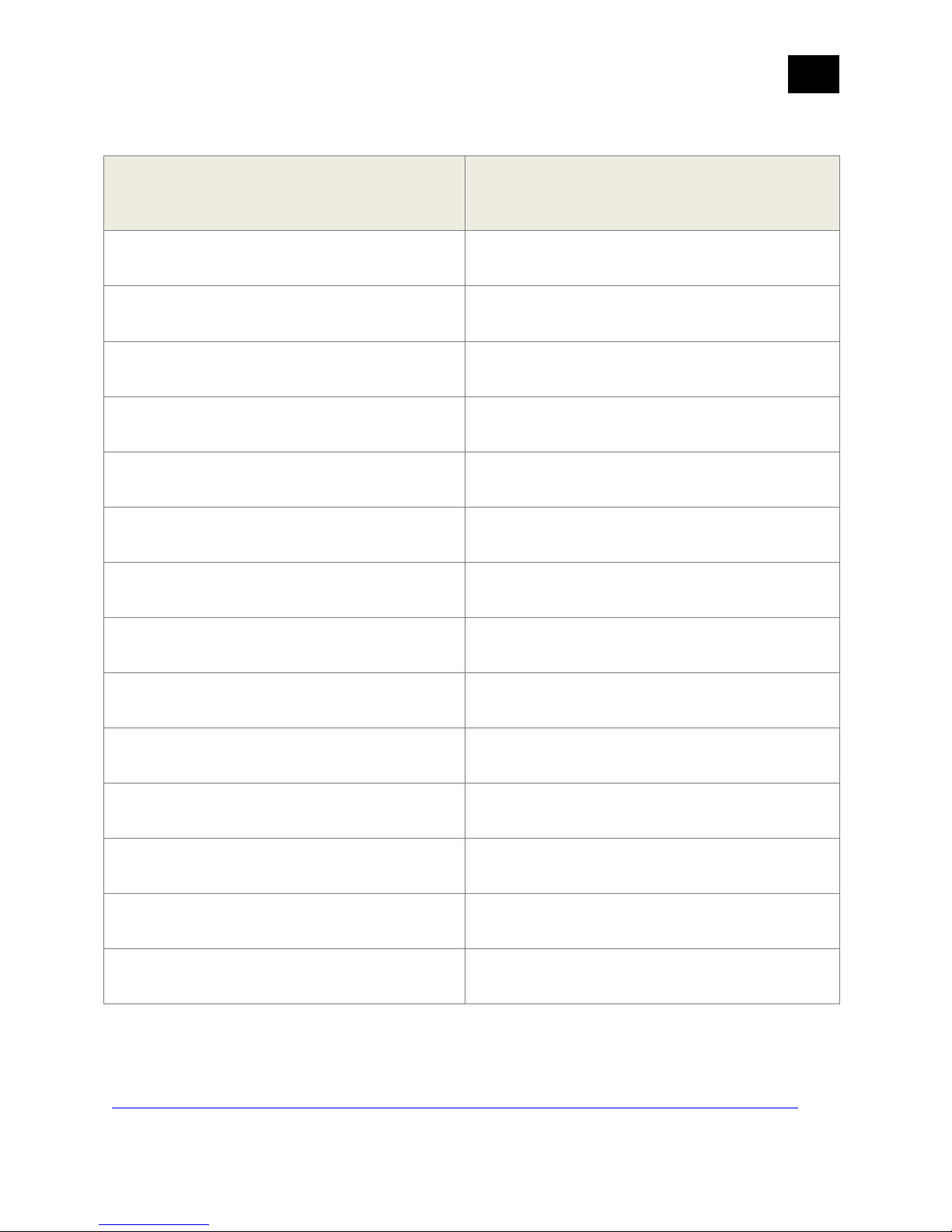EN.
2
Table of contents
About Qubino ................................................................................................................................................................3
Safety Information.........................................................................................................................................................5
Weather Station - Available Frequencies ......................................................................................................................6
Where To Buy ................................................................................................................................................................7
1. Introduction...............................................................................................................................................................7
2. Use Cases ...................................................................................................................................................................9
2.1. Usage examples for Qubino Weather Station ...................................................................................................9
2.2. Usage examples where Qubino Weather Station is connected with other devices in the Z-Wave network ..11
3. Qubino Weather Station Advantages and Highlights ..............................................................................................13
3.1. Advantages ......................................................................................................................................................13
3.2. Highlights .........................................................................................................................................................15
4. Package Contents ....................................................................................................................................................16
5. Compatibility with Z-Wave Gateways (hubs) ..........................................................................................................17
6. Installation ...............................................................................................................................................................18
7. Device Information and Support .............................................................................................................................19
8. Adding the device to a Z-Wave network (Inclusion)................................................................................................20
9. Removing the device from a Z-Wave network (Exclusion) ......................................................................................22
10. Associations ...........................................................................................................................................................23
11. Configuration Parameters .....................................................................................................................................25
12. Technical Specifications.........................................................................................................................................33
13. Remote Weather Sensors......................................................................................................................................35
14. Z-Wave Command Classes.....................................................................................................................................40
15. Important Disclaimer.............................................................................................................................................42
16. Warning .................................................................................................................................................................42
17. Regulations ............................................................................................................................................................42