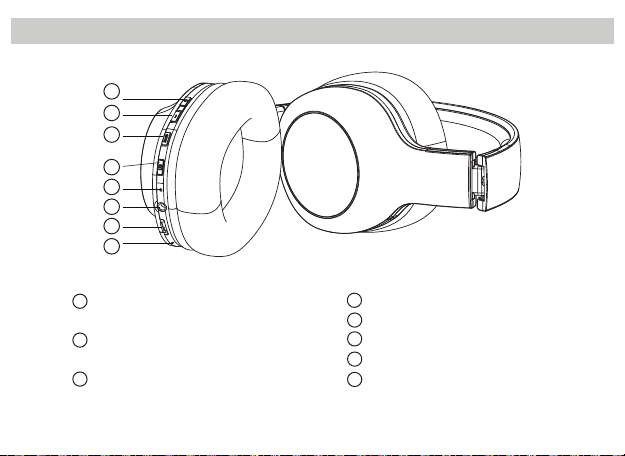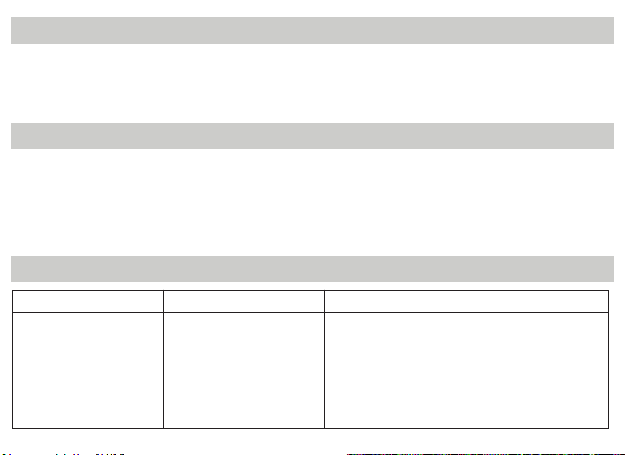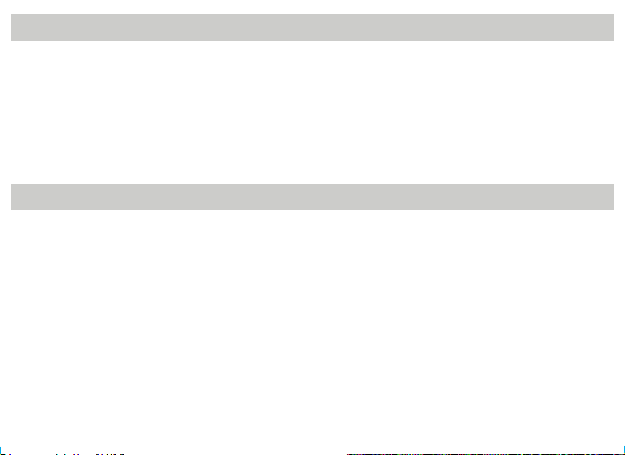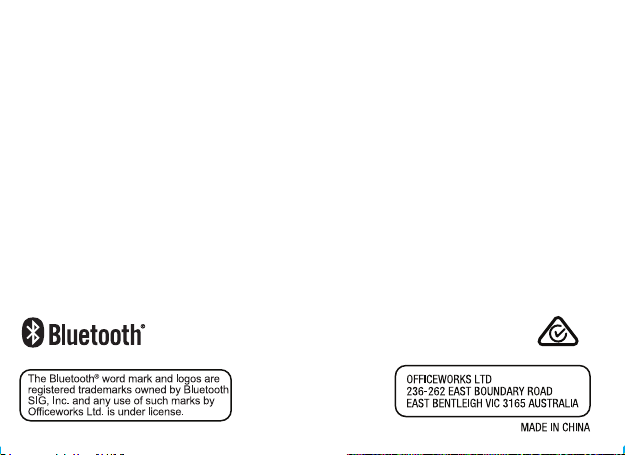·8·
• to damage arising from fair wear and tear;
• where the product has not been subject to reasonable use;
• where the product has been intentionally or negligently damaged; and/or
• if the customer has attempted to repair the product.
To make a claim under this warranty, please return your product with your receipt
or proof of purchase to your nearest Officeworks store or contact 1300 633 423.
This warranty is provided in addition to any rights you may be entitled to under the
Competition & Consumer Act 2010. Our goods come with guarantees that cannot
be excluded under the Australian Consumer Law. You are entitled to a replace-
ment or refund for a major failure and compensation for any other reasonably
foreseeable loss or damage. You are also entitled to have the goods repaired or
replaced if the goods fail to be of acceptable quality and the failure does not
amount to a major failure.