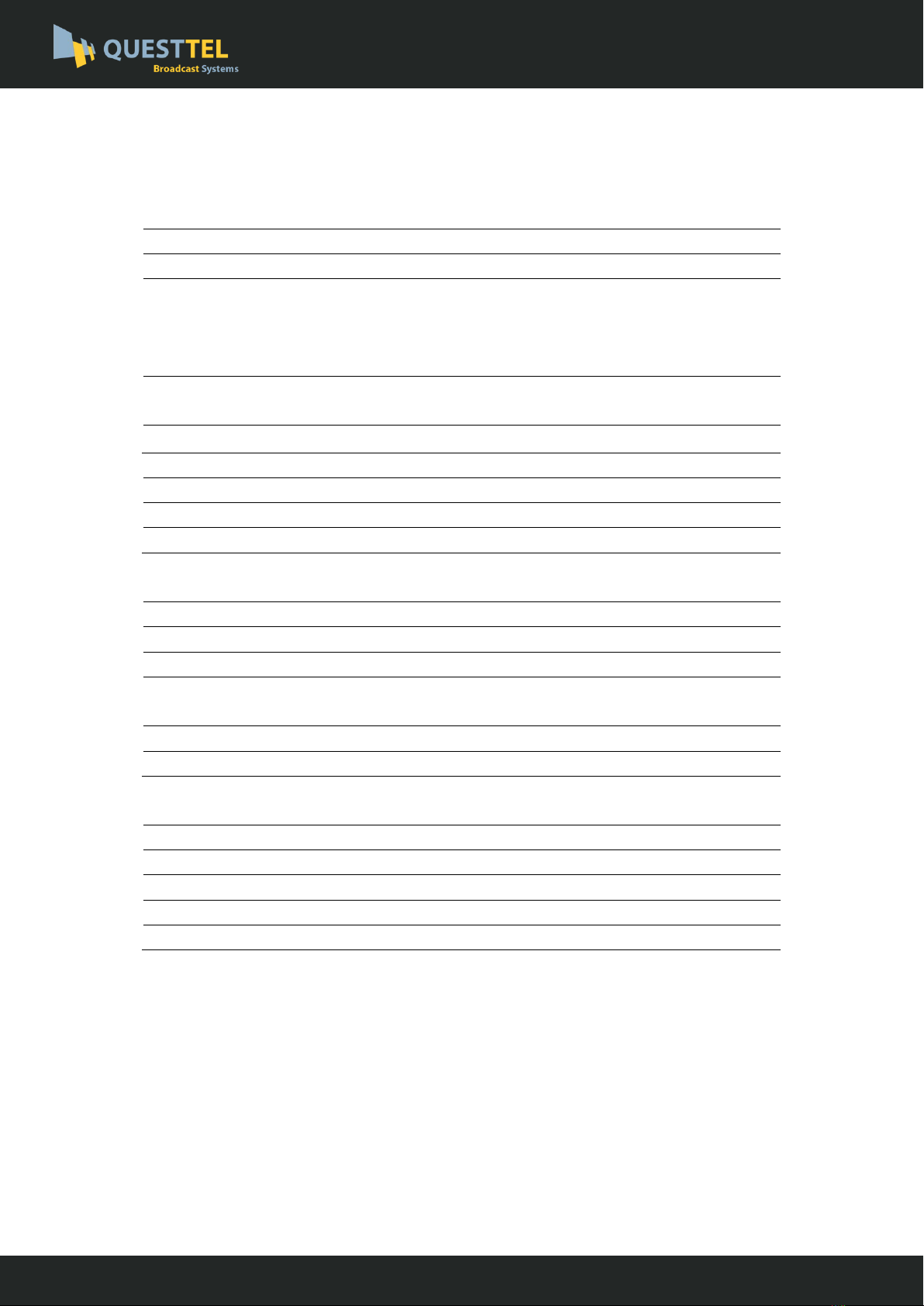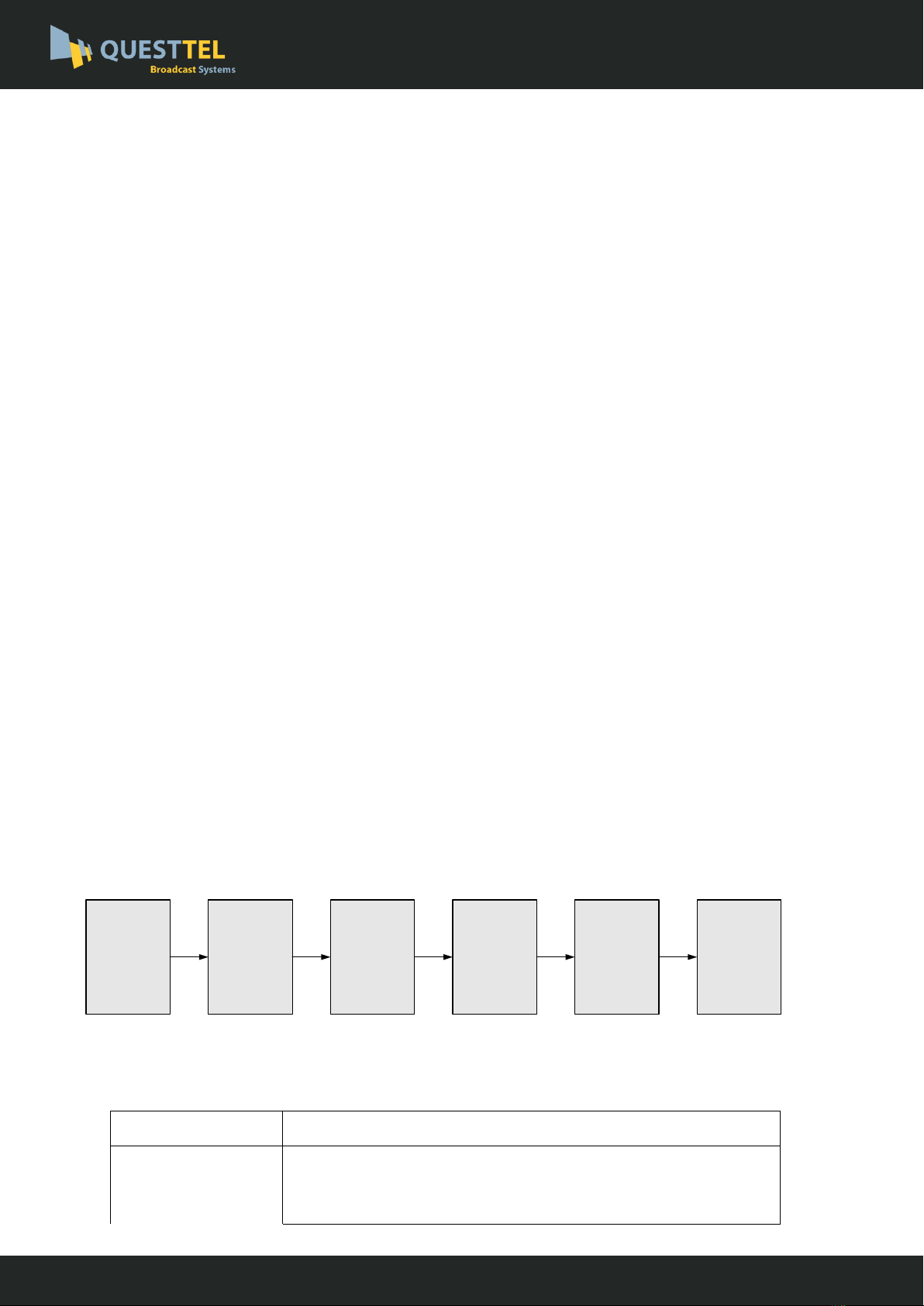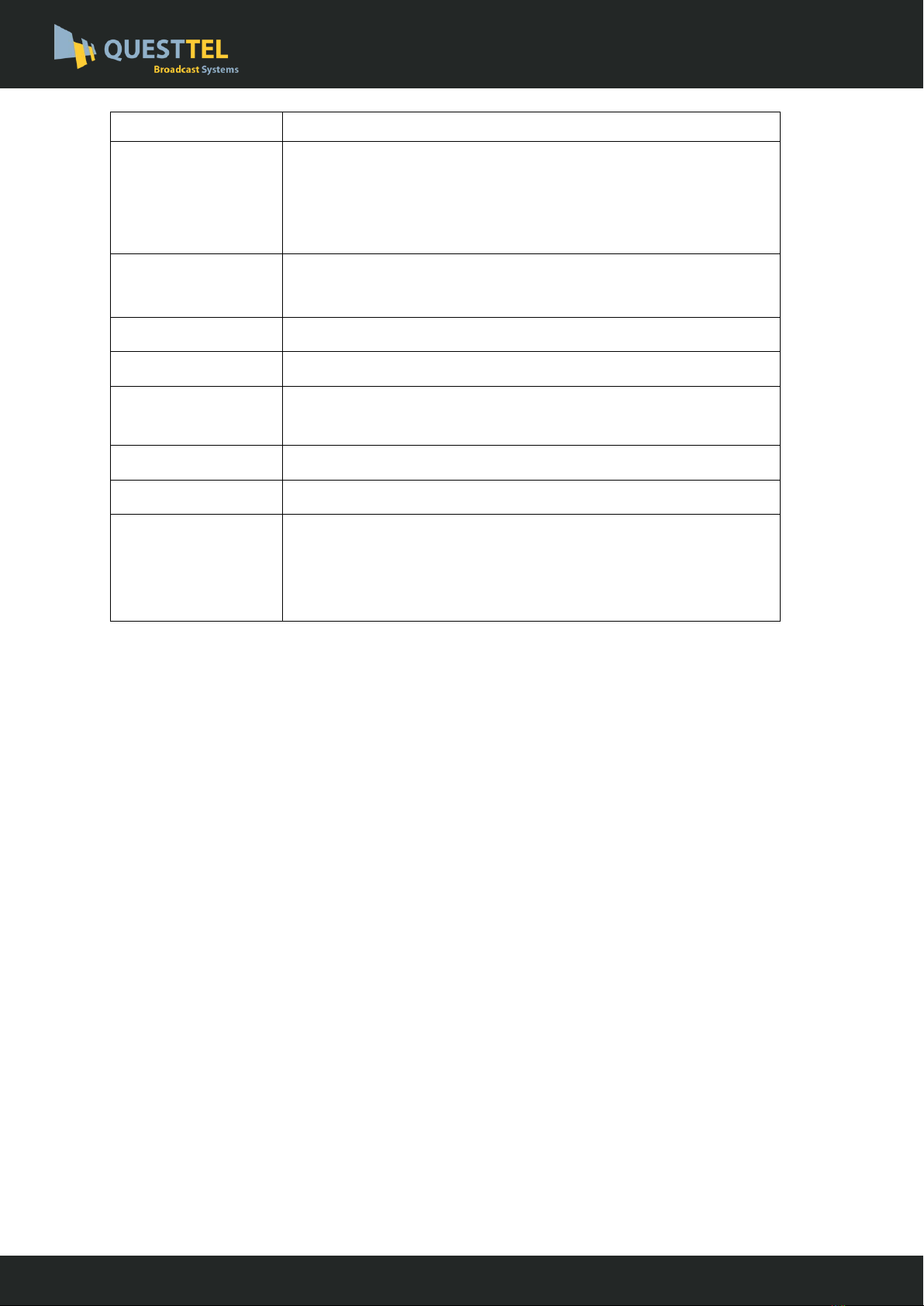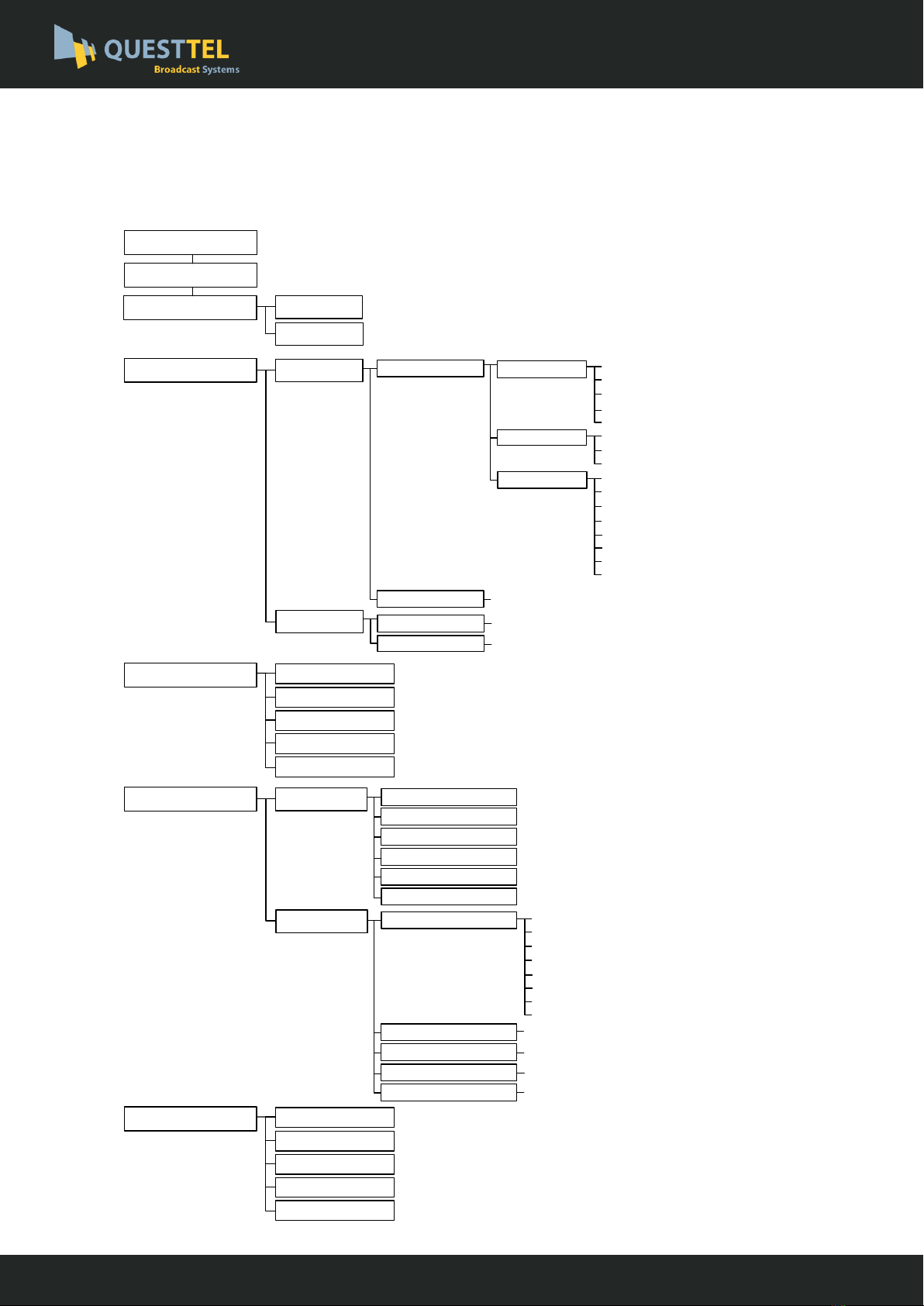Directory
CHAPTER 1 INTRODUCTION ...................................................................................................................1
1.1 PRODUCT OVERVIEW...............................................................................................................................1
1.2 KEY FEATURES ........................................................................................................................................1
1.3 SPECIFICATIONS.......................................................................................................................................2
1.4 PRINCIPLE CHART....................................................................................................................................3
1.5APPEARANCE AND DESCRIPTION .............................................................................................................3
CHAPTER 2 INSTALLATION GUIDE...........................................................................................................5
2.1 GENERAL PRECAUTIONS..........................................................................................................................5
2.2 POWER PRECAUTIONS.............................................................................................................................. 5
2.3 DEVICE’S INSTALLATION FLOW CHART ILLUSTRATED AS FOLLOWING..................................................... 5
2.4 ENVIRONMENT REQUIREMENT ................................................................................................................5
2.5 GROUNDING REQUIREMENT ....................................................................................................................6
CHAPTER 3 OPERATION..........................................................................................................................7
3.1 LCD MENU CLASS TREE......................................................................................................................... 7
3.2 INITIAL STATUS........................................................................................................................................ 8
3.3 GENERAL SETTINGS FOR MAIN MENU.....................................................................................................8
CHAPTER 4 WEB NMS OPERATION .......................................................................................................16
4.1 LOGIN ....................................................................................................................................................16
4.2 OPERATION............................................................................................................................................ 17
CHAPTER 5 TROUBLESHOOTING...........................................................................................................24
CHAPTER 6 PACKING LIST .....................................................................................................................25
HDMI MEPG-2 H.264 Encoder User Manual
B-HDMI-ASI-IP-4CH