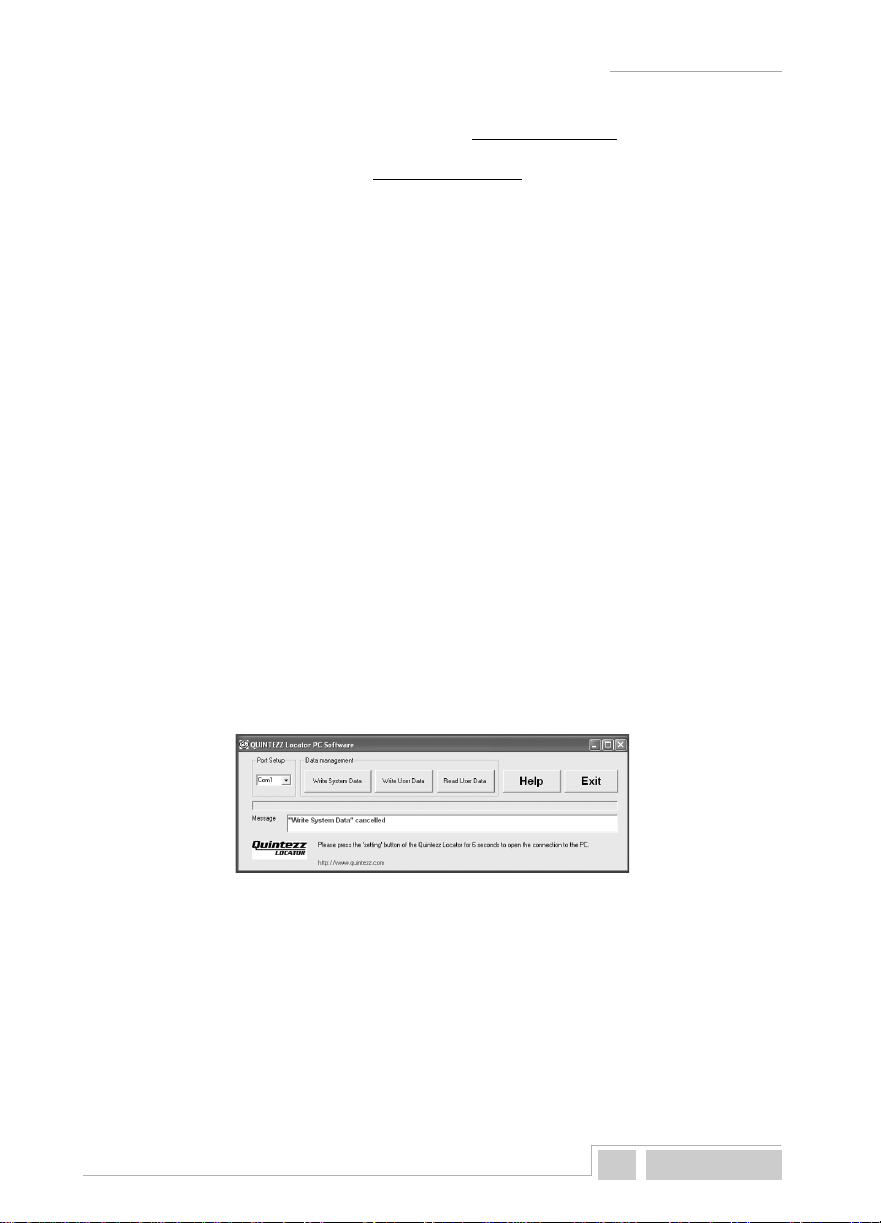Quintezz Locator
English 4
ATTENTION: The first time the QUINTEZZ LOCATOR is switched ON, it can take about 15 minutes
to catch the satellites.
C. SPEED INDICATION
The display indicates the real speed in Km/h.
The QUINTEZZ LOCATOR is the perfect solution to prevent you from speeding a few kilometers by
accident.
You simply enter a maximum speed on the QUINTEZZ LOCATOR. As soon as you exceed that
speed, you will get a warning (‘SpeedAlert’).
D. SETTING THE MAXIMUM SPEED
• The maximum speed can be set by shortly pressing the ‘setting’ button during operation in
the car.
• The display will now show the set maximum speed.
• With the ‘Memory’ button you can raise this setting in 10 km/h steps, and with the ‘Mute ’
button you can lower it.
• If the maximum speed is set at 0 Km/h, the speed alert is switched off.
E. COMPASS
TheQUINTEZZ LOCATORis also equippedwith anelectronic compasswith acapacity of8 different
directions (N – NE – E – SE – S – SW – W – NW). This is visualized in the compass rose of the
QUINTEZZ LOCATOR. This compass prevents you from loosing your sense of direction in unknown
areas.
F. INDICATION OF DANGEROUS LOCATIONS
It is important for your safety that dangerous locations are indicated. On a location where speed
controls are organized, sometimes people hit the brakes unexpectedly. Therefore, these locations
are indicated by the QUINTEZZ LOCATOR 500 metres ahead. Mobile controls are not performed on
a fixed spot, and therefore are not indicated by the QUINTEZZ LOCATOR.
The advanced processor controlled GPS system does not only record the location as such, but
also the traffic stream. If there is a dangerous location on the uphill carriageway, no warning will
be given on the downhill carriageway. This function is important in order to avoid any false alarms.
The audiotext in case of a dangerous location can be:
‘Camera’, ‘Two way Camera’, ‘Dangerous Location’, ‘Track control’, ‘Track control end’, ‘Warning
One’,‘WarningTwo’.
Next to the spoken text, you will also hear a ringer sound, the LED with the letter ‘S’ (for System
data) will light up and the distance in meters to the location is descending.
G. ENTERING/DELETING ANEW LOCATION
You canmanuallyadd anddelete locations fromthe QUINTEZZLOCATOR memory.These locations
are called ‘Users data’ and can be exchanged with other people using the QUINTEZZ LOCATOR
through the forum on www.quintezz.com.
• Ifyou wantto manuallyadd alocation, youare toshortly pressthe‘Memory’button onthat
location.
• The QUINTEZZ LOCATOR will confirm the saving of this location by stating ‘Saving Data’.
• It is possible to delete a manually added location.
• To this effect, the ‘Memory’button is to be pressed on the respective location. The location
is then deleted.
• The deleting process is confirmed by stating ‘Deleted Data’.
• The memory for users data has a capacity of 500 locations.
If it is not possible to save data, the message ‘Not saved’ will appear.
• The manually entered locations are indicated with the text ‘Watch out’. Also a ringing signal
is heard, the letter ‘U’ (for Users data) will light up and the distance in meters to the
location is descending.
m_QuintezzLocator_GB.pmd 07.03.2006, 17:424