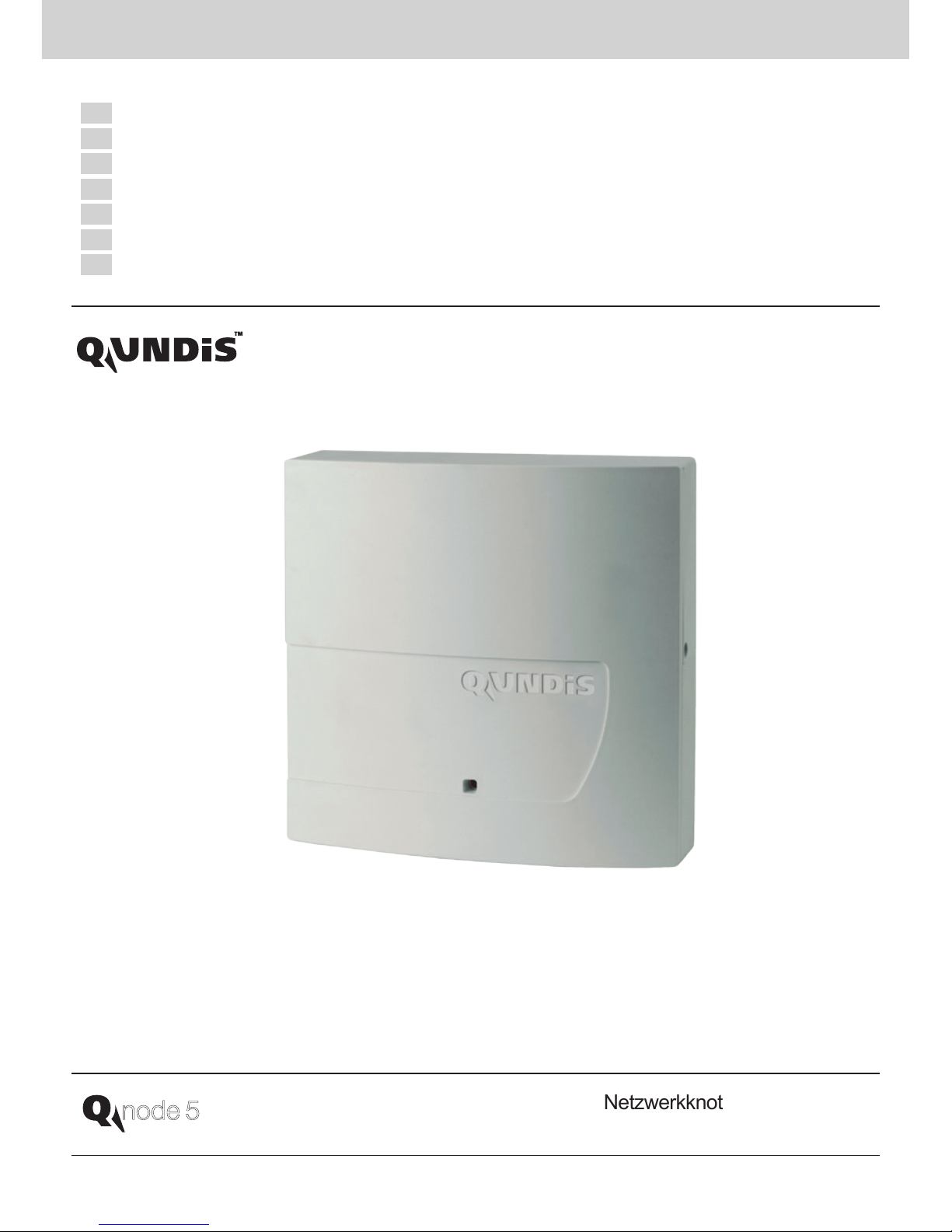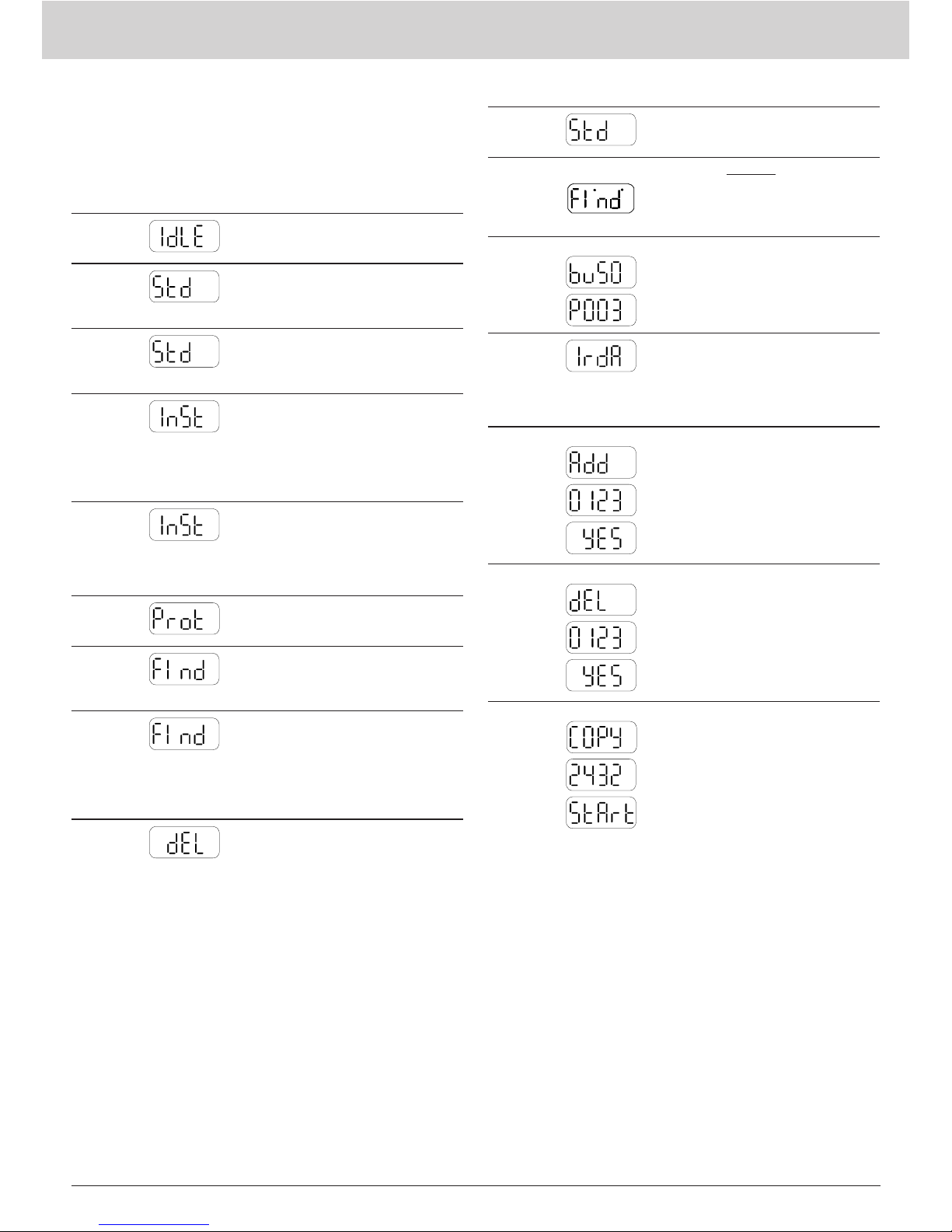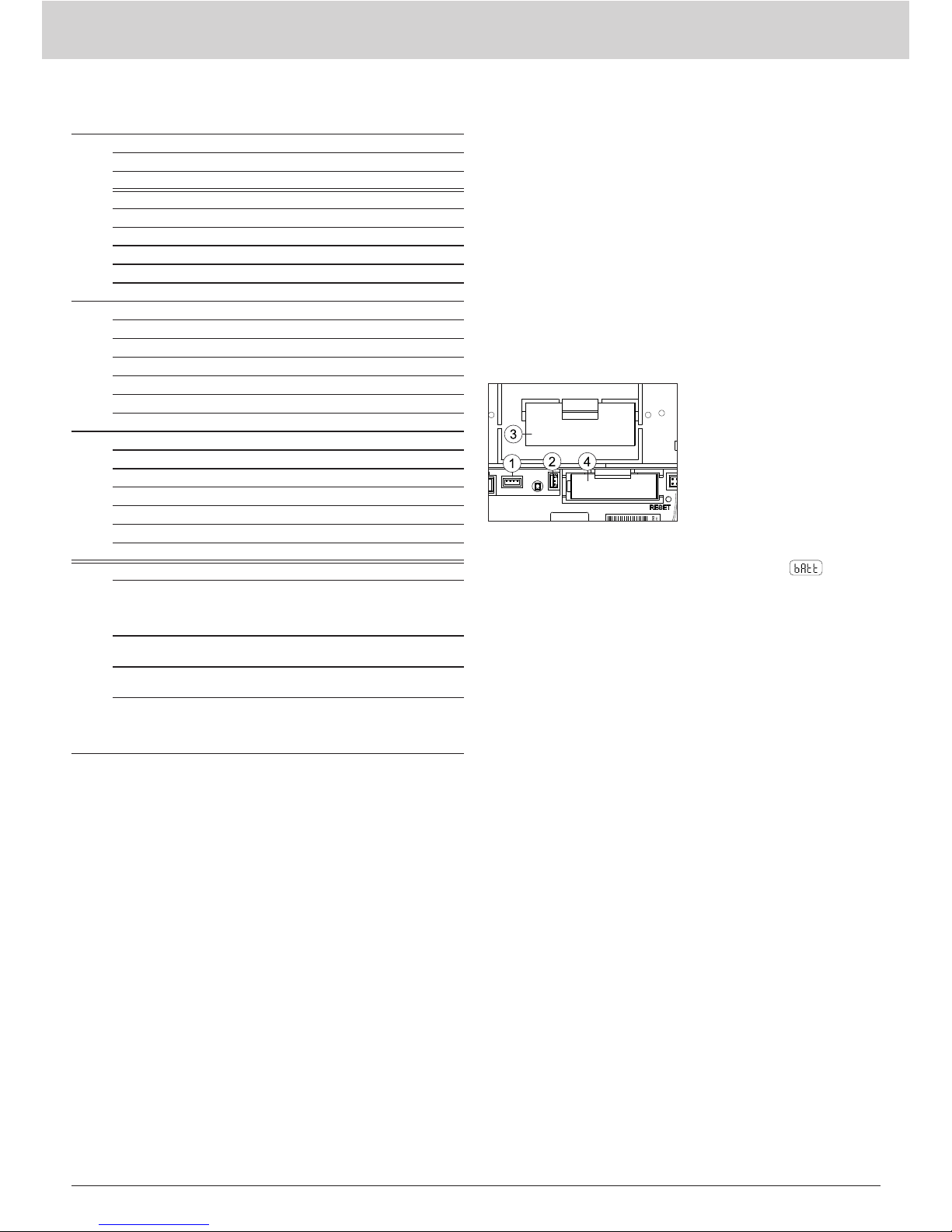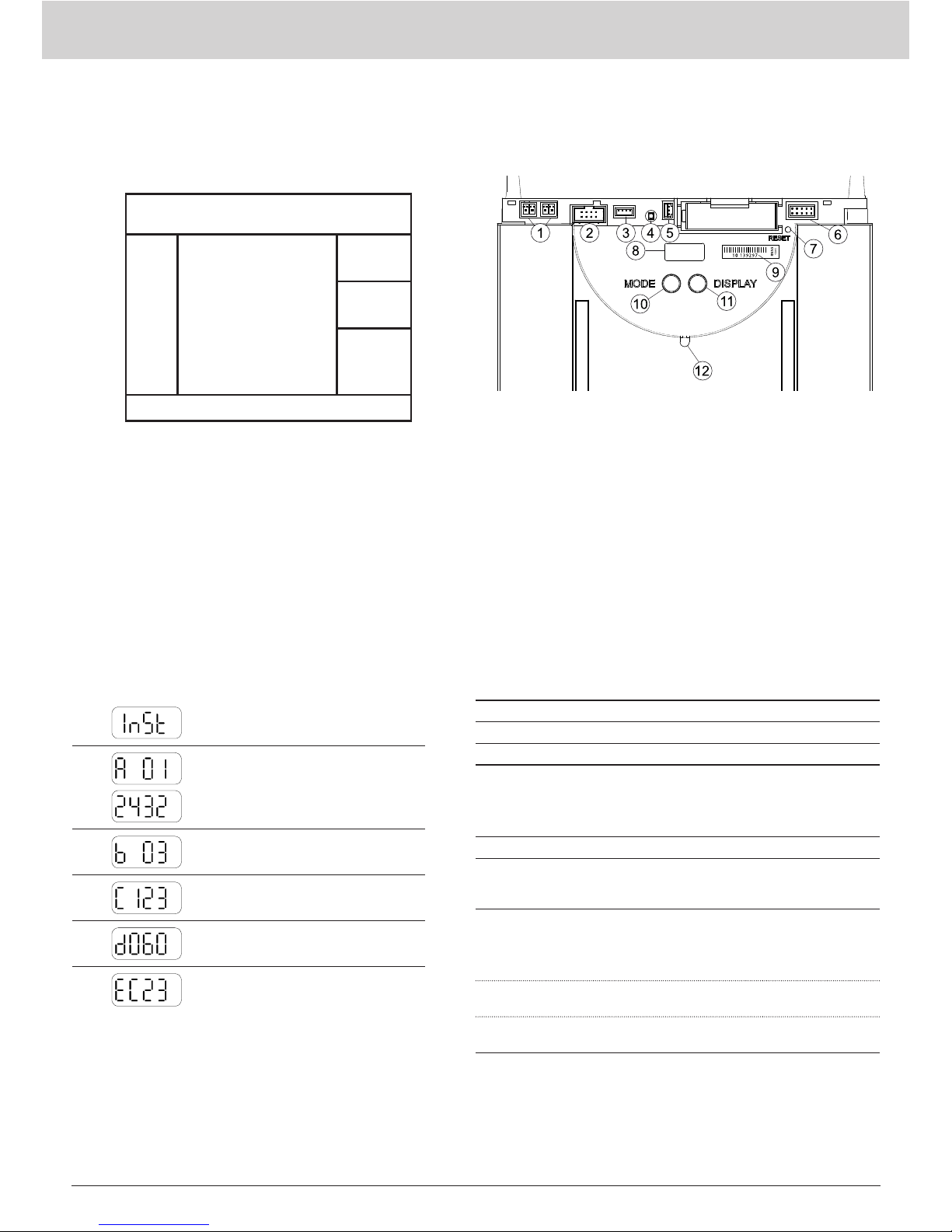Austausch von Lithiumbatterien:
Batterien dürfen nur von qualiziertem Personal getauscht werden.
Der Anschlussstecker passt nur in einer Stellung, um den polaritäts-
richtigen Einbau zu gewährleisten. Deshalb darf beim Stecken keine
übermäßige Kraft angewendet werden.
Vorsicht: Explosionsgefahr bei unsachgemäßem Aus-
tausch der Batterien. Ersatz nur durch denselben oder
einen vom Hersteller empfohlenen gleichwertigen Typ.
Entsorgung: Lithiumbatterien gehören nicht in den Hausmüll! Füh-
ren Sie gebrauchte Batterien Ihren örtlichen Entsorgungsstellen zu.
Die lokalen und landesspezischen Vorschriften für die Entsorgung
sind zu beachten!
Blitzschutz
Soll in größeren Anlagen aus Einzelnetzwerken über M-Bus ein Ge-
samtnetzwerk gebildet werden, so ist, wenn die Busleitungen außer-
halb des Gebäudes verlegt werden, ein Blitzschutz vorzusehen.
Qualiziertes Personal
Bei unqualizierten Eingriffen in das Gerät / System, Manipulatio-
nen oder Nichtbeachtung der in dieser Anleitung gegebenen Warn-
hinweise können schwere Körperverletzungen oder Sachschäden
eintreten. Nur entsprechend qualiziertes Personal darf deshalb
Eingriffe an diesem Gerät / System vornehmen.
Wichtiger Hinweis
Dieses Produkt ist fachgerecht und nach den vorgegebenen Monta-
gerichtlinien zu installieren und darf daher nur durch ausgebildetes
und geschultes Fachpersonal montiert werden. Für die Installation
in Baukörpern mit erhöhten Brandschutzanforderungen, z.B. Trep-
penhäusern, Fluchtwegen, hat der Einbaubetrieb bzw. das Fachper-
sonal darauf zu achten, dass die nach Landesbaurecht spezischen
Anforderungen eingehalten werden!
Bestimmungsgemäße Verwendung
Die batteriebetriebenen Netzwerkknoten dienen zur Speicherung
und Weiterleitung von Verbrauchsdaten von hierfür geeigneten
Messgeräten. Die Netzwerkknoten sind ausschließlich zu diesem
Zweck bestimmt.
Nicht bestimmungsgemäße Verwendung
Eine andere Anwendung als zuvor beschrieben oder eine Ände-
rung des Gerätes gelten als nicht bestimmungsgemäße Verwen-
dung und sind vorher schriftlich anzufragen und müssen speziell
genehmigt werden.
Gewährleistung und Garantie
Gewährleistungs- und Garantieansprüche können nur geltend ge-
macht werden, wenn die Teile bestimmungsgemäß verwendet wur-
den sowie die technischen Vorgaben und geltenden technischen
Regeln eingehalten wurden.
Sicherheitshinweise
Beachten Sie die technischen Vorgaben für den elektrischen An-
schluss und die geltenden nationalen Vorschriften hierzu.
Beachten Sie die technischen Vorgaben für den Anschluss der
Datenkommunikations-Module und die geltenden nationalen Vor-
schriften hierzu.
Diese Anleitung ist während der gesamten
Lebensdauer des Qnode5 aufzubewahren
Verwendete Symbole
CE-Kennzeichnung
Das Gerät entspricht den gerätespezisch
geltenden europäischen Richtlinien!
Schutzkleinspannung
Das Gerät entspricht der Schutzklasse III.
ESD-gefährdete Bauelemente
Das Gerät enthält Bauelemente, die durch elektro-
statische Entladungen beschädigt werden können.
Achtung
Das Symbol weist auf mögliche
Gefahren oder Sachschäden hin.
Betrieb nur in geschlossenen Räumen
Das Gerät darf nur in geschlossenen Räumen
betrieben werden.
Gefahrgut
Netzwerkknoten mit Batterieversorgung
Q node 5 enthalten Lithiumzellen, für die es
Transportbeschränkungen (ADR-Klasse 9) gibt.
Sicherheitshinweise
für Lithium-Batterien
Notfallhinweise für Unfälle
mit Lithium-Batterien
Alle Netzwerkknoten der Typen Q node 5 werden durch eine Lithi-
umbatterie SAFT LSH20 mit Spannung versorgt und sind mit einer
Backup-Batterie vom Typ SAFT LS 14500 AA Lithium ausgerüstet.
Diese Batterietypen sind als Gefahrgut eingestuft.
ES SIND DIE JEWEILS GÜLTIGEN TRANSPORTVORSCHRIF-
TEN EINZUHALTEN!
Die Prüfbescheinigungen für die verwendeten Batterien sind auf
Anfrage erhältlich.
Handhabung von Lithiumbatterien:
• vor Feuchtigkeit geschützt lagern
• nicht in Reichweite von Kindern aufbewahren
• nicht über 100 °C erhitzen oder ins Feuer werfen
• nicht kurzschließen
• nicht öffnen oder beschädigen
• nicht auaden
In Notfällen sind die folgenden Hinweise zu beachten:
Bei Auslaufen:
• mit Natriumkarbonat oder einem gleichen Kristallsoda bedecken
• Gase, Dämpfe durch Zerstäuben von Wasser niederschlagen
• für ausreichende Belüftung sorgen
• jeglichen direkten Kontakt meiden
Bei Verletzung:
• Sollten lnnenbestandteile des Trockenelements mit den Augen
in Kontakt kommen, sofort mit Wasser 15 Minuten lang spülen.
• Bei Kontakt mit der Haut diese mit viel Wasser waschen und die
verschmutzte Kleidung ablegen.
• Nach Einatmen vom Schadensort entfernen.
• In jedem Fall sollten Sie einen Arzt aufsuchen!
Bei Feuer:
• Einen Lith-X oder Klasse D-Feuerlöscher verwenden!
• KEINESFALLS MIT WASSER LÖSCHEN!
• Keine CO2-, Halogen-, Feuerlöscher mit Trockensubstanzen
oder Schaumfeuerlöscher verwenden!
• Nach Einatmen vom Unfallort entfernen und lüften.
• In jedem Fall sollten Sie einen Arzt aufsuchen
Weitere Informationen unter +49 (0) 69-509530; ID 11057