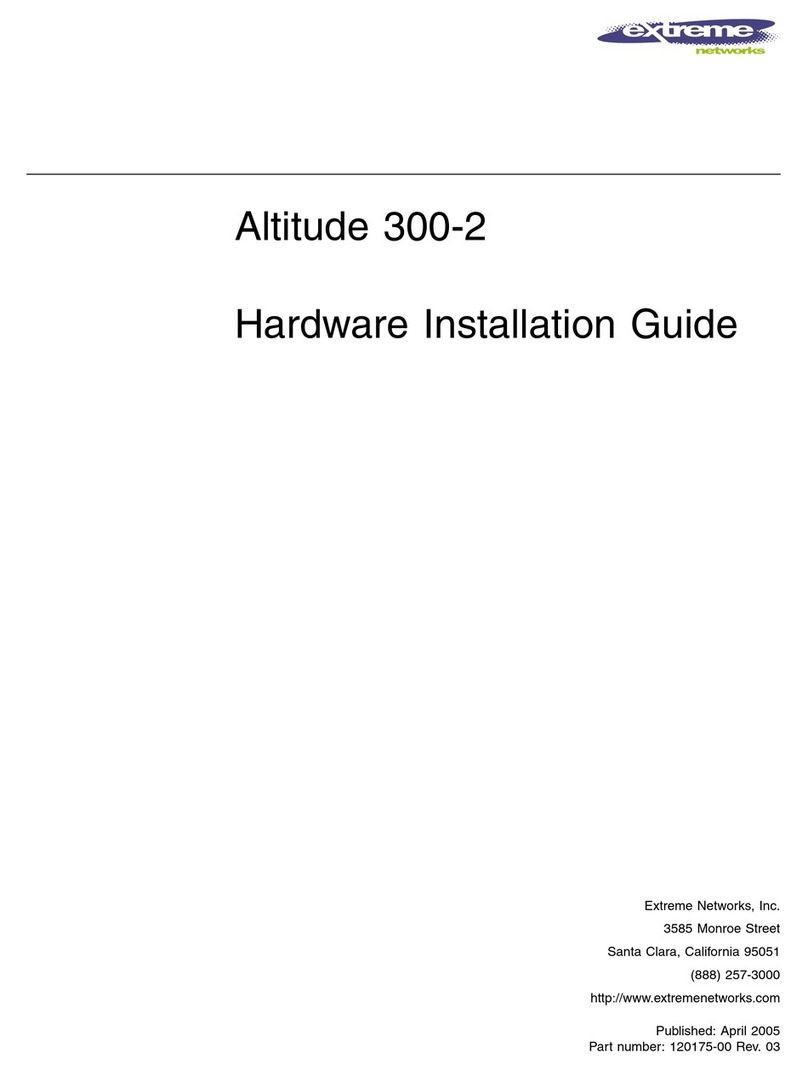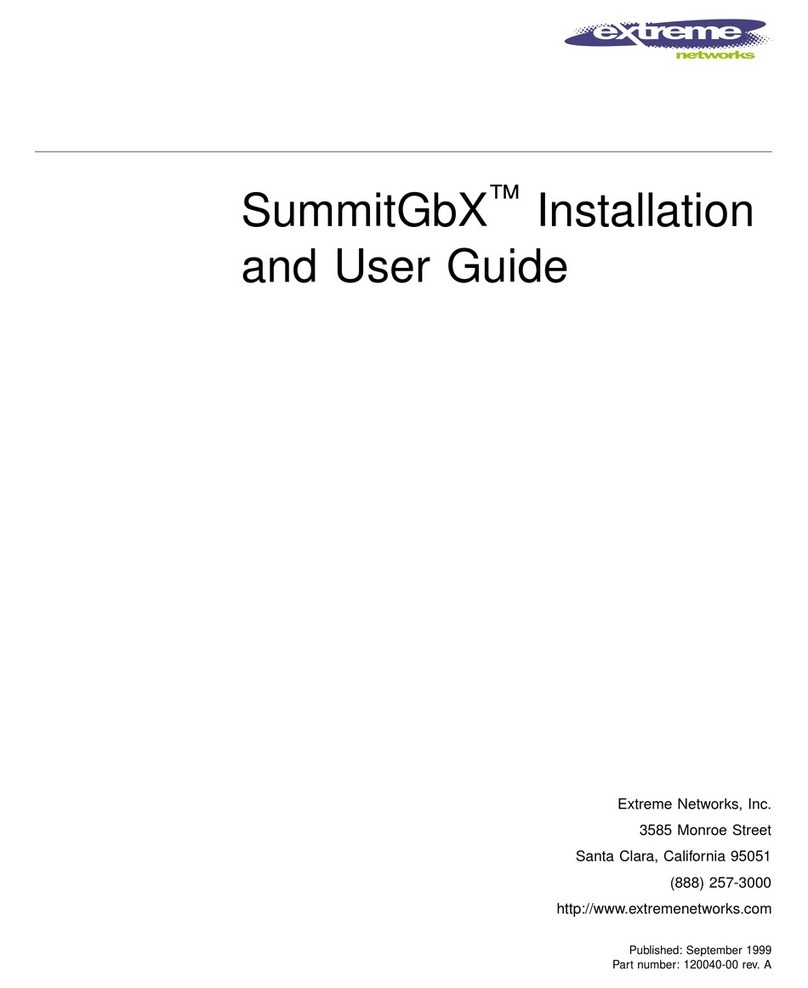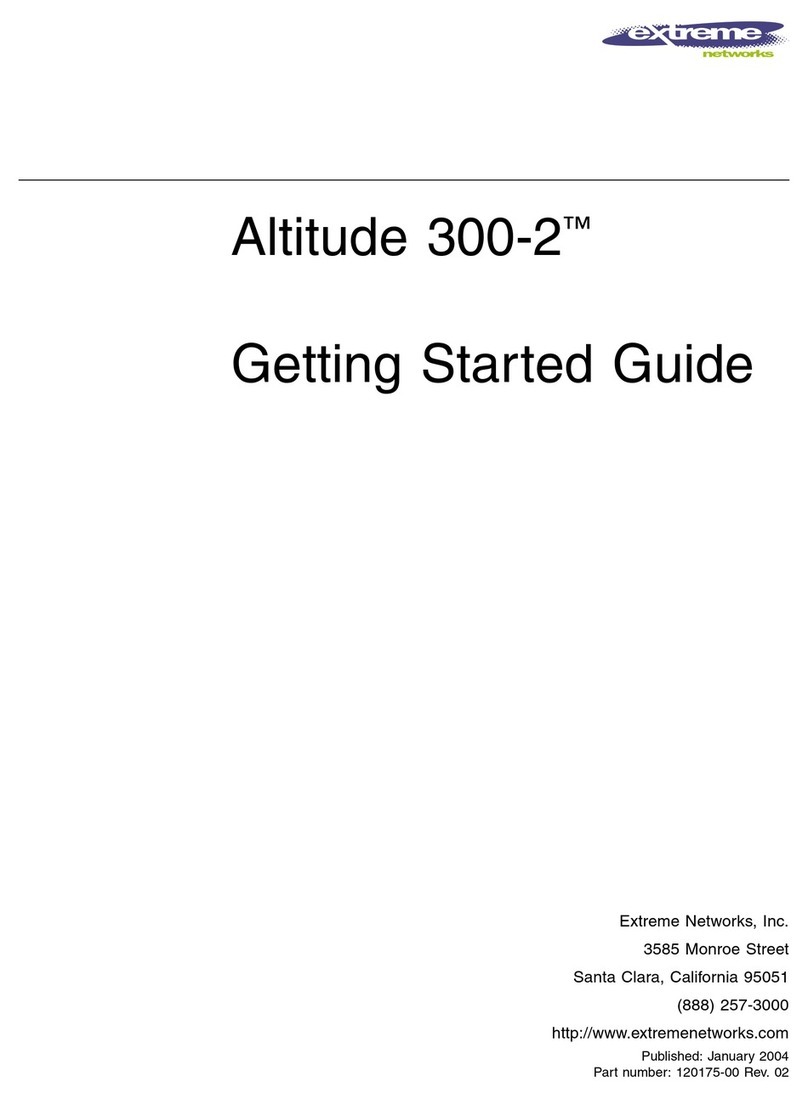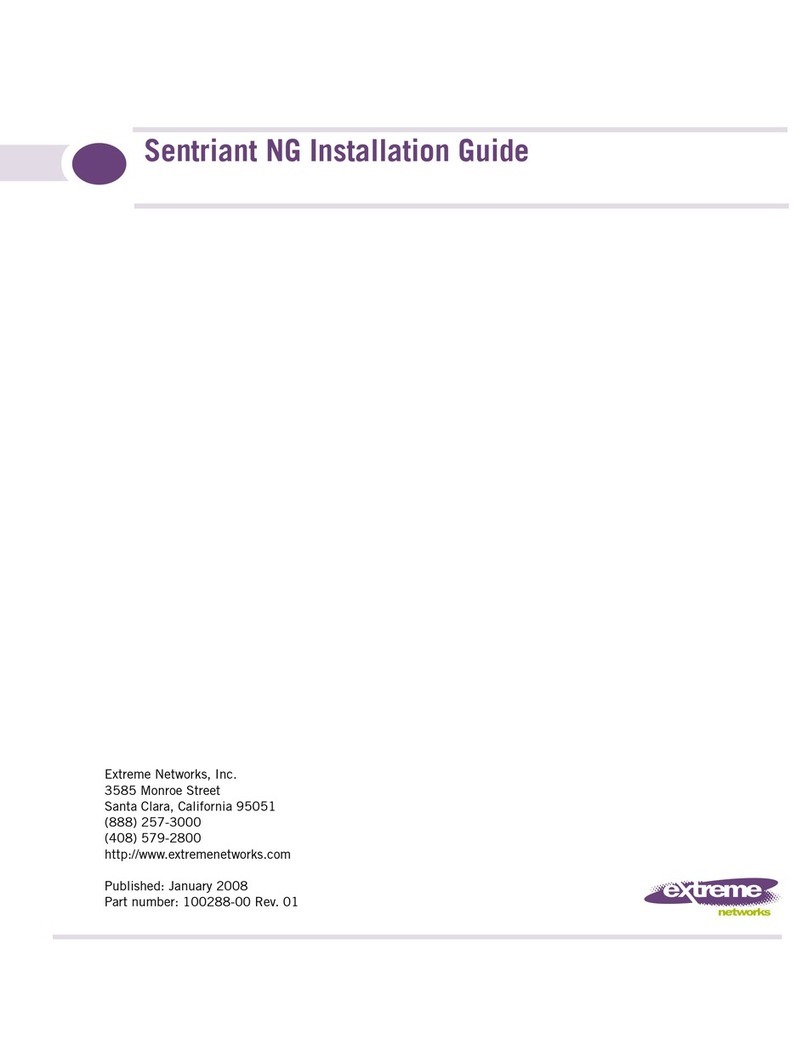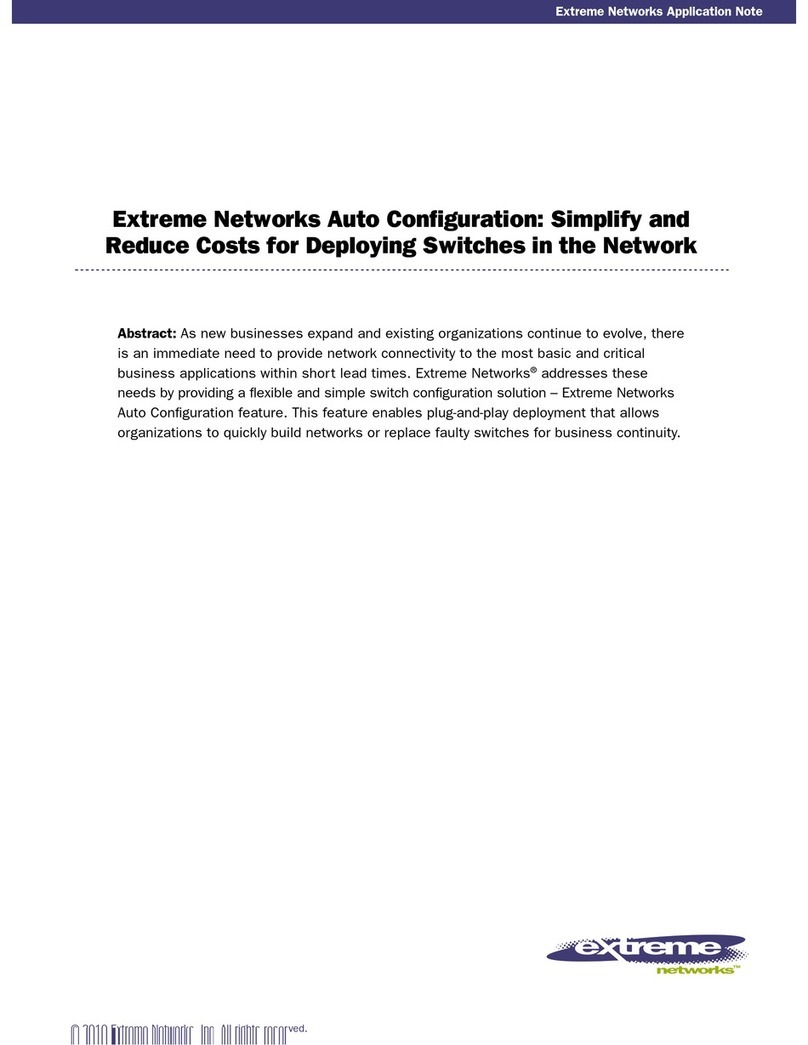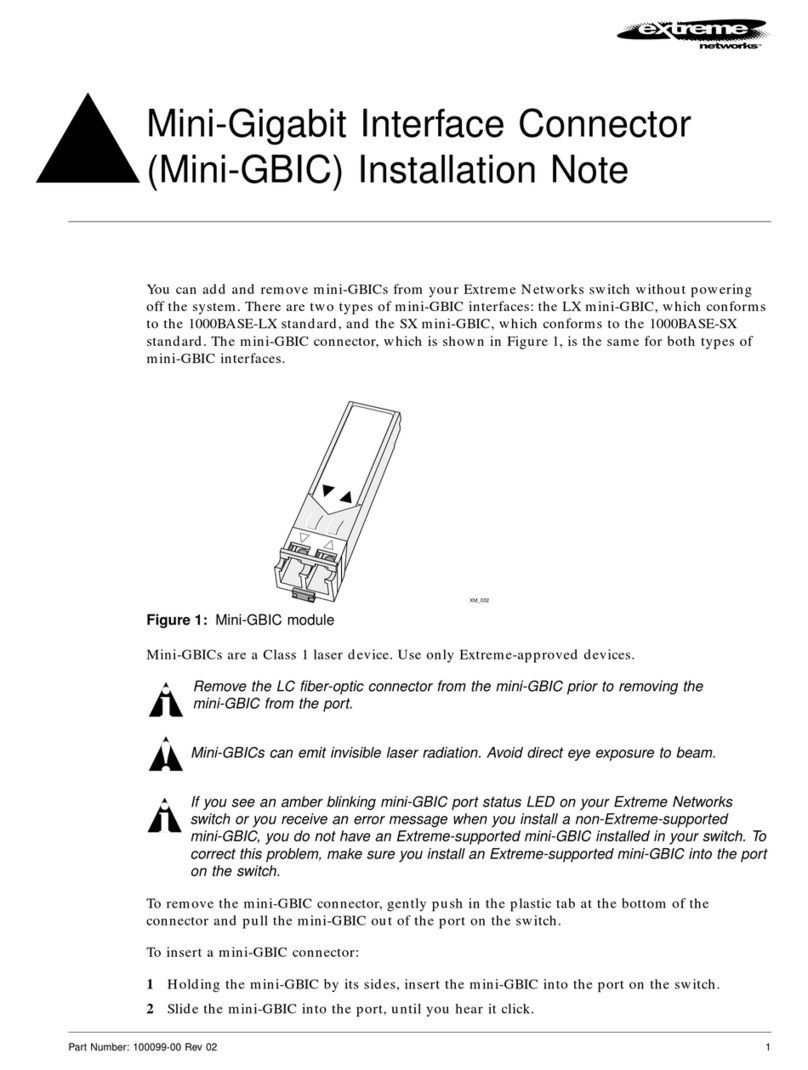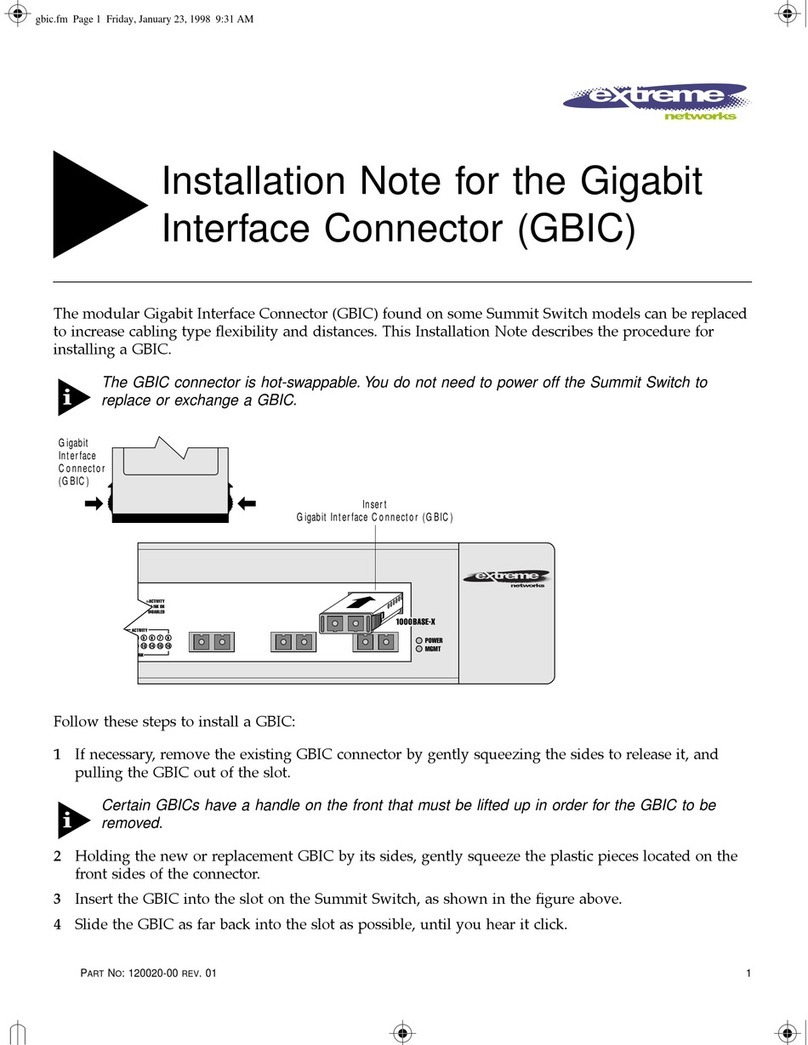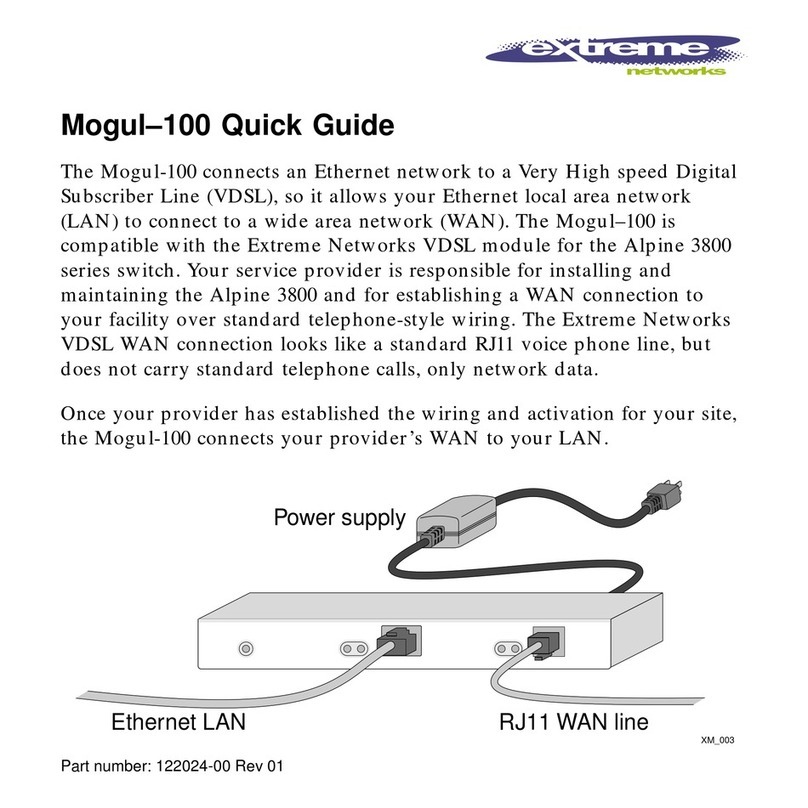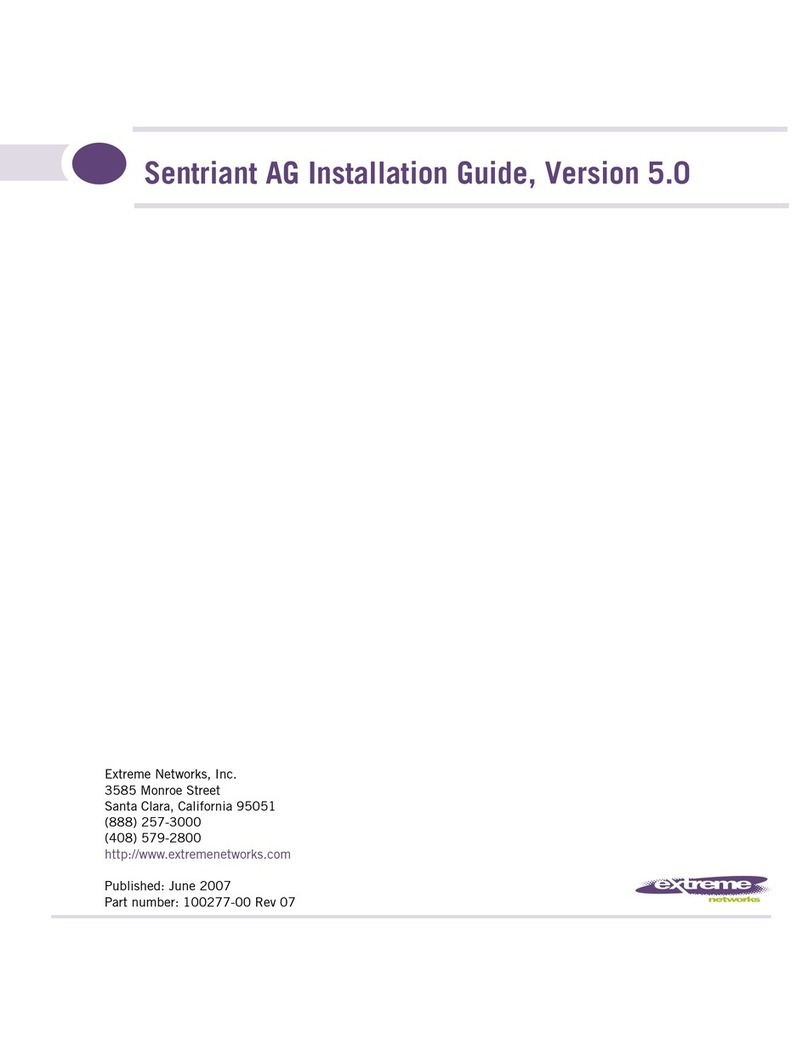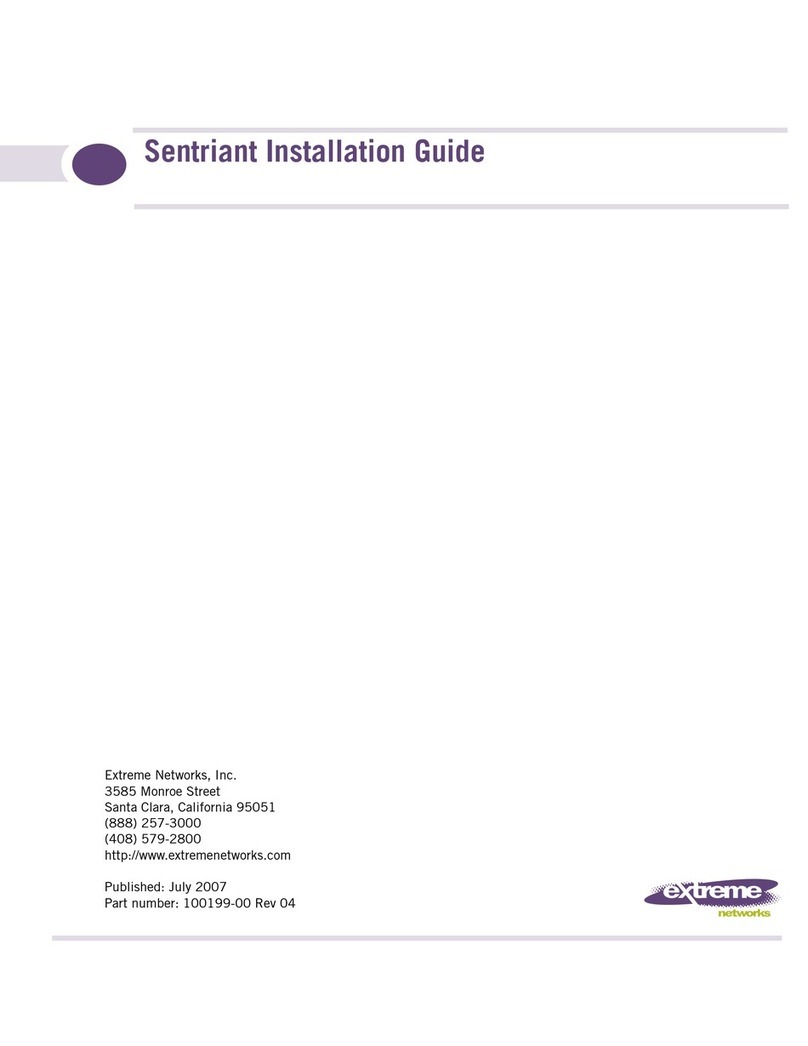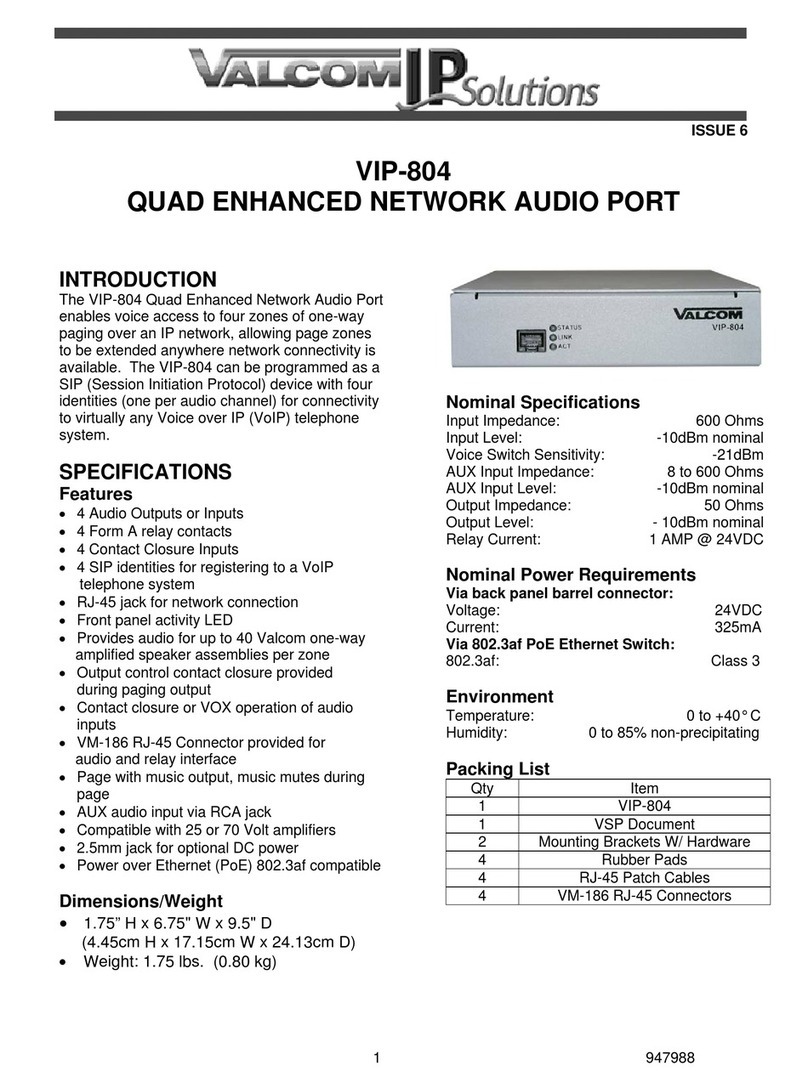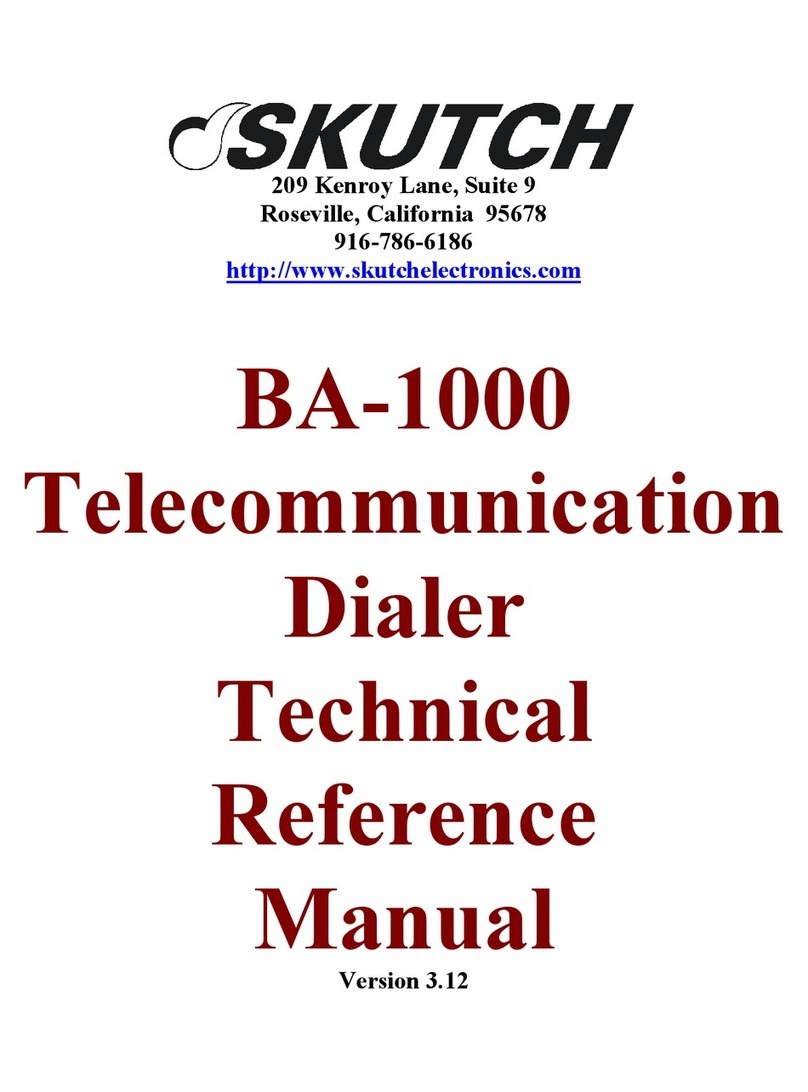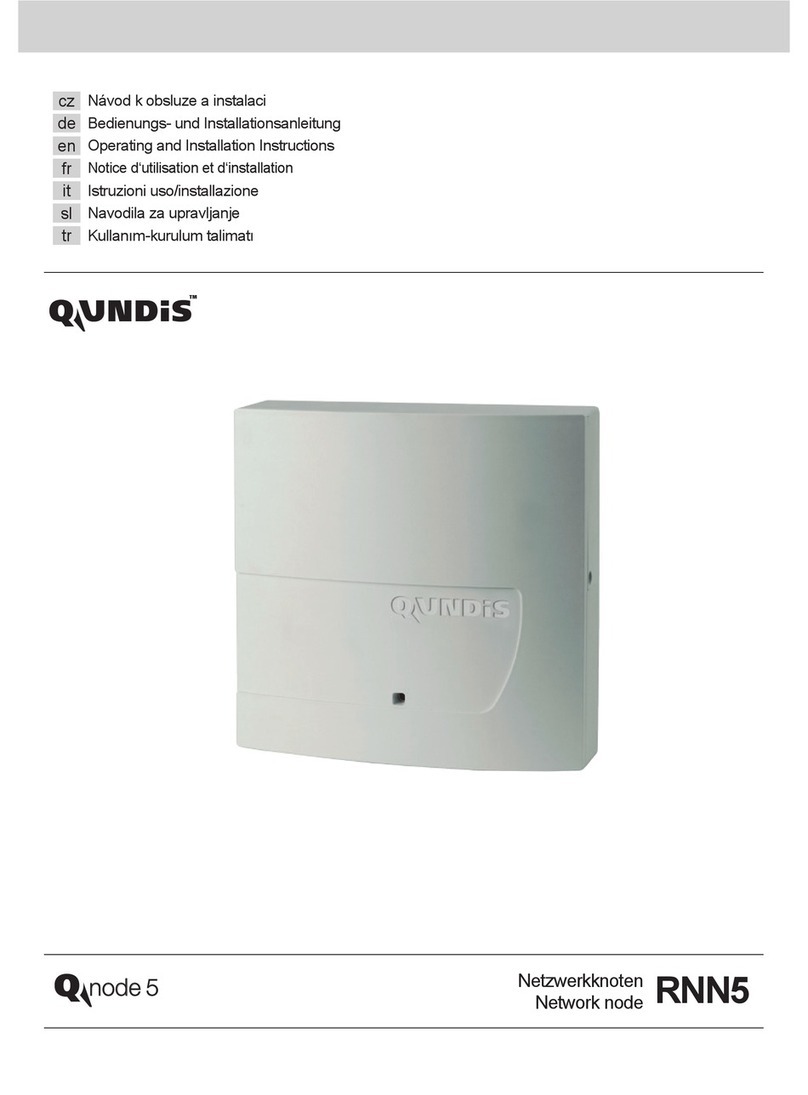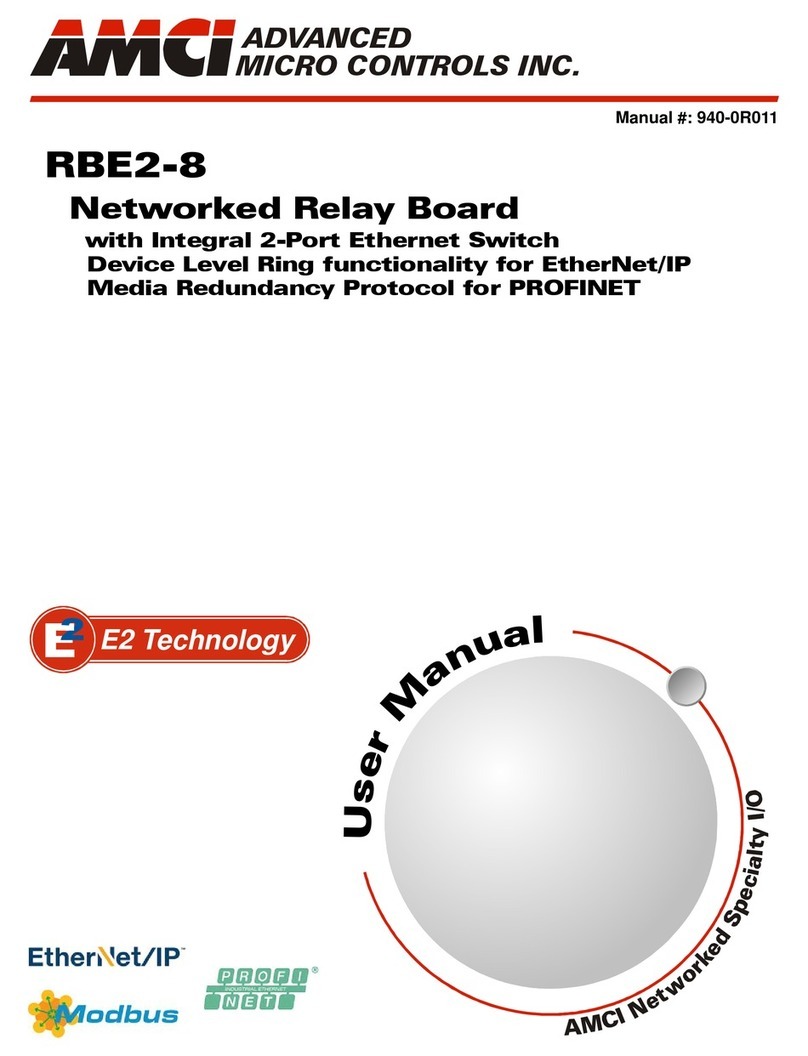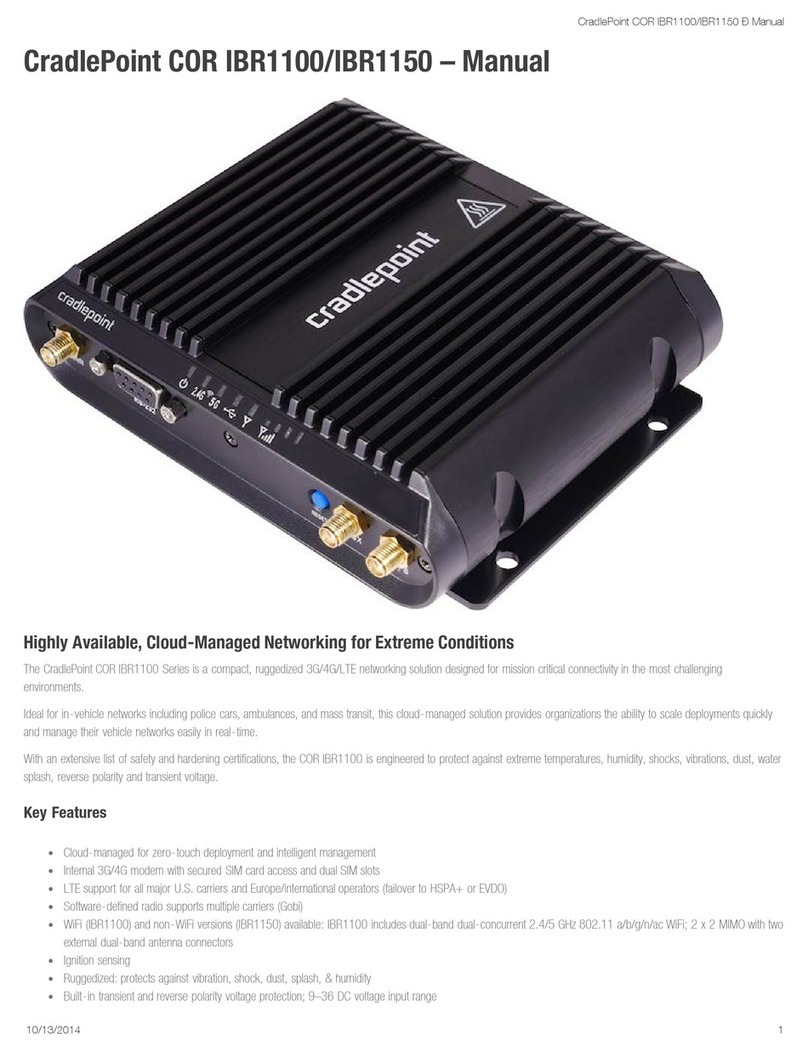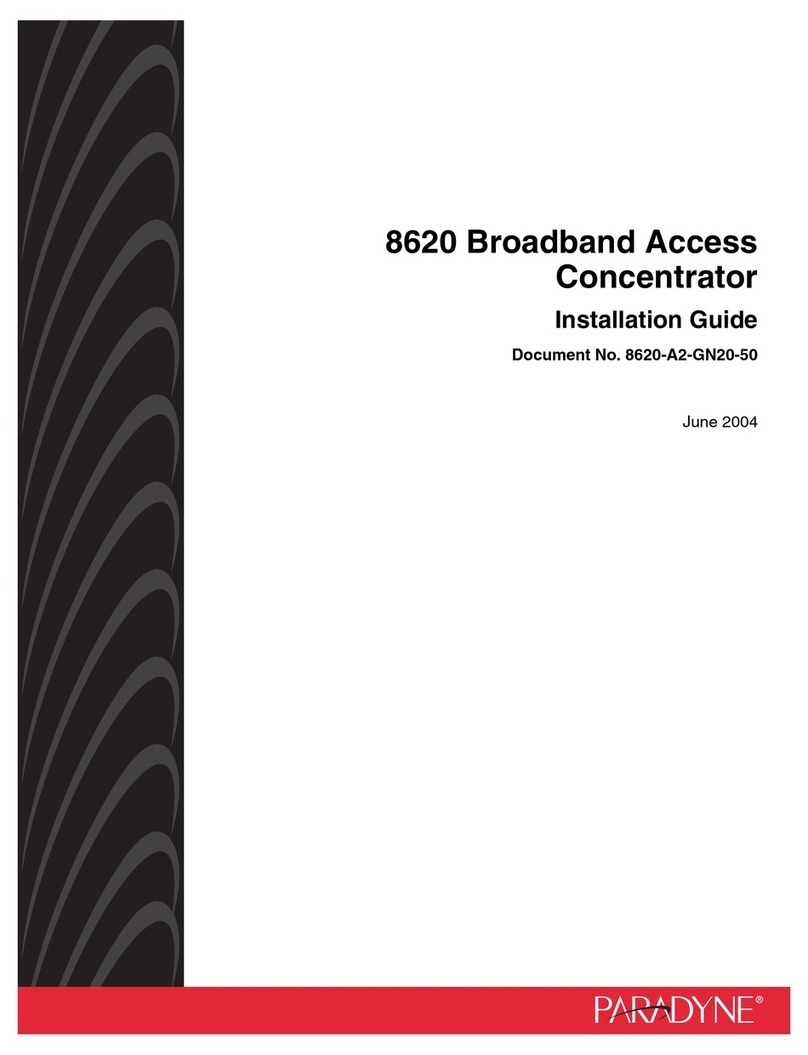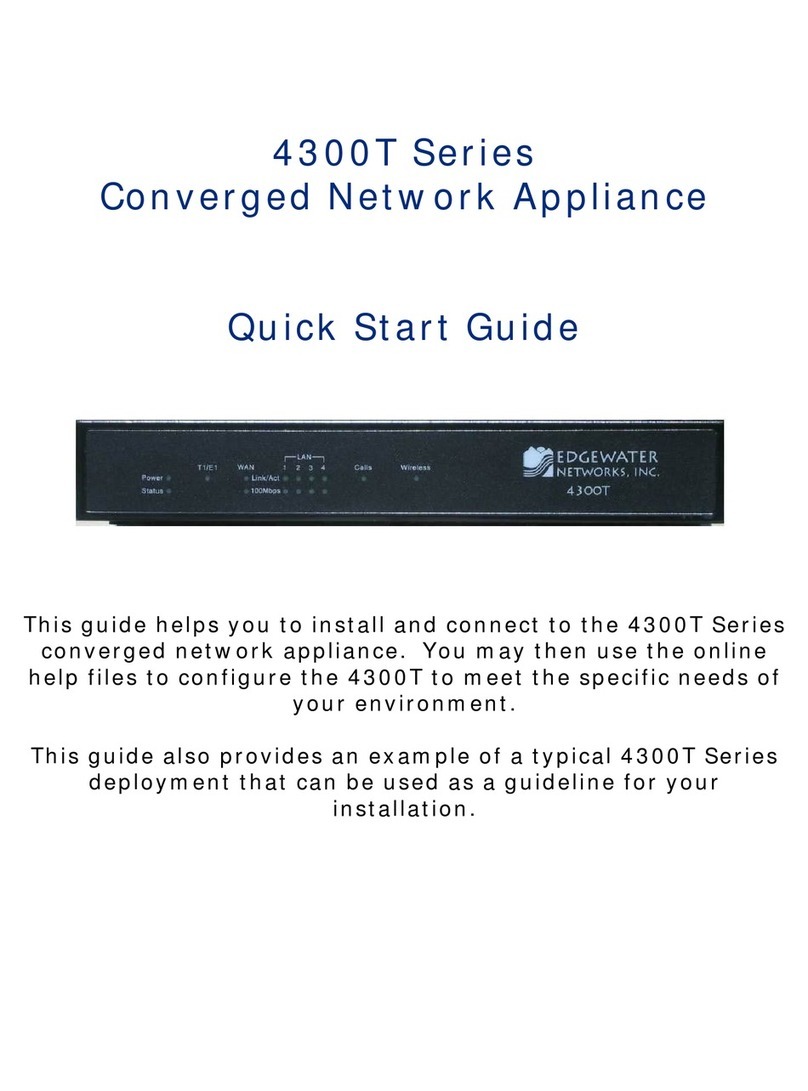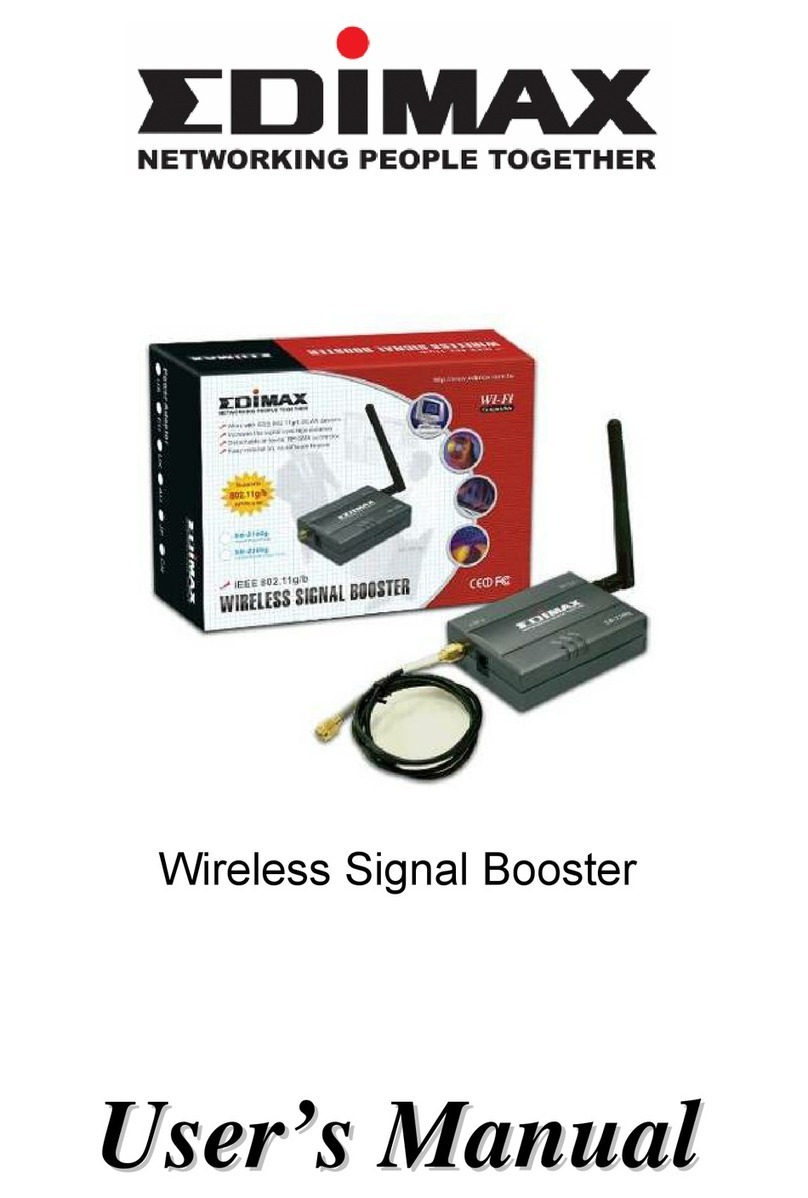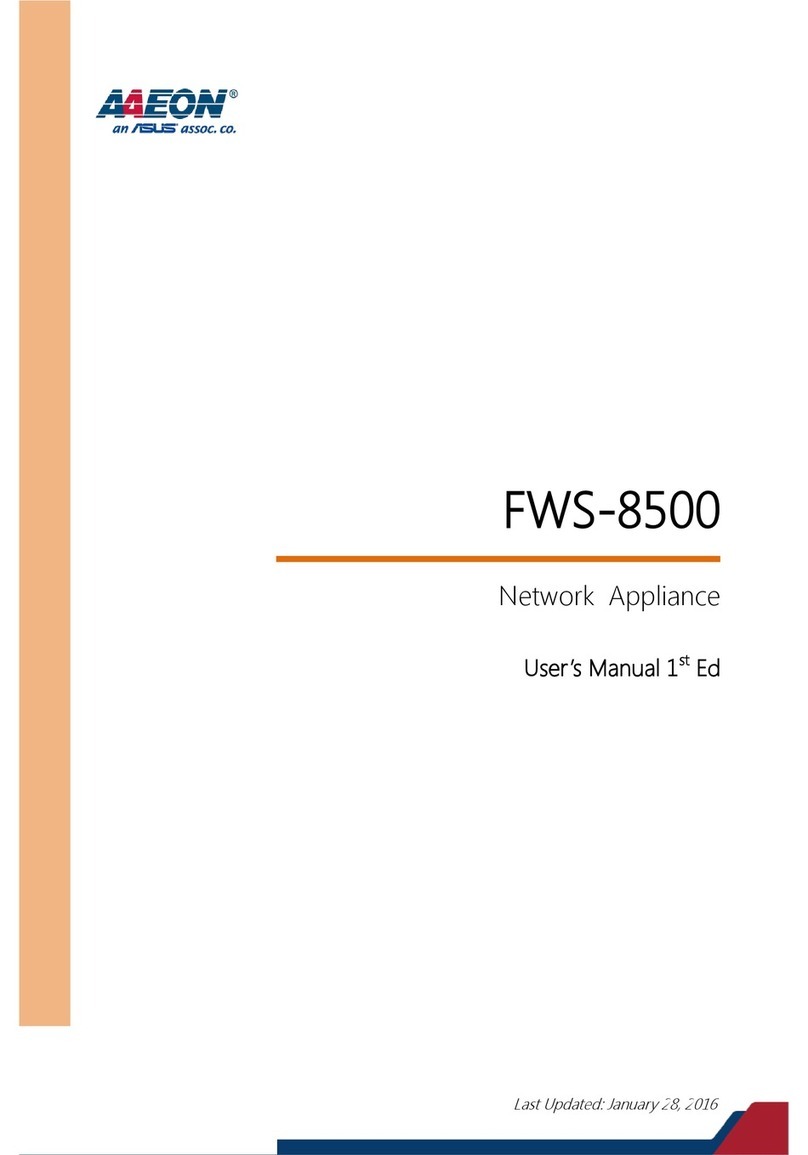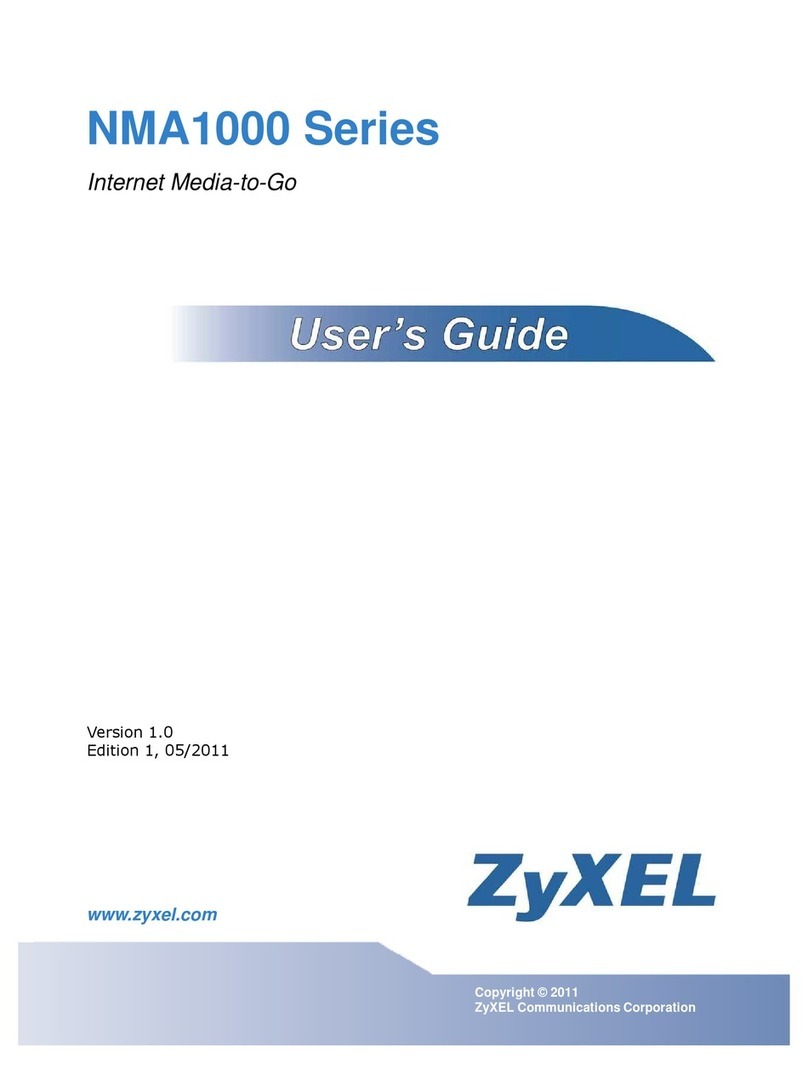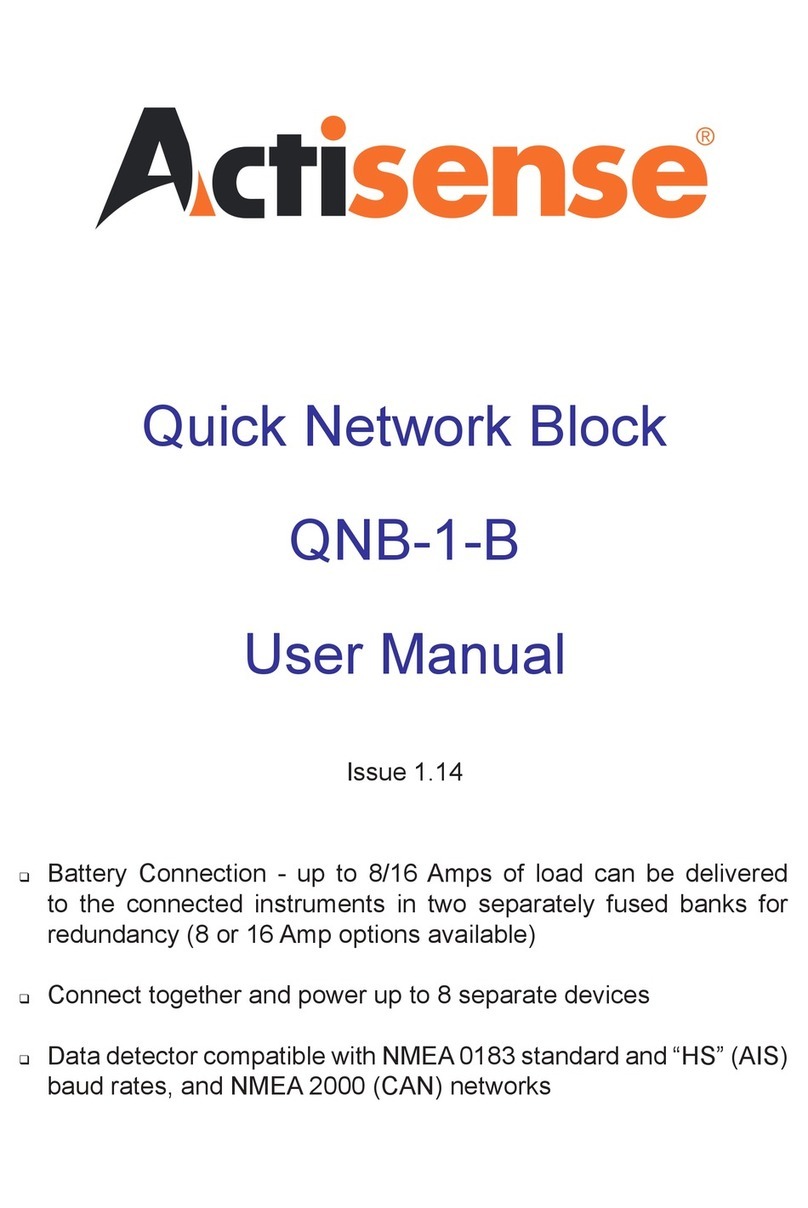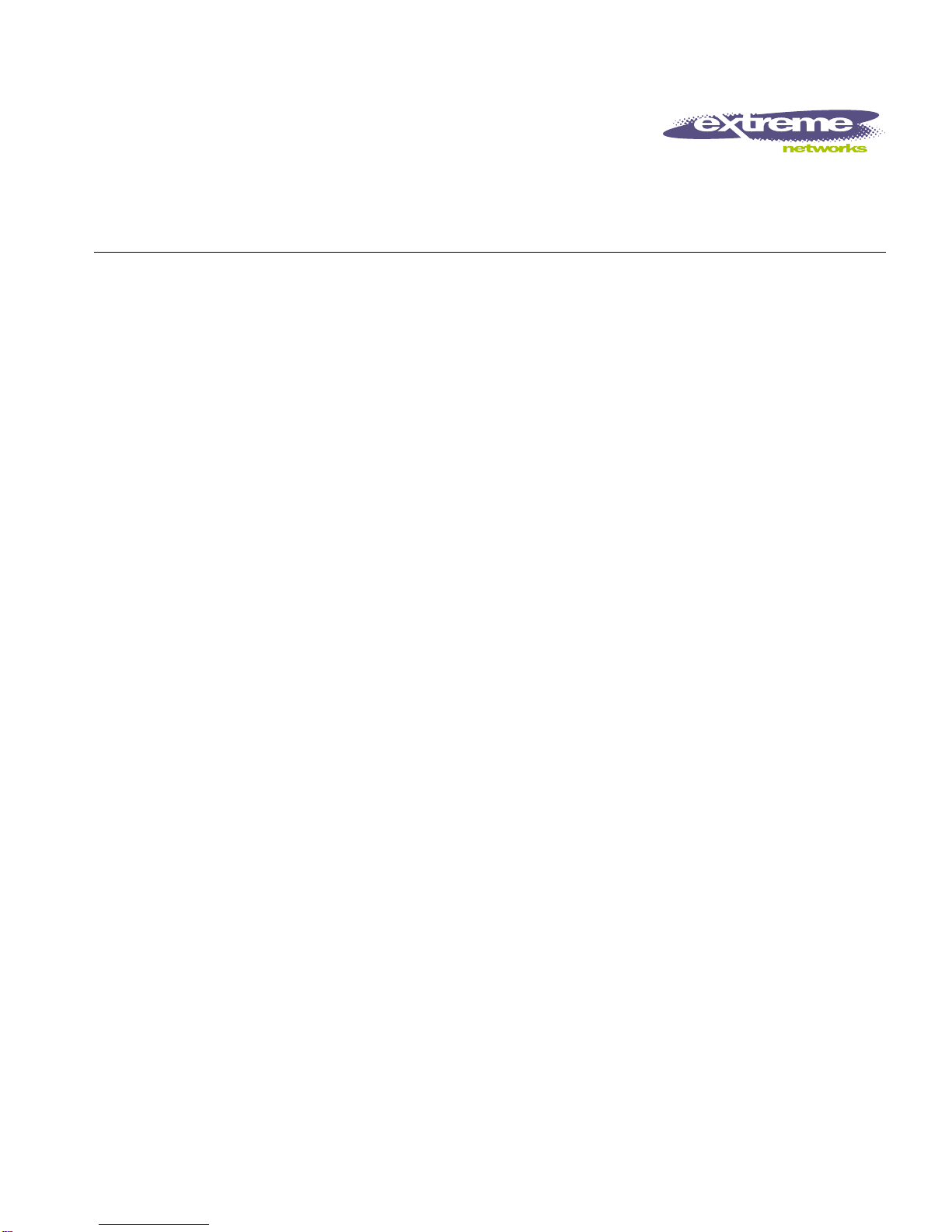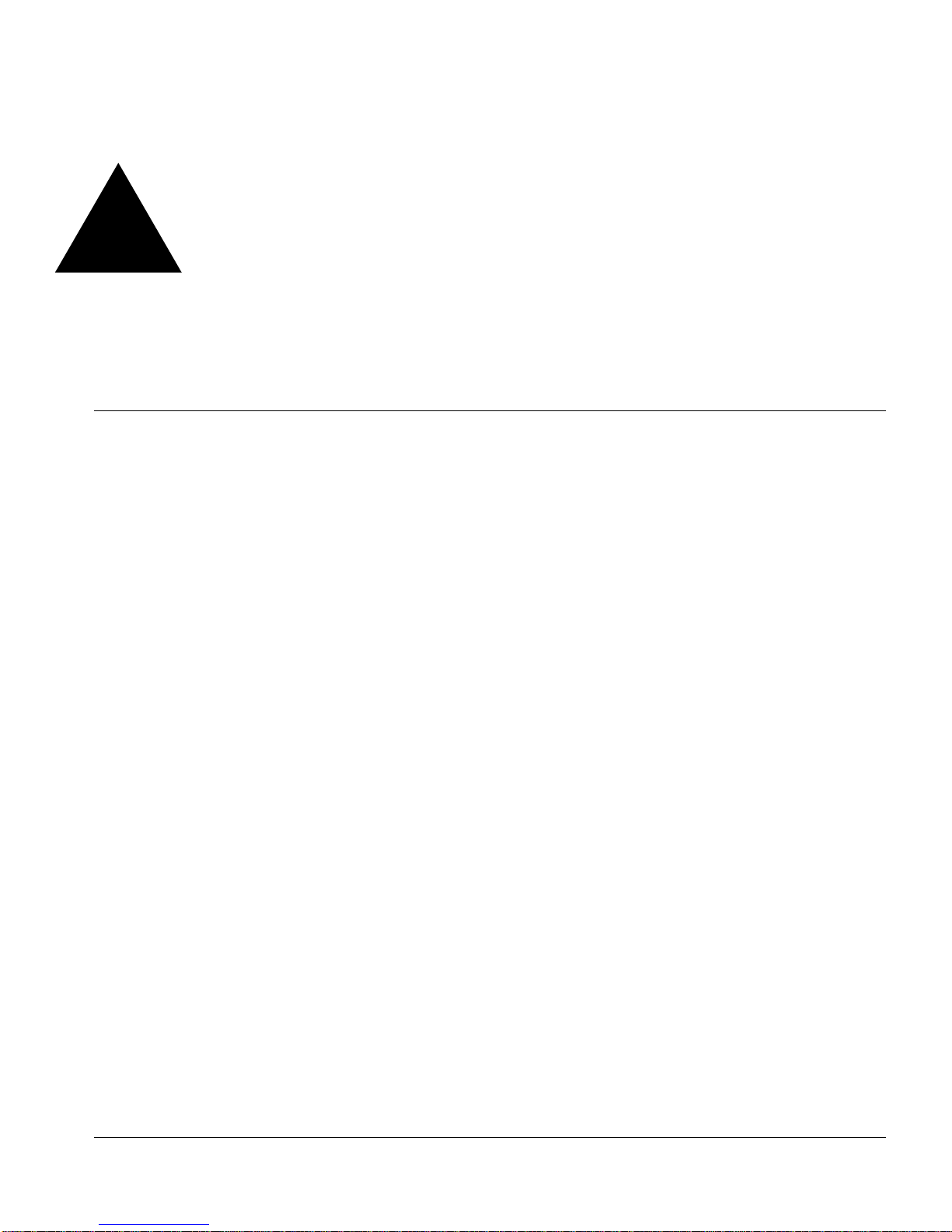Contents v
SONET Events 3-19
Configuring and Monitoring PPP Functions 3-22
PPP Background Information 3-22
Commands for Configuring and Monitoring PPP Functions 3-26
Configuring the PoS Checksum 3-27
Configuring PoS Scrambling 3-27
Configuring Link Maintenance 3-28
Configuring PPP Link Quality Monitoring 3-29
Configuring PPP Authentication 3-30
Configuring the Name and Password for the Port 3-30
Creating an Authentication Database Entry 3-31
Configuring the Network Control Protocol 3-33
Configuring the MPLS Control Protocol 3-34
Configuring the Delayed-Down-Time Interval 3-35
Displaying PPP Information 3-36
Resetting PPP Configuration Parameter Values 3-37
Configuring VLAN-Related Attributes 3-38
Summary of VLAN-Related Commands 3-38
Configuring Tagged VLAN 802.1p and 802.1Q Functions 3-39
Generic VLAN Registration Protocol Functions 3-42
Configuring Forwarding Database Attributes 3-42
Configuring Spanning Tree Attributes 3-42
Configuring QoS Functions 3-43
Summary of QoS-Related Commands 3-43
Configuring a QoS Profile 3-44
Classification and Replacement Policies 3-46
Configuring DiffServ 3-47
Enhanced RED Support 3-51
QoS Monitor 3-59
Intra-Subnet QoS 3-59
Configuring and Monitoring Flow Statistics 3-60
Flow Statistics Background Information 3-60
Collection Port and Filtering Options 3-63
Collection Architecture Scalability and Reliability 3-64
Export Criteria 3-64
Commands for Configuring and Monitoring Flow Statistics 3-65