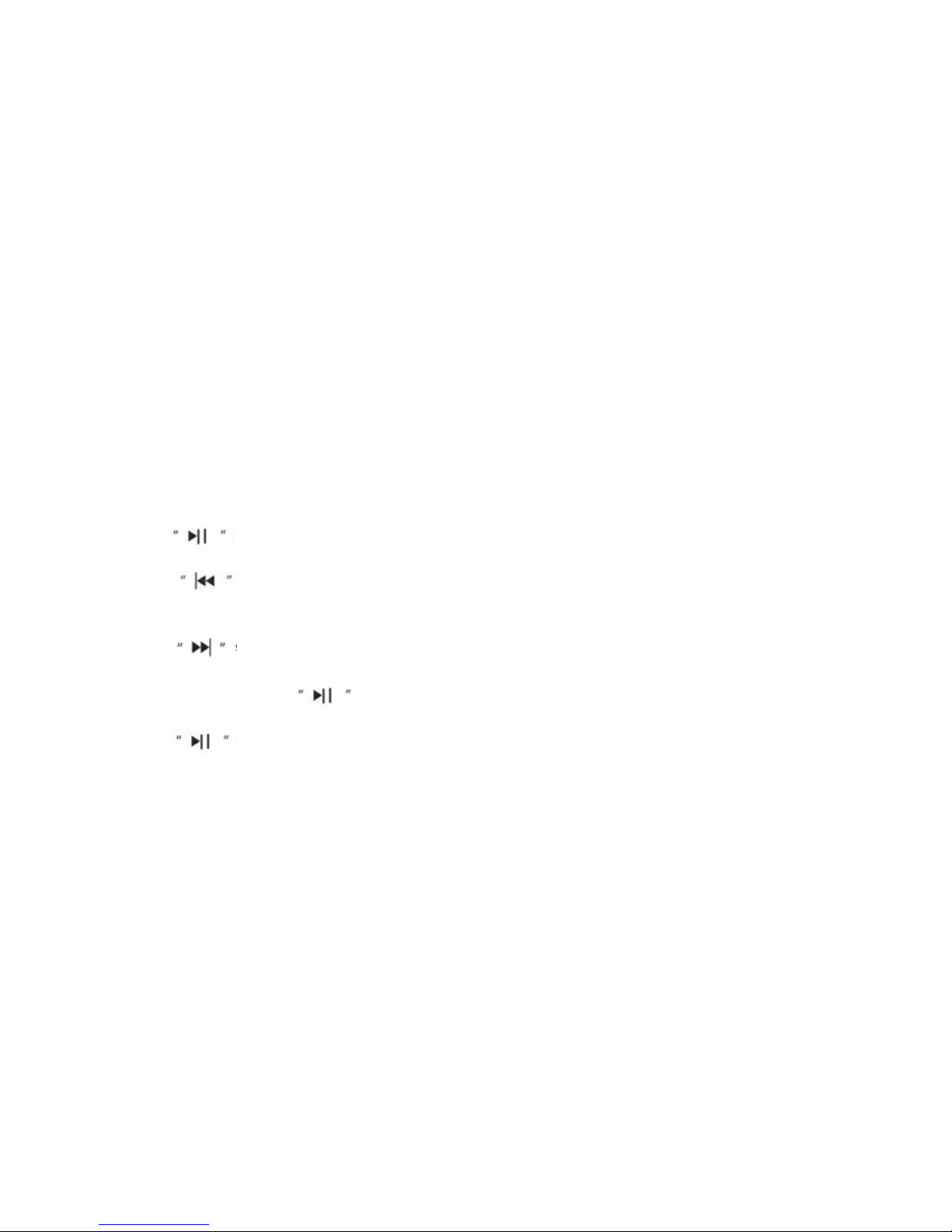ProductionIntroduction
Modelname:QSPR‐303BT
Brandname:QUO
FCCID:2ACDEQSPR‐303BT
Thankyouforpurchasingourproducts.ThisisaBluetoothspeakersysteminfashionabledesign,withwirelessBluetoothstereo
sound.ItsupportsBluetooth2.1agreement,notonlybeingcompatiblewithmobilephones,tablets,laptopsandotherBluetooth
enableddevices,letyougetridofcablescompletely,enjoythejoyofmusicfreely,butalsoaudioinputfrommobilephones,laptops,
MP3,MP4andotherequipments.
Pleasereadthefollowinginstructionscarefullybeforeoperating.Keepthemsafeforfuturereference.
1. Play/Pause2.NextSong/VolumeIncrease
3. PreviousSong/VolumeDecrease4.IndicateLight
5.On/Off 6.MiniUSBDCIn
7.AUX‐inJack8.Microphone
9.TFCardSlot10.SpeakerUnit
ProductFeatures
● Gracefulsoundquality,smallsizebutgreatsoundvolume.
● Decorousandfashionablefacade.
● Thelatestblue‐toothtechnology,widebeused.
● ControlthemusicplayingbetweenspeakerandmobilephoneorotherequipmentswithBluetooth.
● Supportlotsofsoundsourcesinput.
● ReadmusicfilesfromTFcardandupdateonlineeasily
● USBpowersupplyorpoweradapter,built‐inrechargeablelithiumbattery,veryeasytouse.
● Supportanswercalling.
TechnicalParameters
● FrequencyResponse:100Hz~18KHz
● S/NRatio:≥70dB
● BluetoothStandard:2.1+EDR
● Bluetoothsignalpower:CLASSII
● Supports:A2DP,AVRCP,HFP,HSP,etc.
● SignalDistance:8‐10M
● SupportreadingMP3、WMA、WAV、AMRfromTFcard
● Power:DC5V500mA
● Built‐inBattery:3.7V400mAH,rechargeablelithiumbattery.
● PlayingTime:7hours(middlevolume)
● ProductSize(D*H):64X67mm
● Weight:195g
HowtoOperate
ChargeUp
ConnectexternalDC5V500mAtochargeupspeaker,indicatelightflashedinred.Finished,lightturnsoff
※Built‐inrechargeablelithiumbattery,pleasechargeupbeforeuse.
※Underoffstate,itwilltakeabout3hourstochargeup.Whenworking,itshouldbeabout5hoursforfullcharging.