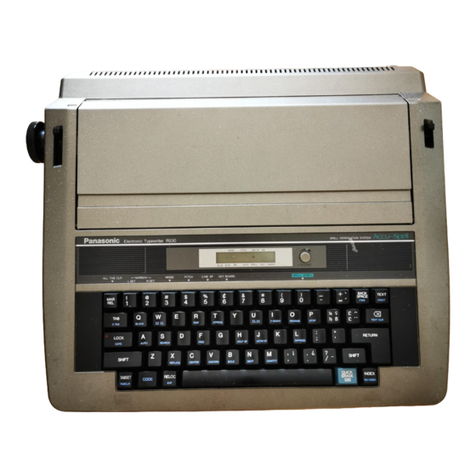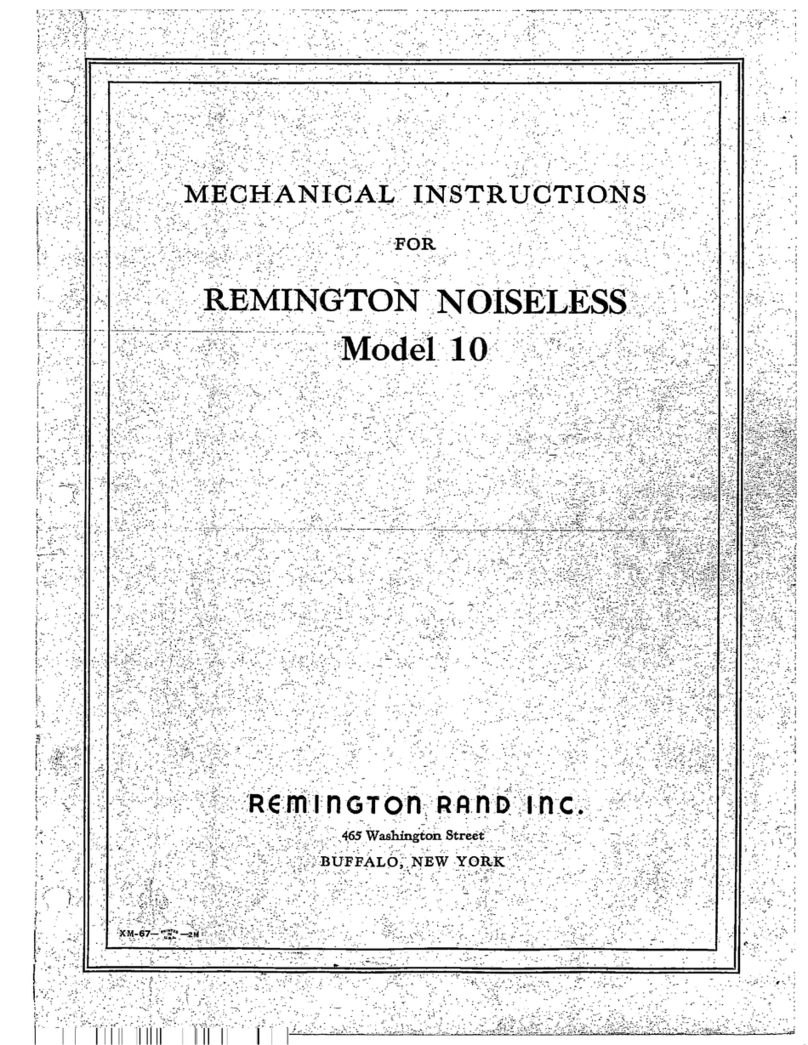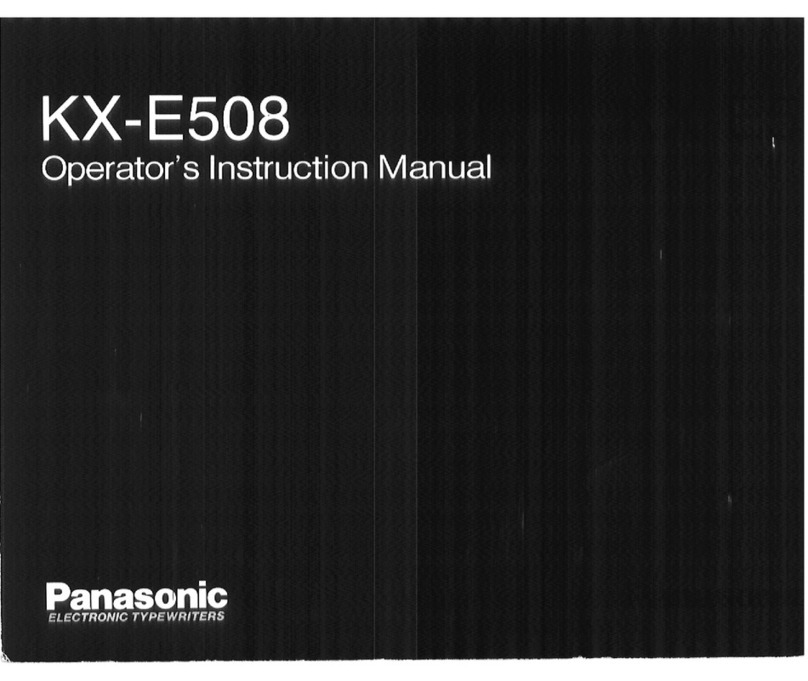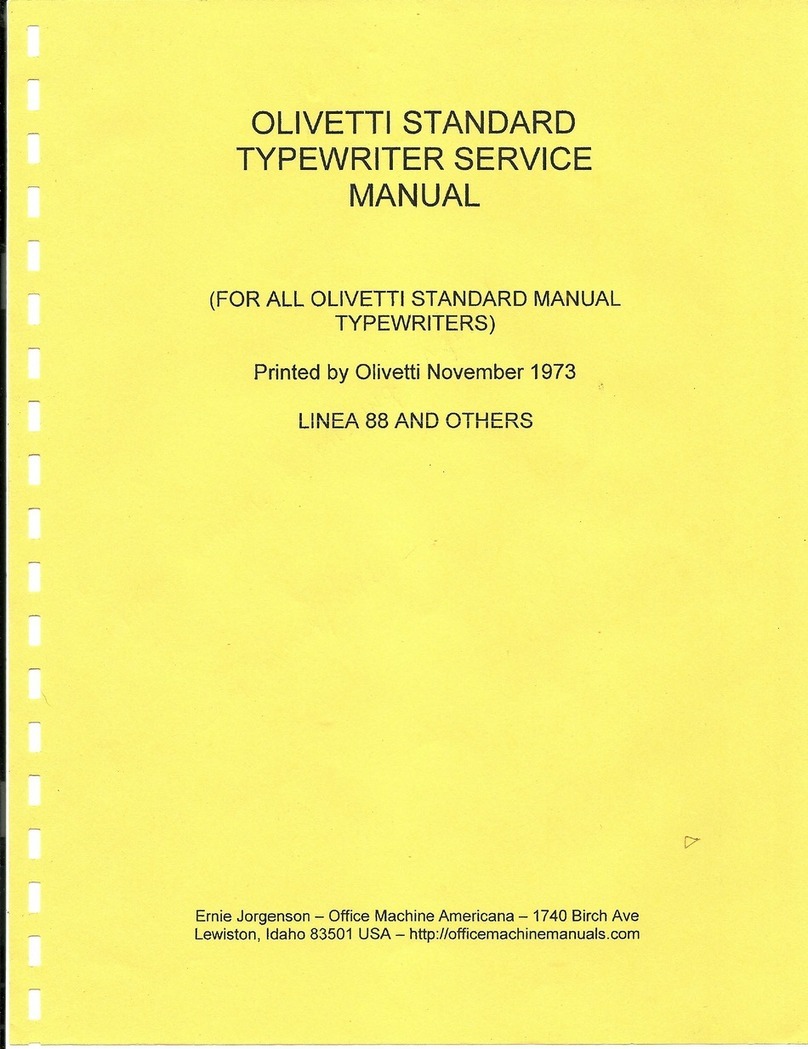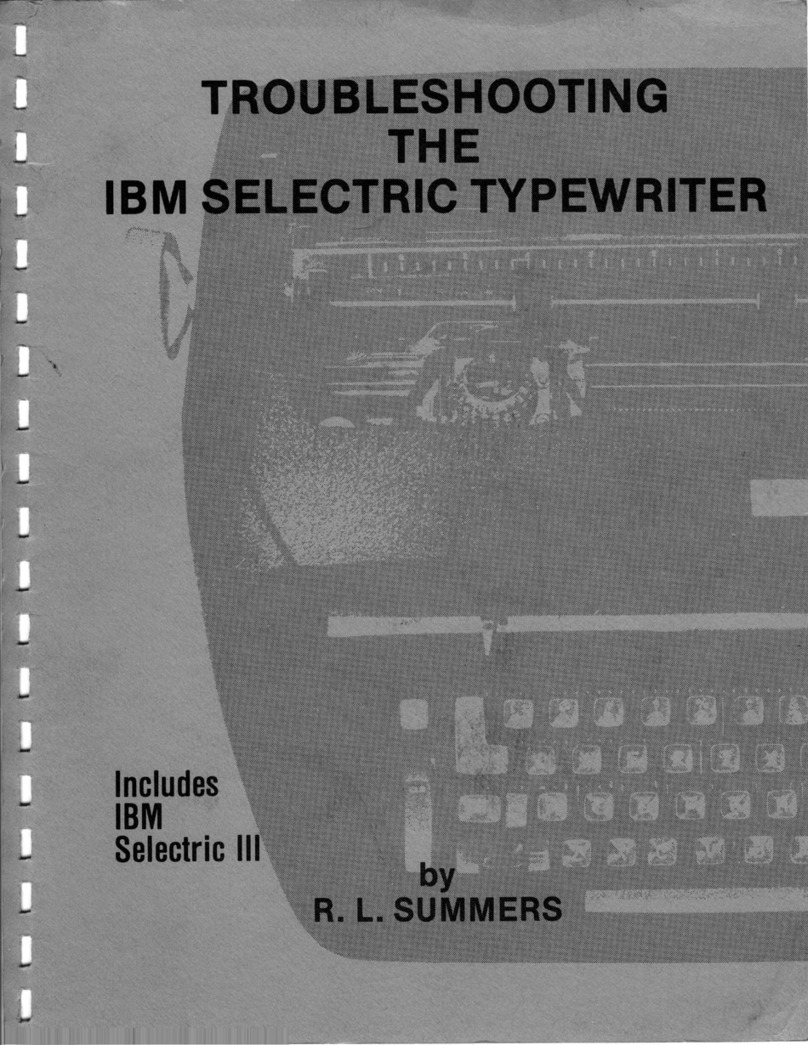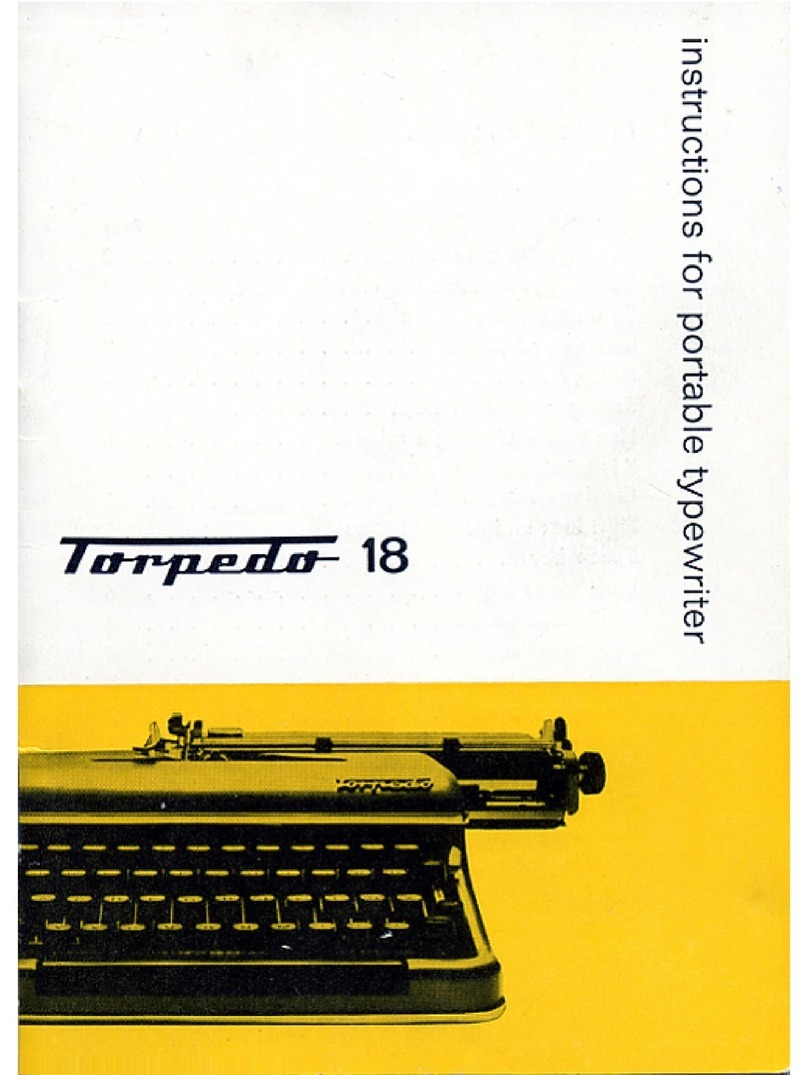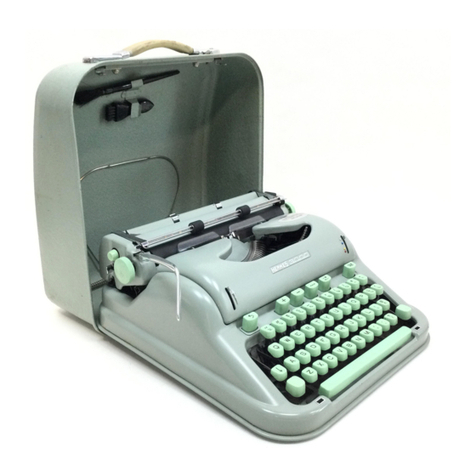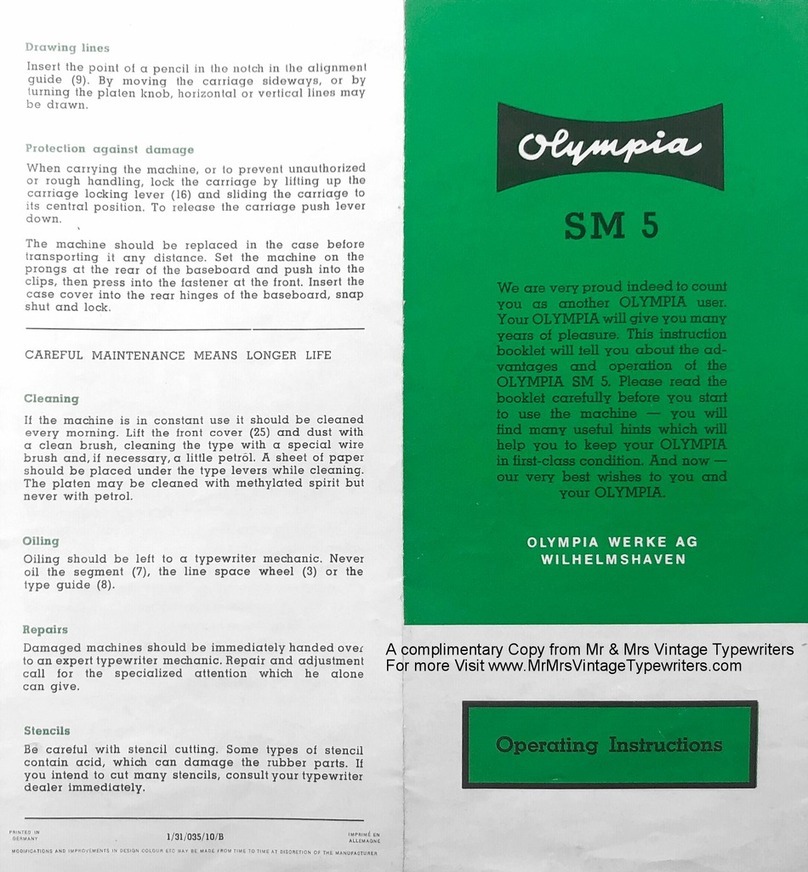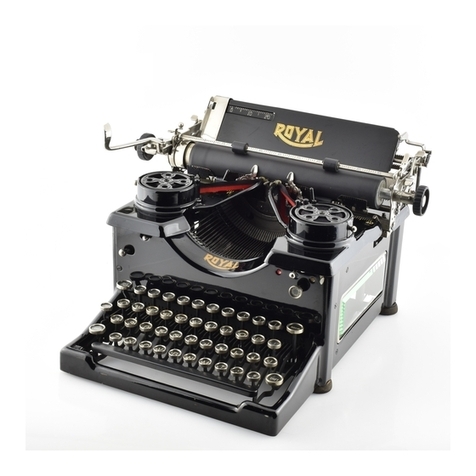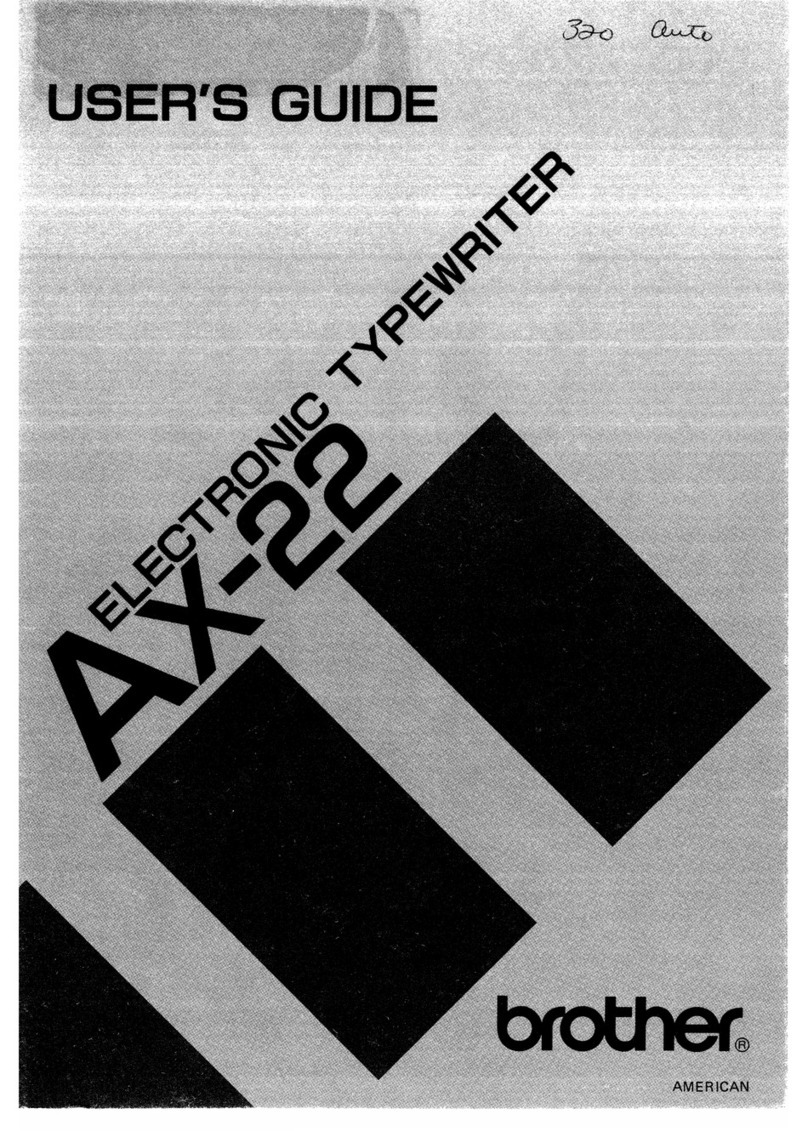System switch indication:
is Windows system.
is Mac system.
• A steady Yellow LED for 30 seconds indicates that the
Numkey has changed to a Mac system (MAC is the
default system Setting).
• A steady Cyan LED for 30 seconds indicates that the
NUMKEY has changed to a Windows system.
Number Lock indication/NUMLOCK:
• A steady Purple LED for 30 seconds indicates number
lock is turned on.
• The LED turns off if Number Lock is off.
Factory Default Settings
Press for 3 seconds to reset back to factory
default settings.
Key
Functions
Connectivity BT pairing and indication
A long press and hold will start
pairing. A short press of these keys is used to select devices.
A Blue LED indicates BT1. A Green LED indicates BT2.
• The Blue LED blinks during pairing and turns off once
BT1 pairing has finished. A steady Blue LED shows for
30 seconds during BT device switching
• The Green LED blinks during pairing and turns off
once BT2 pairing has finished. A steady Green LED
shows for 30 seconds during BT device switching.
The Bluetooth name for the NUMKEY will appear on
your devices as: QT NUMKEY
©2023 Qwerkytoys, Inc.
Designed in California, USA Made in China
All Rights Reserved and other trademarks contained herein are the property of
Qwerkytoys, Inc. Product may vary slightly from those pictured.
Protected by U.S. Patent No. D773,473 and D775,136.
www.qwerkywriter.com