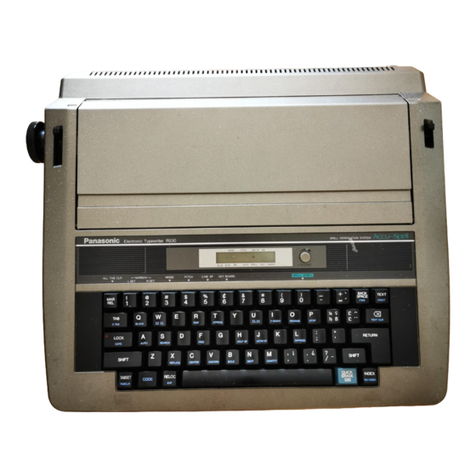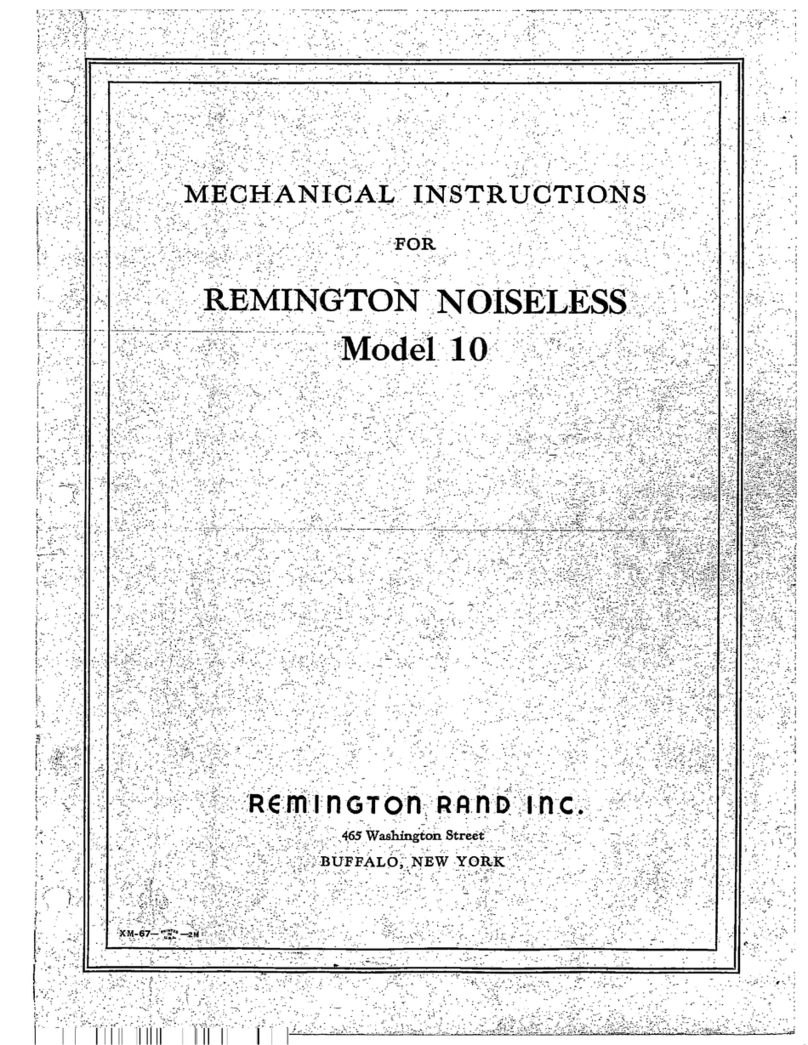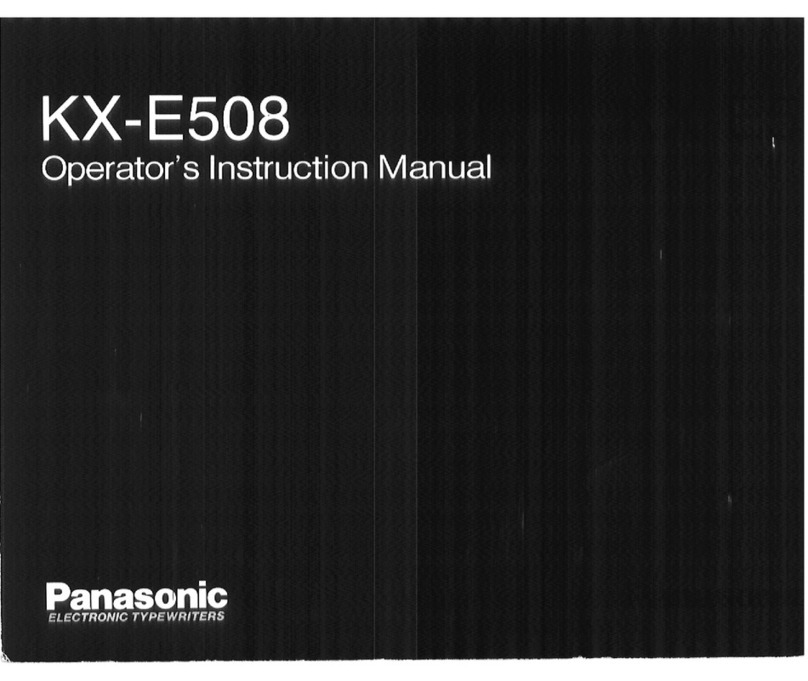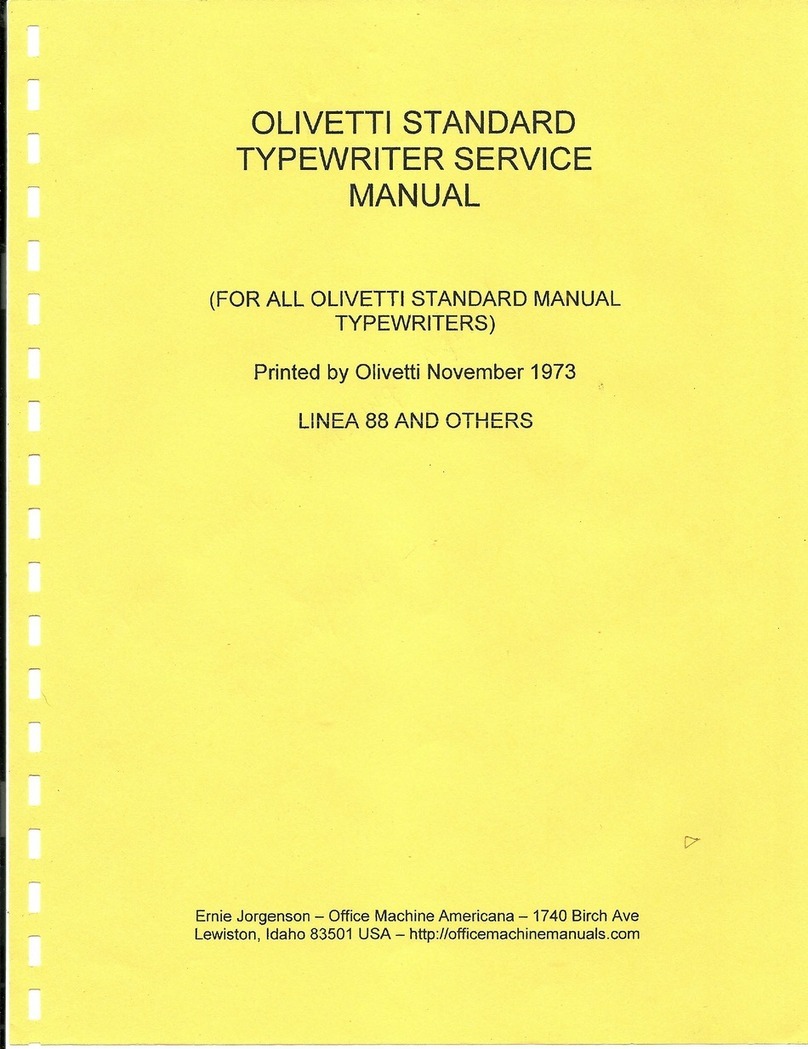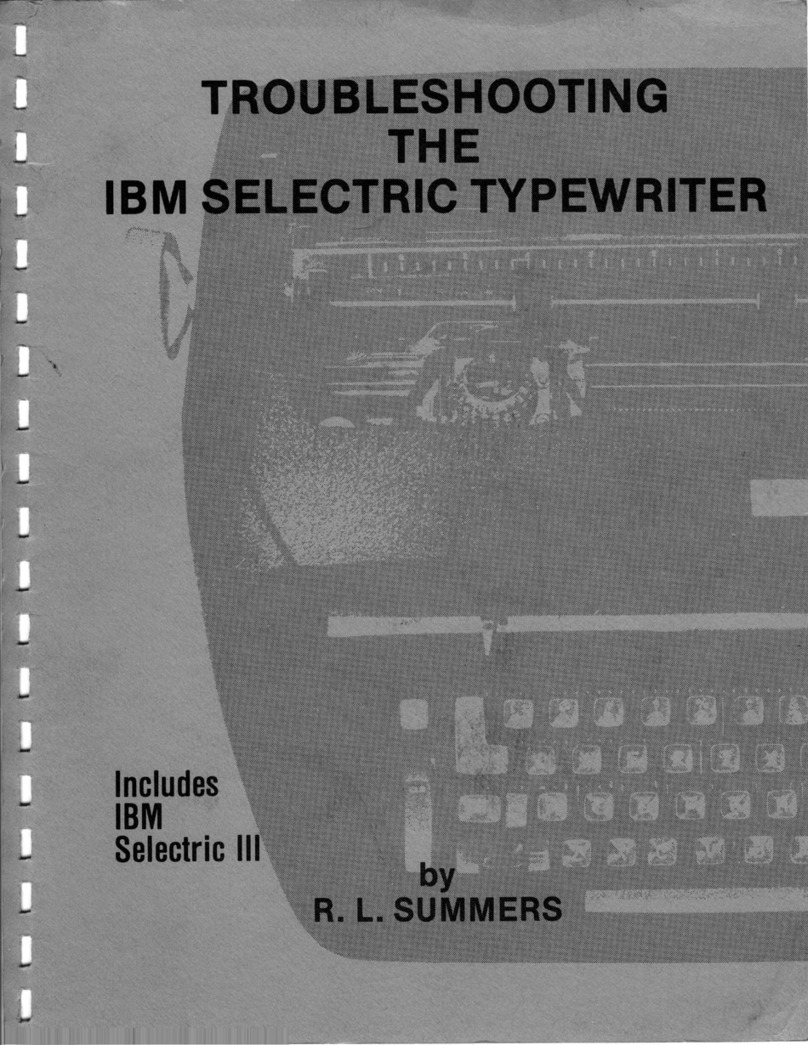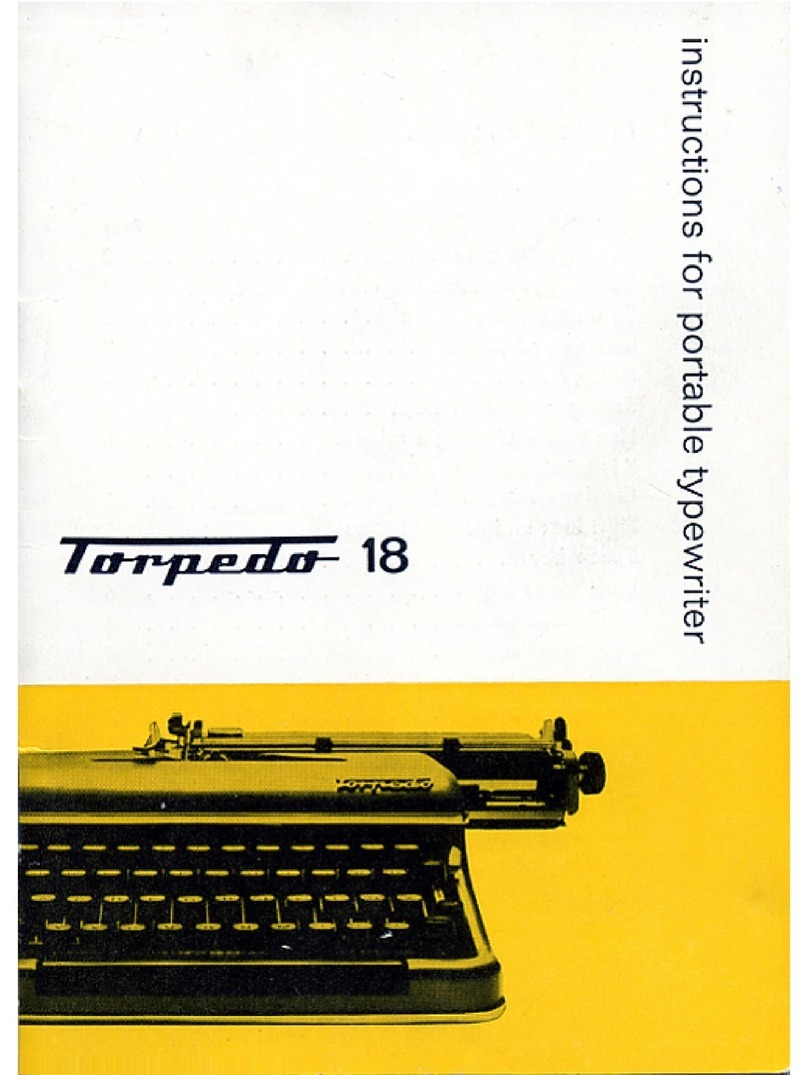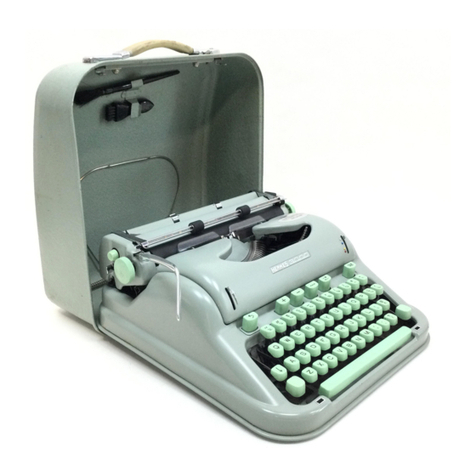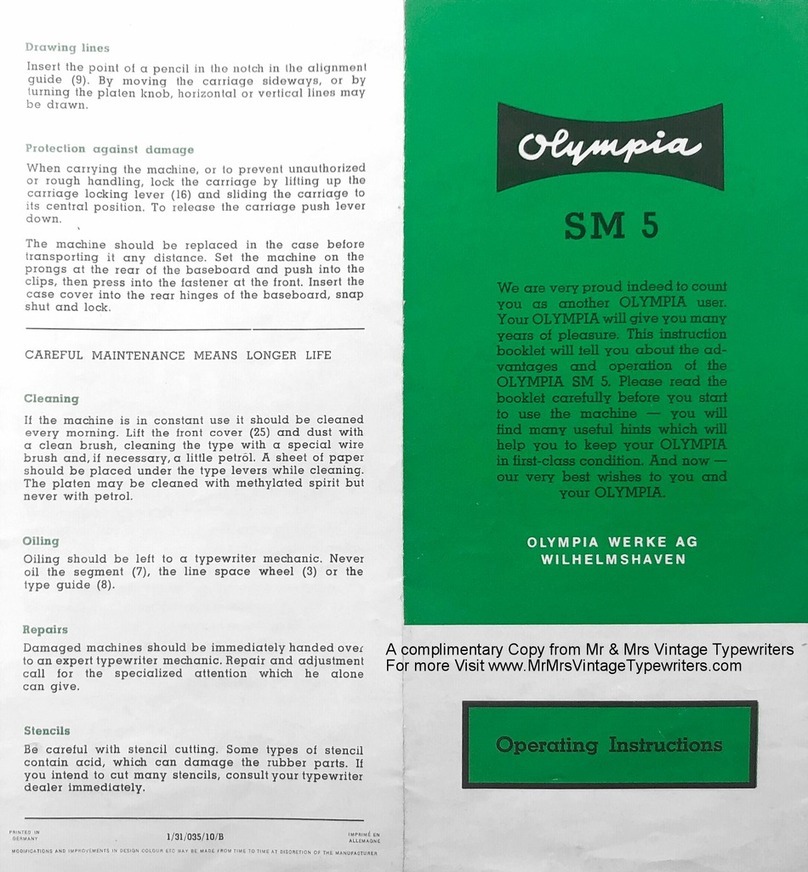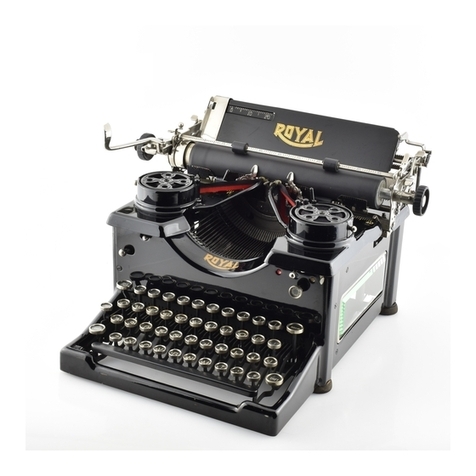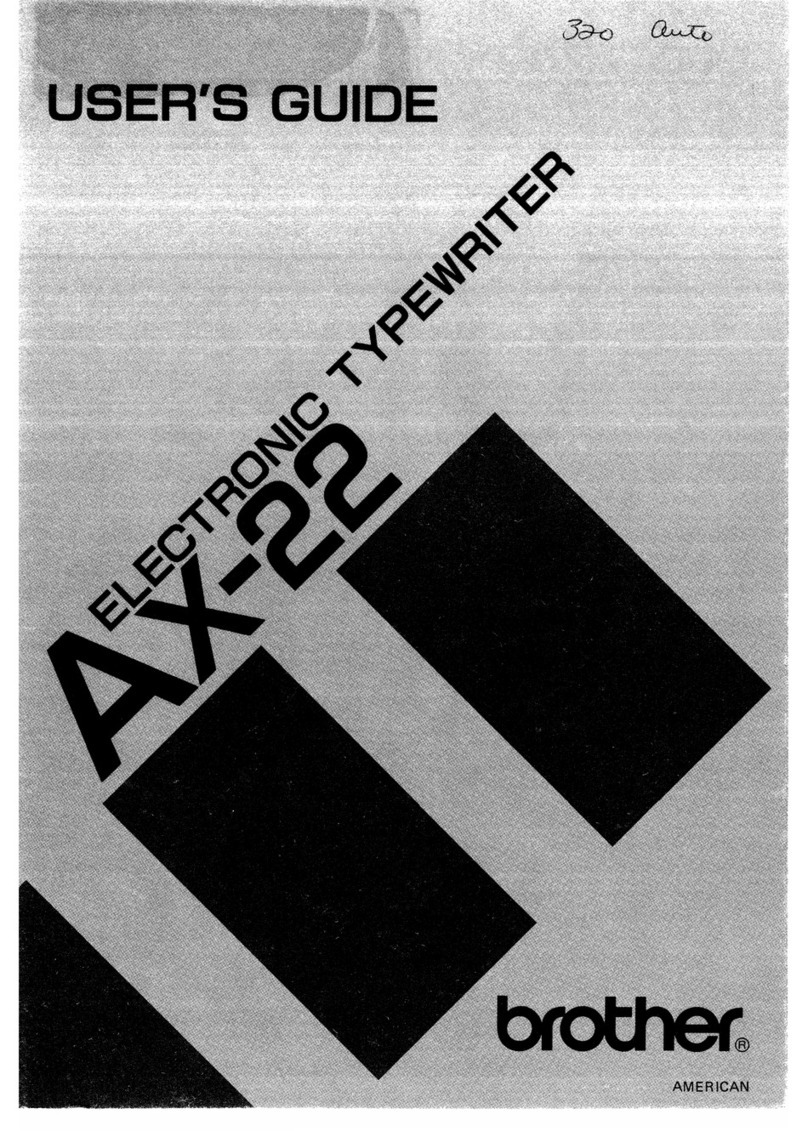_________________________________________________________
ZYTEQ pty ltd PO Box 190 South Melbourne Victoria 3205
Ph: 03 9696 2944 Fax: 03 9696 1755 Freecall:1800 818 353
Email: info@zyteq.com.au Website: www.zyteq.com.au A.B.N. 81132 895 268
Quick Start Guide for the LightWRITER SL40 CONNECT
When the LightWRITER is charged, it is ready to start typing.
Turn it on and use the keyboard. The screen changes from the activity bar to the
talk screen. The On/Clear button will always take you back, ready to type on the talk
screen.
As you are typing, you will notice that word prediction boxes are filled with word
choices. If there is a word that you want, press the corresponding number to add it
into your sentence. If you do not want word prediction, thi feature can be turned off
(page 62 of manual).
The BACK key deletes the last letter or character typed.
To speak out your message, press the DO key.
The LightWRITER can be used when it is
charging (on mains power) or once it is
charged and operating on battery power.
Remember to charge it regularly ONLY with
the charger supplied, inserted into the charger
socket (shown to the left).
The LightWRITER does not have an off button. It turns itself off after a few
minutes.
The LightWRITER has many memory features. Words and phrases can be stored
via the setups menu on the activity bar (see below) - page 60 in the manual.
In setups the menu key brings up the edit, delete and save menus.
This will allow you to edit, delete or save phrases and dictionary items.