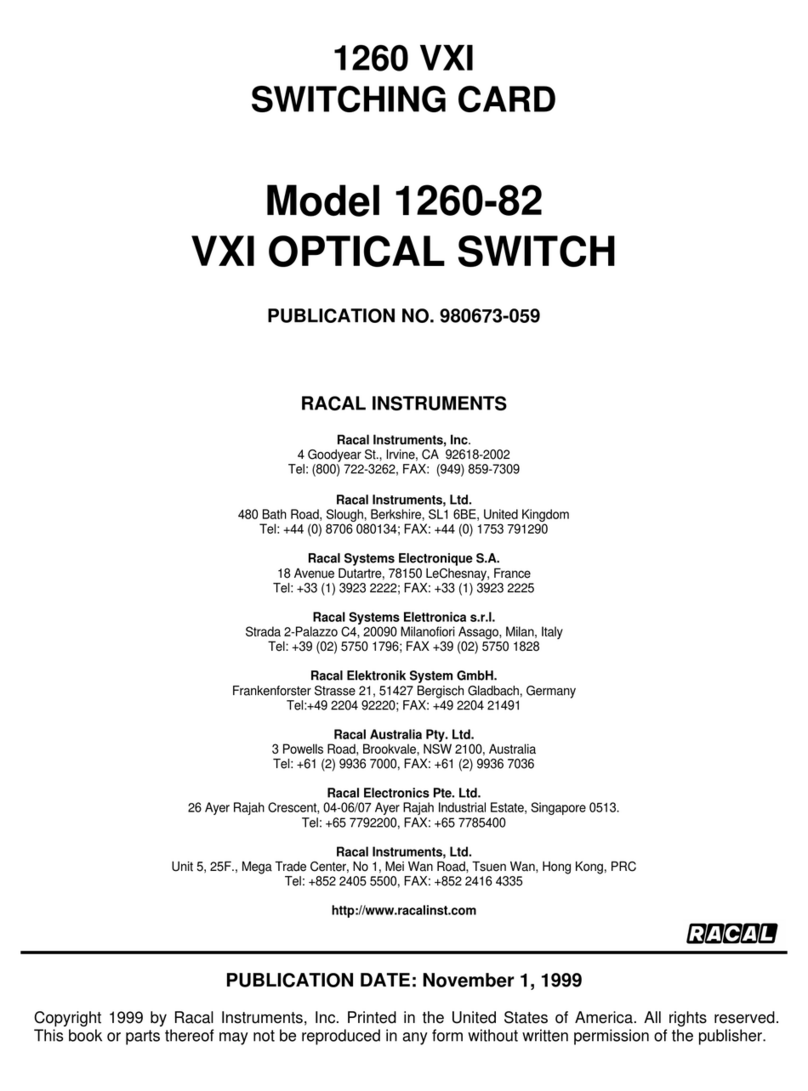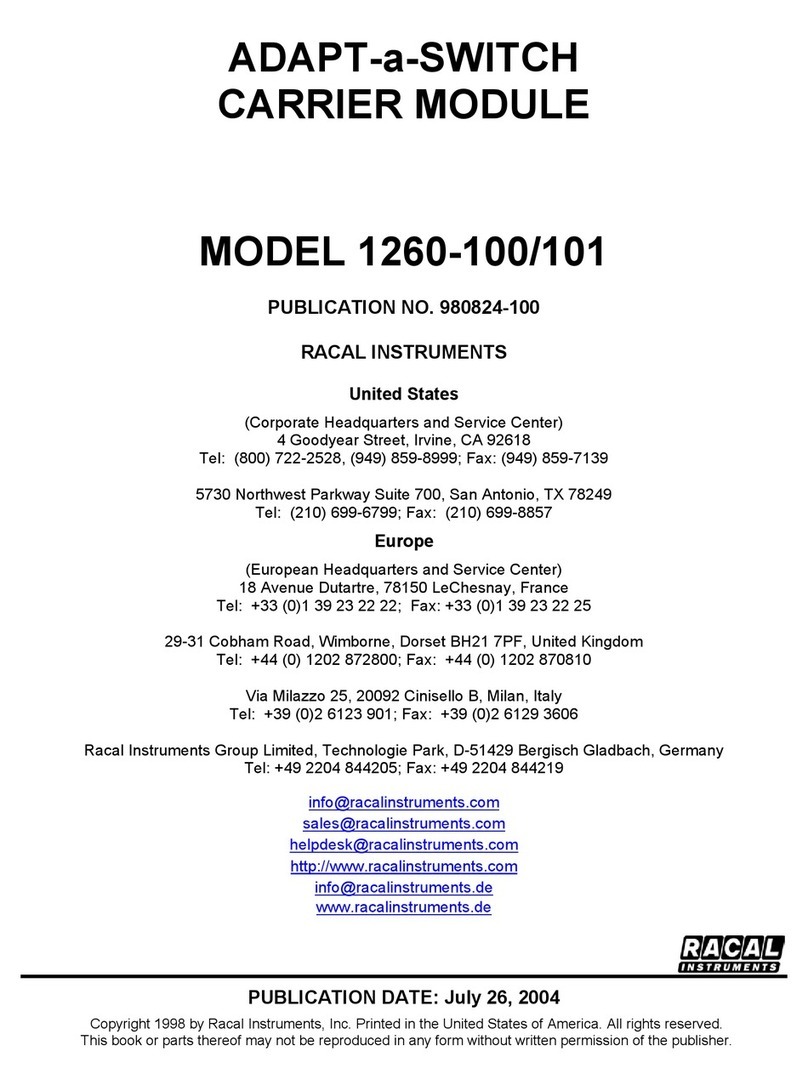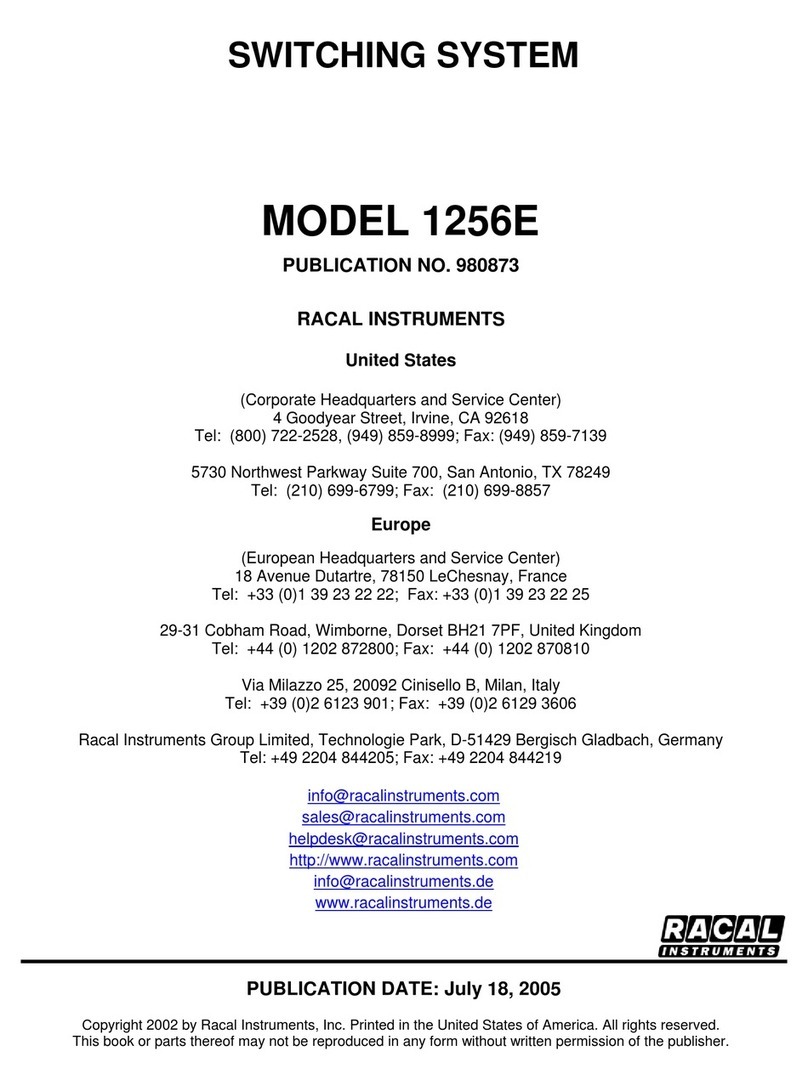1260-100X User Manual
i
Table of Contents
Chapter 1...............................................................................................................................1-1
OVERVIEW......................................................................................................................................1-1
Items Shipped with 1260-100X.....................................................................................................1-1
Part Numbers, Options and Ordering Information .......................................................................1-1
Functional Description..................................................................................................................1-2
Features.......................................................................................................................................1-3
Compatibility with Racal Instruments 1260-Series ...................................................................1-3
Ease of Use..............................................................................................................................1-4
Maintainability...........................................................................................................................1-4
Dynamically-Configured Analog Bus........................................................................................1-5
Chapter 2...............................................................................................................................2-1
GETTING STARTED .......................................................................................................................2-1
Unpacking and Inspection............................................................................................................2-1
Reshipment Instructions...............................................................................................................2-1
Option-01T ...................................................................................................................................2-2
Setting Configuration Switches ....................................................................................................2-4
Local Bus Daisy-Chain Switches..............................................................................................2-5
Module Address Switch................................................................................................................2-5
Inserting and Removing Plug-Ins .................................................................................................2-6
Installing the 1260-100X into a VXIbus Chassis ..........................................................................2-6
Making Connections to Plug-Ins (Pin-Outs) .................................................................................2-7
Power-On Self-Test......................................................................................................................2-7
Closing and Opening Relays........................................................................................................2-8