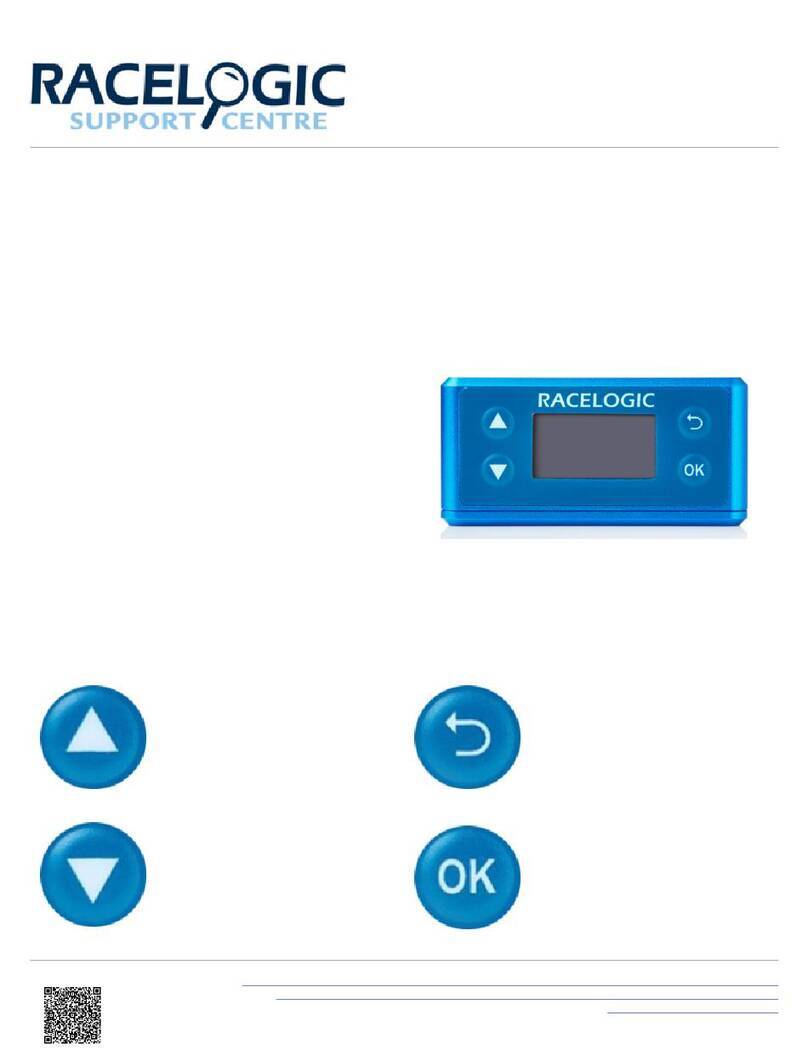4. Measure the Antenna to Ref/IMU Offsets. You can find more information on this here.
◦ Roof Mounted: If required, take data translation measurements in X, Y and Z axis from centre of IMU. This is
by default set to 1 m directly beneath the IMU when Roof Mount is 'Enabled'.
◦ In-vehicle mounted: Measure the relative position from the top centre of the GNSS antenna to the top centre
of the IMU. You must measure all 3 axes, X, Y and Z.
5. After the IMU04 is connected, you can apply power to the VBOX 3iS.
6. Enable External IMU Integration and enter the Antenna to Ref/IMU Offsets. You can do this using the
VBOX Setup Software, the Front Panel of the unit, or with VBOX Manager.
Configuration
You can configure external IMU Integration via the VBOX Setup Software, the Front Panel of the unit, or with VBOX
Manager.
Note: When mounting the IMU04 on an angle, the raw accelerometer and gyro data will be incorrect
as these channels are not pitch compensated.
IMPORTANT
The IMU04 must be in a Racelogic CAN mode to be used for IMU Kalman Filter.
https://en.racelogic.support// roduct_Info/Sensors/VBOX_3iS_ roduct_Range/VBOX_3iS_Single_Antenna_with_RTK/
VBOX_3iS_Single_Antenna_RTK_(v1)/User_Guide_-_VBOX_3iS_Single_Antenna_RTK_(v1)/07_External_IMU_Integration_-
_VBOX_3iS_Single_Antenna_RTK_(v1)
3