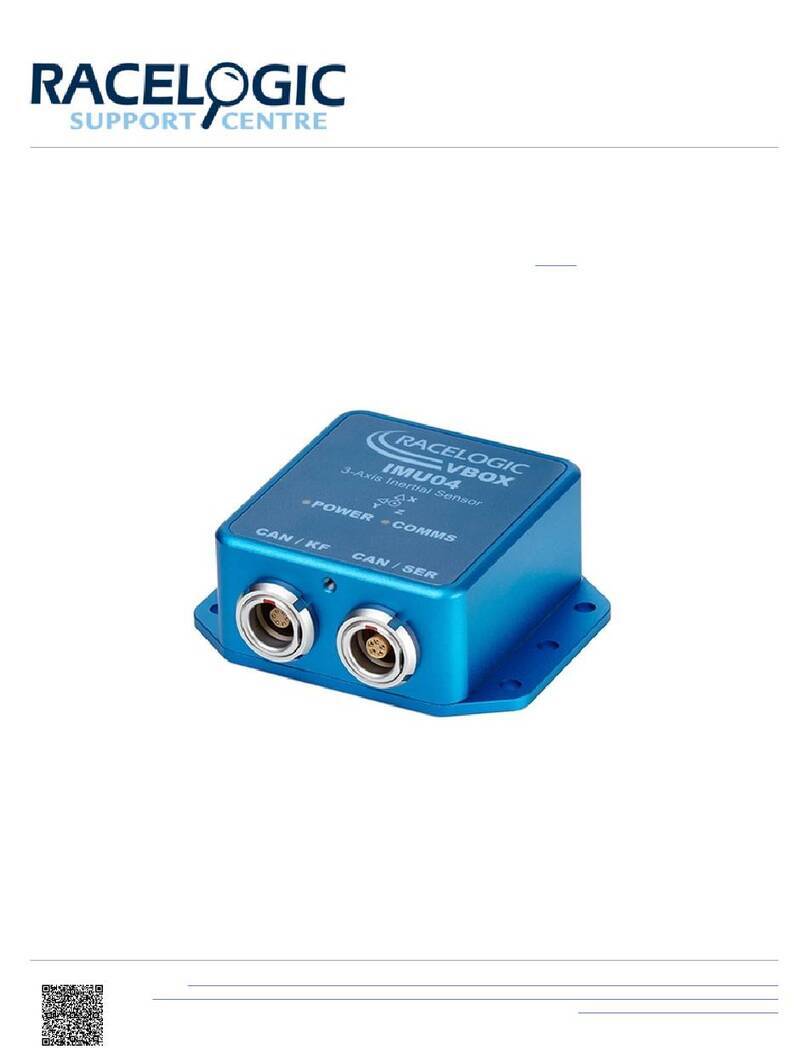Display
Startup
When the VBOX 3iS is powered up, it will display the
RACELOGIC logo along with the serial number of the
unit. Next, it will change to display the firmware version
of the unit.
When the unit has initialised and any warnings have
been cleared, the number of satellites will be displayed.
Note: If you have enabled IMU integration, you will also
see the KF/speed quality accuracy displayed here.
Press the Down arrow to open the status screen where
you can view information about Speed,Satellite count,
RTK Status and Wheel Speed if it has been enabled.
Press the Up arrow to return to the main screen.
Settings Menu
You can access the menu by pressing the OK button. Use the Up and Down arrows to navigate through the menu
and press the OK button to enter a submenu.
https://en.racelogic.support//Product_Info/Sensors/VBOX_3iS_Product_Range/VBOX_3iS_Single_Antenna/
VBOX_3iS_Single_Antenna_(v2)/User_Guide_-_VBOX_3iS_Single_Antenna_(v2)/03_Front_Panel_-
_VBOX_3iS_Single_Antenna_(v2)
2