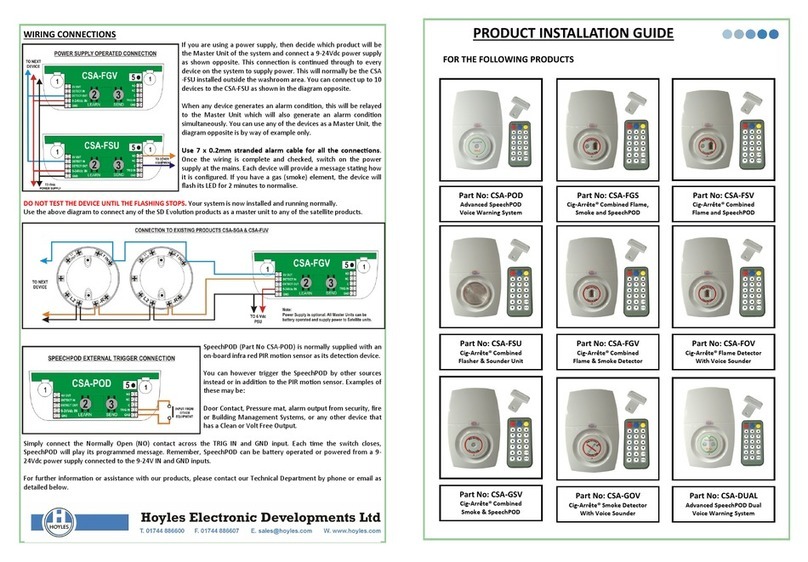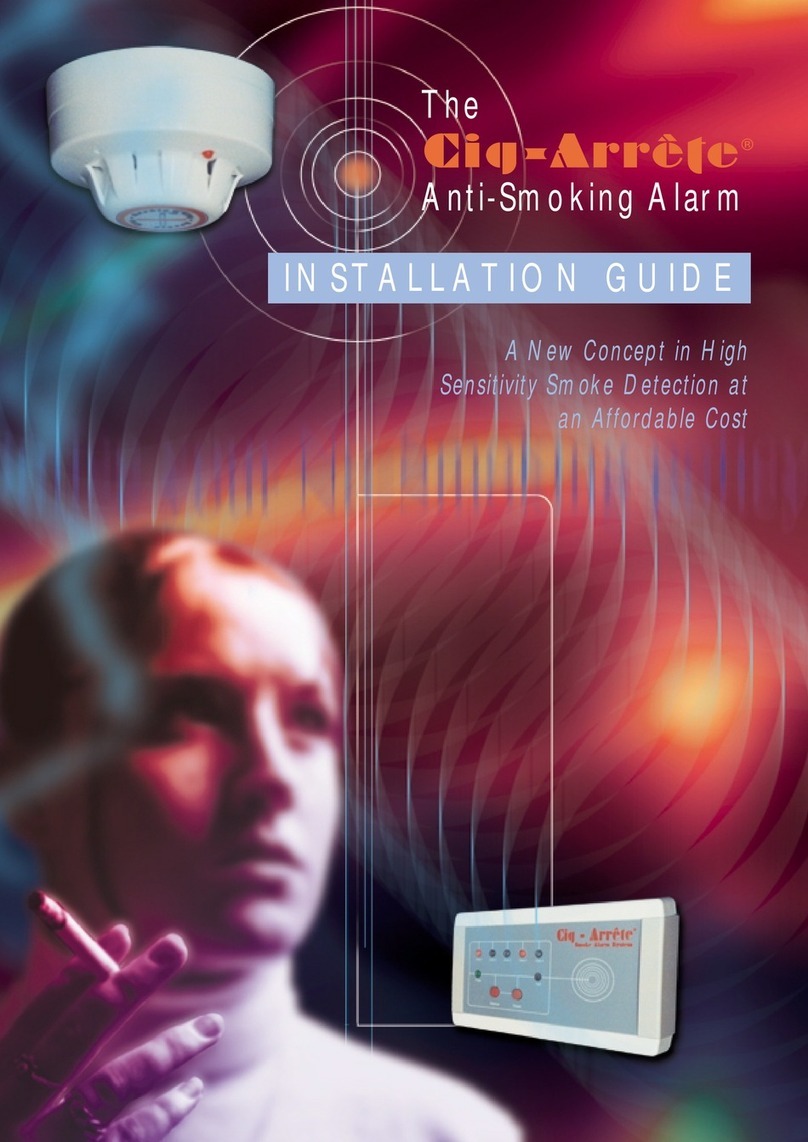ANTI TAMPER SCREWDRIVER
Each of the Cig-Arrête Smoke Detectors can be fixed
securely in its base using the Anti-tamper screwdriver
(part number CSA-ATS) to lock the sensor in its base.
This will prevent any unauthorised removal of the
detector.. Do not over-tighten the screw as this may
cause the detector head to jam in its base!
SITING OF DETECTORS
When installing your Cig-Arrête Smoke Alarm, it is
important that you plan the location of each of the Cig-
Arrête Smoke Detectors to optimise the performance of
your system. We suggest that for example, when
installing in a toilet area, each trap is fitted with its own detector, so that individual alarms can be
identified easily.
Never install the detectors next to an atomiser type air freshener, or in a location that may be
subject to wind speeds in excess of 5 metres per second. Remember that the alarm is a highly
sensitive piece of equipment, and as such performs better in a clean, calm atmosphere at high
sensitivities. You can of course reduce the sensitivity settings as described overleaf should you
find that unwanted alarms are being reported due to excessive air movement.
DETECTOR CAGES
Should you require additional protection for your Cig-
Arrête Anti-Smoking Alarm System, you may wish to
purchase Anti-Vandal Cages (Part No CSA-AVC). The
cages are made from high grade steel painted with a
high gloss white powder coating to ensure aesthetic
appearance in all applications
Any enquiries regarding the installation of the Cig-Arrête
Smoke Alarm or other Radal products can be made by
telephoning the number, or writing to the address given
below.
Radal Technology Limited
Customer Care Services
Unit 1, Webber Court, Billington Road
Burnley
Lancashire
England BB11 5UB
Tel: +44 (0) 1282 463 770
Fax: +44 (0) 1282 463 771
INSTALLATION GUIDES AND PRODUCT SPECIFICATIONS MAY BE
DOWNLOADED FROM : WWW.RADALTECHNOLOGY.COM
Smoke-free Alarm Systems made simple!
Cig-Arrête Anti-Smoking Alarm Installation Guide
PLEASE READ THIS GUIDE CAREFULLY BEFORE INSTALLING YOUR ALARM.
THIS GUIDE IS PREPARED FOR THE FOLLOWING PRODUCTS & MAY BE DOWNLOADED
IN ADOBE PDF FORMAT AT WWW.RADALTECHNOLOGY.COM
CSA-S5B, CSA-S5BAR, CSA-FUV, CSA-SGA, SDI-01D, CSA-ATS
We would suggest the use of security type multi-core cable to install your Cig-Arrête Smoke
Alarm System. The number of cores required will be dependent on your particular system. For
example to install five detectors, a proprietary 8-core cable would be sufficient.
1. In order to open the Cig-Arrête Main Controller, (part no. CSA-S5B) use a screwdriver to
depress the plastic locking pins as shown in the diagram below. As the locking pins are
depressed, slide the front cover carefully toward you, away from the back-plate.
2. Once you have removed the front cover, you
can disconnect the ribbon cable that connects the
front and back printed circuit boards. Be sure that
you re-attach the ribbon cable in the same way
that it was supplied.
3. Fix the bracket to the wall using suitable
screws. The back-plate can then be fixed onto the
bracket by sliding it on in the direction indicated.
4. Connect the cables from the as shown
overleaf. If you are not installing the
maximum five Detectors to your system,
remember to include shorting links between
Terminal ‘C’ and whichever inputs (D1 to D5)
that you are not using, Otherwise those
particular zones will be in a permanent fault
condition, flashing yellow on the controller
fascia.
5. Please note that if you have purchased the auto-reset controller (Part No CSA-S5BAR)
then the reset and silence buttons will still be operable, but manual intervention will not be
necessary. On receipt of an alarm condition, the auto-reset controller will sound an alarm
condition for 30 seconds and then automatically silence and reset the Cig-Arrête system.
6. Once the cabling is completed and checked, you can insert 4 ‘D’ Cell batteries into the
battery box located on the back-plate of the controller. BE SURE TO OBSERVE THE CORRECT
POLARITY! The batteries can then be held in place by means of the Velcro strip supplied. Re-fit
the ribbon cable to the terminal printed circuit board, observing the correct polarity, and slide the
front cover of the controller over the back-plate until the locating pins snap into position. The
installation is now complete!