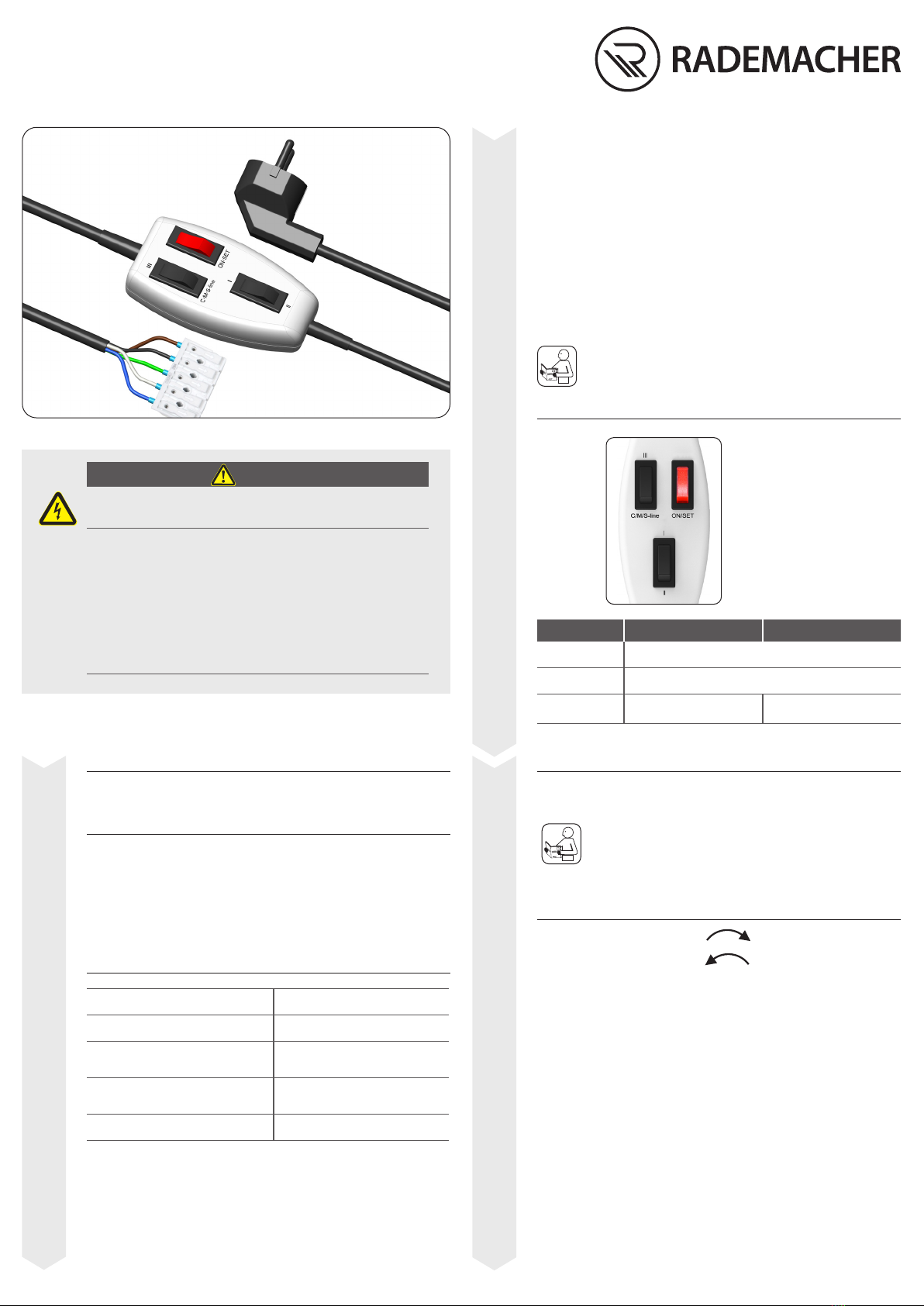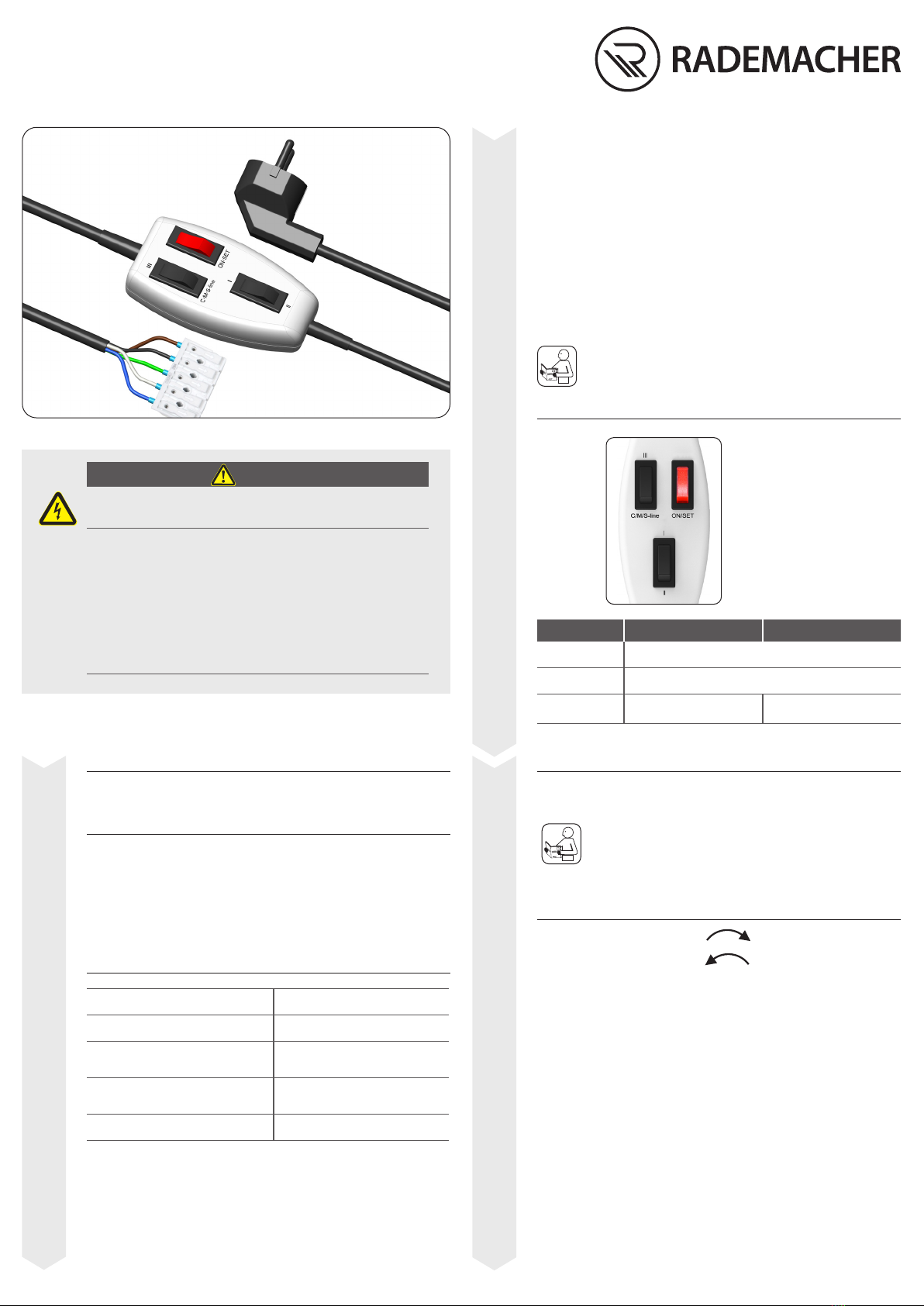
Product description
Intended use
Electrical connection
DANGER!
Risk of fatal electric shock when touching electrical
components.
◆The connection of the tubular motor to the universal
setting cable and the nal connection of the tubular motor
to the mains may only be undertaken by an authorised
qualied electrician.
◆Carry out all connection work only in an isolated, de-ener-
gised state.
◆Disconnect all phases of the mains power lead and se-
cure it to prevent any reconnection.
◆Check that the system is de-energised.
Intended use
Use the universal setting cable only for end point setting or for
adjusting the end points of RADEMACHER tubular motors.
Improper use
Do not use the universal setting cable:
◆for the permanent control of a tubular motor.
◆for the connection and control of other electrical appliances.
Technical specications
Operating voltage: 230 V / 50 Hz
Max. switching capacity: 6 (4) A / 250 V AC 1E4
Permissible
ambient temperature: 0 to 40 °C
Permissible
storage temperature:
-10°C to +60 °C /
Relative humidity: max. 90%
Protection class: II (only for use in dry rooms)
The universal setting cable is designed for commissioning, end
point setting or adjusting the end points of RADEMACHER
tubular motors.
Support for the new C-line / M-line and
S-Line tubular motor generation with:
◆Sensor function
◆Single-hand operation possible
◆Connection with the same colours
◆Manual end point setting
Support for current RADEMACHER tubular motors:
The current generation of RolloTube I-line (& DuoFern),
X-line motors are also supported.
You can obtain further information on our support
for the current RADEMACHER tubular motors on our
website: www.rademacher.de
Button 1
Button 2 Button 3
C-line / M-line S-line
Button 1 Direction of travel I / II
Button 2 Set button
Button 3 No function Continuous phase
RolloTube C-line / M-line and S-Line
The connection is made with the same colours as the motor con-
necting cable of the respective RolloTube tubular motor.
Before you begin the work, please read the detailed
operating manual of the respective tubular motor and
follow all the safety instructions and installation
instructions.
Pin assignment
black L1 (Direction of travel 1)
brown L1 (Direction of travel 2)
blue N Neutral terminal
green/yellow PE Earth
grey RT C-line / M-line = no function
RT S-line = continuous phase
1. Open the terminal contacts by pressing the plungers and
connect all the wires of the motor cable with the same col-
ours and corresponding to their functions.
2. Then insert the mains plug into the mains socket.
Button assignment
Universal setting cable for tubular motors
Brief instructions for RolloTube C/M/S-line tubular motors
Item no. 9600 00 86
VBD 702-02 (01.23)